在开发过程中,有很多时候需要了解程序性能瓶颈,比如程序执行时间、网络耗时、数据库连接时间等;
那接下来,django silk就派上用场了!
安装
https://github.com/jazzband/django-silk
pip install django-silk # or pip install https://github.com/jazzband/silk/archive/3.0.1.tar.gz
settings.py
MIDDLEWARE = [ ... 'silk.middleware.SilkyMiddleware', ... ] INSTALLED_APPS = ( ... 'silk' )
urls.py
urlpatterns += [url(r'^silk/', include('silk.urls', namespace='silk'))]
迁移
python manage.py makemigrations
python manage.py migrate
python manage.py collectstatic
性能报告
启动项目后,访问:项目网址/silk/,可查看性能报告,访问项目页面后,查看报告;
摘要报告:
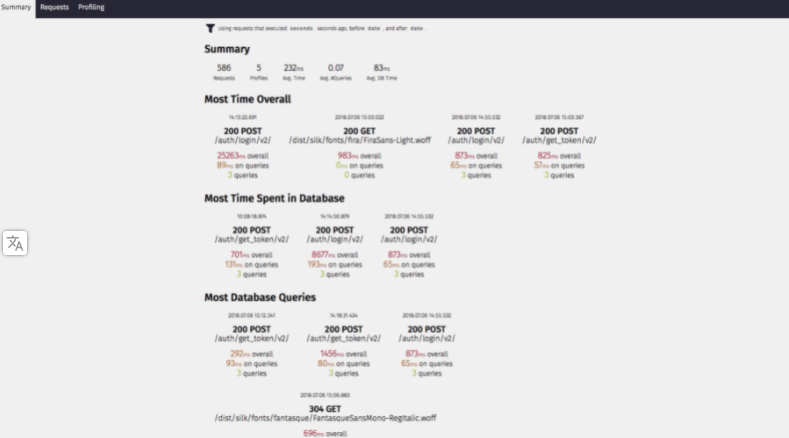
请求列表:
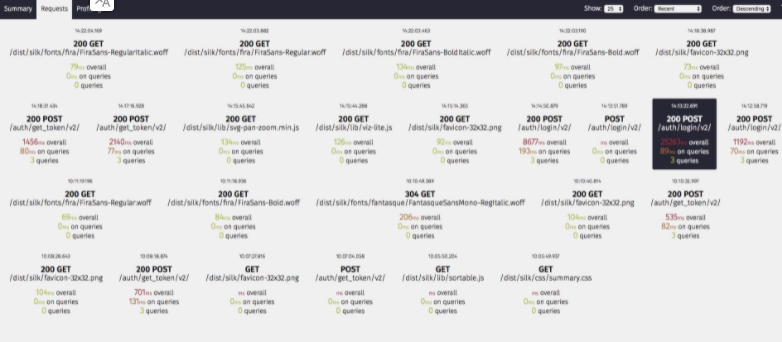
请求详细:
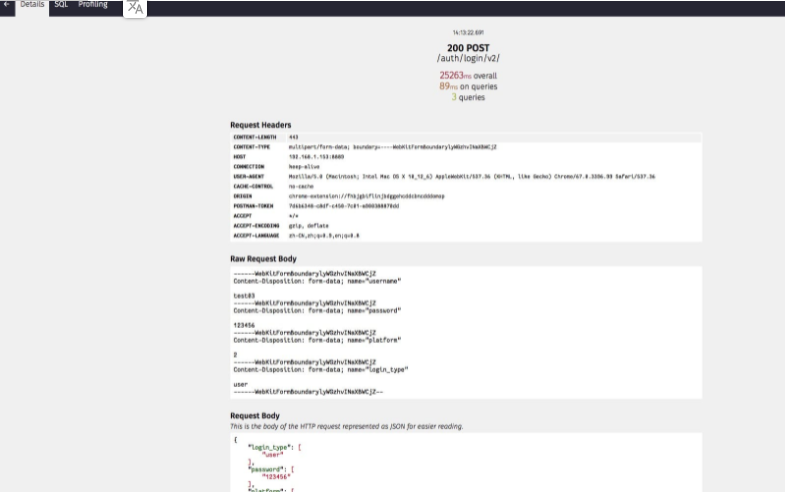
请求的sql部分:

查看某一条sql执行情况:
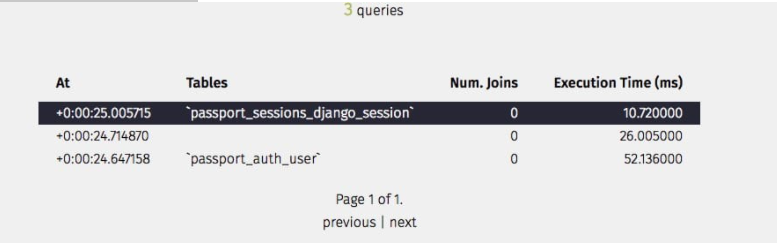
需要程序详细的跟踪记录和执行情况,需要添加装饰器,以联系上下文来参考:
settings设置:
# 使用Python的内置cProfile分析器 SILKY_PYTHON_PROFILER = True # 生成.prof文件,silk产生的程序跟踪记录,详细记录来执行来哪个文件,哪一行,用了多少时间等信息 SILKY_PYTHON_PROFILER_BINARY = True # .prof文件保存路径 SILKY_PYTHON_PROFILER_RESULT_PATH = '/data/profiles/'
函数加上装饰器
from silk.profiling.profiler import silk_profile @silk_profile(name='user login') # name在Profiling页面区分不同请求名称 def test(request): pass
访问程序后,查看
分析情况:
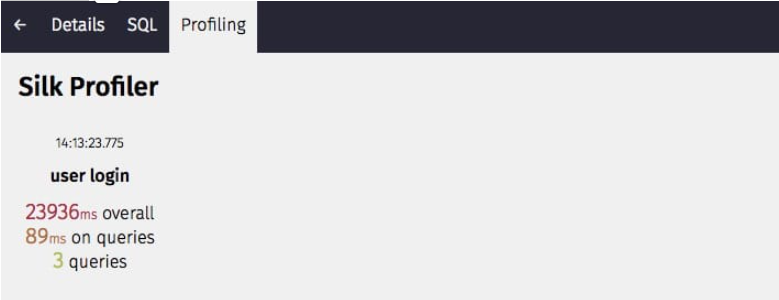
使用标准库PSTATS查看.PROF文件
profiles文件也可以用python标准库中的pstats查看,大致就是长这样:
