css3的属性 transform(转换) 用途很广泛,功能也很强大,为了熟悉它的各种转换方式(平移 translate,旋转 rotate,扭曲 skew,放缩 scale),我做了一些平常常用的一些简单的图标。
这些图标很多是通过三角形来拼贴起来的,所以我们需要知道怎么样画三角形。
1. 我们要将该 div 的 width 和 height 都设置为 0,三角形是通过设置 border 来实现;
2. 通过我们需要画成的三角形的目标分析,这个三角形的朝向(只针对规则的朝向:上、右、下、左、上左、上右、下右、下左,不规则的朝向可以通过旋转来实现);
3. 如果是上、右、下、左四种中的一种,将朝向的对面的 border-color 设置为我们需要的颜色,该朝向的这一边不设置 border,其它两边的 border-color 设置为 transparent;
4. 如果是上左、上右、下右、下左中的一种,以上右为例,设置相关的两边:上和右的 border-color 设置成我们想要的颜色,其它两边的 border-width 设置成 transparent。
5. border-width 的值就是底边长和高。
看几个例子:
例1:
图形:

该图形中,只有上方位有边,这个边就是三角形的底边了,底边长为 3.6em(左右相加),高为 2em。右、下、左没有边。于是 border-top-color: #000; | border-right-color: transparent; | border-left-color: transparent; | border-top- 2em; | border-right- 1.8em; | border-left- 1.8em;
.bottom { width: 0; height: 0; border-top: 2em solid #000; border-right: 1.8em solid transparent; border-left: 1.8em solid transparent; }
例2:

该图形中,左和下上方位有边,朝向为下左,底边长为 2em(左右相加),左边长为 4em(上下相加)。
.bottomLeft { width: 0; height: 0; border-width: 2em 1em; border-style: solid; border-color: transparent transparent #000 #000; }
例3:

该图形中,它的朝向并不是上面提到的那八种,实际上它可以通过例 2 顺时针旋转 60° 得到。
.bottomLeftRotate { width: 0; height: 0; border-width: 2em 1em; border-style: solid; border-color: transparent transparent #000 #000; transform: rotate(60deg); }
好了,进入正题,用 css 画一些常见的图标,目的有五个:1. 熟悉三角形的画法;2. 熟悉 transform 的使用;3. 回顾数学角度计算;4. 回顾定位布局方法;5. 回顾居中显示方法。
所有的 dom 都基于一个 div,比如下面第一个实例“向上”:
<div class="top"></div>
第二个实例“向右”:
<div class="right"></div>
1. 向上

.top { box-sizing: border-box; position: relative; width: 0; height: 0; border-right: .9em solid transparent; border-bottom: .9em solid #000; border-left: .9em solid transparent; } .top:after { content: ""; /*针对before,after必须加上*/ position: absolute; left: 50%; top: .7em; margin-left: -.45em; /*宽度的一半,结合 left: 50%; 使用*/ width: .9em; height: 1.3em; background-color: #000; }
2. 向右

.right { box-sizing: border-box; position: relative; width: 1.3em; height: .9em; background-color: #000; } .right:after { content: ""; position: absolute; top: 50%; left: 1.1em; margin-top: -.9em; width: 0; height: 0; border-top: .9em solid transparent; border-bottom: .9em solid transparent; border-left: .9em solid #000; }
3. 向下

.bottom { box-sizing: border-box; position: relative; width: .9em; height: 1.3em; background-color: #000; } .bottom:after { content: ""; position: absolute; left: 50%; top: 1.1em; margin-left: -.9em; width: 0; height: 0; border-right: .9em solid transparent; border-top: .9em solid #000; border-left: .9em solid transparent; }
4. 向左

.left { box-sizing: border-box; position: relative; width: 0; height: 0; border-top: .9em solid transparent; border-right: .9em solid #000; border-bottom: .9em solid transparent; } .left:after { content: ""; position: absolute; top: 0; bottom: 0; /*在绝对定位中,top: 0; bottom: 0; margin: auto; 结合使用能竖直居中*/ left: .7em; margin: auto; width: 1.3em; height: .9em; background-color: #000; }
以上四个图标由三角形和长方形拼贴而成。
5. 正确

.true { position: relative; width: 1.2em; height: .3em; background-color: #000; transform: rotate(60deg); transform-origin: right center; border-radius: .15em; } .true:after { content: ""; position: absolute; top: .1em; left: -.85em; width: 2em; height: .3em; background-color: #000; transform: rotate(60deg); transform-origin: right center; border-radius: .15em; }
将 transform-origin 设置为 right center; 是为了好计算相对于它做绝对定位的 after 伪元素的位置。其实根据计算 .true:after 的 top: .15em; left: -.8em; 设置成上面的 top: .1em; left: -.85em; 能让两根线的连接处拼贴得更好。
6. 错误

.false { position: relative; width: 2em; height: .3em; background-color: #000; transform: rotate(45deg); border-radius: .15em; } .false:after { content: ""; position: absolute; width: 2em; height: .3em; background-color: #000; transform: rotate(90deg); border-radius: .15em; }
transform-origin 的值默认为 center center 0; 因此只需旋转 90deg 即可。旋转也是相对于相对定位的元素,所以这里只需要在原基础上旋转 90deg。
7. 菜单

.menu { box-sizing: border-box; position: relative; width: 2em; height: 2em; background-color: #000; border-radius: .3em; } .menu:before { box-sizing: border-box; content: ""; position: absolute; top: 0; right: 0; bottom: 0; left: 0; margin: auto; width: 1.2em; height: .15em; background-color: #fff; } .menu:after { box-sizing: border-box; content: ""; position: absolute; top: 0; right: 0; bottom: 0; left: 0; margin: auto; width: 1.2em; height: .9em; border-width: .15em; border-style: solid none; border-color: #fff; }
8. 菜单2

.menu2 { box-sizing: border-box; position: relative; width: .5em; height: .5em; background-color: #000; border-radius: 50%; cursor: pointer; } .menu2:before { box-sizing: border-box; content: ""; position: absolute; top: 0; left: -.75em; width: .5em; height: .5em; background-color: #000; border-radius: 50%; } .menu2:after { box-sizing: border-box; content: ""; position: absolute; top: 0; left: .75em; width: .5em; height: .5em; background-color: #000; border-radius: 50%; }
9. 下载

.download { box-sizing: border-box; position: relative; width: 2em; height: .8em; border-width: .3em; border-style: none solid solid; border-color: #000; } .download:before { content: ""; position: absolute; right: 0; bottom: .7em; left: 0; margin: auto; width: .3em; height: 1em; background-color: #000; } .download:after { content: ""; position: absolute; right: 0; bottom: .2em; left: 0; margin: auto; width: 0; height: 0; border-right: .6em solid transparent; border-top: .6em solid #000; border-left: .6em solid transparent; }
箭头下面的“框”,设置 border-top-style:none; 而不是设置 border-top-color: transparent; 这样做就能实现,应该与上边框连接处的线那里不会出现线条变细的情况,如下:

这里只是将 border-style 和 border-color 的值换成了 solid 和 transparent #000 #000.
10. 上传

.upload { box-sizing: border-box; position: relative; width: 2em; height: .8em; border-width: .3em; border-style: none solid solid; border-color: #000; } .upload:before { content: ""; position: absolute; right: 0; bottom: .2em; left: 0; margin: auto; width: .3em; height: 1em; background-color: #000; } .upload:after { content: ""; position: absolute; right: 0; bottom: 1.1em; left: 0; margin: auto; width: 0; height: 0; border-right: .6em solid transparent; border-bottom: .6em solid #000; border-left: .6em solid transparent; }
11. 视频

.video { box-sizing: border-box; position: relative; width: 1.5em; height: 1.2em; background-color: #000; border-radius: .3em; } .video:after { content: ""; position: absolute; top: 50%; left: 1.4em; margin-top: -.7em; width: 0; height: 0; border-top: .7em solid transparent; border-right: .6em solid #000; border-bottom: .7em solid transparent; }
12. 语音

.voice { box-sizing: border-box; position: relative; width: 1.4em; height: 1em; border-width: .2em; border-style: none none solid; border-color: #000; border-radius: 50%; } .voice:before { content: ""; position: absolute; right: 0; left: 0; bottom: .05em; margin: auto; width: .8em; height: 1.3em; background-color: #000; border-radius: .4em; } .voice:after { content: ""; position: absolute; right: 0; bottom: -.6em; left: 0; margin: auto; width: 0; height: 0; border-right: .6em solid transparent; border-bottom: .4em solid #000; border-left: .6em solid transparent; }
13. 播放

.play { box-sizing: border-box; position: relative; width: 2em; height: 2em; border: .2em solid #000; border-radius: 50%; } .play:after { content: ""; position: absolute; top: 0; bottom: 0; left: 50%; margin-top: auto; margin-bottom: auto; margin-left: -.3em; /*没有让其左右居中,因为看起来右边更空一些*/ width: 0; height: 0; border-top: .6em solid transparent; border-bottom: .6em solid transparent; border-left: .9em solid #000; }
14. 暂停

.pause { box-sizing: border-box; position: relative; width: 2em; height: 2em; border: .2em solid #000; border-radius: 50%; } .pause:before { box-sizing: border-box; content: ""; position: absolute; top: 0; bottom: 0; left: 50%; margin-top: auto; margin-bottom: auto; margin-left: -.35em; width: .2em; height: .9em; background-color: #000; } .pause:after { box-sizing: border-box; content: ""; position: absolute; top: 0; bottom: 0; left: 50%; margin-top: auto; margin-bottom: auto; margin-left: .15em; width: .2em; height: .9em; background-color: #000; }
15. 上一首(集)

.previous { box-sizing: border-box; position: relative; width: 2em; height: 2em; border: .2em solid #000; border-radius: 50%; } .previous:before { box-sizing: border-box; content: ""; position: absolute; top: 0; bottom: 0; left: 50%; margin-top: auto; margin-bottom: auto; margin-left: -.65em; width: 0; height: 0; border-top: .45em solid transparent; border-bottom: .45em solid transparent; border-right: .6em solid #000; } .previous:after { box-sizing: border-box; content: ""; position: absolute; top: 0; bottom: 0; left: 50%; margin-top: auto; margin-bottom: auto; margin-left: -.2em; width: 0; height: 0; border-top: .45em solid transparent; border-bottom: .45em solid transparent; border-right: .6em solid #000; }
16. 下一首(集)

.next { box-sizing: border-box; position: relative; width: 2em; height: 2em; border: .2em solid #000; border-radius: 50%; } .next:before { box-sizing: border-box; content: ""; position: absolute; top: 0; bottom: 0; left: 50%; margin-top: auto; margin-bottom: auto; margin-left: -.4em; width: 0; height: 0; border-top: .45em solid transparent; border-bottom: .45em solid transparent; border-left: .6em solid #000; } .next:after { box-sizing: border-box; content: ""; position: absolute; top: 0; bottom: 0; left: 50%; margin-top: auto; margin-bottom: auto; margin-left: .05em; width: 0; height: 0; border-top: .45em solid transparent; border-bottom: .45em solid transparent; border-left: .6em solid #000; }
17. 停止

.stop { box-sizing: border-box; position: relative; width: 2em; height: 2em; border: .2em solid #000; border-radius: 50%; } .stop:after { box-sizing: border-box; content: ""; position: absolute; top: 0; right: 0; bottom: 0; left: 0; margin: auto; width: .9em; height: .9em; background-color: #000; }
18. 当前位置

.position { position: relative; width: .6em; height: .6em; border: .4em solid #000; border-radius: 50%; } .position:after { content: ""; position: absolute; top: .55em; left: -.4em; width: 0; height: 0; border-top: 1em solid #000; border-right: .7em solid transparent; border-left: .7em solid transparent; border-top-left-radius: 50%; border-top-right-radius: 50%; }
勉强看起来像,中间的圆,不圆了。
19. pc

.pc { box-sizing: border-box; position: relative; width: 2em; height: 1.4em; border-width: .2em .2em .3em; border-style: solid; border-color: #000; border-radius: .2em; background-color: #efefef; } .pc:before { content: ""; position: absolute; top: 1.2em; right: 0; left: 0; margin: auto; width: .6em; height: .4em; background-color: #000; } .pc:after { content: ""; position: absolute; top: 1.6em; right: 0; left: 0; margin: auto; width: 1.6em; height: .2em; background-color: #000; }
20. phone

.phone { box-sizing: border-box; position: relative; width: 1.4em; height: 2em; background-color: #efefef; border-width: .3em .2em .5em; border-style: solid; border-color: #000; border-radius: .15em; } .phone:after { content: ""; position: absolute; right: 0; bottom: -.4em; left: 0; margin: auto; width: .5em; height: .3em; background-color: #fff; border-radius: .3em; }
21. 搜索

.search { box-sizing: border-box; position: relative; width: 1em; height: .3em; background-color: #000; border-top-right-radius: .15em; border-bottom-right-radius: .15em; transform: rotate(40deg); transform-origin: right center; } .search:before { content: ""; position: absolute; left: -1.3em; bottom: -.6em; width: 1em; height: 1em; border: .3em solid #000; border-radius: 50%; }
22. 五角星

.star { box-sizing: border-box; position: relative; width: 0; height: 0; border-top: .7em solid #000; border-right: 1em solid transparent; border-left: 1em solid transparent; } .star:before { content: ""; position: absolute; top: -.7em; left: -1em; width: 0; height: 0; border-top: .7em solid #000; border-right: 1em solid transparent; border-left: 1em solid transparent; transform: rotate(72deg); } .star:after { content: ""; position: absolute; top: -.7em; left: -1em; width: 0; height: 0; border-top: .7em solid #000; border-right: 1em solid transparent; border-left: 1em solid transparent; transform: rotate(-72deg); }
根据多边形的内角和公式可知 360*(5-2) / 5 = 72°。剩下的调整一下位置就好了。这个五角星由三个三角形拼贴而成。
23. 电子邮件

.email { box-sizing: border-box; position: relative; width: 0; height: 0; border-width: .7em 1em; border-style: solid; border-color: transparent transparent #000 #000; } .email:before { content: ""; position: absolute; top: -.7em; left: 1em; transform: rotateY(180deg); transform-origin: left center; width: 0; height: 0; border-width: .7em 1em; border-style: solid; border-color: transparent transparent #000 #000; } .email:after { content: ""; position: absolute; top: -.7em; left: 50%; margin-left: -.9em; width: 0; height: 0; border-top: .6em solid #000; border-right: .9em solid transparent; border-left: .9em solid transparent; }
24. 眼睛

.eye { box-sizing: border-box; position: relative; width: 2em; height: 1.2em; background-color: #000; border-radius: 50%; } .eye:before { content: ""; position: absolute; top: 0; right: 0; bottom: 0; left: 0; margin: auto; width: .8em; height: .8em; background-color: #fff; border-radius: 50%; } .eye:after { content: ""; position: absolute; top: 0; right: 0; bottom: 0; left: 0; margin: auto; width: .4em; height: .4em; background-color: #000; border-radius: 50%; }
25. 未锁

.unlock { box-sizing: border-box; position: relative; width: 1.6em; height: 1.4em; background-color: #000; border-radius: .2em; } .unlock:before { box-sizing: border-box; content: ""; position: absolute; top: -.4em; right: -.4em; width: 1em; height: .6em; border-width: .2em; border-style: solid solid none; border-color: #000; border-radius: .5em; } .unlock:after { box-sizing: border-box; content: ""; position: absolute; bottom: .2em; left: 50%; margin-left: -.15em; width: .3em; height: .5em; border-top-left-radius: .25em; border-top-right-radius: .25em; background-color: #fff; }
这里 .unlock:before 设置了 border-radius: .5em; 所以导致 被打开的锁下边框位置的部分看起来很细。
26. 杯子

.cup { box-sizing: border-box; position: relative; width: 1.3em; height: 2em; border-width: .2em .2em 1.2em; border-style: solid; border-color: #000; background-color: #efefef; border-bottom-left-radius: .3em; border-bottom-right-radius: .3em; } .cup:before { box-sizing: border-box; content: ""; position: absolute; top: .1em; left: -.7em; width: .7em; height: 1.4em; border-width: .2em; border-style: solid; border-color: #000; border-top-left-radius: .3em; border-bottom-left-radius: .3em; }
27. 心

.heart { position: relative; width: 1.4em; height: 2em; background-color: #000; border-top-left-radius: 1em; border-top-right-radius: 1em; transform: rotate(-45deg); transform-origin: center bottom; } .heart:after { content: ""; position: absolute; top: -.7em; left: -.7em; width: 1.4em; height: 2em; background-color: #000; border-top-left-radius: 1em; border-top-right-radius: 1em; transform: rotate(90deg); transform-origin: center bottom; }
该爱心由两个柱子一样的东西拼贴而成,很粗鲁,所以它是是黑色。
28. 主页

.home { box-sizing: border-box; position: relative; width: 1.4em; height: 1em; background-color: #000; } .home:before { content: ""; position: absolute; top: -.7em; left: 50%; margin-left: -1em; border-left: 1em solid transparent; border-right: 1em solid transparent; border-bottom: .8em solid #000; } .home:after { z-index: 2; content: ""; position: absolute; right: 0; bottom: 0; left: 0; margin: auto; width: .3em; height: .5em; background-color: #fff; }
29. 密码

.password { box-sizing: border-box; position: relative; width: 1.8em; height: 1.4em; background-color: #000; border-radius: .2em; } .password:before { box-sizing: border-box; content: ""; position: absolute; top: -.6em; left: 50%; margin-left: -.5em; width: 1em; height: 1em; border: .2em solid #000; border-radius: 50%; } .password:after { box-sizing: border-box; content: ""; position: absolute; bottom: .2em; left: 50%; margin-left: -.15em; width: .3em; height: .5em; border-top-left-radius: .25em; border-top-right-radius: .25em; background-color: #fff; }
30. 用户(账号)

.user { box-sizing: border-box; position: relative; width: .9em; height: .9em; background-color: #000; border-radius: 50%; } .user:after { content: ""; position: absolute; top: 1em; left: 50%; margin-left: -.9em; width: 1.8em; height: 1em; background-color: #000; border-top-left-radius: .9em; border-top-right-radius: .9em; }
更新:(2017-06-27)
对于菜单的图标,可以不使用生成内容 content 属性及伪元素 before 和 after 。如下面的图标:

可以通过一段很简短的 css 实现:
#menu { color: #000;
display: block; width: 50px; height: 50px; box-sizing: border-box; border-top: 10px solid; /*没有设置颜色值,将同文本颜色一样*/ border-bottom: 10px solid; padding-top: 10px; padding-bottom: 10px; background-color: currentColor; /*颜色关键字,将同文本颜色一致*/ background-clip: content-box; /*背景将绘制在内容方框内*/ }
上面的代码可以更简短一些,比如不设置 box-sizing 和 height 属性,结果是一样的,三条短横线的高度和它们之间的间距一样均为 10px ,要是在 less 预处理器中可这样写:
#menu { @size: 10px; color: #000;
displsy: block; width: @size * 5;
height: @size * 5; border-top: @size solid; border-bottom: @size solid; padding-top: @size; padding-bottom: @size; background-color: currentColor; background-clip: content-box; }
如果需要整体调整图标的大小,改变 @size 变量的值就行了。如果宽度需要稍微宽点,将乘号 “*” 后面的数值变大就行了。
更新:(2019-08-27)
在绘制边框的时候,有一个 border-style 的值为 double 的边框属性,可以据此制作出形如轨道的效果
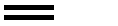
受这个效果的启发,同样可以仅通过边框就制作出一个菜单图标

<div class="double"></div> .double { width: 50px; height: 7px; border-top: 21px double #000; border-bottom: 7px solid #000; }