文档对象模型(DOM)是一种用于HTML和XML文档的编程接口
节点类型
- 12种节点类型都有NodeType属性来表明节点类型

节点关系
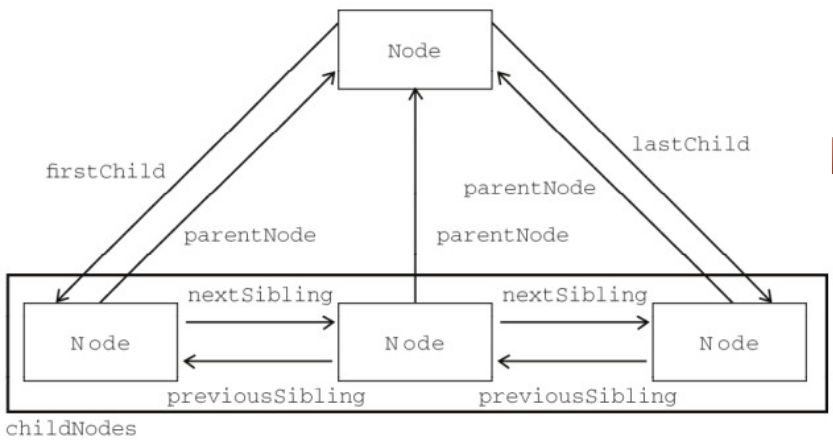

<div id="t">
<span></span>
<span id="s">
<a></a>
<h1>Nick</h1>
</span>
<p></p>
</div>
<script>
var t = document.getElementById("t");
console.log(t.nodeType,t.nodeName,t.nodeValue); //1 "DIV" null
console.log(t.parentNode); //<body>...</body>
console.log(t.childNodes); //[text, span, text, span#s, text, p, text]
console.log(t.children); //[span, span#s, p, s: span#s]
var s = document.getElementById("s");
console.log(s.previousSibling); //#text, Node 对象形式
console.log(s.previousElementSibling); //<span></span>
console.log(s.nextSibling); //#text
console.log(s.nextElementSibling); //<p></p>
console.log(s.firstchild); //#text
console.log(s.firstElementChild); //<a></a>
console.log(s.lastChild); //#text
console.log(s.lastElementChild); //<h1>Nick</h1>
console.log(t.childElementCount); //3
console.log(t.ownerDocument); //#document
</script>
注:children和childNodes区别--childNodes包含文本,所以循环获取标签时需要注意,可以用 对象.nodeType这属性来判断是否为标签,当值为1时,就为标签
<div>hello
<div class="c1" id="11">11111<a href="http://www.baidu.com">点我</a></div>
<div class="c1">2222222</div>
<div class="c1">3333333</div>
</div>
<div>4444444</div>
<div>55555555</div>
<script>
var li = document.getElementById('11');
var p1_text = li.parentNode;//含文本
console.log(p1_text);
var p1 = li.parentElement; //不含文本
console.log(p1);
var child_node = p1_text.childNodes;
for(var j=0;j<child_node.length;j++){
console.log('序号:',j);
var current_node = child_node[j];
if(current_node.nodeType == 1){
console.log(current_node);
}else{
console.log('===',current_node);
}
}
var chil = p1.children;
console.log('chil',chil)
for(var i=0;i<chil.length;i++){
var current_node = chil[i];
console.log('序号:',i);
console.log(current_node.nodeType);
console.log(current_node);
}
</script>
节点关系方法:
hasChildNodes() 包含一个或多个节点时返回true
contains() 如果是后代节点返回true
isSameNode()、isEqualNode() 传入节点与引用节点的引用为同一个对象返回true
compareDocumentPostion() 确定节点之间的各种关系
选择器
- getElementById() 一个参数:元素标签的ID
- getElementsByTagName() 一个参数:元素标签名
- getElementsByNmae() 一个参数:name属性名
- getElementsByClassName() 一个参数:包含一个或多个类名的字符串
- classList 返回所有类名的数组
- add(添加)
- remove(删除)
- contains(存在返回true,否则返回false)
- toggle(存在则删除,否则添加)
- querySelector() 接收CSS选择符,返回匹配到的第一个元素,没有则null
- querySelectorAll() 接收CSS选择符,返回一个数组,没有则返回[]
<div class="t">
<div></div>
<div></div>
<div></div>
</div>
<script>
var t = document.getElementsByClassName("t");
console.log(t); //[div.t]
console.log(t[0]); //<div id="t">...</div>
console.log(t.length); //1
</script>
<div class="t t2 t3"></div>
<script>
var t = document.getElementsByTagName("div")[0];
tlist = t.classList;
console.log(t); //<div class="t t2 t3"></div>
console.log(tlist); //["t", "t2", "t3"]
tlist.add("t5");
console.log(tlist.contains("t5")); //true
tlist.remove("t5");
console.log(tlist.contains("t5")); //false
tlist.toggle("t5");
console.log(tlist.contains("t5")); //true
</script>
<!--querySelector()-->
<div class="t t2 t3"></div>
<div class="t" id="t"></div>
<div name="nick"></div>
<script>
var tT = document.querySelector("div");
console.log(tT); //<div class="t t2 t3"></div>
var tI = document.querySelector("#t");
console.log(tI); //<div class="t" id="t"></div>
var tC = document.querySelector(".t");
console.log(tC); //<div class="t t2 t3"></div>
var tN = document.querySelector("[name]");
console.log(tN); //<div name="nick"></div>
</script>
<!--querySelectorAll()-->
<div class="t t2 t3"></div>
<div class="t" id="t"></div>
<div name="nick"></div>
<script>
var tT = document.querySelectorAll("div");
console.log(tT); //[div.t.t2.t3, div#t.t, div]
var tI = document.querySelectorAll("#t");
console.log(tI); //[div#t.t]
var tC = document.querySelectorAll(".t");
console.log(tC); //[div.t.t2.t3, div#t.t]
var tN = document.querySelectorAll("[name]");
console.log(tN); //[div]
</script>
样式操作方法style

<div id="t" style="background-color: yellow; 100px; height: 100px">8</div>
<script>
var tT = document.getElementById("t");
console.log(tT.style.cssText); // 100px; height: 100px; background-color: yellow;
tT.style.cssText = "background-color: yellow; 200px; height: 200px"; //修改属性
console.log(tT.style.cssText); // 200px; height: 200px; background-color: yellow;
console.log(tT.style.item("0")); //background-color
console.log(tT.style.length); //3
console.log(tT.style.getPropertyValue("background-color")); //yellow
console.log(tT.style.getPropertyPriority("background-color")); //空字符串
console.log(tT.style.removeProperty("width")); //200px
tT.style.setProperty("width","200px",""); //设置属性,第三个值为important优先值,可不写
</script>
表格操作方法


<script>
var table = document.createElement("table");
table.border = "1px";
table.width = "150px";
var theadt = table.createTHead();
var tbody = table.createTBody();
var trH0 = theadt.insertRow(0);
trH0.insertCell(0).appendChild(document.createTextNode("姓名"));
trH0.insertCell(1).appendChild(document.createTextNode("年龄"));
var trB0 = tbody.insertRow(0);
var trB1 = tbody.insertRow(1);
trB0.insertCell(0).appendChild(document.createTextNode("nick"));
trB0.insertCell(1).appendChild(document.createTextNode("18"));
trB1.insertCell(0).appendChild(document.createTextNode("jenny"));
trB1.insertCell(1).appendChild(document.createTextNode("21"));
trB0.deleteCell(1);
console.log(table);
document.body.appendChild(table);
</script>
表单操作方法
- document.forms 获取所有表单
- .submit 提交表单
<form action="https:baidu.com/s" method="get">
<input type="text" name="wd"/>
<input type="button" value="百度一下" onclick="this.disable=true;BaiDu(this);"/>
</form>
<script>
var form = document.forms; //获取所有表单
var formone = form[0];
console.log(1,form);
console.log(2,formone);
function BaiDu(ths){
var inputBaiDu = ths;
inputBaiDu.parentNode.submit();
}
</script>
节点
-
ELEMENT 元素节点
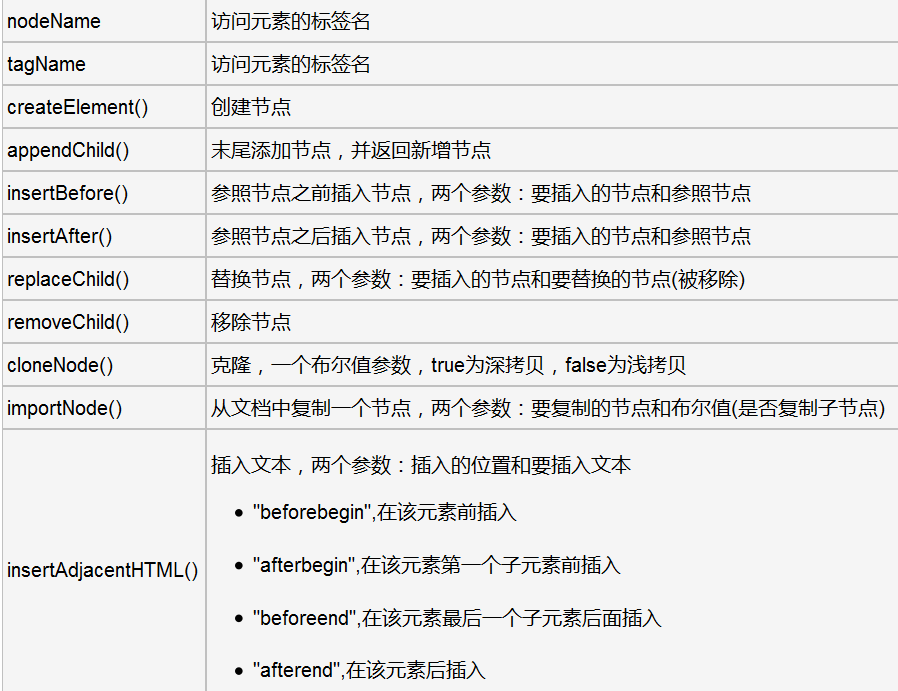
-
attributes 属性节点
- attributes 获取所有标签属性
- getAttribute() 获取标签指定的属性
- setAttribute() 设置指定标签属性
- removeAttribute() 移除指定标签属性
- var s=document.createAttribute("age"); s.nodeValue="18" 创建age属性,设置属性值为18
<div id="t" class="s1 s2" name="alex"></div>
<script>
var t = document.getElementById("t");
console.log(t.attributes);
console.log(t.attributes.id);
console.log(t.attributes.class);
console.log(t.attributes.getNamedItem("name"));
console.log(t.attributes.removeNamedItem("class"));
console.log(t.attributes.getNamedItem("class"));
var s = document.createAttribute("age");
s.nodeValue = "18";
console.log(t.attributes.setNamedItem(s));
console.log(t.attributes);
console.log(t.attributes.item("1"));
</script>
<div id="t" class="s1 s2" name="alex"></div>
<script>
var t = document.getElementById("t");
console.log(t.attributes);
console.log(t.getAttribute("name"));
t.setAttribute("age",18);
console.log(t.getAttribute("age"));
t.removeAttribute("age");
console.log(t.getAttribute("age"));
</script>
-
TEXT 文本节点

<div id="t">
<div>1</div>
<div>2</div>
<div>3</div>
</div>
<script>
var t = document.getElementById("t");
console.log(t.innerText);
console.log(t.outerText);
console.log(t.innerHTML);
console.log(t.outerHTML);
console.log(t.textContent);
</script>
注:当一个标签里没有内嵌标签只有文本时,此时这个标签的innerText和innerHTML值一样,都是标签的文本,当内嵌了标签的时候,innerHTML就是内嵌的这个标签
<a href="http://www.baidu.com">老男人</a>
<input id="ss" type="text">
<select id="sel">
<option>上海</option>
<option>北京</option>
</select>
<script>
var obj = document.getElementsByTagName('a')[0];
console.log(obj);
console.log(obj.innerText); //‘老男人’
console.log(obj.innerHTML);//‘老男人’
obj.innerText = '老男孩';
console.log('替换inneText后--',obj);
console.log(obj.innerText); //‘老男孩’
obj.innerHTML = 'hello<p>你好</p>'
console.log('替换innerHTML后--',obj);
console.log(obj.innerText); //‘你好’
console.log(obj.innerHTML); //‘<p>你好</p>’
console.log('===============');
//value 属性值 只有form表番标签才有
var t = document.getElementById('sel')
console.log(t.value);
t.value = '北京';
console.log(t.value);
</script>
-
文档节点

位置操作方法
- scrollTop 滚动条距离顶部的高度
- scrollHeight:文档高度:自身+padding
- clientTop 边框高度
- clientHeight 可见范围的高度:自身+padding
- offsetTop 当前标签距离“上级”定位标签的高度
- offsetHeight 可见范围的高度:自身+padding+border
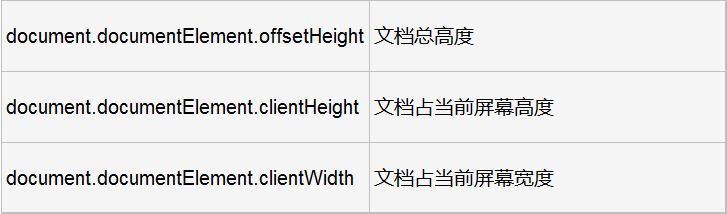
<div onscroll="scroll">
<div id="zg" class="zg">
<div id="dg" class="dg">
</div>
</div>
</div>
<script>
var zg = document.documentElement.offsetHeight;
console.log(zg); //1006(height+border+padding)
var dg = document.documentElement.clientHeight;
console.log(dg); //902 可变文档占屏幕高度
var dgBox = document.getElementById("dg");
console.log(dgBox.offsetHeight); //514 (padding、border、自身高度)
console.log(dgBox.scrollHeight); //510 文档高度(自身+padding)
console.log(dgBox.offsetTop); //20 上级定位标签的高度
console.log(dgBox.clientTop); //边框高度
console.log(dgBox.offsetParent); //<div id="zg" class="zg">...</div>元素、父级定位标签
function scroll(){
console.log(document.body.scrollTop);
}
定时器
- setInterval 多次定时器
- clearInterval 清除多次定时器
- setTimeout 单次定时器
- clearTimeout 清除单次定时器
<input type="button" value="Interval" onclick="Interval();"/>
<input type="button" value="StopInterval" onclick="StopInterval()"/>
<script>
function Interval(){
s1 = setInterval(function(){
console.log(123);
},1000);
s2 = setInterval(function(){
console.log(456);
},2000);
console.log(1);
}
function StopInterval(){
clearInterval(s1);
clearInterval(s2);
}
</script>
弹出框

<div onclick="func()">12</div>
<script>
function func(){
var result = prompt("what is your name?","alex");
if (result != null){
alert("welcome,"+result);
}
console.log(result);
location

其它
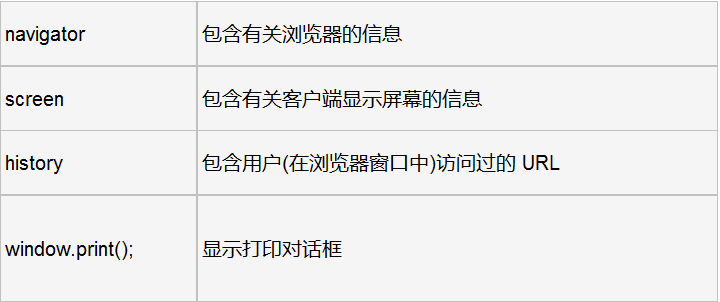
事件操作
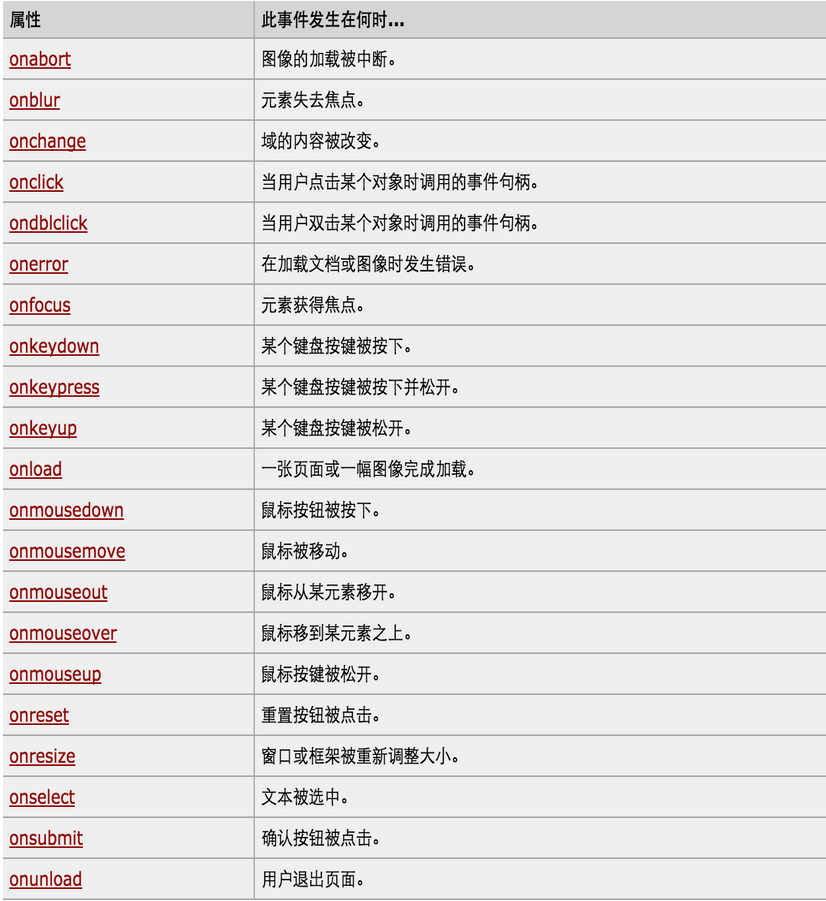
搜索框
<style>
.style_before{
color:gray;
}
.style_after{
color:black;
}
</style>
<!--onfocus鼠标点进去 onblur鼠标移出去--> <input type="text" placeholder="请输入内容" /> <input type="text" onfocus="Focus(this)" onblur="Blur(this)" class="style_before" value="请输入内容"/> <script> function Focus(ths){ if(ths.value == "请输入内容"){ ths.value = ""; ths.className = "style_after"; } } function Blur(ths){ if(ths.value == "请输入内容" || ths.value.trim().length == 0){ ths.value = "请输入内容"; ths.className = "style_before"; } } </script>
跑马灯
<div id="str_one" style="height:150px;color:red;font-size:50px;text-align:center;line-height:150px;fonz-weight:bold">
上 海 自 来 水 水 来 自 海 上
</div>
<script>
setInterval(function (){
str = document.getElementById("str_one");
str_text = str.innerText;
first_char = str_text[0];
sub_char = str_text.slice(1,str_text.length);
new_str = sub_char + first_char;
str.innerText = new_str;
},500)
</script>
全选、反选
<h3>爱好</h3>
<div>
<ul id="il">
<li><input type="checkbox" value="1"/>篮球</li>
<li><input type="checkbox" value="2"/>足球</li>
<li><input type="checkbox" value="3"/>排球</li>
</ul>
</div>
<input type="button" onclick="Cheakall()" value="全选"/>
<input type="button" onclick="cancleall()" value="取消"/>
<input type="button" onclick="reversll()" value="反选"/>
<script>
function Cheakall(){
var il = document.getElementById("il");
var cheak = il.getElementsByTagName("input");
for(var i=0;i<cheak.length;i++){
cheak[i].checked = true;
}
}
function cancleall(){
var il = document.getElementById("il");
var cheak = il.getElementsByTagName("input");
for(var j=0;j<cheak.length;j++){
cheak[j].checked = false;
}
}
function reversll(){
var il = document.getElementById("il");
var cheak = il.getElementsByTagName("input");
for(var k=0;k<cheak.length;k++){
var current_st = cheak[k].checked
if(current_st){
cheak[k].checked = false;
}else{
cheak[k].checked = true;
}
}
}
</script>
模态对话框
<head>
<meta charset="UTF-8">
<title>Title</title>
<style>
.hide{
display:none;
}
.c1{
position:fixed;
top:0;
right:0;
bottom:0;
left:0;
background:rgba(0,0,0,.6);
z-index:2;
}
.c2{
position:fixed;
400px;
height:300px;
top:50%;
left:50%;
z-index:3;
margin-top:-150px;
margin-left:-200px;
background:white;
text-align:center;
padding-top:150px;
}
</style>
</head>
<body>
<div><input type="button" value="登录" onclick="hihi()"/></div>
<div id="cc1" class="c1 hide"></div>
<div id="cc2" class="c2 hide">
<div>用户名:<input type="text"/></div>
<div>密码:<input type="text"/></div>
<input type="button" value="确定"/>
<input type="button" value="取消" onclick="hisl()"/>
</div>
<script>
function hihi(){
document.getElementById("cc1").classList.remove("hide");
document.getElementById("cc2").classList.remove("hide");
}
function hisl(){
document.getElementById("cc1").classList.add("hide");
document.getElementById("cc2").classList.add("hide");
}
</script>
</body>
书签章节

1 <!DOCTYPE html> 2 <html lang="en"> 3 <head> 4 <meta charset="UTF-8"> 5 <title>Title</title> 6 <style> 7 body{ 8 margin: 0; 9 background-color: #dddddd; 10 } 11 .w{ 12 margin: 0 auto; 13 980px; 14 } 15 .pg-header{ 16 background-color: black; 17 color: white; 18 height: 48px; 19 } 20 .pg-body .menu{ 21 position: absolute; 22 left: 200px; 23 180px; 24 background-color: white; 25 float: left; 26 } 27 .pg-body .menu .active{ 28 background-color: #425a66; 29 color: white; 30 } 31 .pg-body .fixed{ 32 position: fixed; 33 top: 10px; 34 } 35 .pg-body .content{ 36 position: absolute; 37 left: 385px; 38 right: 200px; 39 background-color: white; 40 float: left; 41 } 42 .pg-body .content .item{ 43 height: 900px; 44 } 45 </style> 46 47 </head> 48 <body onscroll="Hua();"> 49 <div class="pg-header"> 50 <div class="w"></div> 51 </div> 52 <div class="pg-body"> 53 <div id="menu" class="menu"> 54 <ul> 55 <li>第一章</li> 56 <li>第二章</li> 57 <li>第三章</li> 58 </ul> 59 </div> 60 <div id="content" class="content"> 61 <div class="item">床前明月管</div> 62 <div class="item">疑是地上霜</div> 63 <div class="item" style="height: 100px">我是郭德纲</div> 64 </div> 65 </div> 66 67 <script> 68 function Hua() { 69 var xo = document.getElementById("menu"); 70 var huaGao = document.body.scrollTop; 71 if (document.body.scrollTop>48){ 72 xo.classList.add("fixed"); 73 }else { 74 xo.classList.remove("fixed"); 75 } 76 77 var bod = document.body.offsetHeight; 78 var conAbs = document.getElementsByClassName("content")[0].offsetHeight; 79 var ck = document.documentElement.clientHeight; 80 // console.log((bod + conAbs) == (ck + huaGao)); 81 if ((bod + conAbs) == (ck + huaGao)) { 82 var lenLi = xo.getElementsByTagName("li"); 83 for (var i=0;i<lenLi.length;i++){ 84 if (i == lenLi.length - 1){ 85 lenLi[i].className = "active"; 86 }else { 87 lenLi[i].className = ""; 88 } 89 } 90 return 91 } 92 93 94 var item = document.getElementById("content").children; 95 for (var i=0;i<item.length;i++){ 96 var currentItem = item[i]; 97 var currentItemBodyTop = currentItem.offsetTop + currentItem.offsetParent.offsetTop; 98 var currentItemWindowTop = currentItemBodyTop - huaGao; 99 100 var currentHeight = currentItem.offsetHeight; 101 var bottomHeight = currentItemBodyTop + currentHeight; 102 103 var ziJi = xo.getElementsByTagName("li")[i]; 104 if (currentItemWindowTop<0 && huaGao < bottomHeight){ 105 ziJi.className = "active"; 106 } else { 107 ziJi.className = ""; 108 } 109 110 } 111 } 112 113 114 </script> 115 </body> 116 </html> 117 118 书签章节
菜单
<head>
<meta charset="UTF-8">
<title>Title</title>
<style>
ul{
list-style:none;
padding:0;
margin:0;
}
ul li{
float:left;
background-color: #2459a2;
color:white;
padding:8px 10px;
}
.clearfix:after{
display:block;
content:".";
height:0;
visibility:hidden;
clear:both;
}
.hide{
display:none;
}
.tab-menu .title{
background:#dddddd;
}
.tab-menu .title .active{
background:#0099dd;
color:black;
}
tab-menu .content{
border:1px solid #dddddd;
min-height:150px;
}
ul li:hover{
cursor:pointer;
}
</style>
</head>
<body>
<div style="400px;margin:0 auto;">
<div class="tab-menu">
<div class="title clearfix">
<ul>
<li target="h1" class="active" onclick="show(this);">股基</li>
<li target="h2" onclick="show(this);">指基</li>
<li target="h3" onclick="show(this);">混基</li>
</ul>
</div>
<div id="content" class="content">
<div con="h1">1...</div>
<div con="h2">2...</div>
<div con="h3">3...</div>
</div>
</div>
</div>
<script>
function show(ths){
var tar = ths.getAttribute("target");
var liclass = ths.parentNode.children;
/*循环父亲的儿子,如果是自己,加活动状态,否则移除*/
for(var i=0;i<liclass.length;i++){
if(liclass[i].getAttribute("target") == tar){
liclass[i].classList.add("active");
}else{
liclass[i].classList.remove("active");
}
}
var cont = document.getElementById("content").children;
/*循环内容,如果与暗号对的上,样式上什么都不做,没对上就隐藏*/
for(var j=0;j<cont.length;j++){
if(cont[j].getAttribute("con") == tar){
cont[j].className = "";
}else{
cont[j].className = "hide";
}
}
}
</script>
</body>
返回顶部
<head>
<meta charset="UTF-8">
<title>Title</title>
<style>
.go_top{
position:fixed;
right:28px;
bottom:19px;
38px;
height:40px;
background:yellow;
}
.hide{
display:none;
}
</style>
</head>
<body onscroll="func();">
<div style="height:2000px;"></div>
<div id="i2" class="go_top hide">
<h3 onclick="gotop();">返回顶部</h3>
</div>
<script>
function func(){
var scrolltop = document.body.scrollTop;
var ii = document.getElementById("i2");
if(scrolltop>300){
ii.classList.remove("hide");
}else{
ii.classList.add("hide");
}
}
function gotop(){
document.body.scrollTop = 0;
}
</script>
</body>
详见:http://www.cnblogs.com/suoning/p/5656922.html
