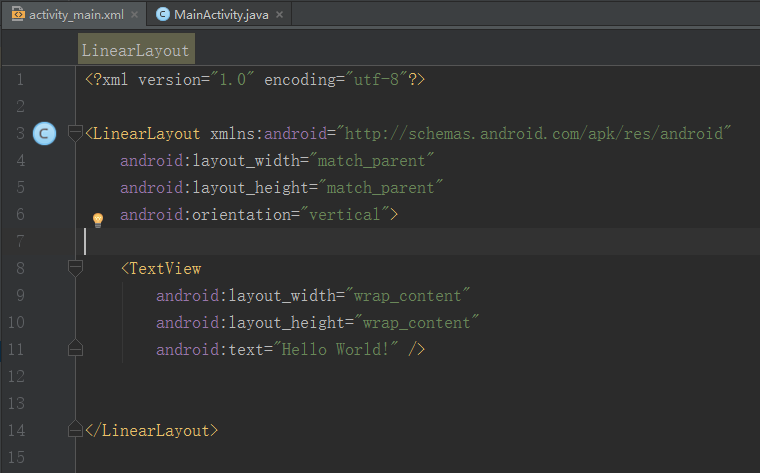我的安装地址:E:AndroidAndroid Studiopluginsandroidlib emplatesactivitiescommon oot eslayout
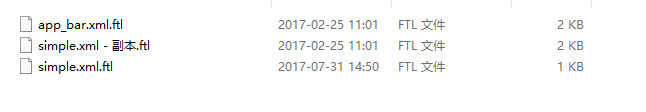
备份simole.xml.ftl文件,然后打开原文件
<?xml version="1.0" encoding="utf-8"?> <android.support.constraint.ConstraintLayout xmlns:android="http://schemas.android.com/apk/res/android" xmlns:tools="http://schemas.android.com/tools" xmlns:app="http://schemas.android.com/apk/res-auto" android:layout_width="match_parent" android:layout_height="match_parent" <#if hasAppBar && appBarLayoutName??> app:layout_behavior="@string/appbar_scrolling_view_behavior" tools:showIn="@layout/${appBarLayoutName}" </#if> tools:context="${relativePackage}.${activityClass}"> <#if isNewProject!false> <TextView <#if includeCppSupport!false> android:id="@+id/sample_text" </#if> android:layout_width="wrap_content" android:layout_height="wrap_content" android:text="Hello World!" app:layout_constraintBottom_toBottomOf="parent" app:layout_constraintLeft_toLeftOf="parent" app:layout_constraintRight_toRightOf="parent" app:layout_constraintTop_toTopOf="parent" /> </#if> </android.support.constraint.ConstraintLayout>
没错这就是ConstraintLayout的布局文件,只不过有一些条件判定,我们无视它,直接改成LinearLayout的布局代码
<?xml version="1.0" encoding="utf-8"?> <LinearLayout xmlns:android="http://schemas.android.com/apk/res/android" android:orientation="vertical" android:layout_width="match_parent" android:layout_height="match_parent"> <TextView android:layout_width="wrap_content" android:layout_height="wrap_content" android:text="Hello World!" /> </LinearLayout>
新建项目: