Spring MVC中异常处理的类体系结构
下图中,我画出了Spring MVC中,跟异常处理相关的主要类和接口。
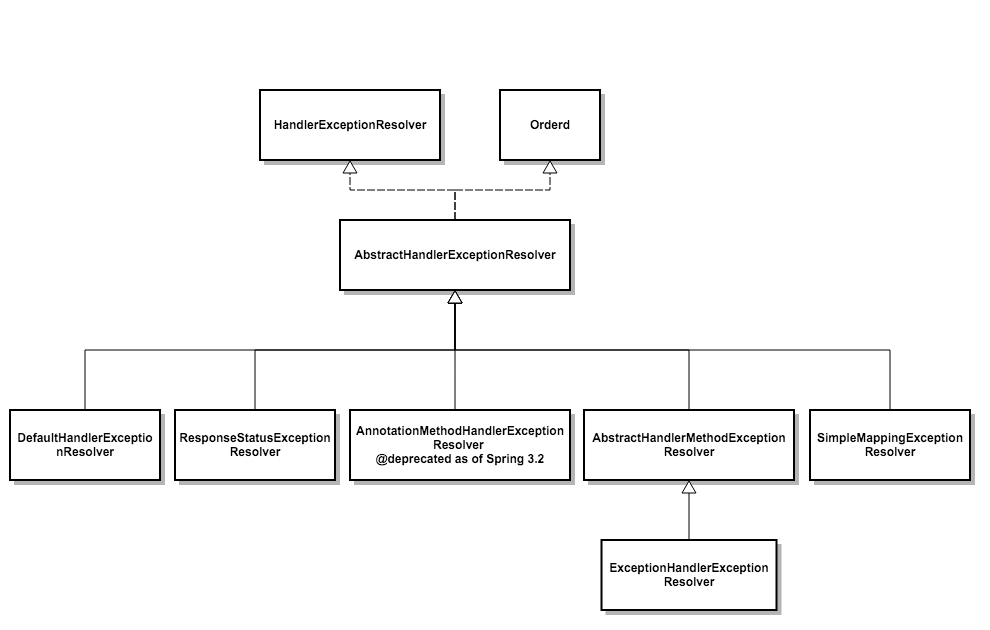
在Spring MVC中,所有用于处理在请求映射和请求处理过程中抛出的异常的类,都要实现HandlerExceptionResolver接口。AbstractHandlerExceptionResolver实现该接口和Orderd接口,是HandlerExceptionResolver类的实现的基类。ResponseStatusExceptionResolver等具体的异常处理类均在AbstractHandlerExceptionResolver之上,实现了具体的异常处理方式。一个基于Spring MVC的Web应用程序中,可以存在多个实现了HandlerExceptionResolver的异常处理类,他们的执行顺序,由其order属性决定, order值越小,越是优先执行, 在执行到第一个返回不是null的ModelAndView的Resolver时,不再执行后续的尚未执行的Resolver的异常处理方法。。
下面我逐个介绍一下SpringMVC提供的这些异常处理类的功能。
DefaultHandlerExceptionResolver
HandlerExceptionResolver接口的默认实现,基本上是Spring MVC内部使用,用来处理Spring定义的各种标准异常,将其转化为相对应的HTTP Status Code。其处理的异常类型有:
handleNoSuchRequestHandlingMethod
handleHttpRequestMethodNotSupported
handleHttpMediaTypeNotSupported
handleMissingServletRequestParameter
handleServletRequestBindingException
handleTypeMismatch
handleHttpMessageNotReadable
handleHttpMessageNotWritable
handleMethodArgumentNotValidException
handleMissingServletRequestParameter
handleMissingServletRequestPartException
handleBindException
ResponseStatusExceptionResolver
用来支持ResponseStatus的使用,处理使用了ResponseStatus注解的异常,根据注解的内容,返回相应的HTTP Status Code和内容给客户端。如果Web应用程序中配置了ResponseStatusExceptionResolver,那么我们就可以使用ResponseStatus注解来注解我们自己编写的异常类,并在Controller中抛出该异常类,之后ResponseStatusExceptionResolver就会自动帮我们处理剩下的工作。
这是一个自己编写的异常,用来表示订单不存在:
@ResponseStatus(value=HttpStatus.NOT_FOUND, reason="No such Order") // 404
public class OrderNotFoundException extends RuntimeException {
// ...
}
这是一个使用该异常的Controller方法:
@RequestMapping(value="/orders/{id}", method=GET)
public String showOrder(@PathVariable("id") long id, Model model) {
Order order = orderRepository.findOrderById(id);
if (order == null) throw new OrderNotFoundException(id);
model.addAttribute(order);
return "orderDetail";
}
这样,当OrderNotFoundException被抛出时,ResponseStatusExceptionResolver会返回给客户端一个HTTP Status Code为404的响应。
AnnotationMethodHandlerExceptionResolver和ExceptionHandlerExceptionResolver
用来支持ExceptionHandler注解,使用被ExceptionHandler注解所标记的方法来处理异常。其中AnnotationMethodHandlerExceptionResolver在3.0版本中开始提供,ExceptionHandlerExceptionResolver在3.1版本中开始提供,从3.2版本开始,Spring推荐使用ExceptionHandlerExceptionResolver。
如果配置了AnnotationMethodHandlerExceptionResolver和ExceptionHandlerExceptionResolver这两个异常处理bean之一,那么我们就可以使用ExceptionHandler注解来处理异常。
下面是几个ExceptionHandler注解的使用例子:
@Controller
public class ExceptionHandlingController {
// @RequestHandler methods
...
// 以下是异常处理方法
// 将DataIntegrityViolationException转化为Http Status Code为409的响应
@ResponseStatus(value=HttpStatus.CONFLICT, reason="Data integrity violation") // 409
@ExceptionHandler(DataIntegrityViolationException.class)
public void conflict() {
// Nothing to do
}
// 针对SQLException和DataAccessException返回视图databaseError
@ExceptionHandler({SQLException.class,DataAccessException.class})
public String databaseError() {
// Nothing to do. Returns the logical view name of an error page, passed to
// the view-resolver(s) in usual way.
// Note that the exception is _not_ available to this view (it is not added to
// the model) but see "Extending ExceptionHandlerExceptionResolver" below.
return "databaseError";
}
// 创建ModleAndView,将异常和请求的信息放入到Model中,指定视图名字,并返回该ModleAndView
@ExceptionHandler(Exception.class)
public ModelAndView handleError(HttpServletRequest req, Exception exception) {
logger.error("Request: " + req.getRequestURL() + " raised " + exception);
ModelAndView mav = new ModelAndView();
mav.addObject("exception", exception);
mav.addObject("url", req.getRequestURL());
mav.setViewName("error");
return mav;
}
}
需要注意的是,上面例子中的ExceptionHandler方法的作用域,只是在本Controller类中。如果需要使用ExceptionHandler来处理全局的Exception,则需要使用ControllerAdvice注解。
@ControllerAdvice
class GlobalDefaultExceptionHandler {
public static final String DEFAULT_ERROR_VIEW = "error";
@ExceptionHandler(value = Exception.class)
public ModelAndView defaultErrorHandler(HttpServletRequest req, Exception e) throws Exception {
// 如果异常使用了ResponseStatus注解,那么重新抛出该异常,Spring框架会处理该异常。
if (AnnotationUtils.findAnnotation(e.getClass(), ResponseStatus.class) != null)
throw e;
// 否则创建ModleAndView,处理该异常。
ModelAndView mav = new ModelAndView();
mav.addObject("exception", e);
mav.addObject("url", req.getRequestURL());
mav.setViewName(DEFAULT_ERROR_VIEW);
return mav;
}
}
SimpleMappingExceptionResolver
提供了将异常映射为视图的能力,高度可定制化。其提供的能力有:
- 根据异常的类型,将异常映射到视图;
- 可以为不符合处理条件没有被处理的异常,指定一个默认的错误返回;
- 处理异常时,记录log信息;
- 指定需要添加到Modle中的Exception属性,从而在视图中展示该属性。
@Configuration
@EnableWebMvc
public class MvcConfiguration extends WebMvcConfigurerAdapter {
@Bean(name="simpleMappingExceptionResolver")
public SimpleMappingExceptionResolver createSimpleMappingExceptionResolver() {
SimpleMappingExceptionResolver r = new SimpleMappingExceptionResolver();
Properties mappings = new Properties();
mappings.setProperty("DatabaseException", "databaseError");
mappings.setProperty("InvalidCreditCardException", "creditCardError");
r.setExceptionMappings(mappings); // 默认为空
r.setDefaultErrorView("error"); // 默认没有
r.setExceptionAttribute("ex");
r.setWarnLogCategory("example.MvcLogger");
return r;
}
...
}
自定义ExceptionResolver
Spring MVC的异常处理非常的灵活,如果提供的ExceptionResolver类不能满足使用,我们可以实现自己的异常处理类。可以通过继承SimpleMappingExceptionResolver来定制Mapping的方式和能力,也可以直接继承AbstractHandlerExceptionResolver来实现其它类型的异常处理类。
Spring MVC是如何创建和使用这些Resolver的?
首先看Spring MVC是怎么加载异常处理bean的。
- Spring MVC有两种加载异常处理类的方式,一种是根据类型,这种情况下,会加载ApplicationContext下所有实现了ExceptionResolver接口的bean,并根据其order属性排序,依次调用;一种是根据名字,这种情况下会加载ApplicationContext下,名字为handlerExceptionResolver的bean。
- 不管使用那种加载方式,如果在ApplicationContext中没有找到异常处理bean,那么Spring MVC会加载默认的异常处理bean。
- 默认的异常处理bean定义在DispatcherServlet.properties中。
org.springframework.web.servlet.HandlerExceptionResolver=org.springframework.web.servlet.mvc.annotation.AnnotationMethodHandlerExceptionResolver,
org.springframework.web.servlet.mvc.annotation.ResponseStatusExceptionResolver,
org.springframework.web.servlet.mvc.support.DefaultHandlerExceptionResolver
以下代码摘自ispatcherServlet,描述了异常处理类的加载过程:
/**
* Initialize the HandlerMappings used by this class.
* <p>If no HandlerMapping beans are defined in the BeanFactory for this namespace,
* we default to BeanNameUrlHandlerMapping.
*/
private void initHandlerMappings(ApplicationContext context) {
this.handlerMappings = null;
if (this.detectAllHandlerMappings) {
// Find all HandlerMappings in the ApplicationContext, including ancestor contexts.
Map<String, HandlerMapping> matchingBeans =
BeanFactoryUtils.beansOfTypeIncludingAncestors(context, HandlerMapping.class, true, false);
if (!matchingBeans.isEmpty()) {
this.handlerMappings = new ArrayList<HandlerMapping>(matchingBeans.values());
// We keep HandlerMappings in sorted order.
OrderComparator.sort(this.handlerMappings);
}
}
else {
try {
HandlerMapping hm = context.getBean(HANDLER_MAPPING_BEAN_NAME, HandlerMapping.class);
this.handlerMappings = Collections.singletonList(hm);
}
catch (NoSuchBeanDefinitionException ex) {
// Ignore, we'll add a default HandlerMapping later.
}
}
// Ensure we have at least one HandlerMapping, by registering
// a default HandlerMapping if no other mappings are found.
if (this.handlerMappings == null) {
this.handlerMappings = getDefaultStrategies(context, HandlerMapping.class);
if (logger.isDebugEnabled()) {
logger.debug("No HandlerMappings found in servlet '" + getServletName() + "': using default");
}
}
}
然后看Spring MVC是怎么使用异常处理bean的。
- Spring MVC把请求映射和处理过程放到try catch中,捕获到异常后,使用异常处理bean进行处理。
- 所有异常处理bean按照order属性排序,在处理过程中,遇到第一个成功处理异常的异常处理bean之后,不再调用后续的异常处理bean。
以下代码摘自DispatcherServlet,描述了处理异常的过程。
/**
* Process the actual dispatching to the handler.
* <p>The handler will be obtained by applying the servlet's HandlerMappings in order.
* The HandlerAdapter will be obtained by querying the servlet's installed HandlerAdapters
* to find the first that supports the handler class.
* <p>All HTTP methods are handled by this method. It's up to HandlerAdapters or handlers
* themselves to decide which methods are acceptable.
* @param request current HTTP request
* @param response current HTTP response
* @throws Exception in case of any kind of processing failure
*/
protected void doDispatch(HttpServletRequest request, HttpServletResponse response) throws Exception {
HttpServletRequest processedRequest = request;
HandlerExecutionChain mappedHandler = null;
boolean multipartRequestParsed = false;
WebAsyncManager asyncManager = WebAsyncUtils.getAsyncManager(request);
try {
ModelAndView mv = null;
Exception dispatchException = null;
try {
processedRequest = checkMultipart(request);
multipartRequestParsed = (processedRequest != request);
// Determine handler for the current request.
mappedHandler = getHandler(processedRequest);
if (mappedHandler == null || mappedHandler.getHandler() == null) {
noHandlerFound(processedRequest, response);
return;
}
// Determine handler adapter for the current request.
HandlerAdapter ha = getHandlerAdapter(mappedHandler.getHandler());
// Process last-modified header, if supported by the handler.
String method = request.getMethod();
boolean isGet = "GET".equals(method);
if (isGet || "HEAD".equals(method)) {
long lastModified = ha.getLastModified(request, mappedHandler.getHandler());
if (logger.isDebugEnabled()) {
logger.debug("Last-Modified value for [" + getRequestUri(request) + "] is: " + lastModified);
}
if (new ServletWebRequest(request, response).checkNotModified(lastModified) && isGet) {
return;
}
}
if (!mappedHandler.applyPreHandle(processedRequest, response)) {
return;
}
// Actually invoke the handler.
mv = ha.handle(processedRequest, response, mappedHandler.getHandler());
if (asyncManager.isConcurrentHandlingStarted()) {
return;
}
applyDefaultViewName(request, mv);
mappedHandler.applyPostHandle(processedRequest, response, mv);
}
catch (Exception ex) {
dispatchException = ex;
}
processDispatchResult(processedRequest, response, mappedHandler, mv, dispatchException);
}
catch (Exception ex) {
triggerAfterCompletion(processedRequest, response, mappedHandler, ex);
}
catch (Error err) {
triggerAfterCompletionWithError(processedRequest, response, mappedHandler, err);
}
finally {
if (asyncManager.isConcurrentHandlingStarted()) {
// Instead of postHandle and afterCompletion
if (mappedHandler != null) {
mappedHandler.applyAfterConcurrentHandlingStarted(processedRequest, response);
}
}
else {
// Clean up any resources used by a multipart request.
if (multipartRequestParsed) {
cleanupMultipart(processedRequest);
}
}
}
}
/**
* Determine an error ModelAndView via the registered HandlerExceptionResolvers.
* @param request current HTTP request
* @param response current HTTP response
* @param handler the executed handler, or {@code null} if none chosen at the time of the exception
* (for example, if multipart resolution failed)
* @param ex the exception that got thrown during handler execution
* @return a corresponding ModelAndView to forward to
* @throws Exception if no error ModelAndView found
*/
protected ModelAndView processHandlerException(HttpServletRequest request, HttpServletResponse response,
Object handler, Exception ex) throws Exception {
// Check registered HandlerExceptionResolvers...
ModelAndView exMv = null;
for (HandlerExceptionResolver handlerExceptionResolver : this.handlerExceptionResolvers) {
exMv = handlerExceptionResolver.resolveException(request, response, handler, ex);
if (exMv != null) {
break;
}
}
if (exMv != null) {
if (exMv.isEmpty()) {
request.setAttribute(EXCEPTION_ATTRIBUTE, ex);
return null;
}
// We might still need view name translation for a plain error model...
if (!exMv.hasView()) {
exMv.setViewName(getDefaultViewName(request));
}
if (logger.isDebugEnabled()) {
logger.debug("Handler execution resulted in exception - forwarding to resolved error view: " + exMv, ex);
}
WebUtils.exposeErrorRequestAttributes(request, ex, getServletName());
return exMv;
}
throw ex;
}
何时该使用何种ExceptionResolver?
Spring提供了很多选择和非常灵活的使用方式,下面是一些使用建议:
- 如果自定义异常类,考虑加上ResponseStatus注解;
- 对于没有ResponseStatus注解的异常,可以通过使用ExceptionHandler+ControllerAdvice注解,或者通过配置SimpleMappingExceptionResolver,来为整个Web应用提供统一的异常处理。
- 如果应用中有些异常处理方式,只针对特定的Controller使用,那么在这个Controller中使用ExceptionHandler注解。
- 不要使用过多的异常处理方式,不然的话,维护起来会很苦恼,因为异常的处理分散在很多不同的地方。