废话少说,直接上代码:
xml布局文件代码:
1 <?xml version="1.0" encoding="utf-8"?> 2 <LinearLayout 3 xmlns:android="http://schemas.android.com/apk/res/android" 4 xmlns:tools="http://schemas.android.com/tools" 5 android:layout_width="match_parent" 6 android:layout_height="wrap_content" 7 android:orientation="vertical" 8 tools:context="com.hs.example.exampleapplication.RadioButtonMain"> 9 10 <LinearLayout 11 android:layout_width="match_parent" 12 android:layout_height="wrap_content" 13 android:orientation="horizontal" 14 android:gravity="center"> 15 16 <TextView 17 android:layout_width="wrap_content" 18 android:layout_height="match_parent" 19 android:gravity="center" 20 android:text="输入温度:"/> 21 22 <RadioGroup 23 android:id="@+id/unit" 24 android:layout_width="wrap_content" 25 android:layout_height="wrap_content" 26 android:orientation="horizontal"> 27 28 <RadioButton 29 android:id="@+id/unitF" 30 android:layout_width="wrap_content" 31 android:layout_height="wrap_content" 32 android:textSize="22sp" 33 android:text="华氏"/> 34 35 <RadioButton 36 android:id="@+id/unitC" 37 android:layout_width="wrap_content" 38 android:layout_height="wrap_content" 39 android:textSize="22sp" 40 android:text="摄氏"/> 41 42 <RadioButton 43 android:id="@+id/unitK" 44 android:layout_width="wrap_content" 45 android:layout_height="wrap_content" 46 android:textSize="22sp" 47 android:text="绝对"/> 48 49 </RadioGroup> 50 51 </LinearLayout> 52 53 <EditText 54 android:id="@+id/value" 55 android:layout_width="match_parent" 56 android:layout_height="wrap_content" 57 android:maxLength="9" 58 android:singleLine="true" 59 android:inputType="numberDecimal"/> 60 61 <LinearLayout 62 android:layout_width="match_parent" 63 android:layout_height="wrap_content" 64 android:orientation="vertical"> 65 66 <TextView 67 android:id="@+id/degF" 68 android:layout_width="match_parent" 69 android:layout_height="wrap_content" 70 android:layout_weight="1" 71 android:gravity="center" 72 android:textSize="45sp" 73 android:maxLines="1" 74 android:text="@string/charF"/> 75 76 <TextView 77 android:id="@+id/degC" 78 android:layout_width="match_parent" 79 android:layout_height="wrap_content" 80 android:layout_weight="1" 81 android:gravity="center" 82 android:textSize="45sp" 83 android:maxLines="1" 84 android:text="@string/charC"/> 85 86 <TextView 87 android:id="@+id/degK" 88 android:layout_width="match_parent" 89 android:layout_height="wrap_content" 90 android:layout_weight="1" 91 android:gravity="center" 92 android:textSize="45sp" 93 android:maxLines="1" 94 android:text="K"/> 95 96 </LinearLayout> 97 98 </LinearLayout>
Java代码:
1 public class RadioButtonMain extends AppCompatActivity implements RadioGroup.OnCheckedChangeListener,TextWatcher{ 2 3 RadioGroup unit; 4 EditText value; 5 6 @Override 7 protected void onCreate(Bundle savedInstanceState) { 8 super.onCreate(savedInstanceState); 9 setContentView(R.layout.activity_radiobutton_main); 10 11 unit = this.findViewById(R.id.unit); 12 unit.setOnCheckedChangeListener(this); 13 14 value = this.findViewById(R.id.value); 15 value.addTextChangedListener(this); 16 17 } 18 19 @Override 20 public void beforeTextChanged(CharSequence charSequence, int i, int i1, int i2) { 21 22 } 23 24 @Override 25 public void onTextChanged(CharSequence charSequence, int i, int i1, int i2) { 26 27 } 28 29 @Override 30 public void afterTextChanged(Editable editable) { 31 calc(); 32 } 33 34 @Override 35 public void onCheckedChanged(RadioGroup radioGroup, int i) { 36 calc(); 37 } 38 39 protected void calc(){ 40 TextView degF = this.findViewById(R.id.degF); 41 TextView degC = this.findViewById(R.id.degC); 42 TextView degK = this.findViewById(R.id.degK); 43 44 double f,c,k; 45 46 if(unit.getCheckedRadioButtonId() == R.id.unitF){ 47 f = Double.parseDouble(value.getText().toString()); 48 c = (f-32)*5/9; //华氏度转摄氏度 49 k = c + 273.15; //绝对 = 摄氏度 + 273.15 50 51 }else if(unit.getCheckedRadioButtonId() == R.id.unitC){ 52 c = Double.parseDouble(value.getText().toString()); 53 f = c*9/5+32; //摄氏度转华氏度 54 k = c + 273.15; 55 56 }else{ 57 k = Double.parseDouble(value.getText().toString()); 58 c = k - 273.15; 59 f = c*9/5+32; 60 } 61 62 degC.setText(String.format("%.1f",c)+getResources().getString(R.string.charC)); 63 degF.setText(String.format("%.1f",f)+getResources().getString(R.string.charF)); 64 degK.setText(String.format("%.2f",k)+"K"); 65 66 } 67 68 }
运行效果:
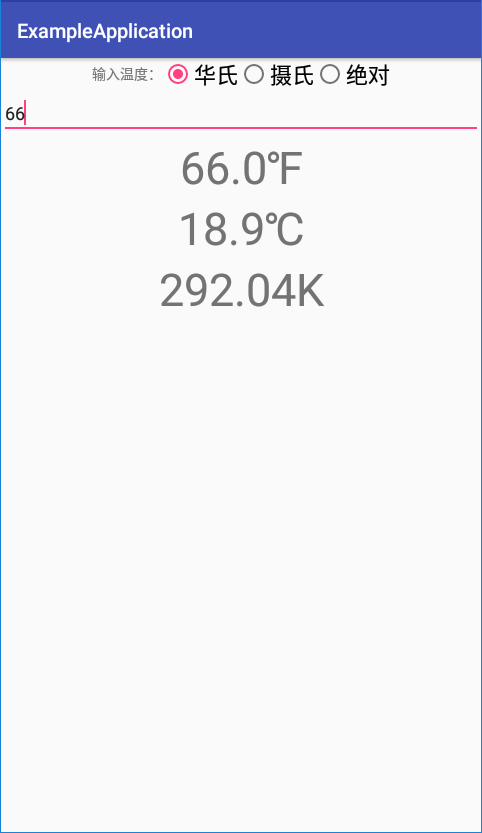

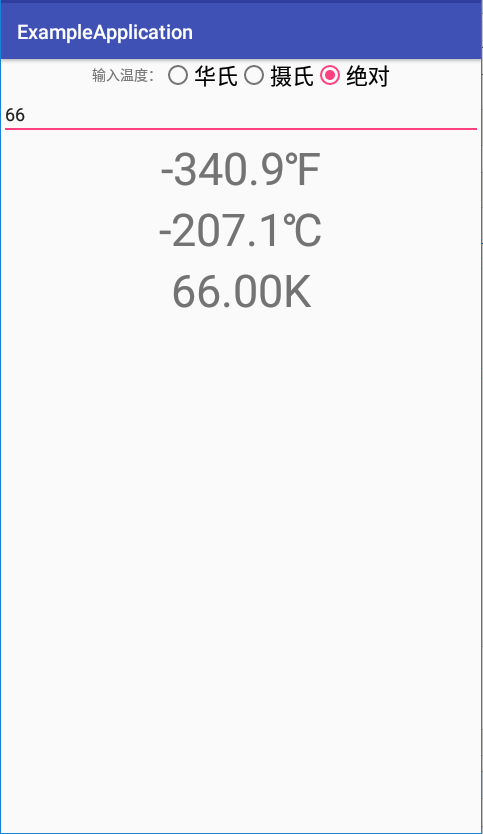
该例子还存在一些问题,这里就不指出了,运行一遍自会发现问题所在,最好能够自行解决。