接上一节。
1、mybatis逆向工程相关文件配置
generatorConfig.xml(8条)
(1)使用classPathEntry指定Mysql驱动的位置。
(2)去掉生成文件中的注释
(3)数据库连接配置
(4)类型解析
(5)javabean生成的位置、mapper接口的位置、mapper.xml文件的位置
(6)指定数据库中的表以及映射成的javabean的名称
<?xml version="1.0" encoding="UTF-8"?> <!DOCTYPE generatorConfiguration PUBLIC "-//mybatis.org//DTD MyBatis Generator Configuration 1.0//EN" "http://mybatis.org/dtd/mybatis-generator-config_1_0.dtd"> <generatorConfiguration> <classPathEntry location="F:hellomaven epositorymysqlmysql-connector-java5.1.41mysql-connector-java-5.1.41.jar" /> <context id="testTables" targetRuntime="MyBatis3"> <commentGenerator> <!-- 是否去除自动生成的注释 true:是 : false:否 --> <property name="suppressAllComments" value="true" /> </commentGenerator> <!--数据库连接的信息:驱动类、连接地址、用户名、密码 --> <jdbcConnection driverClass="com.mysql.jdbc.Driver" connectionURL="jdbc:mysql://localhost:3306/ssm_curd" userId="root" password="123456"> </jdbcConnection> <!-- <jdbcConnection driverClass="oracle.jdbc.OracleDriver" connectionURL="jdbc:oracle:thin:@127.0.0.1:1521:yycg" userId="yycg" password="yycg"> </jdbcConnection> --> <!-- 默认false,把JDBC DECIMAL 和 NUMERIC 类型解析为 Integer,为 true时把JDBC DECIMAL 和 NUMERIC 类型解析为java.math.BigDecimal --> <javaTypeResolver> <property name="forceBigDecimals" value="false" /> </javaTypeResolver> <!-- targetProject:生成PO类的位置 --> <javaModelGenerator targetPackage="com.gong.curd.bean" targetProject=".srcmainjava"> <!-- enableSubPackages:是否让schema作为包的后缀 --> <property name="enableSubPackages" value="false" /> <!-- 从数据库返回的值被清理前后的空格 --> <property name="trimStrings" value="true" /> </javaModelGenerator> <!-- targetProject:mapper映射文件生成的位置 --> <sqlMapGenerator targetPackage="mapper" targetProject=".srcmain esources"> <!-- enableSubPackages:是否让schema作为包的后缀 --> <property name="enableSubPackages" value="false" /> </sqlMapGenerator> <!-- targetPackage:mapper接口生成的位置 --> <javaClientGenerator type="XMLMAPPER" targetPackage="com.gong.curd.dao" targetProject=".srcmainjava"> <!-- enableSubPackages:是否让schema作为包的后缀 --> <property name="enableSubPackages" value="false" /> </javaClientGenerator> <!-- 指定数据库表 --> <table tableName="tbl_emp" domainObjectName="Employee"></table> <table tableName="tbl_dept" domainObjectName="Department"></table> </context> </generatorConfiguration>
2、相关数据库表
现有ssm_curd数据库,连接数据库的用户名为root,密码为123456,数据库中有tbl_emp何tbl_dept数据表。相关表结构如下:
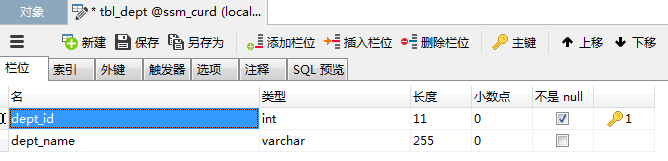
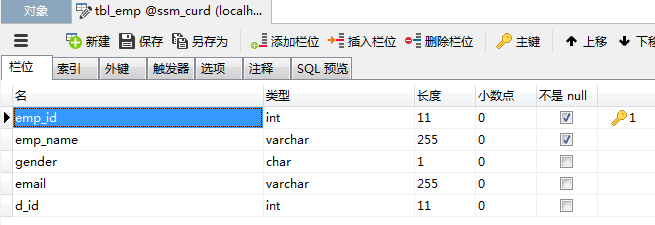
tbl_emp中d_id以外键关联tbl_dept中的dept_id字段:
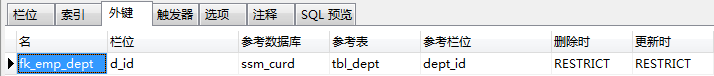
3、生成相关文件
接下来我们在conm.gong.curd.text新建一个GeneratorSqlmap.java用于生成相关文件
GeneratorSqlmap.java
package com.gong.curd.test; import java.io.File; import java.util.ArrayList; import java.util.List; import org.mybatis.generator.api.MyBatisGenerator; import org.mybatis.generator.config.Configuration; import org.mybatis.generator.config.xml.ConfigurationParser; import org.mybatis.generator.internal.DefaultShellCallback; public class GeneratorSqlmap { public void generator() throws Exception{ List<String> warnings = new ArrayList<String>(); boolean overwrite = true; //指定 逆向工程配置文件 File configFile = new File("generatorConfig.xml"); ConfigurationParser cp = new ConfigurationParser(warnings); Configuration config = cp.parseConfiguration(configFile); DefaultShellCallback callback = new DefaultShellCallback(overwrite); MyBatisGenerator myBatisGenerator = new MyBatisGenerator(config, callback, warnings); myBatisGenerator.generate(null); } public static void main(String[] args) throws Exception { try { GeneratorSqlmap generatorSqlmap = new GeneratorSqlmap(); generatorSqlmap.generator(); } catch (Exception e) { e.printStackTrace(); } } }
可当模板,只需要指定逆向工程配置文件路径即可。
运行之后:会在指定目录下生成相关文件
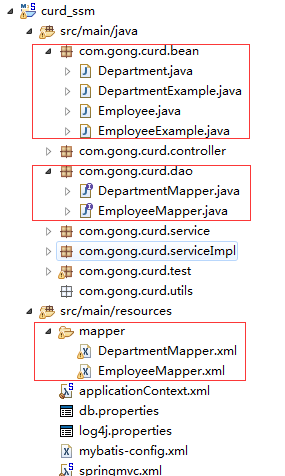
里面的一些方法我们可以直接用,另外的需求需要我们自己进行更改。
4、修改相关文件
(1) 修改Employee.java
- 引用Department:向里面加入private Departmen dept;
- 向里面加入有参构造器和无参构造器用于测试:
-
public Employee() { super(); // TODO Auto-generated constructor stub } public Employee(Integer empId, String empName, String gender, String email, Integer dId) { super(); this.empId = empId; this.empName = empName; this.gender = gender; this.email = email; this.dId = dId; }
(2)修改Department.java(向里面加入有参构造器和无参构造器)
public Department() { super(); } public Department(Integer deptId, String deptName) { super(); this.deptId = deptId; this.deptName = deptName; }
(3)修改EmployeMapper.java(由于我们关联了Department,因此原来的查询不能满足实际的需求,我们要重新定义两个方法,一个是根据条件查询出员工和部门,一个是根据主键查询员工和部门)
List<Employee> selectByExampleWithDept(EmployeeExample example);
Employee selectByPrimaryKeyWithDept(Integer empId);
(4)修改EmployeeMapper.xml
<!--定义自己的resultMap实现关联--> <resultMap id="WithDeptResultMap" type="com.gong.curd.bean.Employee"> <id column="emp_id" jdbcType="INTEGER" property="empId" /> <result column="emp_name" jdbcType="VARCHAR" property="empName" /> <result column="gender" jdbcType="CHAR" property="gender" /> <result column="email" jdbcType="VARCHAR" property="email" /> <result column="d_id" jdbcType="INTEGER" property="dId" /> <association property="dept" javaType="com.gong.curd.bean.Department"> <id column="dept_id" property="deptId"/> <result column="dept_name" property="deptName"/> </association> </resultMap> <!--定义自己共用的sql--> <sql id="With_Dept_Coulumn_List"> e.emp_id, e.emp_name, e.gender, e.email, e.d_id,d.dept_id,d.dept_name </sql> <!--定义根据条件查询员工和部门信息,使用连接查询--> <select id="selectByExampleWithDept" parameterType="com.gong.curd.bean.EmployeeExample" resultMap="WithDeptResultMap"> select <if test="distinct"> distinct </if> <include refid="With_Dept_Coulumn_List" /> from tbl_emp e left join tbl_dept d on e.`d_id`=d.`dept_id` <if test="_parameter != null"> <include refid="Example_Where_Clause" /> </if> <if test="orderByClause != null"> order by ${orderByClause} </if> </select> <!--定义根据主键查询员工和部门信息--> <select id="selectByPrimaryKeyWithDept" parameterType="java.lang.Integer" resultMap="WithDeptResultMap"> select <include refid="With_Dept_Coulumn_List" /> from tbl_emp left join tbl_dept d on e.`d_id`=d.`dept_id` where e.emp_id = #{empId,jdbcType=INTEGER} </select>
5、在com.gong.curd.test下建立DepartmentMapperTest.java和EmployeeMapperTest.java测试相关sql是否可用:
DepartmentMapperTest.java
测试加入两个部门:(注意我们将测试环境转换成spring测试环境,使用Runwith注解标识,同时使用ContextConfiguration指定spring配置文件)
package com.gong.curd.test; import org.junit.Test; import org.junit.runner.RunWith; import org.springframework.beans.factory.annotation.Autowired; import org.springframework.test.context.ContextConfiguration; import org.springframework.test.context.junit4.SpringJUnit4ClassRunner; import com.gong.curd.bean.Department; import com.gong.curd.dao.DepartmentMapper; @RunWith(SpringJUnit4ClassRunner.class) @ContextConfiguration(locations= {"classpath:applicationContext.xml"}) public class DepartmentMapperTest { @Autowired public DepartmentMapper departmentMapper; @Test public void testCURD() { departmentMapper.insertSelective(new Department(1,"开发部")); departmentMapper.insertSelective(new Department(2,"测试部")); } }
运行之后:

EmployeeMapperTest.java(同样的转换成spring测试环境)
package com.gong.curd.test; import java.util.UUID; import org.apache.ibatis.session.SqlSession; import org.junit.Test; import org.junit.runner.RunWith; import org.springframework.beans.factory.annotation.Autowired; import org.springframework.test.context.ContextConfiguration; import org.springframework.test.context.junit4.SpringJUnit4ClassRunner; import com.gong.curd.bean.Employee; import com.gong.curd.dao.EmployeeMapper; @RunWith(SpringJUnit4ClassRunner.class) @ContextConfiguration(locations="classpath:applicationContext.xml") public class EmployeeMapperTest { @Autowired EmployeeMapper employeeMapper; @Autowired SqlSession sqlSession; @Test public void testCURD() { employeeMapper.insertSelective(new Employee(1,"tom","M","tom@qq.com",1)); for(int i=2;i<50;i++) { String uid = UUID.randomUUID().toString().substring(0, 5) + i; employeeMapper.insertSelective(new Employee(i,uid,"M",uid+"@qq.com",1)); } System.out.println("批量完成"); } }
运行之后:我们批量插入了49条数据,当然还可以继续测试其它的sql,这里就不继续测试了:
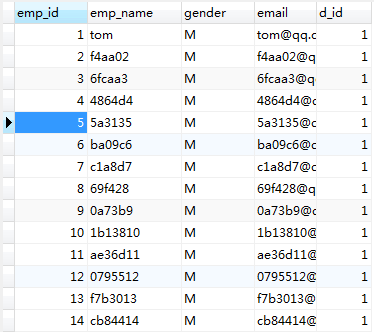
至此,逆向工程就完成了,下一节进行ssm框架的测试。