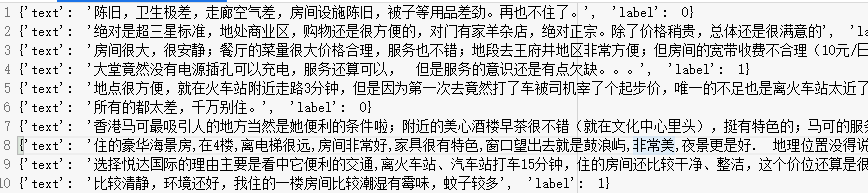# 训练数据预处理 import numpy as np from sklearn.utils import shuffle import os import matplotlib.pyplot as plt
# 评论语料目录 hotel_feedbacks_dir = "./hotel_feedbacks_sentiment"
# all_positive和all_negative含有所有的正样本和负样本 with open(hotel_feedbacks_dir + "/" + "neg.txt", "r", encoding="utf-8") as f: all_negative = [line.strip() for line in f.readlines()] with open(hotel_feedbacks_dir + "/" + "pos.txt", "r", encoding="utf-8") as f: all_positive = [line.strip() for line in f.readlines()]
print(all_positive[2])
不错,下次还考虑入住。交通也方便,在餐厅吃的也不错。
# 获取所有文本的长度 all_length = [len(i) for i in all_negative] + [len(i) for i in all_positive]
# 可视化语料序列长度, 可见大部分文本的长度都在300以下 plt.hist(all_length, bins=30) plt.show()

np.mean(np.array(all_length) < 300)
0.9346
# 把所有的语料放到list里, 每一条语料是一个dict: {"text":文本, "label":分类} all_data = [] for text in all_positive: all_data.append({"text": text, "label": 1}) for text in all_negative: all_data.append({"text": text, "label": 0})
# shuffle打乱顺序 all_data = shuffle(all_data, random_state=1)
# 拿出5%的数据用来测试 test_proportion = 0.05 test_idx = int(len(all_data) * test_proportion)
# 分割训练集和测试集 test_data = all_data[:test_idx] train_data = all_data[test_idx:]
# 输出训练集和测试集为txt文件, 每一行为一个dict: {"text":文本, "label":分类} with open("train_sentiment.txt", "a", encoding="utf-8") as f: for line in train_data: f.write(str(line)) f.write(" ") with open("test_sentiment.txt", "a", encoding="utf-8") as f: for line in test_data: f.write(str(line)) f.write(" ")
部分数据: