BFC即 Block Fomatting Context = block-level box + Formatting Context。
block-level box即块级元素:display属性为block, list-item, table的元素,会生成block-level box。并且参与 block fomatting context;
inline-level box即行内元素:display 属性为 inline, inline-block, inline-table的元素,会生成inline-level box。并且参与 inline formatting context;
Formatting context
Formatting context是W3C CSS2.1规范中的一个概念。它是页面中的一块渲染区域,并且有一套渲染规则,它决定了其子元素将如何定位,以及和其他元素的关系、相互作用。最常见的 Formatting context 有 Block fomatting context (简称BFC)和 Inline formatting context(简称IFC)。
CSS2.1 中只有BFC和IFC, CSS3中还增加了G(grid)FC和F(flex)FC。
BFC 定义
BFC(Block formatting context)直译为"块级格式化上下文"。它是一个独立的渲染区域,只有Block-level box参与, 它规定了内部的Block-level Box如何布局,并且与这个区域外部毫不相干。
BFC的生成
上边提到BFC是一块渲染区域,那这块渲染区域在哪?它有多大?这些由生成BFC的元素决定,CSS2.1中规定满足下列CSS声明之一的元素便会生成BFC。
1 根元素
2 float的值不为none
3 overflow的值不为visible
4 display的值为inline-block、table-cell、table-caption
5 position的值为absolute或fixed
BFC的约束规则
1 内部的Box会在垂直方向上一个接一个的放置
2 垂直方向上的距离由margin决定。(完整的说法是:属于同一个BFC的两个相邻Box的margin会发生重叠(塌陷),与方向无关。)
3 每个元素的左外边距与包含块的左边界相接触(从左向右),即使浮动元素也是如此。(这说明BFC中子元素不会超出他的包含块,而position为absolute的元素可以超出他的包含块边界)
4 BFC的区域不会与float的元素区域重叠
5 计算BFC的高度时,浮动子元素也参与计算
6 BFC就是页面上的一个隔离的独立容器,容器里面的子元素不会影响到外面元素,反之亦然
margin重叠
两个元素之间发生了margin重叠(塌陷),以最大的值为准。
<style> p { color: #f55; background: #fcc; width: 200px; line-height: 100px; text-align:center; margin: 100px; } </style> <body> <p>Haha</p> <p>Hehe</p> </body>
以上代码margin会发生重叠。我们可以在p外面包裹一层容器,并触发该容器生成一个新BFC。那么两个P便不属于同一个BFC,就不会发生margin重叠了。
<style> .wrap { overflow: hidden;// 新的BFC } p { color: #f55; background: #fcc; width: 200px; line-height: 100px; text-align:center; margin: 100px; } </style> <body> <p>Haha</p> <div class="wrap"> <p>Hehe</p> </div> </body>
以下代码相邻Box水平方向margin重叠。
<!doctype HTML> <html> <head> <style type="text/css"> #green { margin:10px 10px 10px 10px } #blue { margin:10px 10px 10px 10px } #red { margin:10px 10px 10px 10px } body { writing-mode:tb-rl; } </style> </head> <body> <div id="green" style="background:lightgreen;height:100px;100px;"></div> <div id="blue" style="background:lightblue;height:100px;100px;"></div> <div id="red" style="background:pink;height:100px;100px;"></div> </body> </html>
我们可以给div加个display:inline-block,触每个div容器生成一个BFC。那么三个DIV便不属于同一个BFC(这里是body根元素形成的BFC),就不会发生margin重叠了。
清除内部浮动
<style> .par { border: 5px solid #fcc; width: 300px; } .child { border: 5px solid #f66; width:100px; height: 100px; float: left; } </style> <body> <div class="par"> <div class="child"></div> <div class="child"></div> </div> </body>
根据BFC布局规则第六条:计算BFC的高度时,浮动元素也参与计算。
以下代码为达到清除内部浮动,我们可以触发par生成BFC,那么par在计算高度时,par内部的浮动元素child也会参与计算。
.par {
overflow: hidden;
}
之前看圣杯布局,双飞翼布局一直不理解原理。。。今天看了下面的有一些懂了。还有浮动元素如何撑开父元素的高度。其实用的就是BFC原理!
自适应两栏布局
<!DOCTYPE html> <html lang="en"> <head> <meta charset="UTF-8"> <style> .aside { width: 100px; height: 150px; float: left; background: #f66; } .main { height: 200px; background: #fcc; /* 变成BFC元素 */ overflow: hidden; } </style> </head> <body> <div class="aside"></div> <div class="main"></div> </body> </html>
效果:

根据BFC布局规则第3条:
每个元素的margin box的左边, 与包含块border box的左边相接触(对于从左往右的格式化,否则相反)。即使存在浮动也是如此。因此,虽然存在浮动的元素aslide,但main的左边依然会与包含块的左边相接触。
根据BFC布局规则第四条:
BFC的区域不会与float box重叠。因此我们可以通过通过触发main生成BFC, 来实现main的左边不与包含块的左边相接触,与aslide右边接触。来实现自适应两栏布局。
当触发main生成BFC后,这个新的BFC不会与浮动的aside重叠。因此会根据包含块的宽度,和aside的宽度,自动调整宽窄。
自适应三栏布局
以下布局左右两栏宽度固定,中间栏可以根据浏览器宽度自适应。
<!DOCTYPE html> <html> <head> <meta http-equiv="Content-Type" content="text/html; charset=utf-8"> <!--The viewport meta tag is used to improve the presentation and behavior of the samples on iOS devices--> <meta name="viewport" content="initial-scale=1, maximum-scale=1,user-scalable=no"/> <title></title> <style> html, body { height: 100%; width: 100%; margin: 0; padding: 0; } .left{ background:pink; float: left; width:180px; } .center{ background:lightyellow; overflow:hidden; } .right{ background: lightblue; width:180px; float:right; } </style> </head> <body class="claro"> <div class="container"> <div class="left"> <pre> .left{ background:pink; float: left; 180px; } </pre> </div> <div class="right"> <pre> .right{ background:lightblue; 180px; float:right; } </pre> </div> <div class="center"> <pre> .center{ background:lightyellow; overflow:hidden; height:116px; } </pre> </div> </div> </html>
效果图:
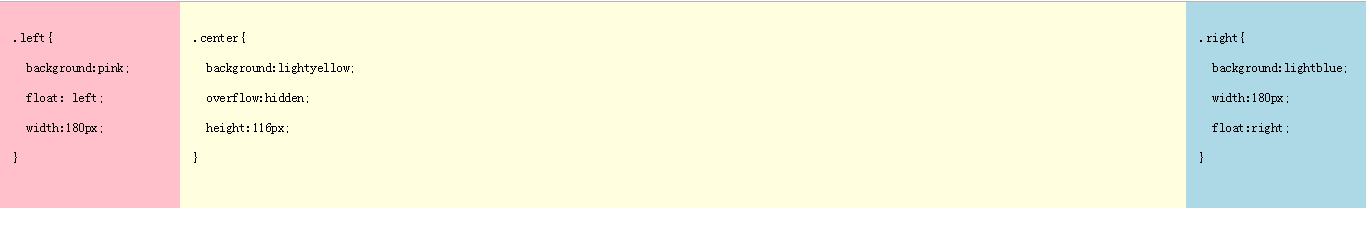
当BFC外部存在浮动时,它不应该影响BFC内部Box的布局,BFC会通过变窄,而不与浮动有重叠。 ----- 多栏布局
当BFC内部有浮动时,为了不影响外部元素的布局,BFC计算高度时会包括浮动的高度。 ----- 浮动元素撑开父元素的高度
原理: