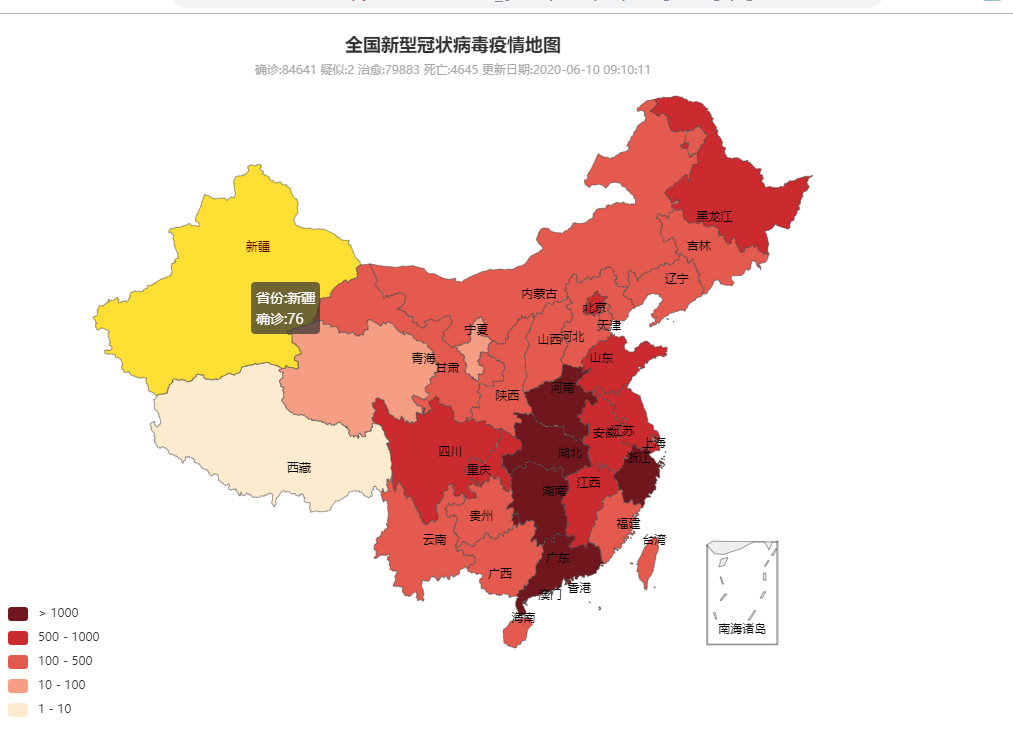import requests
import json
from pyecharts import options as opts
from pyecharts.charts import Map
# 腾讯数据源
url = "https://view.inews.qq.com/g2/getOnsInfo?name=disease_h5"
res = json.loads(requests.get(url).json()["data"])
datas = res["areaTree"][0]["children"]
# 全国数据做副标题
china_total = "确诊:{} 疑似:{} 治愈:{} 死亡:{} 更新日期:{}".format(res["chinaTotal"]["confirm"],
res["chinaTotal"]["suspect"], res["chinaTotal"]["heal"],
res["chinaTotal"]["dead"], res["lastUpdateTime"])
provinces = []
confirm_value = []
# 遍历获取各省份数据
for data in datas:
provinces.append(data["name"])
confirm_value.append(data["total"]["confirm"])
# 链式调用
cmap = (
Map(init_opts=opts.InitOpts(width="900px", height="700px", page_title="新型冠状病毒疫情地图"))
# 在地图中插入数据,使用中国地图,隐藏标记
.add("确诊", [list(z) for z in zip(provinces, confirm_value)], "china", is_map_symbol_show=False)
# 设置坐标属性,显示省份名
.set_series_opts(
label_opts=opts.LabelOpts(is_show=True)
)
# 设置全局属性
.set_global_opts(
# 分段型数据,自定义分段
visualmap_opts=opts.VisualMapOpts(is_piecewise=True, pieces=[
{"min": 1000, "color": "#70161d"},
{"min": 500, "max": 1000, "color": "#cb2a2f"},
{"min": 100, "max": 500, "color": "#e55a4e"},
{"min": 10, "max": 100, "color": "#f59e83"},
{"min": 1, "max": 10, "color": "#fdebcf"}
]),
# 标题
title_opts=opts.TitleOpts(title="全国新型冠状病毒疫情地图", subtitle=china_total, pos_left="center", pos_top="10px"),
# 不显示图例
legend_opts=opts.LegendOpts(is_show=False),
# 提示框
tooltip_opts=opts.TooltipOpts(trigger_on="click", formatter='省份:{b}<br/>{a}:{c}')
)
)
# 在 html 中渲染图表
cmap.render()