android 动画分为两类,View Animation(视图动画)和property Animation(属性动画),View Animation(视图动画)包含了Tween Animation和Frame Animation, property Animation包含Value Animation和ObjectAnimation.
- View Animation(视图动画)
- Tween Animation
- Frame Animation
- property Animation(属性动画)
- Value Animation
- ObjectAnimation
Animation类是所有动画(scale,alpha,translate,rotate)的基类,所有派生自Animation的类都具有它的一些公用属性
- android:duration : 一次动画的时间
- android:fillBefore:动画结束是否恢复到开始前的状态,true 是
- android:fillAftre:动画结束是否保持结束时的状态,true 是
- android:fillEnable: 同 android:fillBefore
- android:repeatCount: 动画执行次数,(在set标签下无效,要设置到具体动画中)
- android:repeatMode:动画重复执行的模式:reverse 倒序回放,restart重新播放
- android:interpolator: 设置插值器
- android:startOffset: 延时多少毫秒开始动画
Tween Animation(补间动画)
- alpha 透明度渐变
- scale 放缩
- translate 移动
- rotate 旋转
- set 自定义组合动画
动画的调用方式有两种,xml标签实现和代码实现
(一):alpha 透明度渐变
alpha 动画特有的两个属性:
- android:fromAlpha="1" 动画开始时候的透明度,0~1:0表示完全透明,1表示完全不透明
- android:toAlpha="0.1" 动画结束时候的透明度
举个栗子:
1 <?xml version="1.0" encoding="utf-8"?> 2 <alpha xmlns:android="http://schemas.android.com/apk/res/android" 3 android:fromAlpha="1" 4 android:toAlpha="0.1" 5 android:duration="2000" 6 android:repeatCount="5" 7 android:repeatMode="reverse" 8 > 11 </alpha>
(二):scale 放缩渐变
scale 动画特有的属性:
- android:fromXScale="1" 动画开始时,控件在X轴方向上的比例,1表示自身比例,0.5表示自身比例的一半,2表示自身的两倍
- android:toXScale="1.4" 动画结束时,控件在X轴方向上的比例,值同上
- android:fromYScale="0.4"
- android:toYScale="1.4"
- android:pivotX="50%" 缩放起始点X轴坐标,值有三种格式,数值,百分比,百分数p,具体含义在注里解释
- android:pivotY="50%" 缩放起始点Y轴坐标
注:缩放起始点:默认是控件左上角的点为起始点, 数值 表示 左上角坐标点+这个数值 为起始点,百分比 表示 左上角坐标点+ 自身宽度或高度的值的百分比,百分数p 表示左上角坐标点+这个控件的父控件的宽高乘以这个百分比
举个栗子:
1 <?xml version="1.0" encoding="utf-8"?> 2 <scale xmlns:android="http://schemas.android.com/apk/res/android" 3 android:fromXScale="0.4" 4 android:toXScale="1.4" 5 android:fromYScale="0.4" 6 android:toYScale="1.4" 7 android:pivotX="50%" 8 android:pivotY="50%" 9 android:repeatCount="3" 10 android:repeatMode="reverse" 11 android:duration="3000" 12 android:fillAfter="true" 13 14 > 15 16 </scale>
(二):translate 移动
translate 动画特有的属性:
- android:fromXDelta="0" X轴开始坐标
- android:toXDelta="80%p" X轴结束坐标, 值可以是数值,百分比,百分比p
- android:fromYDelta="0"
- android;toYDelta="80%"
举个栗子:
1 <?xml version="1.0" encoding="utf-8"?> 2 <translate xmlns:android="http://schemas.android.com/apk/res/android" 3 android:fromXDelta="0" 4 android:toXDelta="80%p" 5 android:fromYDelta="0" 6 android:toYDelta="80%p" 7 android:duration="2000" 8 android:repeatCount="3" 9 android:repeatMode="reverse" 10 android:startOffset="1000" 11 > 12 13 </translate>
(二):rotate 旋转渐变
rotate 动画特有的属性:
- android:fromDegrees="0" 动画开始旋转的角度,三点钟方向为0°,6点钟方向为90°
- android:toDegrees="180" 动画结束旋转的角度
- android:pivotX="50%" 旋转的圆心坐标
- android:pivotY="50%" 旋转的圆心坐标
举个栗子:
1 <?xml version="1.0" encoding="utf-8"?> 2 <rotate xmlns:android="http://schemas.android.com/apk/res/android" 3 android:fromDegrees="0" 4 android:toDegrees="180" 5 android:visible="true" 6 android:pivotX="50%" 7 android:pivotY="50%" 8 android:duration="2000" 9 android:repeatCount="3" 10 android:repeatMode="reverse" 11 > 12 13 </rotate>
(二):set 自定义动画组合
set 没有自己的特有属性,repeatCount属性不能直接再set标签下设置,设置无效,要设置在里面的具体动画中
举个栗子:
1 <?xml version="1.0" encoding="utf-8"?> 2 <set xmlns:android="http://schemas.android.com/apk/res/android" 3 android:duration="2000" 4 android:repeatMode="reverse" 5 android:fillAfter="true" 6 7 > 8 9 <alpha 10 android:fromAlpha="0.1" 11 android:toAlpha="1" 12 android:duration="5000" 13 android:repeatCount="5" 14 android:startOffset="1000" 15 /> 16 <translate 17 android:fromXDelta="0" 18 android:toXDelta="10%" 19 android:fromYDelta="0" 20 android:toYDelta="0" 21 android:repeatCount="3" 22 android:repeatMode="reverse"/> 23 24 <rotate 25 android:fromDegrees="0" 26 android:toDegrees="180" 27 android:visible="true" 28 android:pivotX="50%" 29 android:pivotY="50%" 30 android:duration="2000" 31 android:repeatCount="3" 32 android:repeatMode="reverse"/> 33 <scale 34 android:fromXScale="0.4" 35 android:toXScale="1.4" 36 android:fromYScale="0.4" 37 android:toYScale="1.4" 38 android:pivotX="50%" 39 android:pivotY="50%" 40 android:repeatCount="3" 41 android:repeatMode="reverse" 42 android:duration="3000" 43 android:fillAfter="true"/> 44 45 </set>
属性介绍完了我们来实现一下:
1.在android studio中创建 xml标签文件
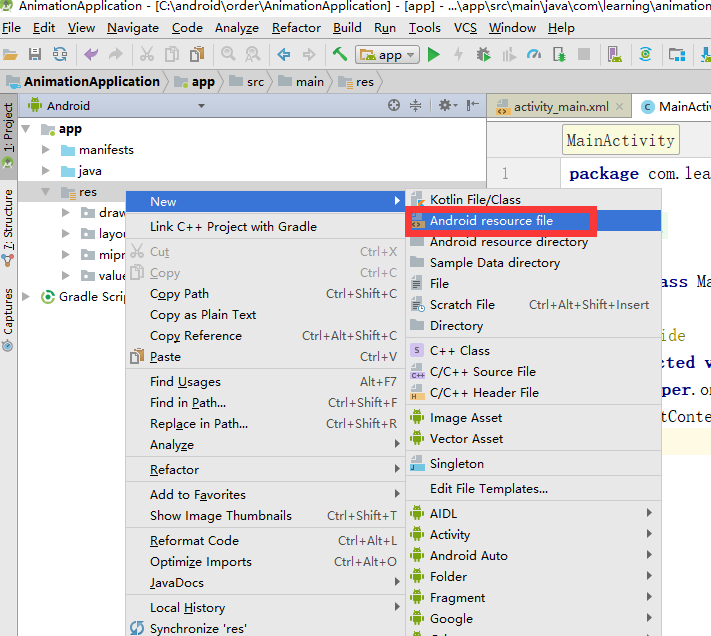

结果:

该文件也可以放在drawable目录下
2.以set举栗子:
- 准备xml标签文件set.xml
-
<?xml version="1.0" encoding="utf-8"?> <set xmlns:android="http://schemas.android.com/apk/res/android" android:duration="3000" android:fillAfter="true"> <alpha android:fromAlpha="1.0" android:toAlpha="0.1"/> <scale android:fromXScale="0" android:fromYScale="0" android:toYScale="1.4" android:toXScale="1.4"/> <translate android:fromYDelta="0" android:fromXDelta="0" android:toYDelta="0" android:toXDelta="50%"/> <rotate android:fromDegrees="0" android:toDegrees="90" /> </set> - 在布局中放一个TextView
-
<?xml version="1.0" encoding="utf-8"?> <android.support.constraint.ConstraintLayout xmlns:android="http://schemas.android.com/apk/res/android" xmlns:app="http://schemas.android.com/apk/res-auto" xmlns:tools="http://schemas.android.com/tools" android:layout_width="match_parent" android:layout_height="match_parent" tools:context="com.learning.animationapplication.MainActivity"> <TextView android:id="@+id/tv" android:layout_width="wrap_content" android:layout_height="wrap_content" android:text="Hello World!" app:layout_constraintBottom_toBottomOf="parent" app:layout_constraintLeft_toLeftOf="parent" app:layout_constraintRight_toRightOf="parent" app:layout_constraintTop_toTopOf="parent" android:background="@android:color/holo_blue_bright"/> </android.support.constraint.ConstraintLayout> - 在Activity中加载动画
package com.learning.animationapplication;
import android.support.v7.app.AppCompatActivity;
import android.os.Bundle;
import android.view.animation.Animation;
import android.view.animation.AnimationUtils;
import android.widget.TextView;
public class MainActivity extends AppCompatActivity {
private TextView tv;
private Animation animation;
@Override
protected void onCreate(Bundle savedInstanceState) {
super.onCreate(savedInstanceState);
setContentView(R.layout.activity_main);
tv = findViewById(R.id.tv);
animation = AnimationUtils.loadAnimation(this, R.anim.set);//加载动画
tv.startAnimation(animation);//启动动画,并且是立即启动
}
}
代码实现,不用xml标签
举例: