JSP ————> servlet
我的第1个Java Web应用程序——index.jsp
我的第2个Java Web应用程序——welcome-file
我的第3个Java Web应用程序——conf/server.xml
我的第4个Java Web应用程序——jsp page
我的第5个Java Web应用程序——jsp 脚本
我的第6个Java Web应用程序——jsp 声明
我的第7个Java Web应用程序——JSP 表达式
我的第8个Java Web应用程序——JSP页面生命周期
我的第9个Java Web应用程序——我的乘法口诀表!
<!doctype html> <html lang="en"> <head> <meta charset="UTF-8"> <meta name="Generator" content="EditPlus®"> <meta name="Author" content=""> <meta name="Keywords" content=""> <meta name="Description" content=""> <title>Document</title> </head> <body> <h1>???????</h1> </body> </html>
<?xml version="1.0" encoding="ISO-8859-1" ?> <web-app xmlns="http://java.sun.com/xml/ns/j2ee" xmlns:xsi="http://www.w3.org/2001/XMLSchema-instance" xsi:schemaLocation="http://java.sun.com/xml/ns/j2ee http://java.sun.com/xml/ns/j2ee/web-app_2_4.xsd" version="2.4"> </web-app>
<?xml version="1.0" encoding="ISO-8859-1" ?> <web-app xmlns="http://java.sun.com/xml/ns/j2ee" xmlns:xsi="http://www.w3.org/2001/XMLSchema-instance" xsi:schemaLocation="http://java.sun.com/xml/ns/j2ee http://java.sun.com/xml/ns/j2ee/web-app_2_4.xsd" version="2.4"> <welcome-file-list> <welcome-file>/index.jsp</welcome-file> </welcome-file-list> </web-app>

jsp=java server page



<%@ page language="java" import="java.util.*" contentType="text/html;charset=utf-8" %> <html> <body> <h1 align="center">啤酒推荐</h1> <p> <% List styles = (List)request.getAttribute("styles"); Iterator it = styles.iterator(); while (it.hasNext()) { out.print("<br>try: " + it.next()); } %> </body> </html>


<%@ page language="java" import="java.util.*" contentType="text/html;charset=utf-8" %> <html> <body> <h1 align="center">啤酒推荐</h1> <p> <% List styles = (List)request.getAttribute("styles"); Iterator it = styles.iterator(); while (it.hasNext()) { out.print("<br>try: " + it.next()); } %> <% out.print("<br /><br />今天天气貌似不错!"); // out是一个内置的对象! %> </body> </html>
两种声明方式的差异。参考:http://www.cnblogs.com/zengmiaogen/archive/2012/04/15/2450414.html
我们既可以在<%%>中声明变量,也可以在<%!%>中声明变量,
那么,这两种声明方式有什么区别呢?事实上,<%!%>相当于类的实例域,而<%%>相当于方法体。
// TO-DO
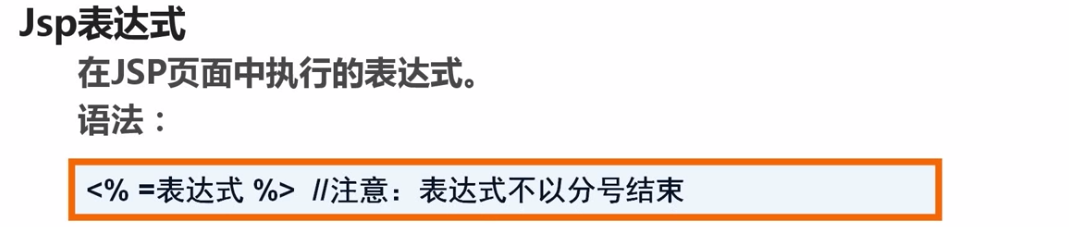
<%@ page language="java" import="java.util.*" contentType="text/html;charset=utf-8" %> <html> <body> <p>this is a simple test</p> <%! String words = "this is a simple test."; int sum(int x, int y) { return x + y; } %> <p>words=<%=words%></p> <p>3+4=<%=sum(3,4)%></p> </body> </html>


当我们访问jsp页面的时候,jsp引擎(web容器)首先判断是否是第一次请求...

这个时候我就想,要是可以直接看到它编译出来的字节码就好了,那么到哪里查看呢?——答案是在tomcat的work目录下,不仅有字节码,还有源代码,我们查看一下上一节的代码。
/* * Generated by the Jasper component of Apache Tomcat * Version: Apache Tomcat/7.0.77 * Generated at: 2017-06-09 10:07:20 UTC * Note: The last modified time of this file was set to * the last modified time of the source file after * generation to assist with modification tracking. */ package org.apache.jsp; import javax.servlet.*; import javax.servlet.http.*; import javax.servlet.jsp.*; import java.util.*; public final class test_jsp extends org.apache.jasper.runtime.HttpJspBase implements org.apache.jasper.runtime.JspSourceDependent { String words = "this is a simple test."; int sum(int x, int y) { return x + y; } private static final javax.servlet.jsp.JspFactory _jspxFactory = javax.servlet.jsp.JspFactory.getDefaultFactory(); private static java.util.Map<java.lang.String,java.lang.Long> _jspx_dependants; private volatile javax.el.ExpressionFactory _el_expressionfactory; private volatile org.apache.tomcat.InstanceManager _jsp_instancemanager; public java.util.Map<java.lang.String,java.lang.Long> getDependants() { return _jspx_dependants; } public javax.el.ExpressionFactory _jsp_getExpressionFactory() { if (_el_expressionfactory == null) { synchronized (this) { if (_el_expressionfactory == null) { _el_expressionfactory = _jspxFactory.getJspApplicationContext(getServletConfig().getServletContext()).getExpressionFactory(); } } } return _el_expressionfactory; } public org.apache.tomcat.InstanceManager _jsp_getInstanceManager() { if (_jsp_instancemanager == null) { synchronized (this) { if (_jsp_instancemanager == null) { _jsp_instancemanager = org.apache.jasper.runtime.InstanceManagerFactory.getInstanceManager(getServletConfig()); } } } return _jsp_instancemanager; } public void _jspInit() { } public void _jspDestroy() { } public void _jspService(final javax.servlet.http.HttpServletRequest request, final javax.servlet.http.HttpServletResponse response) throws java.io.IOException, javax.servlet.ServletException { final javax.servlet.jsp.PageContext pageContext; javax.servlet.http.HttpSession session = null; final javax.servlet.ServletContext application; final javax.servlet.ServletConfig config; javax.servlet.jsp.JspWriter out = null; final java.lang.Object page = this; javax.servlet.jsp.JspWriter _jspx_out = null; javax.servlet.jsp.PageContext _jspx_page_context = null; try { response.setContentType("text/html;charset=utf-8"); pageContext = _jspxFactory.getPageContext(this, request, response, null, true, 8192, true); _jspx_page_context = pageContext; application = pageContext.getServletContext(); config = pageContext.getServletConfig(); session = pageContext.getSession(); out = pageContext.getOut(); _jspx_out = out; out.write(" "); out.write(" "); out.write("<html> "); out.write(" <body> "); out.write(" <p>this is a simple test</p> "); out.write(" "); out.write(" "); out.write(" <p>words="); out.print(words); out.write("</p> "); out.write(" <p>3+4="); out.print(sum(3,4)); out.write("</p> "); out.write(" </body> "); out.write("</html>"); } catch (java.lang.Throwable t) { if (!(t instanceof javax.servlet.jsp.SkipPageException)){ out = _jspx_out; if (out != null && out.getBufferSize() != 0) try { if (response.isCommitted()) { out.flush(); } else { out.clearBuffer(); } } catch (java.io.IOException e) {} if (_jspx_page_context != null) _jspx_page_context.handlePageException(t); else throw new ServletException(t); } } finally { _jspxFactory.releasePageContext(_jspx_page_context); } } }
<%@ page language="java" import="java.util.*" contentType="text/html;charset=utf-8" %> <html> <body> <p>这是我的乘法口诀表!</p> <% for (int i = 1; i <= 9; ++i) { for (int j = 1; j <= i; ++j) { out.print(i + " * " + j + " = " + i*j + " "); } out.print("<br />"); } %> </body> </html>

看完视频后修改了一下, 是空格占位符
<%@ page language="java" import="java.util.*" contentType="text/html;charset=utf-8" %> <html> <body> <p>这是我的乘法口诀表!</p> <%! void printTable() { for (int i = 1; i <= 9; ++i) { for (int j = 1; j <= i; ++j) { out.print(i + " * " + j + " = " + i*j + " "); } out.print("<br />"); } } %> <% printTable(); %> </body> </html>
10什么是内置对象

11 jsp有哪些内置对象

12 jsp内置对象的官方文档