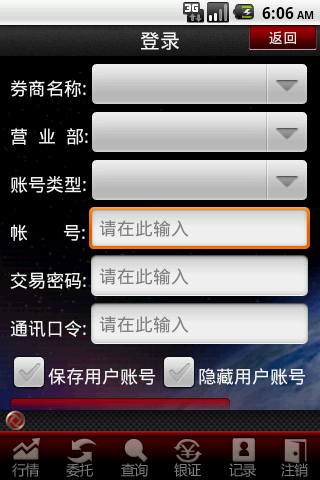在一个项目中我们可能会需要用到相同的布局设计,如果都写在一个xml文件中,代码显得很冗余,并且可读性也很差,所以我们可以把相同布局的代码单独写成一个模块,然后用到的时候可以通过<include /> 标签来重用layout代码。
app_title.xml:
01<?xml version="1.0" encoding="utf-8"?>
02<RelativeLayout android:id="@+id/titleLayout" android:layout_width="fill_parent" android:layout_height="wrap_content"
03 android:background="@drawable/bt" xmlns:android="http://schemas.android.com/apk/res/android">
04
05 <TextView android:text="@string/login" android:id="@+id/title" android:textSize="20px" android:textColor="@color/white"
06 android:layout_width="wrap_content" android:layout_centerInParent="true" android:layout_height="wrap_content"/>
07 <Button android:text="返回" android:id="@+id/refresh" android:layout_width="wrap_content" android:layout_height="wrap_content"
08 android:layout_alignParentRight="true" android:focusable="false" android:textColor="@color/white"
09 android:background="@drawable/okbutton" android:layout_marginRight="3px"/>
10</RelativeLayout>
app_tradelogin.xml:
01<?xml version="1.0" encoding="utf-8"?>
02<!-- android:layout_below与 android:layout_above 是必须设置的,否则界面不规则,不设置android:layout_above本界面没有滑动效果-->
03<ScrollView android:layout_below="@+id/titleLayout" android:layout_above="@+id/appbottom" android:layout_width="fill_parent"
04 android:layout_height="fill_parent" android:layout_centerInParent="true" xmlns:android="http://schemas.android.com/apk/res/android">
05 <LinearLayout android:id="@+id/theWholeLinearLayout" android:orientation="vertical" android:layout_width="fill_parent"
06 android:layout_height="wrap_content" android:paddingLeft="10px" android:paddingTop="6px" android:paddingRight="10px" >
07 <LinearLayout android:id="@+id/linearLayoutLeft" android:orientation="vertical" android:layout_width="fill_parent" android:layout_height="wrap_content">
08 <TableLayout android:id="@+id/widget43" android:layout_width="fill_parent"
09 android:layout_height="fill_parent" android:orientation="vertical"
10 xmlns:android="http://schemas.android.com/apk/res/android" android:stretchColumns="1">
11 <TableRow >
12 <!-- 引用定义好的TextView样式,如果这里的属性和样式里定义的属性重复,则这里会替换样式里定义的属性-->
13 <TextView android:id="@+id/traderName" android:text="@string/traderName" mce_/>
14 <Spinner android:id="@+id/traderNameS" android:layout_width="fill_parent" android:layout_height="wrap_content">
15 </Spinner>
16 </TableRow>
17
18 <TableRow>
19 <TextView android:id="@+id/departName" android:text="@string/departName" mce_/>
20 <Spinner android:id="@+id/departNameS" android:layout_width="fill_parent" android:layout_height="wrap_content"/>
21 </TableRow>
22
23 <TableRow >
24 <TextView android:id="@+id/strComponyName" android:text="@string/accType" mce_/>
25 <Spinner android:id="@+id/accTyte" android:layout_width="fill_parent" android:layout_height="wrap_content"/>
26 </TableRow>
27
28 <TableRow >
29 <TextView android:id="@+id/strUserAcc" android:text="@string/userAcc" mce_/>
30 <EditText android:id="@+id/accEditText" android:text="" android:numeric="decimal" mc_/>
31 </TableRow>
32
33 <TableRow >
34 <TextView android:id="@+id/userPwd" android:text="@string/userPWD" mce_/>
35 <EditText android:id="@+id/userPwdET" android:text="" android:password="true" mce_/>
36 </TableRow>
37
38 <TableRow >
39 <TextView android:id="@+id/commPwd" android:text="@string/commPWD" mce_/>
40 <EditText android:id="@+id/commPwdET" android:text="" android:password="true" mce_/>
41 </TableRow>
42 </TableLayout>
43 </LinearLayout>
44
45 <LinearLayout android:orientation="vertical" android:layout_width="fill_parent" android:layout_height="wrap_content">
46
47 <LinearLayout android:id="@+id/linearLayoutTab1" android:layout_height="wrap_content"
48 android:layout_width="fill_parent" android:orientation="horizontal">
49
50 <LinearLayout android:id="@+id/linearLayoutTab2" android:layout_height="wrap_content"
51 android:layout_width="fill_parent" android:orientation="horizontal" android:layout_weight="1">
52 <CheckBox android:id="@+id/recordAcc" android:layout_width="wrap_content" android:layout_height="wrap_content"/>
53 <TextView android:id="@+id/commPwd" android:text="@string/saveUserAcc" mce_/>
54 </LinearLayout>
55 <LinearLayout android:id="@+id/linearLayoutTab2" android:layout_height="wrap_content"
56 android:layout_width="fill_parent" android:orientation="horizontal" android:layout_weight="1">
57
58 <CheckBox android:id="@+id/hideAcc" android:layout_width="wrap_content" android:layout_height="wrap_content"/>
59 <TextView android:id="@+id/commPwd" android:text="@string/ycUserAcc" mce_/>
60 </LinearLayout>
61 </LinearLayout>
62
63 <LinearLayout android:id="@+id/linearLayoutTab1" android:layout_height="wrap_content"
64 android:layout_width="fill_parent" android:orientation="horizontal">
65
66 <LinearLayout android:layout_width="220px" android:layout_height="wrap_content" android:orientation="horizontal"
67 android:gravity="center">
68
69 <Button android:id="@+id/confirmexch" android:gravity="center" android:layout_width="wrap_content"
70 android:layout_height="50px" android:textSize="22dp" android:text="@string/login" android:layout_weight="1"
71 android:focusable="false" android:textColor="@color/white" android:background="@drawable/buttonl"/>
72 </LinearLayout>
73
74 <LinearLayout android:id="@+id/linearLayoutTab" android:layout_height="wrap_content"
75 android:layout_width="fill_parent" android:gravity="center">
76 <ImageView android:layout_width="wrap_content" android:layout_height="50px" android:id="@+id/myImage"/>
77 </LinearLayout>
78 </LinearLayout>
79 </LinearLayout>
80 </LinearLayout>
81</ScrollView>
app_bottom.xml:
01<?xml version="1.0" encoding="utf-8"?>
02<LinearLayout android:id="@+id/appbottom" android:orientation="vertical" android:layout_width="fill_parent"
03 android:layout_height="wrap_content" android:layout_alignParentBottom="true"
04 xmlns:android="http://schemas.android.com/apk/res/android">
05
06 <LinearLayout android:orientation="horizontal" android:layout_width="fill_parent"
07 android:layout_height="wrap_content" android:background="@drawable/light">
08 <ImageView android:id="@+id/about" android:layout_width="30px" android:layout_height="wrap_content" android:src="@drawable/ttt"
09 android:layout_alignParentLeft="true"/>http://www.huiyi8.com/webyuanma/
10 <TextView android:id="@+id/light" android:layout_width="fill_parent" android:layout_height="wrap_content" android:textColor="@color/black"/>
11 </LinearLayout>
12
13 <LinearLayout android:orientation="horizontal" android:layout_width="fill_parent"
14 android:layout_height="wrap_content" android:background="@drawable/mainmenu">
15 <Button android:id="@+id/quotButton" android:layout_weight="1" android:layout_width="52px" android:layout_height="wrap_content"
16 android:textColor="@color/white" android:text="" android:background="@drawable/button1"/>
17
18 <Button android:id="@+id/entrustButton" android:layout_weight="1" android:layout_width="52px" android:layout_height="wrap_content"
19 android:textColor="@color/white" android:text="" android:background="@drawable/button1"/>
20 <Button android:id="@+id/queryButton" android:layout_weight="1" android:layout_width="52px" android:layout_height="wrap_content"
21 android:textColor="@color/white" android:text="" android:background="@drawable/button1"/>
22
23 <Button android:id="@+id/yinZhengButton" android:layout_weight="1" android:layout_width="52px" android:layout_height="wrap_content"
24 android:textColor="@color/white" android:text="" android:background="@drawable/button1"/>
25
26 <Button android:id="@+id/recordButton" android:layout_weight="1" android:layout_width="52px" android:layout_height="wrap_content"
27 android:textColor="@color/white" android:text="" android:background="@drawable/button1"/>
28
29 <Button android:id="@+id/logoutButton" android:layout_weight="1" android:layout_width="52px" android:layout_height="wrap_content"
30 android:textColor="@color/white" android:text="" android:background="@drawable/button1"/>
31 </LinearLayout>网站源码下载
32</LinearLayout>
tradelogin_portrait.xml:
view sourceprint?
01<?xml version="1.0" encoding="utf-8"?>
02<RelativeLayout android:layout_width="fill_parent" android:layout_height="fill_parent" mc_
03 xmlns:android="http://schemas.android.com/apk/res/android">
04
05 <!-- include标签内不能设置RelativeLayout属性,如android:layout_alignParentBottom,因为不起作用 -->
06 <!-- include标签内设置id属性后(android:id),其引用的布局layout内的id属性就不起作用了,怀疑是其引用的layout外层包裹了一层include标签
07 或者是覆盖了其内的属性id-->
08 <!-- 如果没有include标签,所有布局代码都写在一个xml文件中,界面会显得很冗余,可读性很差。而且界面加载的时候是按照顺序加载的,前面的布局不能
09 调用其后面的布局id。而采用include后,一个include中可以引用其后的include中的布局id属性 -->
10 <include android:id="@id/titleLayout" layout="@layout/app_title" />
11 <include layout="@layout/app_tradelogin"/>
12
13 <include layout="@layout/app_bottom"/>
14
15</RelativeLayout>
效果界面: