easyUI Layout
@author YHC
覆盖默认属性$.fn.layout.defaults
layout是一个容器,它有5个区域:north(北丐),south(南帝),east(东邪),west(西毒),center(中神通),像不像金庸的天龙八部,中间区域的panel是必须的,
周边区域panel是可选项,所有周边区域的panel可以改变大小通过拖动边框,他们也可以折叠(collapse)通过点击触发折叠事件,布局可以嵌套,因此用户
可以创建你想要的复杂布局;
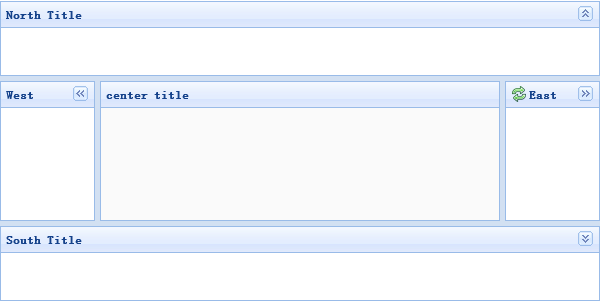
使用示例
创建 Layout
1.通过标记创建layout.
记得添加"easyui-layout"样式给div标记.
<div id="cc" class="easyui-layout" style="600px;height:400px;">
<div data-options="region:'north',title:'North Title',split:true" style="height:100px;"></div>
<div data-options="region:'south',title:'South Title',split:true" style="height:100px;"></div>
<div data-options="region:'east',iconCls:'icon-reload',title:'East',split:true" style="100px;"></div>
<div data-options="region:'west',title:'West',split:true" style="100px;"></div>
<div data-options="region:'center',title:'center title'" style="padding:5px;background:#eee;"></div>
</div>
2.创建一个layout在整个页面.<body class="easyui-layout">
<div data-options="region:'north',title:'North Title',split:true" style="height:100px;"></div>
<div data-options="region:'south',title:'South Title',split:true" style="height:100px;"></div>
<div data-options="region:'east',iconCls:'icon-reload',title:'East',split:true" style="100px;"></div>
<div data-options="region:'west',title:'West',split:true" style="100px;"></div>
<div data-options="region:'center',title:'center title'" style="padding:5px;background:#eee;"></div>
</body>
3.创建嵌套layout注意那个west panel的内部的布局是折叠的.
<body class="easyui-layout">
<div data-options="region:'north'" style="height:100px"></div>
<div data-options="region:'center'">
<div class="easyui-layout" data-options="fit:true">
<div data-options="region:'west',collapsed:true" style="180px"></div>
<div data-options="region:'center'"></div>
</div>
</div>
</body>
4.通过ajax加载内容.这个layout的创建是基于panel的,所有内部区域panel提供内置支持通过"URL"异步加载内容,使用异步加载技术,用户可以是他们的layout页面显示快了很多.
<body class="easyui-layout">
<div data-options="region:'west',href:'west_content.php'" style="180px" ></div>
<div data-options="region:'center',href:'center_content.php'" ></div>
</body>
折叠 Layout Panel
$('#cc').layout();
// 折叠west panel
$('#cc').layout('collapse','west');
添加west 区域panel 工具按钮
$('#cc').layout('add',{
region: 'west',
180,
title: 'West Title',
split: true,
tools: [{
iconCls:'icon-add',
handler:function(){alert('add')}
},{
iconCls:'icon-remove',
handler:function(){alert('remove')}
}]
});
Layout 选项
| Name | Type | Description | Default |
|---|---|---|---|
| fit | boolean | 设置为true设置layout的大小适应父容器大小.当创建layout 在body标签上的时候,它将自动调整大小为最大填满整个页面. | false |
Region Panel 选项
region panel 选项 是定义在panel组件, 下面是一些常用和新增的属性:
| Name | Type | Description | Default |
|---|---|---|---|
| title | string | layout panel标题文本. | null |
| region | string | 定义 layout panel 位置, 这个值是下面其中的一个: north, south, east, west, center. | |
| border | boolean | True 显示 layout panel 的边框(border). | true |
| split | boolean | True 显示分割条,通过此属性用户可以改变panel的大小. | false |
| iconCls | string | 一个 icon CSS 样式,用来展示一个icon在panel的头部. | null |
| href | string | 一个URL从一个远程的站点加载数据. | null |
方法
| Name | Parameter | Description |
|---|---|---|
| resize | none | 设置 layout 大小. |
| panel | region | 返回特性的 panel, 这个 'region'参数的可用值有:'north','south','east','west','center'. |
| collapse | region | 折叠特定的panel,这个 'region'参数的可用值有:'north','south','east','west'. |
| expand | region | 展开一个特定的 panel, 这个 'region' 参数的可用值有:'north','south','east','west'. |
| add | options | 添加一个定义panel, 这个options参数是一个配置对象, 请见tab panel 属性得到更多详细信息. |
| remove | region | 移除一个特定的 panel, 这个'region' 参数的可用值有:'north','south','east','west'. |