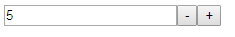html:
<!DOCTYPE html> <html lang="en"> <head> <meta charset="UTF-8"> <title>数字输入框</title> </head> <body> <div id="app"> <input-number v-model="value" :max="10" :min="0" :step="1"></input-number> </div> <script src="https://unpkg.com/vue/dist/vue.min.js"></script> <script src="input-number.js"></script> <script> var app = new Vue({ el: "#app", data: { value: 5 } }) </script> </body> </html>
input-number.js:
function isValueNumber(value){ return (/(^-?[0-9]+.{1}d+$)|(^-?[1-9][0-9]*$)|(^-?0{1}$)/).test(value+''); } Vue.component('input-number',{ template: '<div class="input-number"><input type="text" :value="current" @change="inputChange" @keyup.up="reduce" @keyup.down="increase"><button @click="reduce" :disabled="current <= min">-</button><button @click="increase" :disabled="current >= max">+</button></div>', props: { value: { type: Number, default: 0 }, max: { type: Number, default: Infinity }, min: { type: Number, default: -Infinity }, step: { type: Number, default: 10 } }, data: function () { return { current: this.value } }, methods: { reduce: function () { this.current --; }, increase: function () { this.current +=this.step; }, inputChange: function (event) { var val = event.target.value.trim(); if(isValueNumber(val)){ val = Number(val); this.updataValue(val); }else{ event.target.value = this.currentValue; } }, updataValue: function (val) { if(val >= this.max){ val = this.max; }else if(val <= this.min){ val = this.min; } this.current = val; } }, watch: { current: function (val) { this.$emit('input',val); }, value: function (val) { this.updataValue(val); } } })
效果: