- Introduction
网上存在很多人脸识别的文章,这篇文章是我的一个作业,重在通过摄像头实时采集人脸信息,进行人脸检测和人脸识别,并将识别结果显示在左上角。
利用 OpenCV 实现一个实时的人脸识别系统,人脸库采用 ORL FaceDatabase (网上下载) ,另外在数据库中增加了作业中自带的20张照片和自己利用摄像头采集到的10张照片,系统利用摄像头实时的采集到场景图像,从中检测出人脸用方框标出,并利用提供的数据库进行人脸识别,并在图像左上角显示相匹配的数据库图片。
- Method
算法流程分两步,分别是人脸检测和人脸识别。人脸检测使用的是 ViolaJones 人脸检测方法,利用样本的 Haar-like 特征进行分类器训练,得到级联boosted 分类器,加载训练好的人脸分类器,利用分类器在视频帧中查找人脸区域;人脸识别利用了局部二进制模式直方图。
- Haar-like 特征
Haar-like 特征如下图所示

图1 Haar-like 特征
- LBPH
人脸识别常用的方法有三种,Eigenfaces、Fisherfaces 和 LBPH;对于高维的图像空间,我们首先应该进行降维操作。LBP 不把图像看做高维的矢量,而是通过物体的局部特征来描述。将每个像素和其相邻像素对比形成局部的结构,把该像素看做中心,并以该值对邻接像素做阈值处理,如果临界像素的亮度大于该像素则为 1 否则为 0,这样每个像素点都可以用一个二进制数来表示,比如一个使用 3*3 临界点的 LBP 操作如下图所示:

图2 LBP
- Implementation
- 识别训练
利用准备好的数据库进行识别训练:首先我们利用Opencv安装文件中的python脚本create_csv.py建立CSV文件,文件中每条记录如:orl/s13/2.pgm;12,分号之前是图片所存路径,而分号之后是图片的标签号,每一组图片对应着唯一的标签号;之后利用代码中的train_data和read_csv函数对数据集进行训练。使用到的 OpenCV 类和函数有:FaceRecognizer,createLBPHFaceRecognizer
- 人脸检测
运用Opencv安装文件中的haarcascade_frontalface_alt.xml文件,使用分类器在视频帧中查找人脸区域,并用绿色方框标出。用到的 OpenCV 类和函数有:CascadeClassifier,detectMultiScale。
- 人脸识别
读取训练好的 yaml文件,对每个监测到的区域的图像分类,并在视频帧人脸区域上方显示分类结果(分类结果显示为标签和可信度),在左上角显示缩略图。用到的 OpenCV 函数主要有:predict.
- Code
看到评论,大家需要config.h,抱歉事情多添加有些晚,我放在下面了,有什么问题欢迎交流~
#include "opencv2/core/core.hpp" #include "opencv2/contrib/contrib.hpp" #include "opencv2/highgui/highgui.hpp" #include "opencv2/imgproc/imgproc.hpp" #include "opencv2/objdetect/objdetect.hpp" #include <iostream> #include <fstream> #include <sstream> #include <string.h> char *FACES_TXT_PATH = "face.txt"; char *HARR_XML_PATH = "haarcascade_frontalface_alt.xml"; char *FACES_MODEL = "face.yaml"; char *POTRAITS ="potraits.jpg"; int DEVICE_ID = 0;
主文件内容:
1 /*头文件:*/ 2 #include "opencv2/core/core.hpp" 3 #include "opencv2/contrib/contrib.hpp" 4 #include "opencv2/highgui/highgui.hpp" 5 #include "opencv2/imgproc/imgproc.hpp" 6 #include "opencv2/objdetect/objdetect.hpp" 7 8 #include <iostream> 9 #include <fstream> 10 #include <sstream> 11 #include <string.h> 12 13 char *FACES_TXT_PATH = "face.txt"; 14 char *HARR_XML_PATH = "haarcascade_frontalface_alt.xml"; 15 char *FACES_MODEL = "face.yaml"; 16 char *POTRAITS ="potraits.jpg"; 17 int DEVICE_ID = 0; 18 19 /*主文件*/ 20 #include "config.h" 21 22 using namespace cv; 23 using namespace std; 24 int FACE_WIDHT=92; 25 int FACE_HEIGHT=112; 26 int POTRITE_WIDTH = 100; 27 int POTRITE_HEIGHT = 100; 28 29 static void read_csv(const string& filename, vector<Mat>& images, vector<int>& labels, char separator = ';') { 30 std::ifstream file(filename.c_str(), ifstream::in); 31 if (!file) { 32 string error_message = "找不到文件,请核对路径"; 33 CV_Error(CV_StsBadArg, error_message); 34 } 35 string line, path, classlabel; 36 while (getline(file, line)) { 37 stringstream liness(line); 38 getline(liness, path, separator); 39 getline(liness, classlabel); 40 if(!path.empty() && !classlabel.empty()) { 41 images.push_back(imread(path, 0)); 42 labels.push_back(atoi(classlabel.c_str())); 43 } 44 } 45 46 } 47 48 /*利用csv文件读取数据集并训练对应模型*/ 49 void train_data(String fn_csv) 50 { 51 vector<Mat> images; 52 vector<int> labels; 53 //获取数据集,如果出错抛出异常 54 try { 55 read_csv(fn_csv, images, labels); 56 } 57 catch (cv::Exception& e) { 58 cerr << "打开文件失败 "" << fn_csv << "". 原因: " << e.msg << endl; 59 exit(1); 60 } 61 62 // 如果训练集数量不够退出 63 if(images.size() <= 1) { 64 string error_message = "训练集图片少于2"; 65 CV_Error(CV_StsError, error_message); 66 } 67 68 //训练模型 69 Ptr<FaceRecognizer> model = createLBPHFaceRecognizer(); 70 model->train(images, labels); 71 model->save(FACES_MODEL); 72 } 73 74 void show_portrait(Mat &potrait, Mat &frame) { 75 int channels = potrait.channels(); 76 int nRows = potrait.rows; 77 int nCols = potrait.cols*channels; 78 79 uchar *p_p, *p_f; 80 for(auto i=0; i<nRows; i++) { 81 p_p = potrait.ptr<uchar>(i); 82 p_f = frame.ptr<uchar>(i); 83 for(auto j=0; j<nCols; j++) { 84 p_f[j*3] = p_p[j]; 85 p_f[j*3+1] = p_p[j+1]; 86 p_f[j*3+2] = p_p[j+2]; 87 } 88 } 89 90 } 91 92 void makePotraitImages(vector<Mat> potraits) { 93 int rows = potraits.size()/6; 94 if(potraits.size()-rows *6>0)rows++; 95 rows *= POTRITE_HEIGHT; 96 int cols = 6*POTRITE_HEIGHT; 97 Mat potrait_s = Mat(rows,cols,CV_8UC3); 98 rows = POTRITE_HEIGHT; 99 cols = POTRITE_WIDTH; 100 uchar *p_ps, *p_p; 101 for(auto i=0; i<potraits.size(); i++) { 102 for(auto j=0; j<rows; j++) { 103 p_ps = potrait_s.ptr<uchar>(i/6*POTRITE_HEIGHT+j)+3*(i%6)*POTRITE_WIDTH; 104 p_p = potraits[i].ptr<uchar>(j); 105 for(auto k=0; k<cols; k++) { 106 p_ps[k*3] = p_p[k]; 107 p_ps[k*3+1] = p_p[k+1]; 108 p_ps[k*3+2] = p_p[k+2]; 109 } 110 } 111 } 112 imwrite(POTRAITS, potrait_s); 113 } 114 115 void loadPortraits(const string& filename, vector<Mat>& images, char separator = ';') { 116 string fn_csv = string(FACES_TXT_PATH); 117 std::ifstream file(fn_csv.c_str(), ifstream::in); 118 if (!file) { 119 string error_message = "找不到文件,请核对路径."; 120 CV_Error(CV_StsBadArg, error_message); 121 } 122 string line, path, classlabel; 123 int label(0); 124 while (getline(file, line)) { 125 stringstream liness(line); 126 getline(liness, path, separator); 127 getline(liness, classlabel); 128 if(!path.empty() && !classlabel.empty()) { 129 if(atoi(classlabel.c_str()) != label) { 130 Mat potrait = imread(path, 0); 131 resize(potrait, potrait,Size(POTRITE_WIDTH, POTRITE_HEIGHT)); 132 images.push_back(potrait); 133 label = atoi(classlabel.c_str()); 134 } 135 } 136 } 137 } 138 139 int main(int argc, const char *argv[]) { 140 // 保存图像和对应标签的向量,要求同一个人的图像必须对应相同的标签 141 string fn_csv = string(FACES_TXT_PATH); 142 string fn_haar = string(HARR_XML_PATH); 143 144 Ptr<FaceRecognizer> model = createLBPHFaceRecognizer(); 145 FileStorage model_file(FACES_MODEL, FileStorage::READ); 146 if(!model_file.isOpened()){ 147 cout<<"无法找到模型,训练中..."<<endl; 148 train_data(fn_csv);//训练数据集,1表示EigenFace 2表示FisherFace 3表示LBPHFace 149 } 150 model->load(model_file); 151 model_file.release(); 152 vector<Mat> potraits; 153 loadPortraits(FACES_MODEL,potraits); 154 makePotraitImages(potraits); 155 CascadeClassifier haar_cascade; 156 haar_cascade.load(fn_haar); 157 158 VideoCapture cap(DEVICE_ID); 159 if(!cap.isOpened()) { 160 cerr << "设备 " << DEVICE_ID << "无法打开" << endl; 161 return -1; 162 } 163 164 Mat frame; 165 for(;;) { 166 cap >> frame; 167 if(!frame.data)continue; 168 // 拷贝现有frame 169 Mat original = frame.clone(); 170 // 灰度化 171 Mat gray; 172 cvtColor(original, gray, CV_BGR2GRAY); 173 // 识别frame中的人脸 174 vector< Rect_<int> > faces; 175 haar_cascade.detectMultiScale(gray, faces); 176 177 if(faces.size() != 0) 178 { 179 int max_area_rect=0; 180 for(int i = 0; i < 1; i++) { 181 if(faces[i].area() > faces[max_area_rect].area()){ 182 max_area_rect = i; 183 } 184 185 } 186 187 // 顺序处理 188 Rect face_i = faces[max_area_rect]; 189 190 Mat face = gray(face_i); 191 rectangle(original, face_i, CV_RGB(0, 255,0), 1); 192 int pridicted_label = -1; 193 double predicted_confidence = 0.0; 194 model->predict(face, pridicted_label, predicted_confidence); 195 string result_text = format("Prediction = %d confidence=%f", pridicted_label, predicted_confidence); 196 int text_x = std::max(face_i.tl().x - 10, 0); 197 int text_y = std::max(face_i.tl().y - 10, 0); 198 putText(original,result_text, Point(text_x, text_y),FONT_HERSHEY_PLAIN, 1.0, CV_RGB(0,255,0), 2.0); 199 if(pridicted_label >0) 200 show_portrait(potraits[pridicted_label], original); 201 } 202 // 显示结果: 203 imshow("face_recognizer", original); 204 205 char key = (char) waitKey(20); 206 if(key == 32) 207 exit(0);; 208 } 209 return 0; 210 }
- Experiment
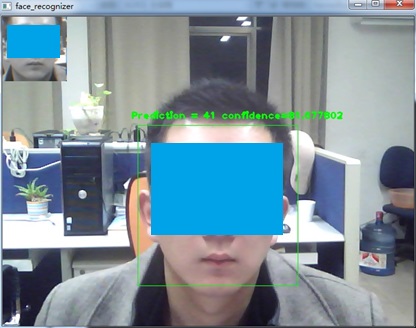
图3 结果展示
 图4 人脸库拼图
图4 人脸库拼图