Linux的文件属性图1
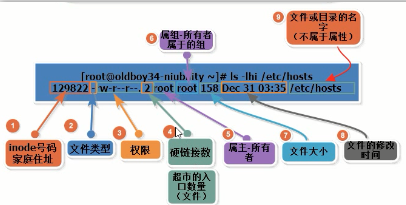
图1 linux的文件属性
ls -lhi
-l 长格式
-h 人性化
-i inodo
-d 看目录自己的信息
inode
源自于文件系统
分区
平面设计图
格式化
施工
文件系统
windows
NTFS
FAT32(淘汰)
允许的单个文件大小不超过4G
Linux
ext4
xft
inode包含文件的元信息,具体来说有以下内容
*文件的字节数
*文件拥有者的User ID
*文件的Group ID
*文件的读、写、执行权限
*
文件的时间戳,共有三个,ctime指inode上一次变动的时间,mtime指文件上一次变动的时间,atime指文件上一次打开的时间
*链接数,即有多少个文件名指向inode
*文件数据block的位置
[root@localhost ~]# ls -lhd /etc/
drwxr-xr-x. 75 root root 8.0K Oct 21 10:49 /etc/
[root@localhost ~]# du -sh /etc/
31M/etc/
df -ih
Linux系统文件类型
ls -l /tmp/test //看第一个字符
格式 说明
- 普通文件(文本文件,二进制文件,压缩文件,图片文件)
d 目录文件(深蓝色)
b 设备文件(块设备)存储设备硬盘 /dev/sda,/dev/sda1
c 设备文件(字符设备),终端/dev/tty1,/dev/zero
s 套接字文件,进程间通信
p 管道文件
l 链接文件(浅蓝色)
//示例
[root@localhost ~]# ls -ld /etc/hosts /tmp /bin/ls /dev/sda /dev/tty1 /etc/grub2.cfg /dev/log /run/systemd/initctl/fifo
-rwxr-xr-x. 1 root root 117608 Aug 20 14:25 /bin/ls
srw-rw-rw- 1 root root 0 Oct 21 08:40 /dev/log
brw-rw---- 1 root disk 8, 0 Oct 21 08:41 /dev/sda
crw--w---- 1 root tty 4, 1 Oct 21 08:41 /dev/tty1
lrwxrwxrwx. 1 root root 22 Oct 18 18:41 /etc/grub2.cfg -> ../boot/grub2/grub.cfg
-rw-r--r--. 1 root root 158 Jun 7 2013 /etc/hosts
prw------- 1 root root 0 Oct 21 08:40 /run/systemd/initctl/fifo
drwxrwxrwt. 7 root root 211 Oct 21 12:00 /tmp
查看文件类型命令file
[root@localhost ~]# file /etc/hosts
/etc/hosts: ASCII text
[root@localhost ~]# file /tmp/
/tmp/: sticky directory
[root@localhost ~]# file /bin/ls
/bin/ls: ELF 64-bit LSB executable, x86-64, version 1 (SYSV), dynamically linked (uses shared libs), for GNU/Linux 2.6.32, BuildID[sha1]=aaf05615b6c91d3cbb076af81aeff531c5d7dfd9, stripped
[root@localhost ~]# file /dev/sda
/dev/sda: block special
[root@localhost ~]# file /dev/log
/dev/log: socket
[root@localhost ~]# file /dev/tty1
/dev/tty1: character special
[root@localhost ~]# file /etc/grub2.cfg
/etc/grub2.cfg: symbolic link to `../boot/grub2/grub.cfg'
[root@localhost ~]# file /run/systemd/initctl/fifo
/run/systemd/initctl/fifo: fifo (named pipe)
注:
通过文件后缀跟颜色判断文件类型不一定准确
文件扩展名不代表任何含义,仅为了好识别
Linux系统链接文件
软链接
Linux里的软链接文件类似于Windows系统中的“快捷方式”里面具体存放的是源文件的路劲,并指向源文件实体,因此通过访问这个
“快捷方式”可迅速访问到源文件。软链接文件类型是l。
我们只需要执行命令“ln -s 源文件 软链接文件”完成软链接创建
注意:软链接和源文件是不同类型的文件,所以inode也不同
软链接实际应用示例 图2
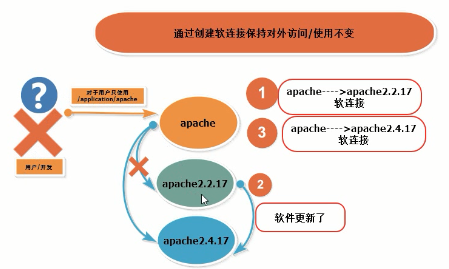
图2 软链接现实生活应用图(例)
//文件软链接示例
[root@localhost ~]# ln -s 1.txt 1.txt.bak
[root@localhost ~]# ls -l 1.txt*
-rw-r--r-- 1 root root 26 Oct 21 15:42 1.txt
lrwxrwxrwx 1 root root 5 Oct 21 15:45 1.txt.bak -> 1.txt
//目录软链接演示
[root@localhost ~]# ln -s /etc/ etc.link
[root@localhost ~]# ls -lid /etc/ etc.link
16777281 drwxr-xr-x. 75 root root 8192 Oct 21 10:49 /etc/
33594255 lrwxrwxrwx 1 root root 5 Oct 21 15:51 etc.link -> /etc/
生产软链接的作用
1、软件升级
2、企业代码发布
3、不方便目录移动
注意:
软链接要使用绝对路径
软链接既可以对文件也可以对目录
硬链接
Linux文件系统中,多个文件名指向同一个索引节点(Inode)是正常且允许的(文件的多个有效的入口),这种
情况的文件称为硬链接。通过执行“ln 源文件 硬链接文件”给文件设置硬链接,来防止重要文件被误删。
注意:目录不能创建硬链接,硬链接文件可以用rm命令删除
硬链接与备份的区别 图三
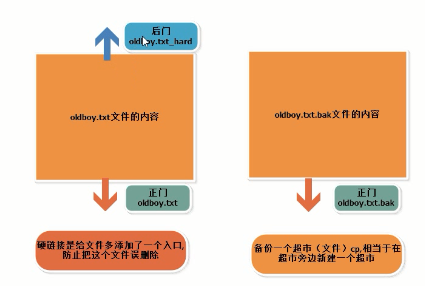
图3 硬链接与备份的区别
//文件硬链接演示
ln 1.txt 1.txt.bak
[root@localhost ~]# ls -lid 1.txt*
33594220 -rw-r--r-- 2 root root 26 Oct 21 15:42 1.txt
33594256 lrwxrwxrwx 1 root root 5 Oct 21 16:27 1.txt.bak -> 1.txt
33594220 -rw-r--r-- 2 root root 26 Oct 21 15:42 1.txt.hard
Linux软链接与硬链接的区别
1、1n命令不能创建硬链接,ln-s命令创建软链接
2、目录不能创建硬链接,并且硬链接不能跨越分区系统
3、目录软链接特别常用,并且软链接支持跨越分区系统
4、硬链接文件与源文件的inode相同,软链接文件与源文件inode不同
5、删除软链接文件,对源文件及硬链接文件无任何影响
6、删除文件的硬链接文件,对源文件及链接文件无任何影响
7、删除链接文件的源文件,对源文件无影响,会导致软链接失效
8、删除源文件及其硬链接文件,整个文件会被真正的删除