一、知识介绍
1、【广播分类】
①有序广播:接收者A收到广播传递给B,B传给C,有序传递。任何一个环节都可以终止广播,也可以修改广播中携带的数据。
发送的方式:sendOrderedBroadcast(intent,receiverPermission);
【提示】①第二个参数是设置发送的权限,这里可以设为null
②接收有序广播是需要在intent-flter中设置priority,值越大则先执行,相同则按照注册顺序
②无序广播:一个广播发送者,向所有接收者同时发送广播,也就是ABC接收者都同时响应。
发送方式:sendBroadcast(intent)
2、【广播接收者】按是否常驻分类
①常驻型广播接收者:在androidManifest.xml中注册,只要应用程序没有被卸载就持续存在。
②非常驻型广播接收者:在java代码中注册,一般随Activity或者Service组件产生而产生,随他们销毁而销毁。生命周期比较短。使用的方法是registerReceiver(参数1:广播接收者实例,参数2:频道(意图过滤器));unregisterReceiver(广播接收者实例)
二、项目一【发送广播】
【步骤】
①定义一个广播接收者,自定义添加intent-fliter中的action name
②添加按钮,点击事件
③定义intent,设置action,发送广播
【项目结构】

【MyReceiver】
1 import android.content.BroadcastReceiver;
2 import android.content.Context;
3 import android.content.Intent;
4 import android.widget.Toast;
5
6 public class MyReceiver extends BroadcastReceiver {
7
8 @Override
9 public void onReceive(Context context, Intent intent) {
10 // TODO: This method is called when the BroadcastReceiver is receiving
11 Toast.makeText(context, "收到广播", Toast.LENGTH_SHORT).show();
12 }
13 }
【AndroidManifest.xml】
1 <receiver
2 android:name=".receiver.MyReceiver"
3 android:enabled="true"
4 android:exported="true">
5 <intent-filter>
6 <action android:name="com.example.MyApplication2.myreceiver" />
7 </intent-filter>
8 </receiver>
【activity_main.xml】
1 <Button
2 android:id="@+id/btn"
3 android:text="发送广播"
4 android:layout_width="match_parent"
5 android:layout_height="wrap_content" />
【MainActivity】
1 import android.content.Intent;
2 import android.support.v7.app.AppCompatActivity;
3 import android.os.Bundle;
4 import android.view.View;
5 import android.widget.Button;
6
7 public class MainActivity extends AppCompatActivity {
8
9 Button btn;
10 @Override
11 protected void onCreate(Bundle savedInstanceState) {
12 super.onCreate(savedInstanceState);
13 setContentView(R.layout.activity_main);
14
15 btn = findViewById(R.id.btn);
16 btn.setOnClickListener(new View.OnClickListener() {
17 @Override
18 public void onClick(View view) {
19 Intent intent = new Intent("com.example.MyApplication2.myreceiver");
20 sendBroadcast(intent);
21 }
22 });
23
24 }
25 }
【提示】发送广播intent设置的action要和广播接受者设置的action相同,这样广播接收者才能收到发送的广播
【效果】点击

二、项目二【发送有序广播】
【步骤】
①定义三个广播接收者,观察顺序
②添加按钮点击
③设置intent,发送有序广播
【项目结构】
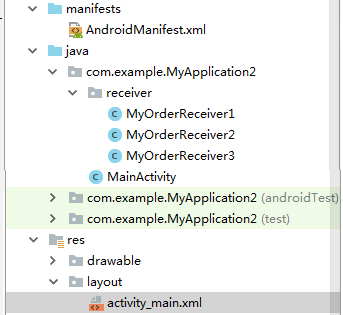
【定义三个广播接收者并注册】
1 <receiver
2 android:name=".receiver.MyOrderReceiver1"
3 android:enabled="true"
4 android:exported="true">
5 <intent-filter android:priority="1000">
6 <action android:name="com.example.MyApplication2.myreceiver" />
7 </intent-filter>
8 </receiver>
9 <receiver
10 android:name=".receiver.MyOrderReceiver2"
11 android:enabled="true"
12 android:exported="true">
13 <intent-filter android:priority="100">
14 <action android:name="com.example.MyApplication2.myreceiver" />
15 </intent-filter>
16 </receiver>
17 <receiver
18 android:name=".receiver.MyOrderReceiver3"
19 android:enabled="true"
20 android:exported="true">
21 <intent-filter android:priority="10">
22 <action android:name="com.example.MyApplication2.myreceiver" />
23 </intent-filter>
24 </receiver>
【提示】设置priority为不同的值,action name为相同的,接收同一个广播
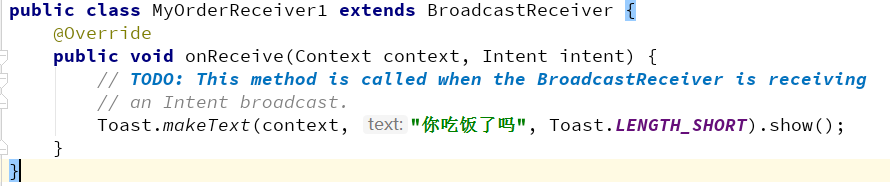
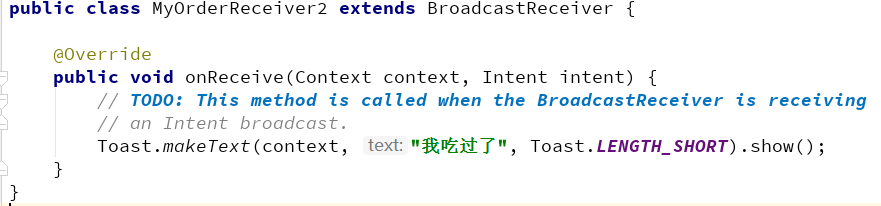
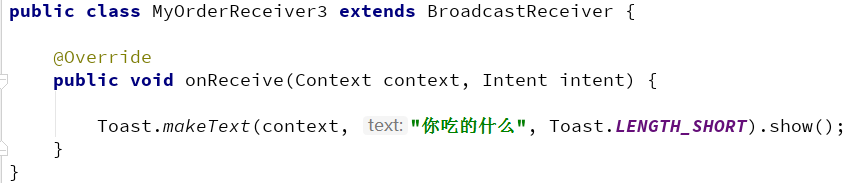
【MainActivity】
1 btn2 = findViewById(R.id.btn2);
2 btn2.setOnClickListener(new View.OnClickListener() {
3 @Override
4 public void onClick(View view) {
5 Intent intent = new Intent("com.example.MyApplication2.myreceiver");
6 sendOrderedBroadcast(intent,null);
7 }
8 });
【效果】
点击按钮执行顺序


