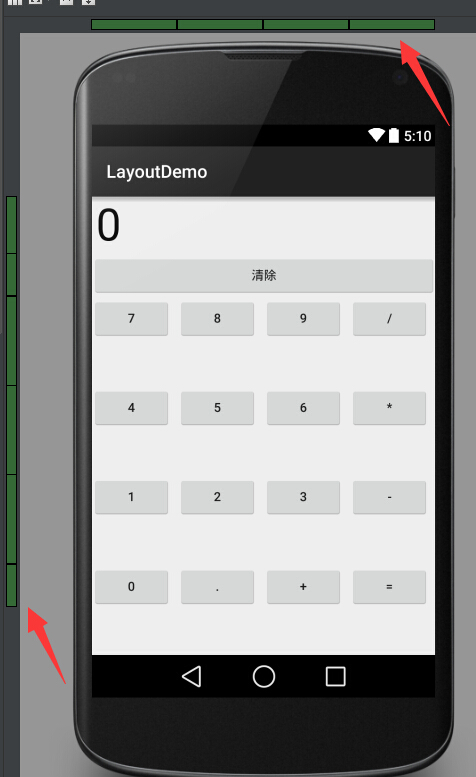网格布局是Android4.0新增的布局管理器,因此需要在Android4.0之后的版本才可以使用,之前的平台使用该布局的话,需要导入相应的支持库。
GridLayout的作用类似于HTML中的table标签,它把整个容器划分成row*column个网格,每个网格都可以放置一个组件,也可以设置一个组件横跨多少列、多少行。
GridLayout提供了setRowCount(int)和setColumnCount(int)方法来控制该网格的行数和列数。
简单代码示例:
gridlayout.xml
<?xml version="1.0" encoding="utf-8"?> <GridLayout xmlns:android="http://schemas.android.com/apk/res/android" android:layout_width="match_parent" android:layout_height="match_parent" android:rowCount="6" android:columnCount="4" android:id="@+id/root"> <!-- 定一个一个横跨四列的文本框,并设置该文本框的前景色、背景色等属性 --> <TextView android:layout_width="match_parent" android:layout_height="wrap_content" android:layout_columnSpan="4" android:textSize="50sp" android:layout_marginLeft="4px" android:layout_marginRight="4px" android:padding="5px" android:layout_gravity="right" android:background="#eee" android:textColor="#000" android:text="0" /> <!-- 定义一个横跨四列的按钮 --> <Button android:layout_width="match_parent" android:layout_height="wrap_content" android:layout_columnSpan="4" android:text="清除"/> <!-- 添加其他按钮 --> <Button android:text="7" android:layout_rowWeight="1" android:layout_columnWeight="1"/> <Button android:text="8" android:layout_rowWeight="1" android:layout_columnWeight="1"/> <Button android:text="9" android:layout_rowWeight="1" android:layout_columnWeight="1"/> <Button android:text="/" android:layout_rowWeight="1" android:layout_columnWeight="1"/> <Button android:text="4" android:layout_rowWeight="1" android:layout_columnWeight="1"/> <Button android:text="5" android:layout_rowWeight="1" android:layout_columnWeight="1"/> <Button android:text="6" android:layout_rowWeight="1" android:layout_columnWeight="1"/> <Button android:text="*" android:layout_rowWeight="1" android:layout_columnWeight="1"/> <Button android:text="1" android:layout_rowWeight="1" android:layout_columnWeight="1"/> <Button android:text="2" android:layout_rowWeight="1" android:layout_columnWeight="1"/> <Button android:text="3" android:layout_rowWeight="1" android:layout_columnWeight="1"/> <Button android:text="-" android:layout_rowWeight="1" android:layout_columnWeight="1"/> <Button android:text="0" android:layout_rowWeight="1" android:layout_columnWeight="1"/> <Button android:text="." android:layout_rowWeight="1" android:layout_columnWeight="1"/> <Button android:text="+" android:layout_rowWeight="1" android:layout_columnWeight="1"/> <Button android:text="=" android:layout_rowWeight="1" android:layout_columnWeight="1"/> </GridLayout>
运行结果: