在IOS中手势可以让用户有很好的体验,因此我们有必要去了解一下手势。
(在设置手势是有很多值得注意的地方)
*是需要设置为Yes的点击无法响应*
*要把手势添加到所需点击的View,否则无法响应*
手势共有六种,下面我会分开介绍。
点击手势
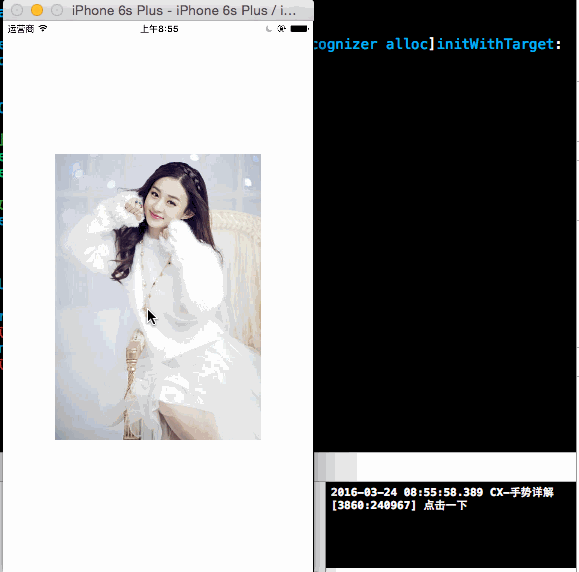
// // ViewController.m // CX-手势详解 // // Created by ma c on 16/3/24. // Copyright © 2016年 xubaoaichiyu. All rights reserved. // #import "ViewController.h" @interface ViewController () @property (nonatomic, strong) UIImageView * imageView; @end @implementation ViewController #pragma mark - set_and_get -(UIImageView *)imageView{ if (!_imageView) { _imageView = [[UIImageView alloc]init]; UIImage * image = [UIImage imageNamed:@"nvshen.jpg"]; _imageView.bounds = (CGRect){CGPointZero,image.size}; _imageView.center = self.view.center; //交互一定要设置为YES 否则无法实现手势 _imageView.userInteractionEnabled = YES; _imageView.image = image; } return _imageView; } - (void)viewDidLoad { [super viewDidLoad]; [self.view addSubview:self.imageView]; //点击手势 UITapGestureRecognizer * tap = [[UITapGestureRecognizer alloc]initWithTarget:self action:@selector(doAction:)]; //点击一下生效 tap.numberOfTapsRequired = 1; UITapGestureRecognizer * tapNew = [[UITapGestureRecognizer alloc]initWithTarget:self action:@selector(doAction:)]; //点击两下生效 tapNew.numberOfTapsRequired = 2; //在imageView上添加手势 [self.imageView addGestureRecognizer:tap]; [self.imageView addGestureRecognizer:tapNew]; //当点击两下生效时,使点击一下失效 [tap requireGestureRecognizerToFail:tapNew]; } -(void)doAction:(UITapGestureRecognizer *)tap{ if (tap.numberOfTapsRequired == 1) { NSLog(@"点击一下"); }else if(tap.numberOfTapsRequired == 2 ){ NSLog(@"点击两下"); } } @end
拖动手势
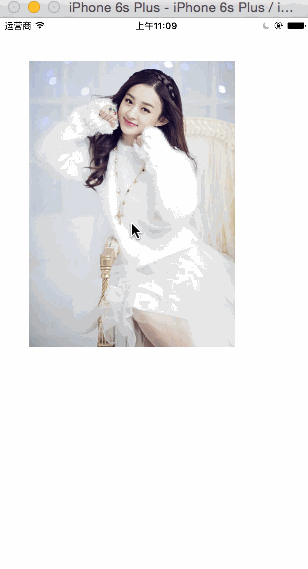
// // ViewController.m // CX-手势详解 // // Created by ma c on 16/3/24. // Copyright © 2016年 xubaoaichiyu. All rights reserved. // #import "ViewController.h" @interface ViewController () @property (nonatomic, strong) UIImageView * imageView; @end @implementation ViewController #pragma mark - set_and_get -(UIImageView *)imageView{ if (!_imageView) { _imageView = [[UIImageView alloc]init]; UIImage * image = [UIImage imageNamed:@"nvshen.jpg"]; _imageView.bounds = (CGRect){CGPointZero,image.size}; _imageView.center = self.view.center; //交互一定要设置为YES 否则无法实现手势 _imageView.userInteractionEnabled = YES; _imageView.image = image; } return _imageView; } - (void)viewDidLoad { [super viewDidLoad]; [self.view addSubview:self.imageView]; //拖动手势 UIPanGestureRecognizer * pan = [[UIPanGestureRecognizer alloc]initWithTarget:self action:@selector(doAction:)]; [self.view addGestureRecognizer:pan]; } -(void)doAction:(UIPanGestureRecognizer *)pan{ //获取偏移量 CGPoint point = [pan translationInView:self.imageView]; //通过改变self。imageView的Center来实现拖动 self.imageView.center = CGPointMake(self.imageView.center.x + point.x , self.imageView.center.y + point.y); //复位 如果不进行复位 会在改变的基础上改变 从而使效果不对 [pan setTranslation:CGPointZero inView:self.imageView]; } @end
长按手势
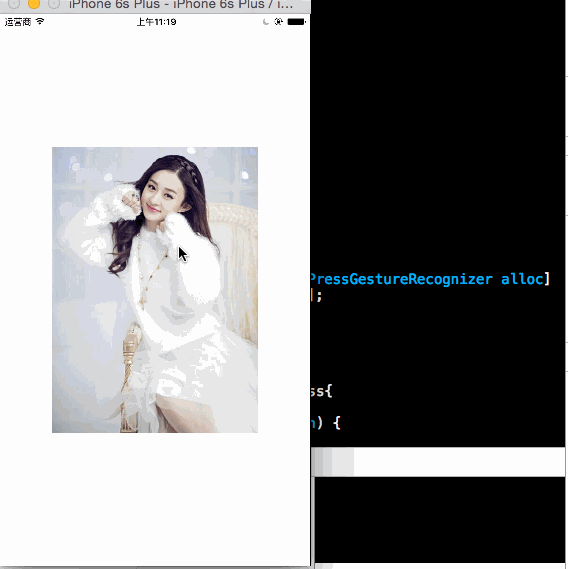
// // ViewController.m // CX-手势详解 // // Created by ma c on 16/3/24. // Copyright © 2016年 xubaoaichiyu. All rights reserved. // #import "ViewController.h" @interface ViewController () @property (nonatomic, strong) UIImageView * imageView; @end @implementation ViewController #pragma mark - set_and_get -(UIImageView *)imageView{ if (!_imageView) { _imageView = [[UIImageView alloc]init]; UIImage * image = [UIImage imageNamed:@"nvshen.jpg"]; _imageView.bounds = (CGRect){CGPointZero,image.size}; _imageView.center = self.view.center; //交互一定要设置为YES 否则无法实现手势 _imageView.userInteractionEnabled = YES; _imageView.image = image; } return _imageView; } - (void)viewDidLoad { [super viewDidLoad]; [self.view addSubview:self.imageView]; //长按手势 UILongPressGestureRecognizer * longPress = [[UILongPressGestureRecognizer alloc]initWithTarget:self action:@selector(doAction:)]; [self.imageView addGestureRecognizer:longPress]; } -(void)doAction:(UILongPressGestureRecognizer *)longPress{ if (longPress.state == UIGestureRecognizerStateBegan) { NSLog(@"开始"); } else if (longPress.state == UIGestureRecognizerStateEnded){ NSLog(@"结束"); } } @end
轻扫手势
// // ViewController.m // CX-手势详解 // // Created by ma c on 16/3/24. // Copyright © 2016年 xubaoaichiyu. All rights reserved. // #import "ViewController.h" @interface ViewController () @property (nonatomic, strong) UIImageView * imageView; @end @implementation ViewController #pragma mark - set_and_get -(UIImageView *)imageView{ if (!_imageView) { _imageView = [[UIImageView alloc]init]; UIImage * image = [UIImage imageNamed:@"nvshen.jpg"]; _imageView.bounds = (CGRect){CGPointZero,image.size}; _imageView.center = self.view.center; //交互一定要设置为YES 否则无法实现手势 _imageView.userInteractionEnabled = YES; _imageView.image = image; } return _imageView; } - (void)viewDidLoad { [super viewDidLoad]; [self.view addSubview:self.imageView]; //轻扫手势 UISwipeGestureRecognizer * swipe = [[UISwipeGestureRecognizer alloc]initWithTarget:self action:@selector(doAction:)]; //需要设置 默认为右 /* 默认是UISwipeGestureRecognizerDirectionRight。所需的方向刷。可指定多个方向是否会导致相同的行为(例如,UITableView滑动删除) */ swipe.direction = UISwipeGestureRecognizerDirectionLeft; [self.imageView addGestureRecognizer:swipe]; } -(void)doAction:(UISwipeGestureRecognizer *)swipe{ if (swipe.direction == UISwipeGestureRecognizerDirectionLeft) { NSLog(@"左"); } else if (swipe.direction == UISwipeGestureRecognizerDirectionRight){ NSLog(@"右"); } else if (swipe.direction == UISwipeGestureRecognizerDirectionDown){ NSLog(@"下"); } else if (swipe.direction == UISwipeGestureRecognizerDirectionUp){ NSLog(@"上"); } } @end
捏合手势
(在捏合和旋转手势中我们需要一些操作)
*按住option 在触碰到触摸板的时候会出现模拟出现的两根手指*
*如果你所操作的view不在两个触摸点的位置,可以按住shift进行移动*
*当进行捏合旋转的时候,一定要把触摸板按下,才可进行操作*

// // ViewController.m // CX-手势详解 // // Created by ma c on 16/3/24. // Copyright © 2016年 xubaoaichiyu. All rights reserved. // #import "ViewController.h" @interface ViewController () @property (nonatomic, strong) UIImageView * imageView; @end @implementation ViewController #pragma mark - set_and_get -(UIImageView *)imageView{ if (!_imageView) { _imageView = [[UIImageView alloc]init]; UIImage * image = [UIImage imageNamed:@"nvshen.jpg"]; _imageView.bounds = (CGRect){CGPointZero,image.size}; _imageView.center = self.view.center; //交互一定要设置为YES 否则无法实现手势 _imageView.userInteractionEnabled = YES; _imageView.image = image; } return _imageView; } - (void)viewDidLoad { [super viewDidLoad]; [self.view addSubview:self.imageView]; //捏合手势 UIPinchGestureRecognizer * pinch = [[UIPinchGestureRecognizer alloc]initWithTarget:self action:@selector(doAction:)]; [self.imageView addGestureRecognizer:pinch]; } -(void)doAction:(UIPinchGestureRecognizer *)pinch{ //持续改变 self.imageView.transform = CGAffineTransformScale(self.imageView.transform, pinch.scale, pinch.scale); //复位 pinch.scale = 1; } @end
旋转手势

// // ViewController.m // CX-手势详解 // // Created by ma c on 16/3/24. // Copyright © 2016年 xubaoaichiyu. All rights reserved. // #import "ViewController.h" @interface ViewController () @property (nonatomic, strong) UIImageView * imageView; @end @implementation ViewController #pragma mark - set_and_get -(UIImageView *)imageView{ if (!_imageView) { _imageView = [[UIImageView alloc]init]; UIImage * image = [UIImage imageNamed:@"nvshen.jpg"]; _imageView.bounds = (CGRect){CGPointZero,image.size}; _imageView.center = self.view.center; //交互一定要设置为YES 否则无法实现手势 _imageView.userInteractionEnabled = YES; _imageView.image = image; } return _imageView; } - (void)viewDidLoad { [super viewDidLoad]; [self.view addSubview:self.imageView]; //旋转手势 UIRotationGestureRecognizer * rotation = [[UIRotationGestureRecognizer alloc]initWithTarget:self action:@selector(doAction:)]; [self.imageView addGestureRecognizer:rotation]; } -(void)doAction:(UIRotationGestureRecognizer *)rotation{ //持续改变 self.imageView.transform = CGAffineTransformRotate(self.imageView.transform, rotation.rotation); //复位 rotation.rotation = 0; } @end
有一点值得注意的是,旋转手势和捏合手势是不可以同时操作的,想要同时操作可以通过代理实现,如下。
- (BOOL)gestureRecognizer:(UIGestureRecognizer *)gestureRecognizer shouldRecognizeSimultaneouslyWithGestureRecognizer:(UIGestureRecognizer *)otherGestureRecognizer;
在上面的代码实现时返回YES即可。