1.Thrust library :
Thrust library 和C++中的STL 十分类似,如果学过和了解STL学起来应该会感觉轻松一些。
2. 学习的初衷:
笔者很多的项目都是和CUDA GPU 相关的,刚开始的时候笔者都是自己写CUDA kernels,
然而,有些东西完全可以站在巨人的肩膀上完成,这样不仅可以提高效率,还可以节省不少的
编程时间。
3.例子程序:
例子程序笔者是引用的《Thrust_Quick_Start_Guide》写在博客园上主要是为了以后自己方
便使用。大神可以自动忽略。
代码:

#include "cuda_runtime.h" #include "device_launch_parameters.h" #include <stdio.h> #include <thrust/host_vector.h> #include <thrust/device_vector.h> #include <iostream> int main(void) { //H has storage for 4 integers thrust::host_vector<int>H(4); //initialize individual elements H[0] = 14; H[1] = 20; H[2] = 36; H[3] = 46; //H.size() returns the size of vector H std::cout << "H has size" << H.size() << std::endl; //print contents of H for (int i = 0; i < H.size(); ++i) { std::cout << "H[" << i << "]=" << H[i] << std::endl; } //resize H H.resize(2); std::cout << "H now has size" << H.size() << std::endl; //copy host_vector H to device vector D thrust::device_vector<int>D = H; //elements of D can be modified D[0] = 99; D[1] = 88; //print contents of D for (int i = 0; i < D.size(); ++i) { std::cout << "D[" << i << "]=" << D[i] << std::endl; } //H and D are automatically deleted when the function returns return 0; }
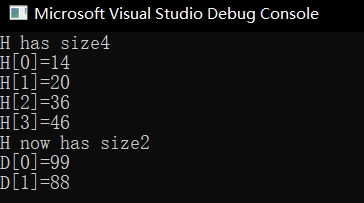
就像这个例子所展示的,“=”操作符可以将数据从host_vector复制的device_vector(反之亦然)
但是,需要注意的是,每次从内存中获取数据,都需要调用cudaMemcpy,这会花费很多时间。
