新建django项目NewCenter
1.开发环境
1.系统:Windows7
2.开发工具:pycharm
3.数据库:MySQL5.7
还是得选择5.7,选择8..0版本的,在往Ubuntu上部署项目的时候,真的坑得要死。
MySQL5.7.25.0下载地址:https://dev.mysql.com/downloads/file/?id=482771
如果之前在电脑里安装了MySQL8.0版本,需要先卸载干净了以后再安装MySQL5.7
卸载MySQL8.0教程:https://jingyan.baidu.com/article/ca41422f0d42701eae99edb2.html
安装MySQL5.7最省心的办法,就是一直下一步,所有的都选择默认设置就可以了。
4.Navicat
5.Xshell6
6.FileZilla
7.python3.6
电脑里安装的是python3.7.2,但是服务器上默认安装的python3目前只到3.6,所以要先卸载电脑里的python3.7,改安装python3..6
如何彻底卸载python的网址:https://jingyan.baidu.com/article/4dc408487d1f11c8d946f1b1.html
python下载地址:
https://www.python.org/downloads/windows/
2.新建django项目NewCenter
1.新建
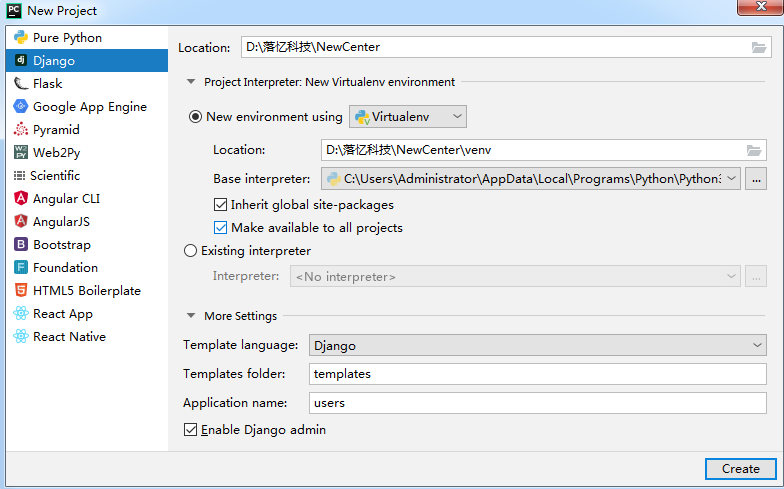
2.新建app:trade、goods、user_operations
python manage.py startapp goods
python manage.py startapp trade
python manage.py startapp user_operations
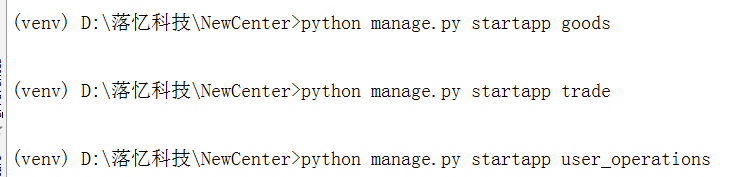
3.新建目录
新建目录apps存放app
新建extra_apps存放xadmin和DjangoUeditor
新建static目录存放静态文件
新建media目录存放媒体文件
Mark一下apps和extra_app
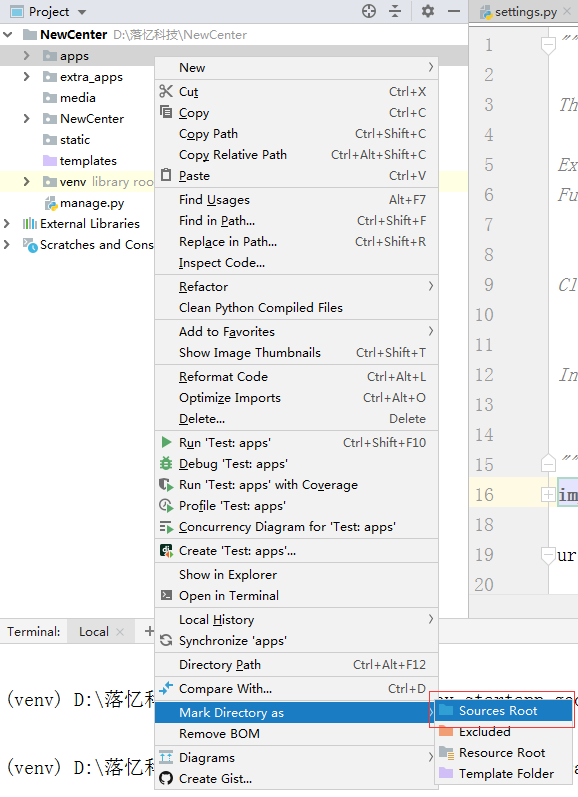
4.在settings.py中配置
1.配置目录路径
import sys sys.path.insert(0,BASE_DIR) sys.path.insert(0,os.path.join(BASE_DIR,'apps')) sys.path.insert(0,os.path.join(BASE_DIR,'extra_apps'))
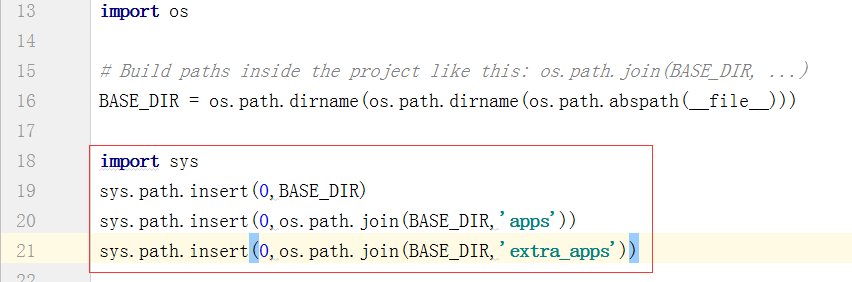
2.配置静态目录和媒体目录
STATIC_URL = '/static/' # STATIC_ROOT = os.path.join(BASE_DIR, 'static') STATICFILES_DIRS = ( os.path.join(BASE_DIR, 'static'), ) MEDIA_URL='/media/' MEDIA_ROOT=os.path.join(BASE_DIR,'media')
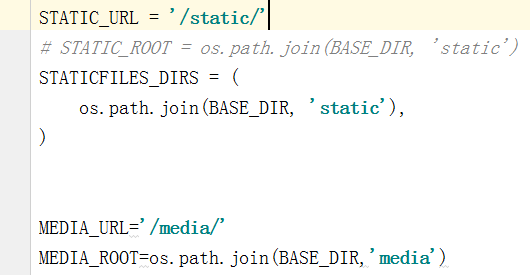
'django.template.context_processors.media'

3.注册
'goods.apps.GoodsConfig', 'trade.apps.TradeConfig', 'user_operations.apps.UserOperationsConfig', 'DjangoUeditor', 'xadmin', 'crispy_forms'
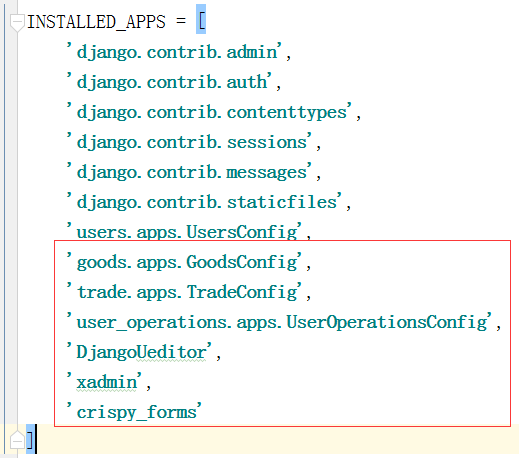
5.在NewCenter/NewCenter/urls.py中配置媒体文件路径
from django.contrib import admin from django.urls import path,include from django.views.static import serve from NewCenter.settings import MEDIA_ROOT urlpatterns = [ path('admin/', admin.site.urls), path('media/<path:path>',serve,{'document_root':MEDIA_ROOT}), ]
3.新建数据库NewCenter
1.新建数据库NewCenter
打开mysql终端
show databases; --查看所有数据库 create database NewCenter default character set utf8 collate utf8_general_ci; --创建数据库NewCenter,因为创建数据表内有中文字段,所以要加default show databases; --查看所有数据库
2.连接数据库
1.在settings.py中:
DATABASES = { 'default': { 'ENGINE': 'django.db.backends.mysql', 'NAME': 'NewCenter', 'USER':'root', 'PASSWORD':'数据库密码', 'HOST':'127.0.0.1', "OPTIONS":{"init_command":"SET default_storage_engine=INNODB;"}#第三方登录功能必须加上 } }
2.安装PyMySQL:
pip install PyMYSQL
3.在NewCenter/NewCenter/__init__.py中加代码:
import pymysql pymysql.install_as_MySQLdb()
4.在终端执行数据更新命令,生成数据表
python manage.py makemigrations
python manage.py migrate
4.在pycharm直接管理数据库
1.打开Database
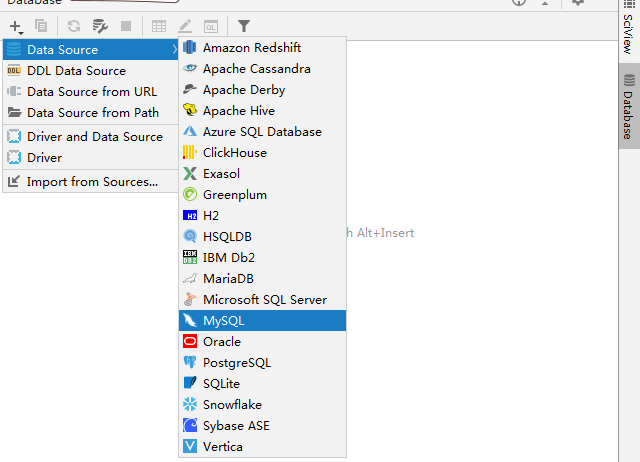
2.填入信息
jdbc:mysql://localhost:3306/NewCenter?useUnicode=true&characterEncoding=UTF-8&useJDBCCompliantTimezoneShift=true&useLegacyDatetimeCode=false&serverTimezone=UTC
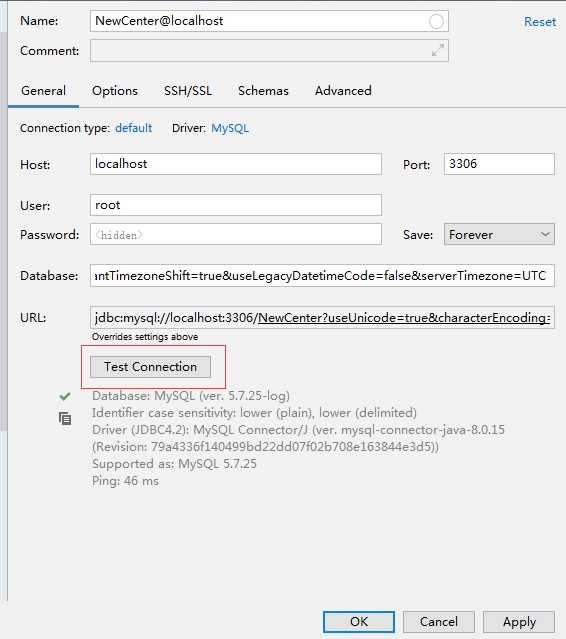

5.安装djangorestframework及其依赖包markdown、django-filter
1.安装
pip install djangorestframework markdown django-filter
安装 pillow包(做图片处理的)
pip install pillow
2.注册
在settings.py中:
'rest_framework'

6.在后端解决跨域
1.安装模块
pip install django-cors-headers
2.配置
INSTALLED_APPS = [ #…… 'corsheaders' ]
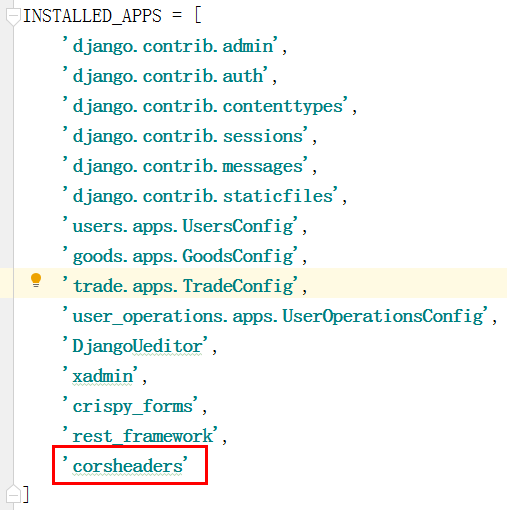
MIDDLEWARE = [ 'corsheaders.middleware.CorsMiddleware',#注意要放到前面 #…… ]
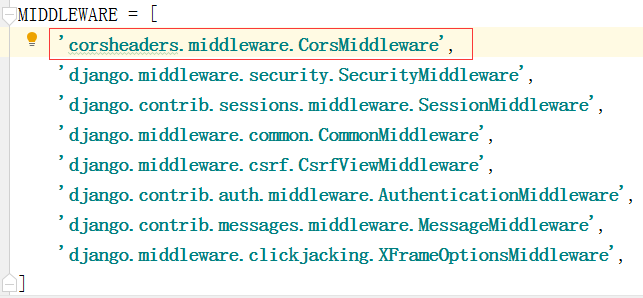
添加代码:
#跨域增加忽略 CORS_ALLOW_CREDENTIALS = True CORS_ORIGIN_ALLOW_ALL = True #CORS_ORIGIN_WHITELIST = ( # '*' #) CORS_ALLOW_METHODS = ( 'DELETE', 'GET', 'OPTIONS', 'PATCH', 'POST', 'PUT', 'VIEW', ) CORS_ALLOW_HEADERS = ( 'XMLHttpRequest', 'X_FILENAME', 'accept-encoding', 'authorization', 'content-type', 'dnt', 'origin', 'user-agent', 'x-csrftoken', 'x-requested-with', 'Pragma', )
