连接数据库的java测试代码
1 import java.sql.*; 2 3 public class ConManager { 4 final static String cfn = "com.microsoft.sqlserver.jdbc.SQLServerDriver"; 5 final static String url = "jdbc:sqlserver://localhost:1433;DatabaseName=student"; 6 7 public static void main(String[] args) { 8 Connection con = null; 9 PreparedStatement statement = null; 10 ResultSet res = null; 11 try { 12 Class.forName(cfn); 13 con = DriverManager.getConnection(url,"sa","1234"); 14 15 String sql = "select *from test";//查询test表 16 statement = con.prepareStatement(sql); 17 res = statement.executeQuery(); 18 while(res.next()){ 19 String title = res.getString("test_name");//获取test_name列的元素 ; 20 System.out.println("姓名:"+title); 21 } 22 23 } catch (Exception e) { 24 // TODO: handle exception 25 e.printStackTrace(); 26 }finally{ 27 try { 28 if(res != null) res.close(); 29 if(statement != null) statement.close(); 30 if(con != null) con.close(); 31 } catch (Exception e2) { 32 // TODO: handle exception 33 e2.printStackTrace(); 34 } 35 } 36 } 37 }
要在java项目中导入sqljdbc4.jar包
项目名鼠标右键->Build Path->Configure Build Path

添加sqljdbc4.jar
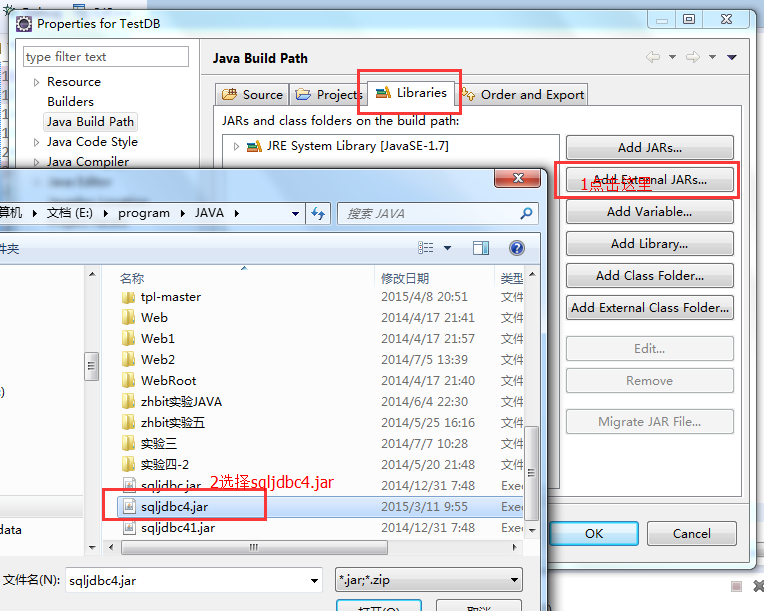
添加成功
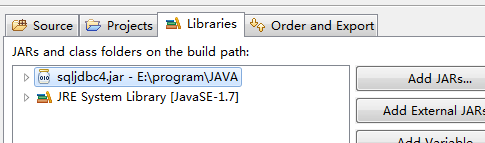
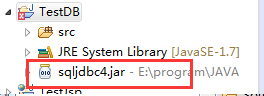
接下来就是处理SQLServer2012数据库
1.保证服务正常启动
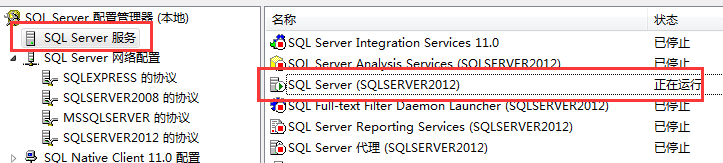
2.保证在数据库中有这些
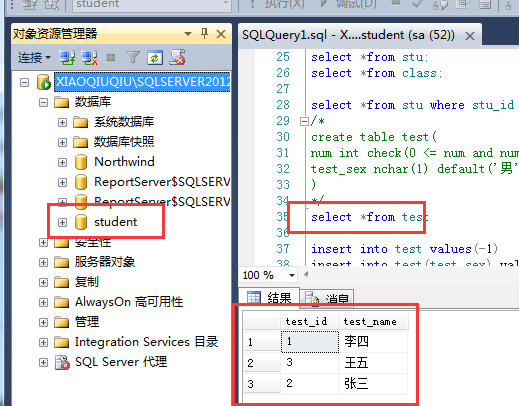
运行java项目

数据库连接成功!!!