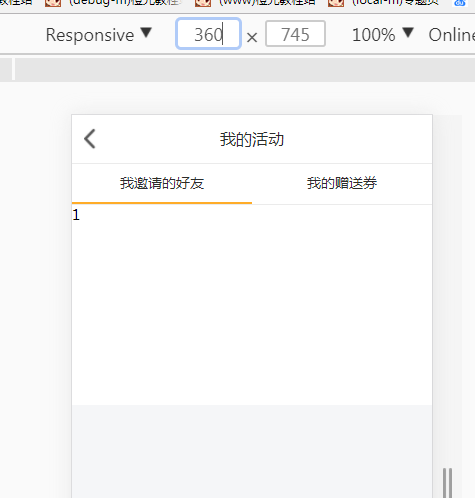<!DOCTYPE html>
<html>
<head>
<meta charset="UTF-8">
<meta name="viewport" content="width=device-width, initial-scale=1.0, minimum-scale=1.0, maximum-scale=1.0, user-scalable=no">
<title>H5 tab切换页面</title>
<style type="text/css">
html{margin: 0; padding: 0;}
body{margin: 0 auto; padding: 0;max- 1000px; background: #f5f6f8;font-size: 14px;}
.m-header{position: relative; height: 0.48rem;line-height: 0.48rem; font-size:0.16rem;border-bottom:1px solid #EBEBEB; text-align: center;color: #2C2C2C;letter-spacing: 0;background: #fff;}
.m-return {position: absolute;display: inline-block;top:0.13rem;left: 0.12rem; 0.14rem; height: 0.22rem; background-image: url(http://c2.cgyouxi.com/website/mobile/img/arrow-l.png?v=20180122);background-size: 100% 100%;}
.m-tab{position: relative;padding: 0.40rem 0 0; 100%;background: #fff;}
.m-tab a{position: absolute; display: inline-block; 50%; font-size: 0.14rem;color: #2C2C2C;letter-spacing: 0;line-height: 0.38rem;text-align: center;text-decoration: none;}
.m-tab a:first-child{top: 0;left: 0; }
.m-tab a.m-coupons{top:0; right:0;}
.m-tab a.active{border-bottom: 2px solid #FFAC28;}
.m-division{height: 1px; background:#EBEBEB;}
.m-view1{background: #fff;height: 200px;}
.m-view2{background: #fff;height: 200px;}
@media screen and (min- 360px) {
html {
font-size: 100px!important;
}
}
</style>
<script type="text/javascript">
document.documentElement.style.fontSize = document.documentElement.clientWidth / 3.6 + 'px';
(function (doc, win) {
var docEl = doc.documentElement;
var resizeEvt = 'orientationchange' in window ? 'orientationchange' : 'resize';
var recalc = function () {
var clientWidth = docEl.clientWidth;
if (!clientWidth) {
return;
}
docEl.style.fontSize = 100 * (clientWidth / 360) + 'px';
};
if (!doc.addEventListener) {
return;
}
win.addEventListener(resizeEvt, recalc, false);
doc.addEventListener('DOMContentLoaded', recalc, false);
})(document, window);
</script>
</head>
<body>
<div class="m-header" id="m-header">
<div class="m-return" id="m-return"></div>
我的活动
</div>
<div class="m-tab">
<a href="javascript:void(0);" id="m-my-invite" class="active">我邀请的好友</a>
<a href="javascript:void(0);" id="m-my-coupons" class="m-coupons">我的赠送券</a>
<div class="m-division"></div>
</div>
<div id="m-view1" class="m-view1">
1
</div>
<div id="m-view2" class="m-view2" style="display: none;">
2
</div>
<script src="https://cdn.bootcss.com/jquery/3.2.1/jquery.js"></script>
<script type="text/javascript">
$('#m-return').on('click', function() {
window.history.back()
});
var myCoupons = $('#m-my-coupons');
var myInvite = $('#m-my-invite');
var view1 = $('#m-view1');
var view2 = $('#m-view2');
$('#m-return').on('click', function() {
window.history.back()
});
myInvite.on('click', function() {
myCoupons.removeClass('active');
myInvite.addClass('active');
view2.hide();
view1.show();
});
myCoupons.on('click', function() {
myInvite.removeClass('active');
myCoupons.addClass('active');
view1.hide();
view2.show();
});
</script>
</body>
</html>备注:欢迎加入web前端求职招聘qq群:668352707