最近在政府单位工作,需要使用到哈希值来保证文件未被中间人修改;今天看到了一个不错的windows平台hash校验生成工具,进行简单记录,方便教学记录。
官方网站:https://www.nirsoft.net/utils/hash_my_files.html
中文网站:http://dickmoore.cn/?id=200
哈希校验工具下载:哈希校验工具.zip
使用说明:
- 哈希值主要是通过算法计算出文件的唯一值,可以用来检验文件是否被修改,常用的有md5,sha1等算法;
-
HashMyFiles is small utility that allows you to calculate the MD5 and SHA1 hashes of one or more files in your system. You can easily copy the MD5/SHA1 hashes list into the clipboard, or save them into text/html/xml file.
HashMyFiles can also be launched from the context menu of Windows Explorer, and display the MD5/SHA1 hashes of the selected file or folder. - 通过点击HashMyFiles.exe运行
- 你可以选择文件,选择文件夹中的文件进行生成哈希值;
软件界面:
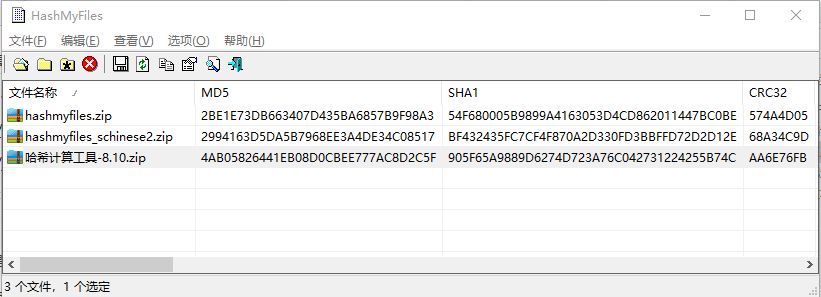
HTML浏览界面:
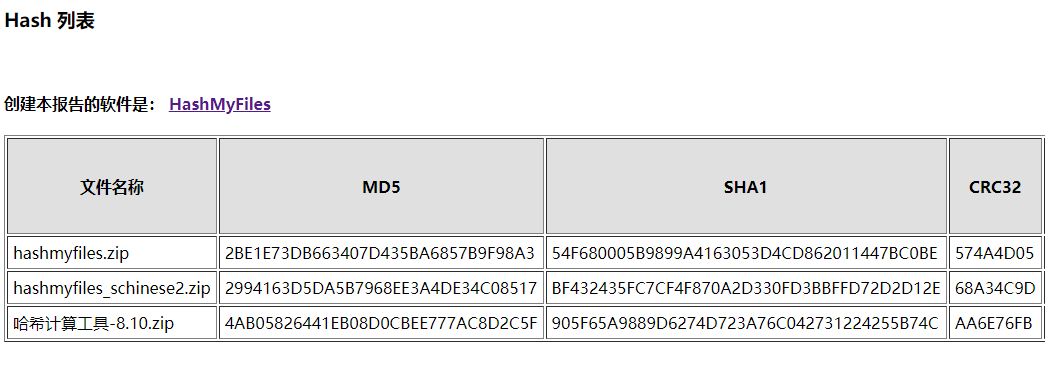
软件还能添加到,右键菜单中:
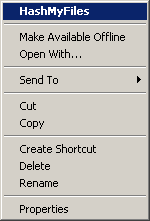
总体来说,软件逻辑功能十分简洁,是一个比较好用的绿色软件,感谢作者的分享。