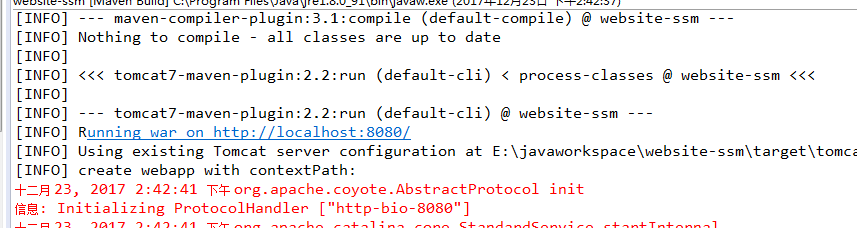1:web.xml is missing and <failOnMissingWebXml> is set to true
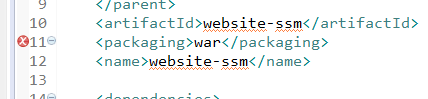
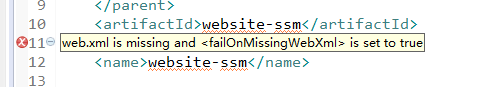
造成原因:
使用maven创建项目时有时在pom.xml的war处出现failOnMissingWebXml的错误,根据错误提示的原因可以知道项目是web项目,打包时打成war包。
如果项目里没有web.xml,在项目里添加一个web.xml,刷新一下项目,就应该没有错误,如果还有请看下面的介绍
如果你的项目在 /src/main/webapp/WEB-INF 下有web.xml,但是仍然还是报这个错误,需要两步操作
1)右击项目,打开Properties对话框,点击Deployment Assembly选项,在右边添加一个文件夹,并且保存设置
2)在eclispe上方点击Project ->Clean 清理一下这个项目
经过这两步错误就应该已经清楚了
还有一种网上很常见的做法
有提供一个变相规避错误的方法,添加配置,放过该错误提示。
1 <build> 2 <plugins> 3 <plugin> 4 <groupId>org.apache.maven.plugins</groupId> 5 <artifactId>maven-war-plugin</artifactId> 6 <version>2.3</version> 7 <configuration> 8 <failOnMissingWebXml>false</failOnMissingWebXml> 9 </configuration> 10 </plugin> 11 </plugins> 12 </build>
2:把项目打成jar包放到本地仓库 以便让别的项目依赖
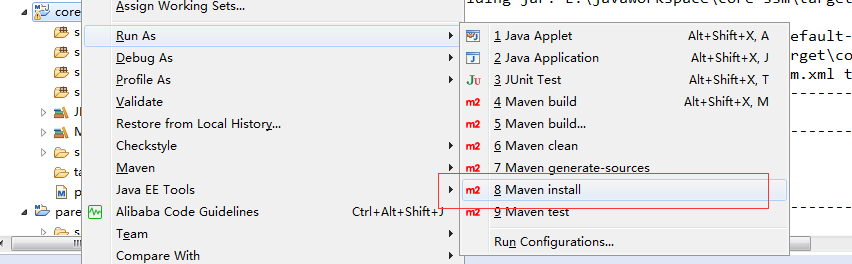
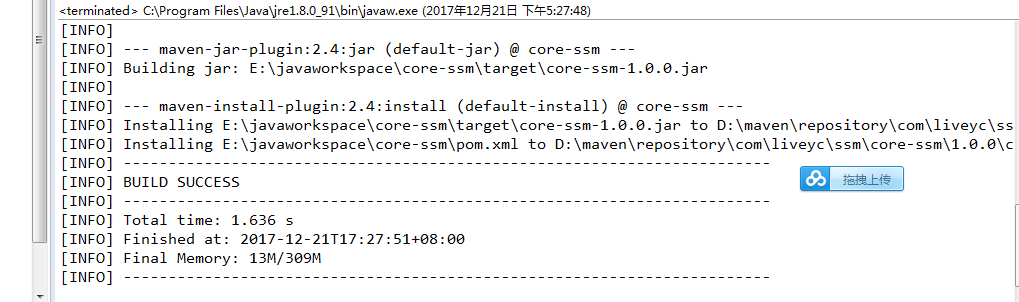
ps:在开发阶段可以直接写绝对路径 在发布的时候在改回来 避免了频繁打成jar包
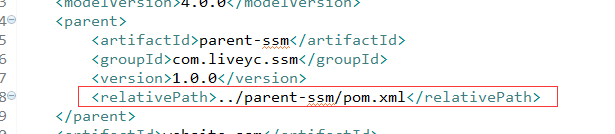
2:maven 与 jdk版本配置不兼容
1 [ERROR] Failed to execute goal org.apache.maven.plugins:maven-compiler-plugin:3.1:compile (default-compile) on project core-ssm: Compilation failure 2 [ERROR] No compiler is provided in this environment. Perhaps you are running on a JRE rather than a JDK? 3 [ERROR] -> [Help 1] 4 [ERROR] 5 [ERROR] To see the full stack trace of the errors, re-run Maven with the -e switch. 6 [ERROR] Re-run Maven using the -X switch to enable full debug logging. 7 [ERROR] 8 [ERROR] For more information about the errors and possible solutions, please read the following articles: 9 [ERROR] [Help 1] http://cwiki.apache.org/confluence/display/MAVEN/MojoFailureException
在父工程的pom.xml文件中 修改jdk版本即可
1 <build> 2 <plugins> 3 <plugin> 4 <groupId>org.apache.maven.plugins</groupId> 5 <artifactId>maven-compiler-plugin</artifactId> 6 <configuration> 7 <source>1.8</source> 8 <target>1.8</target> 9 </configuration> 10 </plugin> 11 12 </plugins> 13 </build>
正常发布了