javaWeb之http协议
1.http协议是什么?
http协议(超文本传输协议)通俗地讲是一种网络数据传输格式,他规定了在一次交互中中请求和响应的数据格式,最终体现为网络传输的数据包格式,一次请求,一次响应
2.请求
请求包括:请求行 请求头 请求体
请求行:
格式 : 请求方式 资源路径 协议版本
访问百度抓包请求行结果:

请求头:
在请求行结束之后key/value键值对
Accept: text/html,image/* --支持数据类型
Accept-Charset: ISO-8859-1 --字符集
Accept-Encoding: gzip --支持压缩
Accept-Language:zh-cn --语言环境
Host: www.baidu.com:80 --访问主机
If-Modified-Since: Tue, 11 Jul 2000 18:23:51 GMT --缓存文件的最后修改时间
Referer: http://www.itcast.com/index.jsp --来自哪个页面、防盗链
User-Agent: Mozilla/4.0 (compatible; MSIE 5.5; Windows NT 5.0) 浏览器信息
Mozilla/5.0 (Windows NT 10.0; Win64; x64) AppleWebKit/537.36 (KHTML, like Gecko) Chrome/60.0.3112.101 Safari/537.36
Mozilla/5.0 (Windows NT 10.0; Win64; x64; rv:57.0) Gecko/20100101 Firefox/57.0
Connection: close/Keep-Alive --链接状态
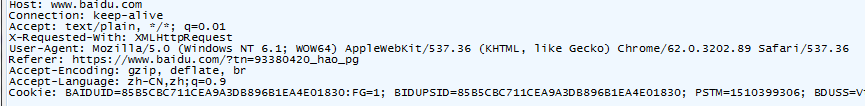
请求体:客户端传给服务器端的参数,post请求的参数就在这
在请求头结束隔一行
3.响应
响应是服务器给客户端的回应
包括:响应行 响应头 响应体
响应行:
格式:协议版本 状态码 状态码说明
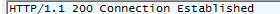
状态码:就是当前响应的概述
1xx:表示服务器接收到请求了 但是数据还没准备好
2xx:表示成功响应
200
3xx:表示需要用户进一步操作才能获取想要的资源
304:缓存
302:重定向
location:跳转的地址
4xx:用户错误
404:地址输错了
405:请求方式不对
5xx:服务器端错误
500:代码逻辑报错了
响应头:
在响应头结束后以键值对形式表现
Location: http://www.it315.org/index.jsp --跳转方向
Server:apache tomcat --服务器型号
Content-Encoding: gzip --数据压缩
Content-Length: 80 --数据长度
Content-Language: zh-cn --语言环境
Content-Type: text/html; charset=GB2312 --数据类型 大数据类型/小数据类型 image/png image/jpeg
Last-Modified: Tue, 11 Jul 2000 18:23:51 GMT --最后修改时间
Refresh: 1;url=http://www.it315.org --定时刷新
Content-Disposition: attachment; filename=aaa.zip --下载
Set-Cookie:SS=Q0=5Lb_nQ; path=/search
Expires: -1 --缓存
Cache-Control: no-cache --缓存
Pragma: no-cache --缓存
Connection: close/Keep-Alive --连接
响应体
响应头结束隔一行
存放就是你想要的响应正文