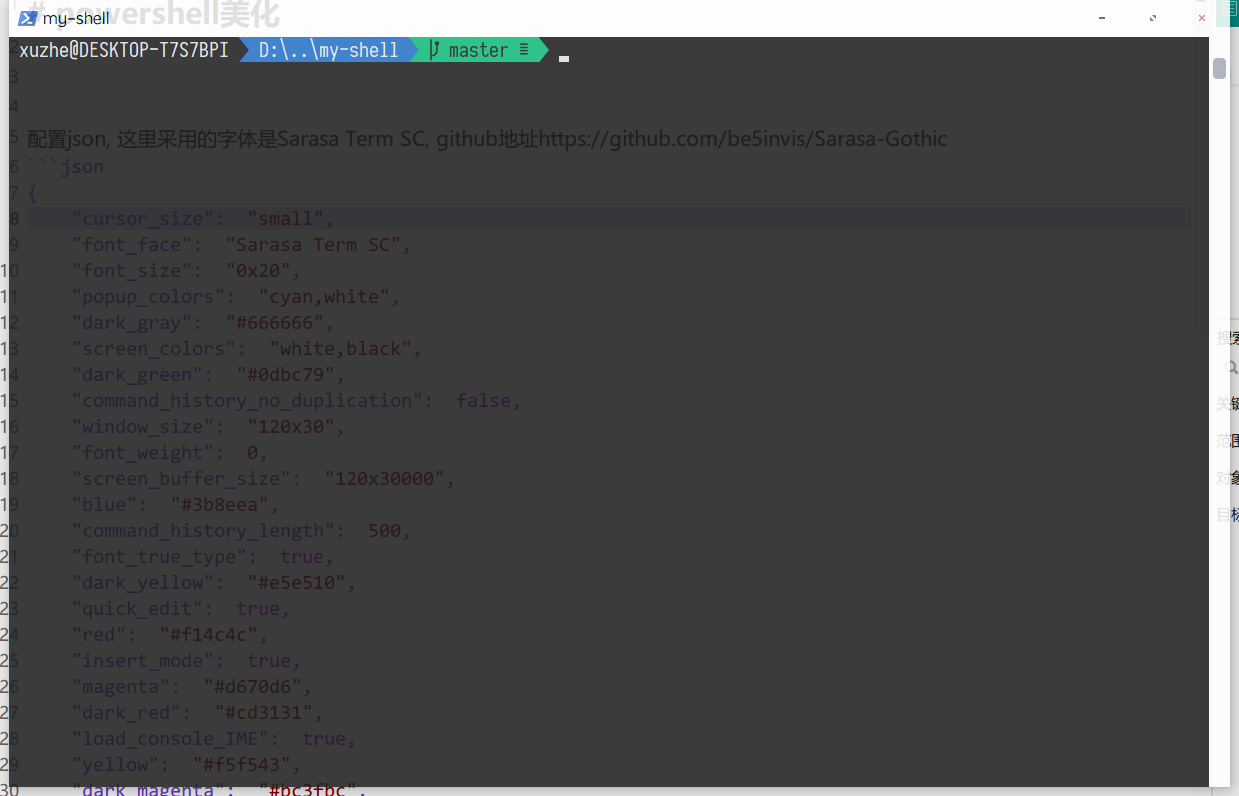
配置json, 这里采用的字体是Sarasa Term SC, github地址https://github.com/be5invis/Sarasa-Gothic
{
"cursor_size": "small",
"font_face": "Sarasa Term SC",
"font_size": "0x20",
"popup_colors": "cyan,white",
"dark_gray": "#666666",
"screen_colors": "white,black",
"dark_green": "#0dbc79",
"command_history_no_duplication": false,
"window_size": "120x30",
"font_weight": 0,
"screen_buffer_size": "120x30000",
"blue": "#3b8eea",
"command_history_length": 500,
"font_true_type": true,
"dark_yellow": "#e5e510",
"quick_edit": true,
"red": "#f14c4c",
"insert_mode": true,
"magenta": "#d670d6",
"dark_red": "#cd3131",
"load_console_IME": true,
"yellow": "#f5f543",
"dark_magenta": "#bc3fbc",
"cyan": "#29b8db",
"green": "#23d18b",
"dark_blue": "#2472c8",
"gray": "#e5e5e5",
"white": "#e5e5e5",
"fullscreen": false,
"num_history_buffers": 4,
"black": "#1e1e1e",
"dark_cyan": "#11a8cd",
"window_alpha": 255
}
安装相应的库
scoop install concfg
scoop install posh-git
scoop install oh-my-posh
post-git显示git的状态,oh-my-post美化路径显示
导入前面的配置
concfg import myconfig.json
我的自定义配置,可以在powershell中看环境变量$profile
我的配置
chcp 65001
Import-Module posh-git
Import-Module oh-my-posh
Set-Theme Agnoster
try { $null = Get-Command concfg -ea stop; concfg tokencolor -n enable } catch { }
最后try行应该是concfg启用的关键字显示标识颜色。这里on-my-posh采用的主题是Sorin,
chcp更改控制台编码utf-8。