一、先使用idea创建一个maven项目。
二、引入jar包,修改pom.xml

<dependencies> <dependency> <groupId>org.eclipse.jetty</groupId> <artifactId>jetty-server</artifactId> <version>${jettyVersion}</version> </dependency> <dependency> <groupId>org.eclipse.jetty</groupId> <artifactId>jetty-servlet</artifactId> <version>${jettyVersion}</version> </dependency> <dependency> <groupId>org.eclipse.jetty</groupId> <artifactId>jetty-webapp</artifactId> <version>${jettyVersion}</version> </dependency> <dependency> <groupId>org.glassfish.jersey.core</groupId> <artifactId>jersey-server</artifactId> <version>${jerseyVersion}</version> </dependency> <dependency> <groupId>org.glassfish.jersey.containers</groupId> <artifactId>jersey-container-servlet-core</artifactId> <version>${jerseyVersion}</version> </dependency> <dependency> <groupId>org.glassfish.jersey.containers</groupId> <artifactId>jersey-container-jetty-http</artifactId> <version>${jerseyVersion}</version> </dependency> <dependency> <groupId>net.sf.json-lib</groupId> <artifactId>json-lib</artifactId> <version>2.4</version> <classifier>jdk15</classifier> </dependency> <dependency> <groupId>junit</groupId> <artifactId>junit</artifactId> <version>4.11</version> <!-- 开发的时候引入,发布的时候不会加载此包 --> <scope>test</scope> </dependency> <!-- Spring --> <dependency> <groupId>org.springframework</groupId> <artifactId>spring-core</artifactId> <version>${spring.version}</version> </dependency> <dependency> <groupId>org.springframework</groupId> <artifactId>spring-web</artifactId> <version>${spring.version}</version> </dependency> <dependency> <groupId>org.springframework</groupId> <artifactId>spring-oxm</artifactId> <version>${spring.version}</version> </dependency> <dependency> <groupId>org.springframework</groupId> <artifactId>spring-tx</artifactId> <version>${spring.version}</version> </dependency> <dependency> <groupId>org.springframework</groupId> <artifactId>spring-jdbc</artifactId> <version>${spring.version}</version> </dependency> <dependency> <groupId>org.springframework</groupId> <artifactId>spring-aop</artifactId> <version>${spring.version}</version> </dependency> <dependency> <groupId>org.springframework</groupId> <artifactId>spring-context-support</artifactId> <version>${spring.version}</version> </dependency> <dependency> <groupId>org.springframework</groupId> <artifactId>spring-test</artifactId> <version>${spring.version}</version> </dependency> <dependency> <groupId>org.springframework</groupId> <artifactId>spring-orm</artifactId> <version>${spring.version}</version> </dependency> <!-- Spring-aop的两个依赖包aspectjrt&aspectjweaver --> <dependency> <groupId>org.aspectj</groupId> <artifactId>aspectjrt</artifactId> <version>1.8.10</version> </dependency> <dependency> <groupId>org.aspectj</groupId> <artifactId>aspectjweaver</artifactId> <version>1.8.10</version> </dependency> <!-- https://mvnrepository.com/artifact/org.mybatis/mybatis --> <dependency> <groupId>org.mybatis</groupId> <artifactId>mybatis</artifactId> <version>3.2.6</version> </dependency> <!-- 添加mybatis/spring整合包依赖 --> <dependency> <groupId>org.mybatis</groupId> <artifactId>mybatis-spring</artifactId> <version>1.3.0</version> </dependency> <!-- DataBase数据库连接 mysql包--> <dependency> <groupId>mysql</groupId> <artifactId>mysql-connector-java</artifactId> <version>6.0.3</version> </dependency> <!-- c3p0数据源 --> <dependency> <groupId>com.mchange</groupId> <artifactId>c3p0</artifactId> <version>0.9.5.2</version> </dependency> <!-- httpClient --> <dependency> <groupId>org.apache.httpcomponents</groupId> <artifactId>httpclient</artifactId> <version>4.5.3</version> </dependency> <!-- https://mvnrepository.com/artifact/javax.xml.bind/jaxb-api --> <dependency> <groupId>javax.xml.bind</groupId> <artifactId>jaxb-api</artifactId> <version>2.3.0</version> </dependency> </dependencies>
三、添加web模块,并修改web.xml
<?xml version="1.0" encoding="UTF-8"?> <web-app xmlns="http://xmlns.jcp.org/xml/ns/javaee" xmlns:xsi="http://www.w3.org/2001/XMLSchema-instance" xsi:schemaLocation="http://xmlns.jcp.org/xml/ns/javaee http://xmlns.jcp.org/xml/ns/javaee/web-app_4_0.xsd" version="4.0"> <!-- 指定Spring配置文件的位置 --> <context-param> <param-name>contextConfigLocation</param-name> <param-value>classpath:applicationContext.xml</param-value> </context-param> <!-- 配置Web应用启动时候加载Spring容器 --> <listener> <listener-class>org.springframework.web.context.ContextLoaderListener</listener-class> </listener> </web-app>
四、先看看我已经完成的项目结构:
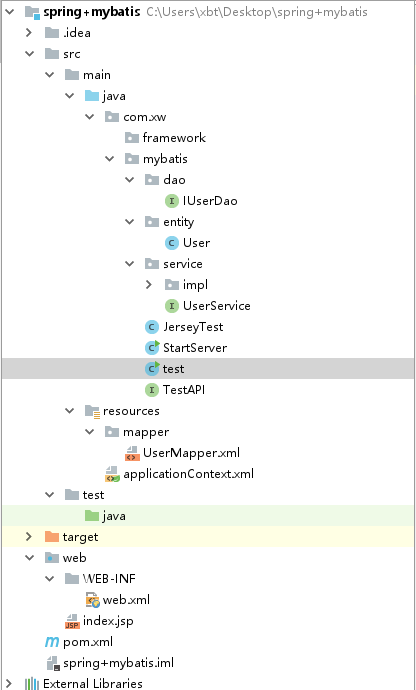
五、建立实体类,Mybatis的Dao接口和mapper.xml
首先是实体类,我重载了一个空的构造方法和一个需要输入所有属性的构造方法:
public class User { private Integer id; private String email; private String password; private String username; public User(){ }
public User(Integer id, String email, String password, String username) { this.id = id; this.email = email; this.password = password; this.username = username; } public Integer getId() { return id; } public void setId(Integer id) { this.id = id; } public String getEmail() { return email; } public void setEmail(String email) { this.email = email == null ? null : email.trim(); } public String getPassword() { return password; } public void setPassword(String password) { this.password = password == null ? null : password.trim(); } public String getUsername() { return username; } public void setUsername(String username) { this.username = username == null ? null : username.trim(); } }
其次是IUserDao接口,这里简单的声明了普通的数据库操作方法:
public interface IUserDao { User login(User user); User selectByPrimaryKey(@Param("id")Integer id); int deleteByPrimaryKey(Integer id); int insert(User record); int insertSelective(User record); int updateByPrimaryKeySelective(User record); int updateByPrimaryKey(User record); }
然后是UserMapper.xml,注意一下要与上面的方法名对应即可,

<?xml version="1.0" encoding="UTF-8" ?> <!DOCTYPE mapper PUBLIC "-//mybatis.org//DTD Mapper 3.0//EN" "http://mybatis.org/dtd/mybatis-3-mapper.dtd" > <mapper namespace="com.xw.mybatis.dao.IUserDao" > <resultMap id="BaseResultMap" type="com.xw.mybatis.entity.User" > <id column="id" property="id" jdbcType="INTEGER" /> <result column="email" property="email" jdbcType="VARCHAR" /> <result column="password" property="password" jdbcType="VARCHAR" /> <result column="userName" property="username" jdbcType="VARCHAR" /> </resultMap> <sql id="Base_Column_List" > id, email, password,userName </sql> <select id="login" resultMap="BaseResultMap" parameterType="com.xw.mybatis.entity.User"> SELECT <include refid="Base_Column_List"/> FROM t_user WHERE userName = #{username,jdbcType=VARCHAR} and password = #{password,jdbcType=VARCHAR} </select> <select id="selectByPrimaryKey" resultMap="BaseResultMap"> select <include refid="Base_Column_List" /> from t_user where id = #{id,jdbcType=INTEGER} </select> <delete id="deleteByPrimaryKey" parameterType="java.lang.Integer" > delete from t_user where id = #{id,jdbcType=INTEGER} </delete> <insert id="insert" parameterType="com.xw.mybatis.entity.User" > insert into t_user (id, email, password,userName) values (#{id,jdbcType=INTEGER}, #{email,jdbcType=VARCHAR}, #{password,jdbcType=VARCHAR},#{username,jdbcType=VARCHAR}) </insert> <insert id="insertSelective" parameterType="com.xw.mybatis.entity.User" > insert into t_user <trim prefix="(" suffix=")" suffixOverrides="," > <if test="id != null" > id, </if> <if test="email != null" > email, </if> <if test="password != null" > password, </if> <if test="username != null" > userName, </if> </trim> <trim prefix="values (" suffix=")" suffixOverrides="," > <if test="id != null" > #{id,jdbcType=INTEGER}, </if> <if test="email != null" > #{email,jdbcType=VARCHAR}, </if> <if test="password != null" > #{password,jdbcType=VARCHAR}, </if> <if test="username != null" > #{username,jdbcType=VARCHAR}, </if> </trim> </insert> <update id="updateByPrimaryKeySelective" parameterType="com.xw.mybatis.entity.User" > update t_user <set > <if test="email != null" > email = #{email,jdbcType=VARCHAR}, </if> <if test="password != null" > password = #{password,jdbcType=VARCHAR}, </if> <if test="username != null" > userName = #{username,jdbcType=VARCHAR}, </if> </set> where id = #{id,jdbcType=INTEGER} </update> <update id="updateByPrimaryKey" parameterType="com.xw.mybatis.entity.User" > update t_user set email = #{email,jdbcType=VARCHAR}, password = #{password,jdbcType=VARCHAR}, userName = #{username,jdbcType=VARCHAR} where id = #{id,jdbcType=INTEGER} </update> <select id="selectByRange" resultMap="BaseResultMap"> SELECT <include refid="Base_Column_List"/> FROM t_user WHERE id BETWEEN #{low,jdbcType=INTEGER} AND #{high,jdbcType=INTEGER} </select> </mapper>
六、建立Service层
首先是UserService接口
public interface UserService { User login(User user); User getUserById(String id); void add(User user); void update(User user); List<User> findByRange(int low, int high); }
然后是实现UserService接口的的IUserService类,这里就已经注入Dao层的类了:
@Service("userService")
public class IUserService implements UserService {
@Autowired
private IUserDao userDao;
public User login(User user) {
return userDao.login(user);
}
public User getUserById(String id) {
return userDao.selectByPrimaryKey(Integer.parseInt(id));
}
public void add(User user) {
userDao.insert(user);
}
public void update(User user) {}
public List<User> findByRange(int low, int high) {
return userDao.selectByRange(Integer.valueOf(low), Integer.valueOf(high));
}
}
七、配置spring相关的xml
applicationContext.xml的配置如下
<?xml version="1.0" encoding="UTF-8"?> <beans xmlns="http://www.springframework.org/schema/beans" xmlns:xsi="http://www.w3.org/2001/XMLSchema-instance" xmlns:task="http://www.springframework.org/schema/task" xmlns:tx="http://www.springframework.org/schema/tx" xmlns:aop="http://www.springframework.org/schema/aop" xmlns:context="http://www.springframework.org/schema/context" xsi:schemaLocation="http://www.springframework.org/schema/beans http://www.springframework.org/schema/beans/spring-beans.xsd http://www.springframework.org/schema/task http://www.springframework.org/schema/task/spring-task.xsd http://www.springframework.org/schema/tx http://www.springframework.org/schema/tx/spring-tx.xsd http://www.springframework.org/schema/aop http://www.springframework.org/schema/aop/spring-aop.xsd http://www.springframework.org/schema/context http://www.springframework.org/schema/context/spring-context.xsd"> <bean id="springBeanUtil" class="com.xw.framework.utils.SpringBeanUtil"/> <context:component-scan base-package="com.xw.mybatis" /> <bean id="dataSource" class="com.mchange.v2.c3p0.ComboPooledDataSource" destroy-method="close" > <property name="driverClass" value="com.mysql.cj.jdbc.Driver" /> <property name="jdbcUrl" value="jdbc:mysql://192.168.121.128:3306/test?useSSL=false" /> <property name="user" value="root" /> <property name="password" value="Xx943217258!" /> <property name="maxPoolSize" value="2000" /> <property name="minPoolSize" value="20" /> <property name="initialPoolSize" value="20" /> <property name="maxIdleTime" value="2000" /> </bean> <!-- mybatis和spring完美整合,不需要mybatis的配置映射文件 --> <bean id="sqlSessionFactory" class="org.mybatis.spring.SqlSessionFactoryBean"> <property name="dataSource" ref="dataSource"/> <!-- 自动扫描mapping.xml文件 --> <property name="mapperLocations" value="classpath*:mapper/*.xml"></property> </bean> <!-- DAO接口所在包名,Spring会自动查找其下的类 --> <bean class="org.mybatis.spring.mapper.MapperScannerConfigurer"> <property name="basePackage" value="com.xw.mybatis.dao"/> <property name="sqlSessionFactoryBeanName" value="sqlSessionFactory"></property> </bean> <!-- (事务管理)transaction manager, use JtaTransactionManager for global tx --> <bean id="transactionManager" class="org.springframework.jdbc.datasource.DataSourceTransactionManager"> <property name="dataSource" ref="dataSource"/> </bean> <!-- (事务管理)transaction manager, use JtaTransactionManager for global tx --> <tx:annotation-driven transaction-manager="transactionManager"/> <bean id ="test" class="com.xw.mybatis.test"/> </beans>
八、测试数据库的类
首先是这个测试接口,
public interface TestAPI { User login(User user); User findById(String id); void Insert(User user); pageEntity<User> Paging(pageEntity<User> pageEntity); }
然后是实现:
public class test implements TestAPI{ @Autowired private UserService userService; public User login(User user){ return userService.login(user); } public User findById(String id) { return userService.getUserById(id); } public void Insert(User user) { userService.add(user); } public static void main(String[] args){ ApplicationContext context = new ClassPathXmlApplicationContext("/applicationContext.xml"); TestAPI test =(TestAPI) context.getBean("test"); SpringBeanUtil.getContext().getBean("test"); User user = new User(1,"xx.com","123456","xx"); User user2 = test.findById("0");//根据id找数据 User user3 = test.login(user);//验证数据是否存在 System.out.println(user2.getUsername()); System.out.println(user3.getUsername()); for(int i = 1; i < 20; i++){ User user = new User(i,"xx.com","123456","user"+i); test.Insert(user); } } }
运行前的数据库是这样的:
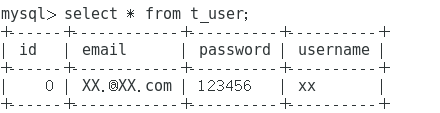
运行后:
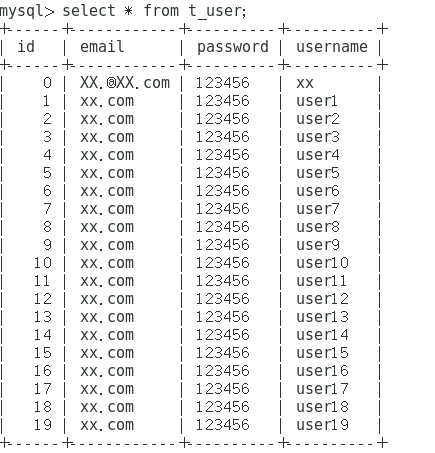
十、创建响应页面的jersey类
JerseyTest类:
@Path("hello")
public class JerseyTest {
@GET
@Produces("text/plain")
public String getString(){
ApplicationContext context = new ClassPathXmlApplicationContext("/applicationContext.xml");
TestAPI test =(TestAPI) context.getBean("test");
StringBuffer s = new StringBuffer();
s.append("username");
s.append(" " + "email ");
s.append(" " + "password");
s.append(" " + "id");
for (int i = 0; i < 10; i++){
User user = test.findById(Integer.toString(i));
s.append("
" + user.getUsername());
s.append(" " + user.getEmail());
s.append(" " + user.getPassword());
s.append(" " + user.getId());
}
return s.toString();
}
}
九、启动jetty
创建StartServer类用于启动:
public class StartServer { public static void main(String[] args) { try{ Server server =new Server(8088); ServletHolder sh = new ServletHolder(ServletContainer.class); sh.setInitParameter("com.sun.jersey.config.property.resourceConfigClass", "com.sun.jersey.api.core.PackagesResourceConfig"); sh.setInitParameter("jersey.config.server.provider.classnames",JerseyTest.class.getCanonicalName()); ServletContextHandler context = new ServletContextHandler(ServletContextHandler.SESSIONS); context.addServlet(sh, "/*"); server.setHandler(context); server.start(); server.join(); }catch (Exception e){ } } }
十、结果
运行这个Server类,在浏览器中输入http://localhost:8088/hello
得到结果:
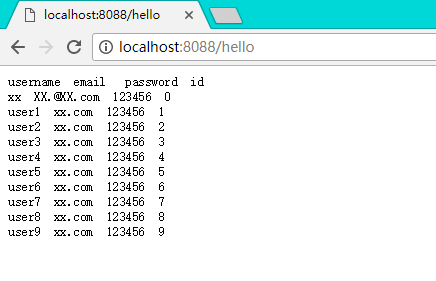
这个demo项目可以在这个链接中下载https://github.com/xbtshady/spring_mybatis
