一、前言
1、滚动事件
2、h5 history模式
二、主要内容
1、 (1)使用前度路由,当切换到新路由时,想要页面滚动到顶部,或者是保持原先滚动的位置,就像重新加载页面那样。vue-router的滚动行为,它让你可以自定义路由切换的时候页面如何滚动
但是:这个功能history.pushState 的浏览器中可以使用
(2)这个滚动行为只能在h5的history模式下使用,在使用滚动行为的时候必须要先将浏览器的hash模式,改成history模式
2、创建一个小例子模拟演示
(1)目录结构如下
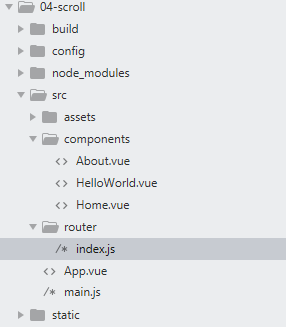
(2).vue文件如下.js文件如下

<template>
<div>关于我页面</div>
</template>
<script type="text/javascript">
export default{
name:'About',
data(){
return {
}
}
}
</script>
<style type="text/css" scoped></style>

<template>
<div>
首页页面
</div>
</template>
<script type="text/javascript">
export default{
name:'Home',
data(){
return {
}
}
}
</script>
<style type="text/css" scoped=""></style>

import Vue from 'vue' import Router from 'vue-router' import HelloWorld from '@/components/HelloWorld' import Home from '@/components/Home' import About from '@/components/About' Vue.use(Router) export default new Router({ routes: [ { path: '/', name: 'Home', component: Home }, { path:'/about', name:'Abut', component: About } ] })
(3)hash模式是一上来就加载所有的请求,当你在切换路由的时候,不会再对后端发起情求,不会重载页面

(2)在index.js中设置为history模式,发现当切换路由的时候,默认还是保持在上一个路由的位置(这个功能浏览器已经帮我们做好了)
(3)现在要实现,切换路由的时候,页面停留在指定的位置
(4)在切换路由的时候没有调用这个savedPosition,会跳到上一次加载那个页面的时候滚动到的那个位置
import Vue from 'vue' import Router from 'vue-router' import HelloWorld from '@/components/HelloWorld' import Home from '@/components/Home' import About from '@/components/About' Vue.use(Router) export default new Router({ mode:'history', scrollBehavior (to, from, savedPosition) { //只有调用了history.pushState()的时候才会触发这个方法,也就是当我们点击浏览器中的“<-” "->"的时候 //用这个方法实现期望滚动到哪一位置, // return { x: 0, y: 400 } //判断如果滚动条的位置存在直接返回当前位置,否则返回到起点 //savedPosition只有当用户点击前进后退,或者go(-1)的时候才会调用 console.log(savedPosition) if(savedPosition){ return savedPosition; }else{ return {x:0,y:200} } }, routes: [ { path: '/', name: 'Home', component: Home }, { path:'/about', name:'Abut', component: About } ] })
3、history配合后端的例子
01-使用本地服务器演示(使用npm run build打包编译之后--->cd dist文件下-->执行hs -o -p 8888),可以发现可以看到我们的页面,但是将这个地址复制到一个新的标签中打开出现404
上面验证了使用history模式必须配合后端
02-使用node, 在打包编译后的dist文件夹下新建一个server.js如下
const express = require('express') const http = require('http') const fs = require('fs') const httpPort = 8088 //app.use(express.static(path.join(__dirname, 'dist'))) http.createServer((req, res) => { if(req.url.startsWith('/static/js') || req.url.startsWith('/static/css')){ fs.readFile('.'+req.url, (err,data)=>{ res.end(data) }) return; } fs.readFile('index.html', 'utf-8', (err, content) => { if (err) { console.log('We cannot open "index.htm" file.') } res.writeHead(200, { 'Content-Type': 'text/html; charset=utf-8' }) res.end(content) }) }).listen(httpPort, () => { console.log('Server listening on: http://localhost:%s', httpPort) })
启动服务器,将该访问地址拿到一个新的网页中一样可以渲染出来
4、原理:下面模拟了点击a标签变更地址栏的操作,但是必须在服务器环境下才能运行h5的history模式
服务器代码:

const http = require('http')
const fs = require('fs')
const httpPort = 8088
http.createServer((req, res) => {
//读取你要渲染的页面
fs.readFile('./03-history.html', 'utf-8', (err, content) => {
if (err) {
console.log('We cannot open "index.htm" file.')
}
res.writeHead(200, {
'Content-Type': 'text/html; charset=utf-8'
})
res.end(content)
})
}).listen(httpPort, () => {
console.log('Server listening on: http://localhost:%s', httpPort)
})
<!DOCTYPE html> <html lang="en"> <head> <meta charset="UTF-8"> <title></title> </head> <body> <a class="router-link" href="/">Home</a> <a class="router-link" href="/about">About</a> <div id="router-view"> </div> <script type="text/javascript"> //获取到上面两个a标签对象 var aobj = document.querySelectorAll('a'); var routerView = document.getElementById('router-view'); function Content(href){ switch (href){ case '/': routerView.innerHTML = '<div>首页</div>'; break; case '/about': routerView.innerHTML='<div>关于我们</div>' break; } } console.log(location.pathname) //使用window.location.pathname 拿到/url Content(location.pathname);//让一开始就出现内容 for(var i=0; i<=aobj.length-1;i++){ aobj[i].addEventListener('click',function(e){ e.preventDefault(); var href = e.target.getAttribute('href'); //变更地址栏 history.pushState({},'',href); Content(href); }) } </script> </body> </html>
5、了解history.pushState()参考MDN:https://developer.mozilla.org/zh-CN/docs/Web/API/History_API
三、总结
