首先 unity上面要做一下手脚
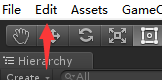
打开后如下
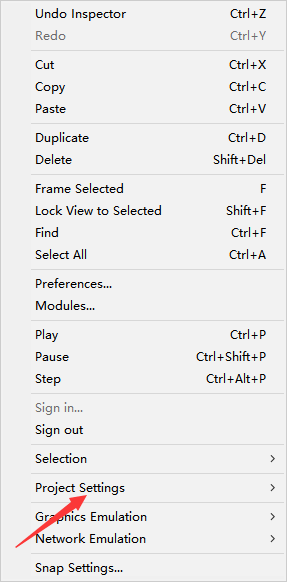
接着。。。。
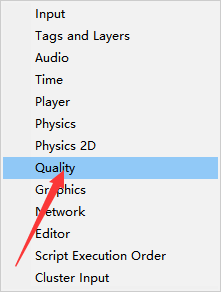
在Inspector面板
把V Sync Count 设置为不限制(Don`t Sync)(我们用脚本限制,不然unity自己控制不了它自己,亲测真的)
Lod Bias设置为2(默认是1,不能用默认)
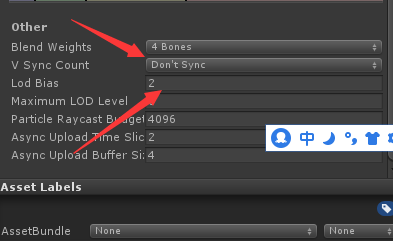
然后上脚本!如果想整个游戏测试的话!就放在第一个场景吧!
自己做个TXT把帧率读出来吧!这个这里不说了!太简单!
上代码:
using System.Collections;
using System.Collections.Generic;
using UnityEngine;
using UnityEngine.UI;
public class UpdateFrame : MonoBehaviour {
const float fpsMeasurePeriod = 0.5f; //FPS测量间隔
private int m_FpsAccumulator = 0; //帧数累计的数量
private float m_FpsNextPeriod = 0; //FPS下一段的间隔
private int m_CurrentFps; //当前的帧率
const string display = "{0} FPS"; //显示的文字
public Text m_Text; //UGUI中Text组件
public int FPS;//限帧
void Awake () {
Application.targetFrameRate=FPS;
m_FpsNextPeriod = Time.realtimeSinceStartup + fpsMeasurePeriod; //Time.realtimeSinceStartup获取游戏开始到当前的时间,增加一个测量间隔,计算出下一次帧率计算是要在什么时候
DontDestroyOnLoad(this.gameObject);//一直显示不销毁!最好放在第一个场景
}
private void Update()
{
// 测量每一秒的平均帧率
m_FpsAccumulator++;
if (Time.realtimeSinceStartup > m_FpsNextPeriod) //当前时间超过了下一次的计算时间
{
m_CurrentFps = (int)(m_FpsAccumulator / fpsMeasurePeriod); //计算
m_FpsAccumulator = 0; //计数器归零
m_FpsNextPeriod += fpsMeasurePeriod; //在增加下一次的间隔
m_Text.text = string.Format(display, m_CurrentFps); //处理一下文字显示
}
}
}