首先检测相关服务是否已安装
[root@ProxyServer ~]# rpm -qa|grep mail
libreport-plugin-mailx-2.0.9-19.el6.x86_64
mailx-12.4-7.el6.x86_64
procmail-3.22-25.1.el6.x86_64
mailcap-2.1.31-2.el6.noarch
sendmail-8.14.4-8.el6.x86_64
若服务未安,则执行以下命令进行服务安装
[root@ProxyServer ~]# yum install sendmail
[root@ProxyServer ~]# yum install mailx –y
[root@ProxyServer ~]# yum update libreport-plugin-mailx
[root@ProxyServer ~]# yum -y install sharutils
[root@ProxyServer ~]# yum install mutt
修改配置文件,配置邮件相关内容(追加到配置文件末尾)
[root@ProxyServer ~]# vi /etc/mail.rc
set from=lvyf0802@163.com #之前设置好的邮箱地址
set smtp=smtp.163.com #邮件服务器
set smtp-auth-user=lvyf0802@163.com #之前设置好的邮箱地址
set smtp-auth-password=lvyf0802 #授权码
set smtp-auth=login #默认login
邮箱开启smtp服务(这里以163邮箱为例)

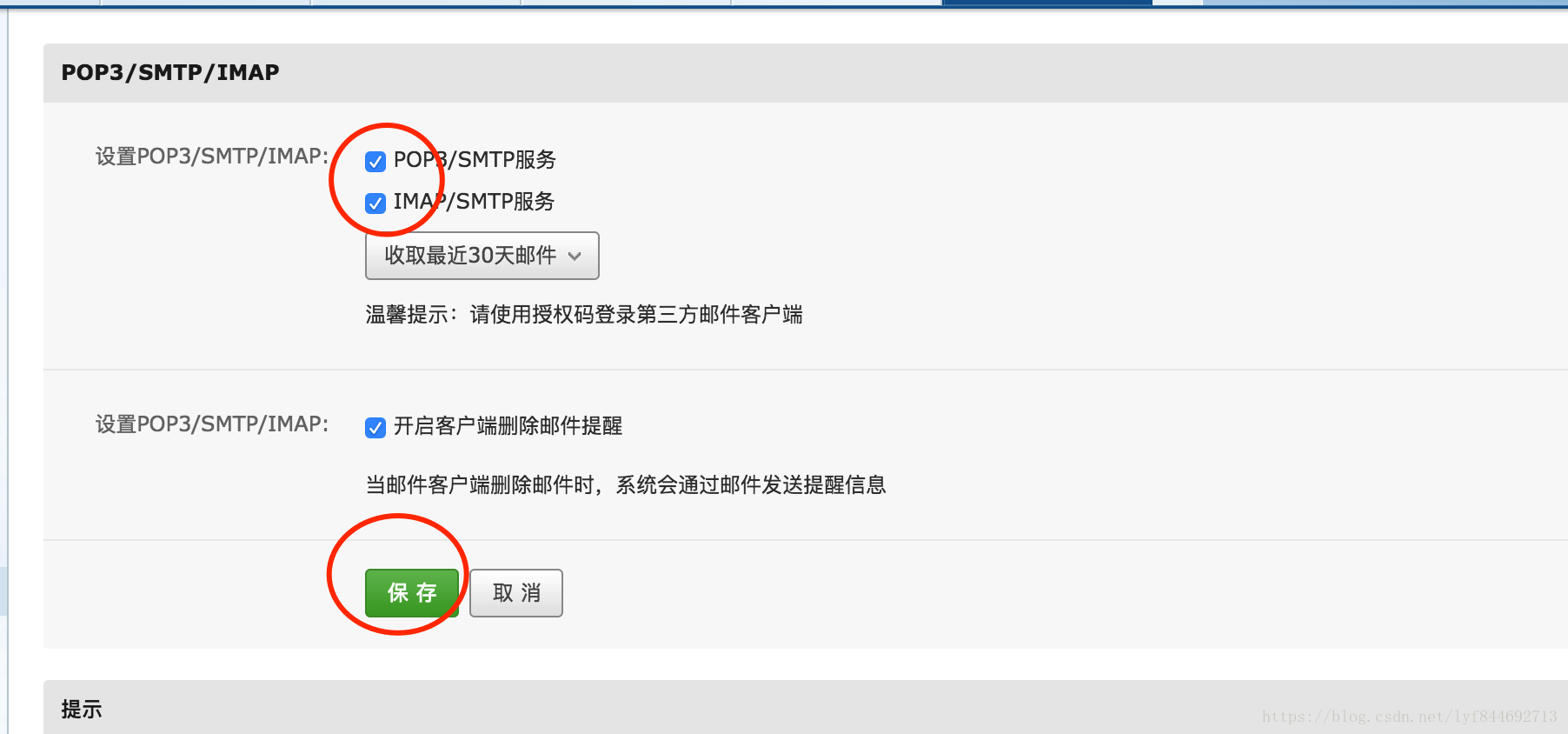
检测服务是否安装成功
[root@ProxyServer ~]# touch /usr/mail.txt
[root@ProxyServer ~]# mail -s "theme" test@163.com < /usr/mail.txt
//使用上面的命令就可把mail.txt文件的内容发给 test@163.com(-s “theme” 为邮件的主题)
为了防止垃圾邮件泛滥,阿里云服务器已不再开放smtp邮件的25端口,现在需要使用465端口进行smtp邮件发送。
生成密钥
[root@ProxyServer ~]mkdir -p /root/.certs/
echo -n | openssl s_client -connect smtp.163.com:465 | sed -ne '/-BEGIN CERTIFICATE-/,/-END CERTIFICATE-/p' > ~/.certs/163.crt
certutil -A -n "GeoTrust SSL CA" -t "C,," -d ~/.certs -i ~/.certs/163.crt
certutil -A -n "GeoTrust Global CA" -t "C,," -d ~/.certs -i ~/.certs/163.crt
certutil -A -n "GeoTrust SSL CA - G3" -t "Pu,Pu,Pu" -d ~/.certs/./ -i 163.crt
certutil -L -d /root/.certs
2.配置密钥(红色代表修改内容)
[root@ProxyServer ~]# vi /etc/mail.rc
set bsdcompat
set from=lvyf0802@163.com #之前设置好的邮箱地址
set smtp=smtps://smtp.163.com #邮件服务器
set smtp-auth-user=lvyf0802@163.com #之前设置好的邮箱地址
set smtp-auth-password=lvyf0802 #授权码
set smtp-auth=login #默认login
set ssl-verify=ignore #ssl认证方式
set nss-config-dir=/root/.certs #证书所在目录
---------------------
作者:万一起飞了呢
来源:CSDN
原文:https://blog.csdn.net/lyf844692713/article/details/81479066
版权声明:本文为博主原创文章,转载请附上博文链接!