1.实现效果:
原始界面: 点击按钮之后,显示对话框 点击对话框后的确定按钮后,显示一段文字
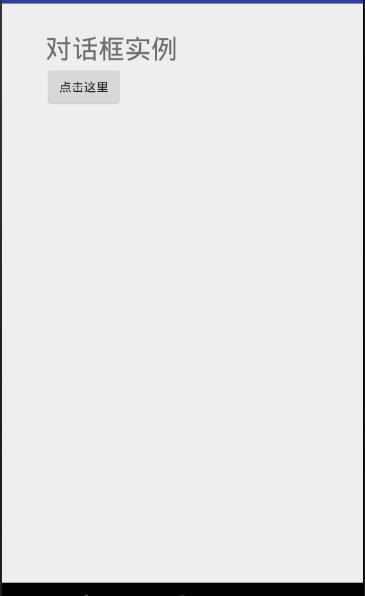
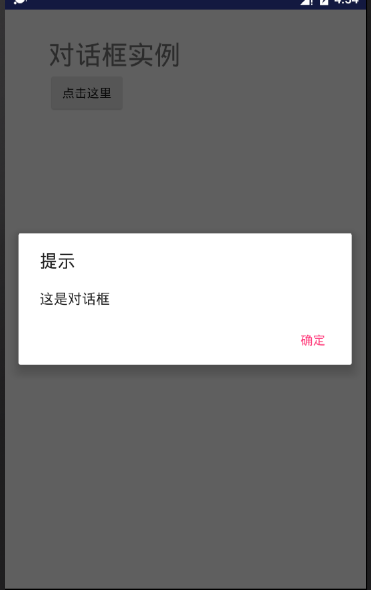
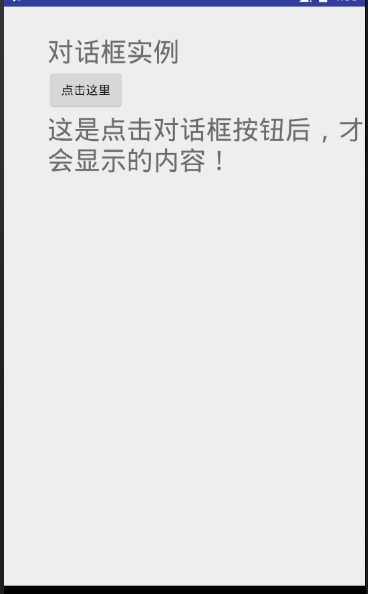
布局文件:
<?xml version="1.0" encoding="utf-8"?>
<LinearLayout xmlns:android="http://schemas.android.com/apk/res/android"
xmlns:tools="http://schemas.android.com/tools"
android:layout_width="match_parent"
android:layout_height="match_parent"
android:orientation="vertical"
tools:context="com.example.dialoginterface.MainActivity">
<TextView
android:layout_marginTop="30dp"
android:layout_marginLeft="50dp"
android:textSize="30sp"
android:layout_width="wrap_content"
android:layout_height="wrap_content"
android:text="@string/hello" />
<Button
android:layout_marginLeft="50dp"
android:id="@+id/button"
android:text="@string/str_button"
android:layout_width="wrap_content"
android:layout_height="wrap_content" />
<TextView
android:textSize="30sp"
android:layout_marginLeft="50dp"
android:id="@+id/text"
android:layout_width="wrap_content"
android:layout_height="wrap_content" />
</LinearLayout>
java文件:
public class MainActivity extends Activity {
private Button bt;
private TextView tv;
@Override
protected void onCreate(Bundle savedInstanceState) {
super.onCreate(savedInstanceState);
setContentView(R.layout.activity_main);
bt=(Button)findViewById(R.id.button);
tv=(TextView)findViewById(R.id.text);
bt.setOnClickListener(new View.OnClickListener() {
@Override
public void onClick(View v) {
//创建一个对话框对象
AlertDialog.Builder builder=new AlertDialog.Builder(MainActivity.this);
//对对话框内容进行定义
builder.setTitle(R.string.app_about);
builder.setMessage(R.string.app_about_msg);
//定义对话框内容的点击事件,注意后面还有个show,否则不会显示对话框
builder.setPositiveButton(R.string.str_ok, new DialogInterface.OnClickListener(){
@Override
//定义点击对话框按钮后执行的动作,这里是添加一个textview的内容
public void onClick(DialogInterface dialog, int which) {
tv.setText("这是点击对话框按钮后,才会显示的内容!");
}
}).show();
}
});
}
}