1.pom添加
<build>
<finalName>system-exam</finalName>
<plugins>
<plugin>
<groupId>org.springframework.boot</groupId>
<artifactId>spring-boot-maven-plugin</artifactId>
<configuration>
<fork>true</fork>
<addResources>true</addResources>
</configuration>
</plugin>
<!--打包jar -->
<plugin>
<groupId>org.apache.maven.plugins</groupId>
<artifactId>maven-jar-plugin</artifactId>
<configuration>
<!--不打包资源文件 -->
<excludes>
<exclude>*.**</exclude>
<exclude>*/*.xml</exclude>
</excludes>
<archive>
<manifest>
<addClasspath>true</addClasspath>
<!--MANIFEST.MF 中 Class-Path 加入前缀 -->
<classpathPrefix>lib/</classpathPrefix>
<!--jar包不包含唯一版本标识 -->
<useUniqueVersions>false</useUniqueVersions>
<!--指定入口类 -->
<mainClass>com.safety.SafetyExamApplication</mainClass>
</manifest>
<manifestEntries>
<!--MANIFEST.MF 中 Class-Path 加入资源文件目录 -->
<Class-Path>./resources/</Class-Path>
</manifestEntries>
</archive>
<outputDirectory>${project.build.directory}/exam</outputDirectory>
</configuration>
</plugin>
<!--拷贝依赖 copy-dependencies -->
<plugin>
<groupId>org.apache.maven.plugins</groupId>
<artifactId>maven-dependency-plugin</artifactId>
<executions>
<execution>
<id>copy-dependencies</id>
<phase>package</phase>
<goals>
<goal>copy-dependencies</goal>
</goals>
<configuration>
<outputDirectory>
${project.build.directory}/exam/lib/
</outputDirectory>
</configuration>
</execution>
</executions>
</plugin>
<!--拷贝资源文件 copy-resources -->
<plugin>
<artifactId>maven-resources-plugin</artifactId>
<executions>
<execution>
<id>copy-resources</id>
<phase>package</phase>
<goals>
<goal>copy-resources</goal>
</goals>
<configuration>
<resources>
<resource>
<directory>src/main/resources</directory>
</resource>
</resources>
<outputDirectory>${project.build.directory}/exam/resources</outputDirectory>
</configuration>
</execution>
<execution>
<id>copy-service</id>
<phase>package</phase>
<goals>
<goal>copy-resources</goal>
</goals>
<configuration>
<resources>
<resource>
<directory>src/main/resources/bat</directory>
</resource>
</resources>
<outputDirectory>${project.build.directory}/exam</outputDirectory>
</configuration>
</execution>
</executions>
</plugin>
<!--spring boot repackage,依赖 maven-jar-plugin 打包的jar包 重新打包成 spring boot
的jar包 -->
<plugin>
<groupId>org.springframework.boot</groupId>
<artifactId>spring-boot-maven-plugin</artifactId>
<configuration>
<!--重写包含依赖,包含不存在的依赖,jar里没有pom里的依赖 -->
<includes>
<include>
<groupId>null</groupId>
<artifactId>null</artifactId>
</include>
</includes>
<layout>ZIP</layout>
<!--使用外部配置文件,jar包里没有资源文件 -->
<addResources>true</addResources>
<outputDirectory>${project.build.directory}/exam</outputDirectory>
</configuration>
<executions>
<execution>
<goals>
<goal>repackage</goal>
</goals>
<configuration>
<!--配置jar包特殊标识 配置后,保留原文件,生成新文件 *-run.jar -->
<!--配置jar包特殊标识 不配置,原文件命名为 *.jar.original,生成新文件 *.jar -->
<!--<classifier>run</classifier> -->
</configuration>
</execution>
</executions>
</plugin>
</plugins>
</build>
2.mvn clean install
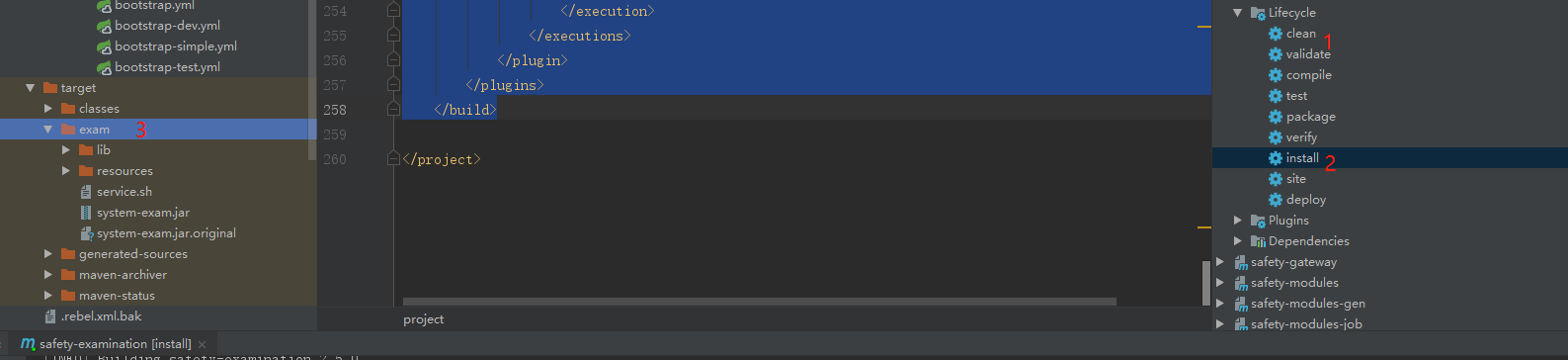
3.效果

4.脚本
APP_NAME=system-exam.jar #使用说明,用来提示输入参数 usage() { echo "Usage: sh 执行脚本.sh [start|stop|restart|status]" exit 1 } #检查程序是否在运行 is_exist(){ pid=`ps -ef|grep $APP_NAME|grep -v grep|awk '{print $2}' ` #如果不存在返回1,存在返回0 if [ -z "${pid}" ]; then return 1 else return 0 fi } #启动方法 start(){ is_exist if [ $? -eq "0" ]; then echo "${APP_NAME} is already running. pid=${pid} ." else echo "准备运行" #cd /mnt/java_project/gateway; nohup java -Xms256m -Xmx512m -jar $APP_NAME --server.port=8085 > /dev/null 2>&1 & echo "运行完毕" fi } #停止方法 stop(){ is_exist if [ $? -eq "0" ]; then # 不为空 echo "the service pid is ${pid} , kill it now !" kill -15 $pid #rm -rf $PID_NAME echo "wait for 5 seconds..." sleep 5 #is_run_again=`ps -ef | grep ${pid}` is_exist if [ $? -eq "0" ]; then # 不为空 echo "the service is running now , pid is ${pid} , kill it again !" kill -9 $pid sleep 2 echo "the $JAR_NAME process stopped !" else echo "the ${JAR_NAME} is not running !" fi else echo "the ${JAR_NAME} is not running !" fi } #输出运行状态 status(){ is_exist if [ $? -eq "0" ]; then echo "${APP_NAME} is running. Pid is ${pid}" else echo "${APP_NAME} is NOT running." fi } #重启 restart(){ stop start } #根据输入参数,选择执行对应方法,不输入则执行使用说明 case "$1" in "start") start ;; "stop") stop ;; "status") status ;; "restart") restart ;; *) usage ;; esac