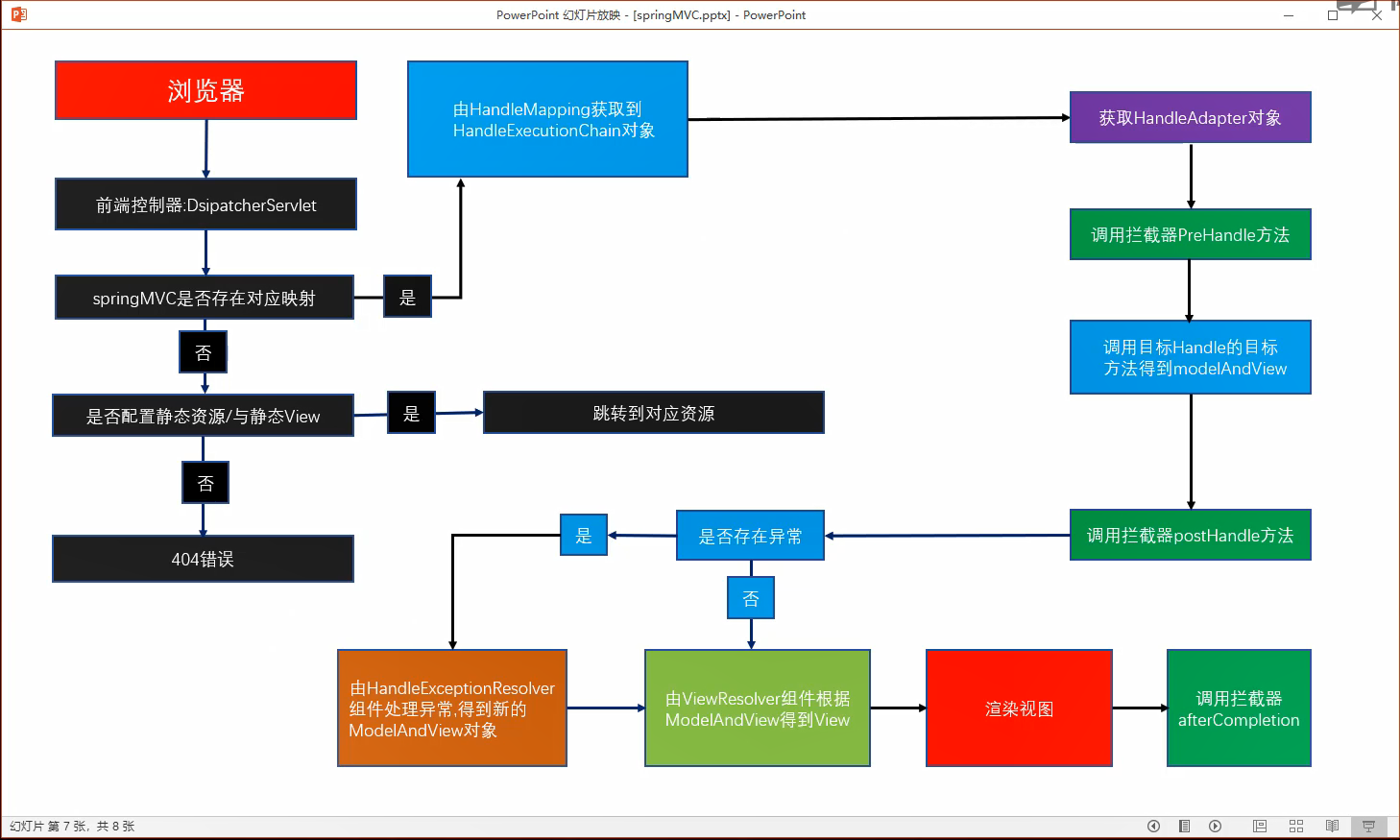一、访问静态资源
在进行Spring MVC的配置时,通常我们会配置一个dispatcher servlet用于处理对应的URL
在设置url-pattern时可以设置三种形式
(1)/* :拦截所有 jsp js png .css 真的全拦截。不建议使用。
(2)/ :拦截所有,不包括jsp,包含.js .png.css 建议使用。
(3)**.action .do :拦截以do action 结尾的请求。
<!-- 配置SpringMVC前端控制器 -->
<servlet>
<servlet-name>mySpringMVC</servlet-name>
<servlet-class>org.springframework.web.servlet.DispatcherServlet</servlet-class>
<!-- 指定SpringMVC配置文件 -->
<!-- SpringMVC的配置文件的默认路径是/WEB-INF/${servlet-name}-servlet.xml -->
<init-param>
<!-- DispatcherServlet类的初始化参数 -->
<param-name>contextConfigLocation</param-name>
<!-- 初始化参数的值,即springmvc配置文件的路径 -->
<param-value>classpath:springmvc.xml</param-value>
</init-param>
<!-- 表示web应用启动即加载该servlet -->
<load-on-startup>1</load-on-startup>
</servlet>
<servlet-mapping>
<servlet-name>mySpringMVC</servlet-name>
<url-pattern>/</url-pattern>
</servlet-mapping>
url-pattern为 / 时,访问静态资源,会被拦截,找不到静态资源
解决方法:
(1)在springmvc.xml中配置
<mvc:default-servlet-handler/>
自动的根据访问地址看下是不是静态资源,如果是直接放行,如果不是就去找 @RequestMapping
(2)在springmvc.xml中配置 mvc:resources (推荐使用)
<mvc:resources location="/img/" mapping="/img/**"/>
<mvc:resources location="/js/" mapping="/js/**"/>
<mvc:resources location="/css/" mapping="/css/**"/>
描述:
- location元素表示webapp目录下的static包下的所有文件;
- mapping元素表示以/static开头的所有请求路径,如/static/a 或者/static/a/b;
- 该配置的作用是:DispatcherServlet不会拦截以/static开头的所有请求路径,并当作静态资源交由Servlet处理。
二、Json处理
概述
当前端使用Ajax发送请求时,服务器要以JSON的数据格式响应给浏览器。
使用方式
@ResponseBody来实现;注解方式
@ResponseBody
(1)添加 json处理 相关jar包
+ jackson 2.9.9
- jackson-annotations-2.9.9.jar
- jackson-core-2.9.9.jar
- jackson-databind-2.9.9.jar
(2)在springmvc.xml配置文件当中写上
<mvc:annotation-driven/>
(3)设置映射方法的返回值为@ResponseBody
请求发送页
<%@ page contentType="text/html;charset=UTF-8" language="java" %>
<html>
<head>
<title>Title</title>
<script src="${pageContext.request.contextPath}/js/jquery-3.3.1.min.js"></script>
</head>
<body>
<input type="button" value="请求JSON" id="btn">
<script>
$(function () {
$('#btn').click(function () {
// 发送Ajax 请求
$.post("${pageContext.request.contextPath}/getJson",function (data) {
console.log(data);
})
});
});
</script>
</body>
</html>
方式1-直接返回一个对象
@Controller
public class MyController {
@RequestMapping("getJson")
@ResponseBody
public User show(){
User user = new User();
user.setUsername("user2");
user.setPassword("159357");
user.setAge(20);
user.setHobby(new String[]{"篮球","足球"});
return user;
}
}
方式2-返回一个List集合
@Controller
public class MyController {
@RequestMapping("getJson")
@ResponseBody
public ArrayList<User> show(){
User user1 = new User();
user1.setUsername("user2");
user1.setPassword("159357");
user1.setAge(20);
user1.setHobby(new String[]{"篮球","足球"});
User user2 = new User();
user2.setUsername("user1");
user2.setPassword("123456");
user2.setAge(18);
user2.setHobby(new String[]{"篮球","足球"});
ArrayList<User> users = new ArrayList<>();
users.add(user1);
users.add(user2);
return users;
}
}
方式3-返回一个Map集合
@Controller
public class MyController {
@RequestMapping("getJson")
@ResponseBody
public HashMap<String, Object> show(){
User user1 = new User();
user1.setUsername("user2");
user1.setPassword("159357");
user1.setAge(20);
user1.setHobby(new String[]{"篮球","足球"});
User user2 = new User();
user2.setUsername("user1");
user2.setPassword("123456");
user2.setAge(18);
user2.setHobby(new String[]{"篮球","足球"});
ArrayList<User> users = new ArrayList<>();
users.add(user1);
users.add(user2);
HashMap<String, Object> map = new HashMap<>();
map.put("name", "hashmap");
map.put("list", users);
return map;
}
}
表单序列化
serialize()
请求发送页
<%@ page contentType="text/html;charset=UTF-8" language="java" %>
<html>
<head>
<title>Title</title>
<script src="${pageContext.request.contextPath}/js/jquery-3.3.1.min.js"></script>
</head>
<body>
<form id="myform">
<p>用户Id :<input type="text" name="id"></p>
<p>用户名 :<input type="text" name="username"></p>
<p>密码 :<input type="text" name="password"></p>
<p>性别 :
<input type="radio" name="sex" value="男">男
<input type="radio" name="sex" value="女">女
</p>
<p>年龄 :<input type="text" name="age"></p>
<p>爱好 :
<input type="checkbox" name="like" value="篮球">篮球
<input type="checkbox" name="like" value="足球">足球
<input type="checkbox" name="like" value="排球">排球
<input type="checkbox" name="like" value="乒乓球">乒乓球
</p>
</form>
<input type="button" value="发送form" id="btn">
<script>
$(function () {
$('#btn').click(function () {
// 获取表单所有参数,发送给服务器
var serialize = $('#myform').serialize();
console.log(serialize);
// output: 参数=值&参数=值&参数=值
});
});
</script>
</body>
</html>
我们希望获取的是json格式的数据:
序列化转Json
(function($){
$.fn.serializeJson=function(){
var serializeObj={};
var array=this.serializeArray();
var str=this.serialize();
$(array).each(function(){
if(serializeObj[this.name]){
if($.isArray(serializeObj[this.name])){
serializeObj[this.name].push(this.value);
}else{
serializeObj[this.name]=[serializeObj[this.name],this.value];
}
}else{
serializeObj[this.name]=this.value;
}
});
return serializeObj;
};
})(jQuery);
请求发送页
<%@ page contentType="text/html;charset=UTF-8" language="java" %>
<html>
<head>
<title>Title</title>
<script src="${pageContext.request.contextPath}/js/jquery-3.3.1.min.js"></script>
</head>
<body>
<form id="myform">
<p>用户Id :<input type="text" name="id"></p>
<p>用户名 :<input type="text" name="username"></p>
<p>密码 :<input type="text" name="password"></p>
<p>性别 :
<input type="radio" name="gender" value="男">男
<input type="radio" name="gender" value="女">女
</p>
<p>年龄 :<input type="text" name="age"></p>
<p>爱好 :
<input type="checkbox" name="hobby" value="篮球">篮球
<input type="checkbox" name="hobby" value="足球">足球
<input type="checkbox" name="hobby" value="排球">排球
<input type="checkbox" name="hobby" value="乒乓球">乒乓球
</p>
</form>
<input type="button" value="发送form" id="btn">
<script>
(function($){
$.fn.serializeJson=function(){
var serializeObj={};
var array=this.serializeArray();
var str=this.serialize();
$(array).each(function(){
if(serializeObj[this.name]){
if($.isArray(serializeObj[this.name])){
serializeObj[this.name].push(this.value);
}else{
serializeObj[this.name]=[serializeObj[this.name],this.value];
}
}else{
serializeObj[this.name]=this.value;
}
});
return serializeObj;
};
})(jQuery);
$(function () {
$('#btn').click(function () {
// 获取表单所有参数,发送给服务器
var serialize = $('#myform').serializeJson();
console.log(serialize);
});
});
</script>
</body>
</html>
这时候的 serialize 就是以json格式的数据,我们再把数据发送给服务器
<%@ page contentType="text/html;charset=UTF-8" language="java" %>
<html>
<head>
<title>Title</title>
<script src="${pageContext.request.contextPath}/js/jquery-3.3.1.min.js"></script>
</head>
<body>
<form id="myform">
<p>用户Id :<input type="text" name="id"></p>
<p>用户名 :<input type="text" name="username"></p>
<p>密码 :<input type="text" name="password"></p>
<p>性别 :
<input type="radio" name="gender" value="男">男
<input type="radio" name="gender" value="女">女
</p>
<p>年龄 :<input type="text" name="age"></p>
<p>爱好 :
<input type="checkbox" name="hobby" value="篮球">篮球
<input type="checkbox" name="hobby" value="足球">足球
<input type="checkbox" name="hobby" value="排球">排球
<input type="checkbox" name="hobby" value="乒乓球">乒乓球
</p>
</form>
<input type="button" value="发送form" id="btn">
<script>
(function($){
$.fn.serializeJson=function(){
var serializeObj={};
var array=this.serializeArray();
var str=this.serialize();
$(array).each(function(){
if(serializeObj[this.name]){
if($.isArray(serializeObj[this.name])){
serializeObj[this.name].push(this.value);
}else{
serializeObj[this.name]=[serializeObj[this.name],this.value];
}
}else{
serializeObj[this.name]=this.value;
}
});
return serializeObj;
};
})(jQuery);
$(function () {
$('#btn').click(function () {
// 获取表单所有参数,发送给服务器
var serialize = $('#myform').serializeJson();
console.log(serialize);
$.post("${pageContext.request.contextPath}/formJson",serialize,function (data) {
console.log(data);
})
});
});
</script>
</body>
</html>
Controller
@Controller
public class MyController {
@RequestMapping("formJson")
@ResponseBody
public String show(User user){
System.out.println(user);
return "success";
}
}
发现问题
运行后会发现,当爱好选一个的时候可以正常运行,当选择大等于两个的时候,会报错。
当传递复杂类型的时候,服务器不能接收。
这是因为,默认情况下,在发送请求的时候 Content-Type 都是 application/x-www-form-urlencoded; 直接使用@RequestParam接收参数。 urlencoded 只能发送简单的 key-value 字符串类型。
@RequestBody
默认情况下我们发送的都是 Content-Type: application/x-www-form-urlencoded,直接使用@RequestParam接收参数。
如果不是Content-Type: application/x-www-form-urlencoded 编码的内容,例如application/json, application/xml等;使用@RequestBody接收。
解决方法
在发送的时候以 json 的形式发送,接受的时候以 json 的形式接收。
<%@ page contentType="text/html;charset=UTF-8" language="java" %>
<html>
<head>
<title>Title</title>
<script src="${pageContext.request.contextPath}/js/jquery-3.3.1.min.js"></script>
</head>
<body>
<form id="myform">
<p>用户Id :<input type="text" name="id"></p>
<p>用户名 :<input type="text" name="username"></p>
<p>密码 :<input type="text" name="password"></p>
<p>性别 :
<input type="radio" name="gender" value="男">男
<input type="radio" name="gender" value="女">女
</p>
<p>年龄 :<input type="text" name="age"></p>
<p>爱好 :
<input type="checkbox" name="hobby" value="篮球">篮球
<input type="checkbox" name="hobby" value="足球">足球
<input type="checkbox" name="hobby" value="排球">排球
<input type="checkbox" name="hobby" value="乒乓球">乒乓球
</p>
</form>
<input type="button" value="发送form" id="btn">
<script>
(function($){
$.fn.serializeJson=function(){
var serializeObj={};
var array=this.serializeArray();
var str=this.serialize();
$(array).each(function(){
if(serializeObj[this.name]){
if($.isArray(serializeObj[this.name])){
serializeObj[this.name].push(this.value);
}else{
serializeObj[this.name]=[serializeObj[this.name],this.value];
}
}else{
serializeObj[this.name]=this.value;
}
});
return serializeObj;
};
})(jQuery);
$(function () {
$('#btn').click(function () {
// 获取表单所有参数,发送给服务器
var serialize = $('#myform').serializeJson();
console.log(serialize);
$.ajax({
type:"post",
url:"${pageContext.request.contextPath}/formJson",
data:JSON.stringify(serialize),
dataType:'json',
contentType:'application/json',
success:function (data) {
console.log(data);
}
});
});
});
</script>
</body>
</html>
Controller
@Controller
public class MyController {
@RequestMapping("formJson")
@ResponseBody
public String show(@RequestBody User user){
System.out.println(user);
return "success";
}
}
这样当爱好选择两个以上的时候就可以接收复杂类型的数据。
现在还有一个小问题:当爱好选择一个时,服务器接收不了。
原因是 当选择一个时,json串中hobby的数据为String类型,而hobby需要数组类型,Content-Type:application/x-www-form-urlencoded; 会自动帮我们解析,而 application/json 不会。所以我们要自己解析。
解决方法:
<%@ page contentType="text/html;charset=UTF-8" language="java" %>
<html>
<head>
<title>Title</title>
<script src="${pageContext.request.contextPath}/js/jquery-3.3.1.min.js"></script>
</head>
<body>
<form id="myform">
<p>用户Id :<input type="text" name="id"></p>
<p>用户名 :<input type="text" name="username"></p>
<p>密码 :<input type="text" name="password"></p>
<p>性别 :
<input type="radio" name="gender" value="男">男
<input type="radio" name="gender" value="女">女
</p>
<p>年龄 :<input type="text" name="age"></p>
<p>爱好 :
<input type="checkbox" name="hobby" value="篮球">篮球
<input type="checkbox" name="hobby" value="足球">足球
<input type="checkbox" name="hobby" value="排球">排球
<input type="checkbox" name="hobby" value="乒乓球">乒乓球
</p>
</form>
<input type="button" value="发送form" id="btn">
<script>
(function($){
$.fn.serializeJson=function(){
var serializeObj={};
var array=this.serializeArray();
var str=this.serialize();
$(array).each(function(){
if(serializeObj[this.name]){
if($.isArray(serializeObj[this.name])){
serializeObj[this.name].push(this.value);
}else{
serializeObj[this.name]=[serializeObj[this.name],this.value];
}
}else{
serializeObj[this.name]=this.value;
}
});
return serializeObj;
};
})(jQuery);
$(function () {
$('#btn').click(function () {
// 获取表单所有参数,发送给服务器
var serialize = $('#myform').serializeJson();
console.log(serialize);
// 解析
if (typeof serialize.hobby == "string") {
serialize.hobby = new Array(serialize.hobby);
}
$.ajax({
type:"post",
url:"${pageContext.request.contextPath}/formJson",
data:JSON.stringify(serialize),
dataType:'json',
contentType:'application/json',
success:function (data) {
// alert(data.responseText)
console.log(data);
}
});
});
});
</script>
</body>
</html>
@RequestBody 获取文件信息
<%@ page contentType="text/html;charset=UTF-8" language="java" %>
<html>
<head>
<title>Title</title>
<script src="${pageContext.request.contextPath}/js/jquery-3.3.1.min.js"></script>
</head>
<body>
<form action="${pageContext.request.contextPath}/myfile" method="post" enctype="multipart/form-data">
<input type="file" name="myfile">
<input type="submit" value="提交">
</form>
</body>
</html>
Controller
@RequestMapping("myfile")
@ResponseBody
public String file(@RequestBody String file){
System.out.println(file);
return "success";
}
三、视图解析器
视图解析器
请求处理方法执行完成后,最终返回一个 ModelAndView 对象
对于那些返回 String,View 或 ModeMap 等类型的处理方法,Spring MVC 也会在内部将它们装配成一个 ModelAndView 对象。
它包含了逻辑名和模型对象的视图,Spring MVC 借助视图解析器(ViewResolver)得到最终的视图对象(View),最终的视图可以是 JSP 。
视图
视图的作用是渲染模型数据,将模型里的数据以某种形式呈现给客户,视图对象由视图解析器负责实例化
在org.springframework.web.servlet 包中定义了一个高度抽象的 View 接口
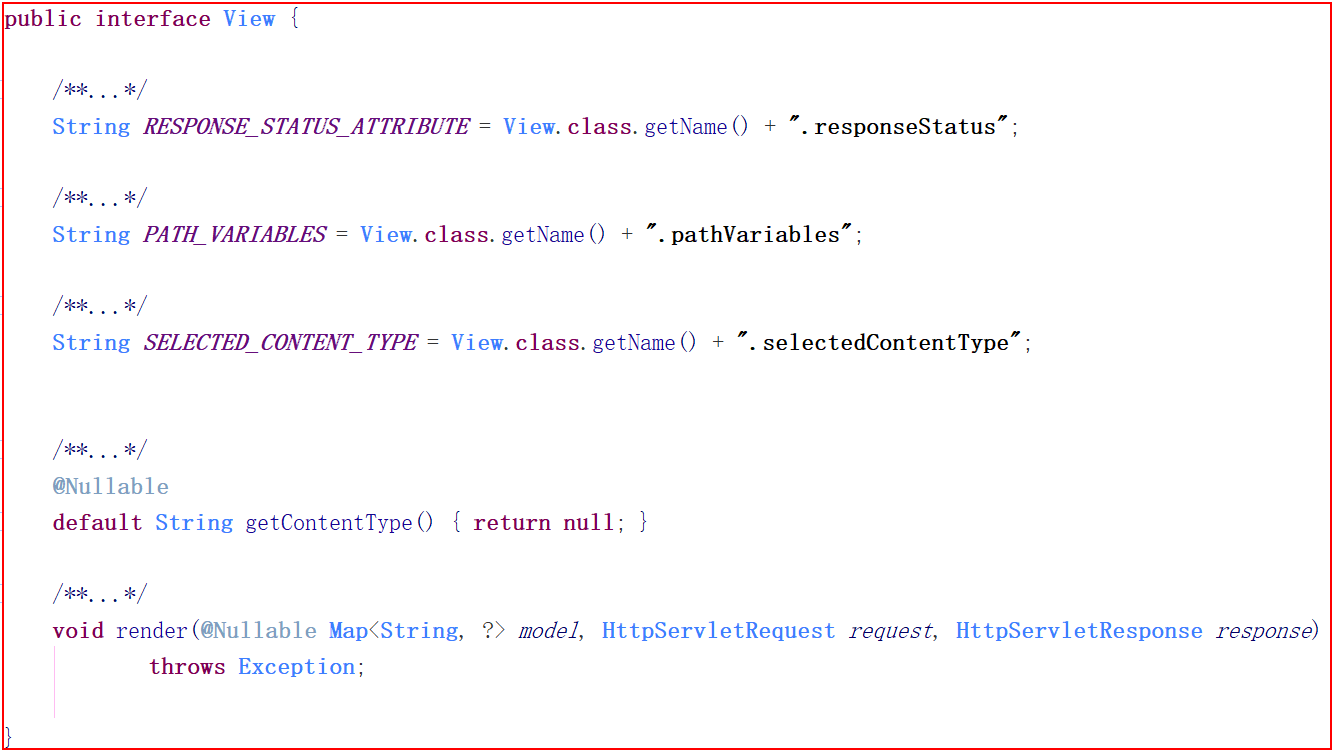
常见实现类:InternalResourceView,将JSP或其它资源封装成一个视图,是InternalResourceViewResoler默认使用的实现类。
源码分析
执行DispatcherServlet
(1)获取mapping映射

(2)获取适配器
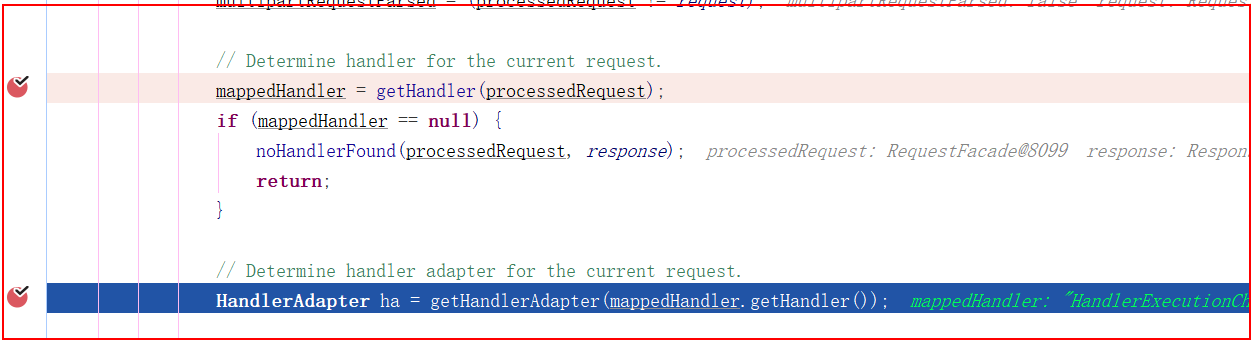
(3)调用处理器,执行映射方法,返回MV
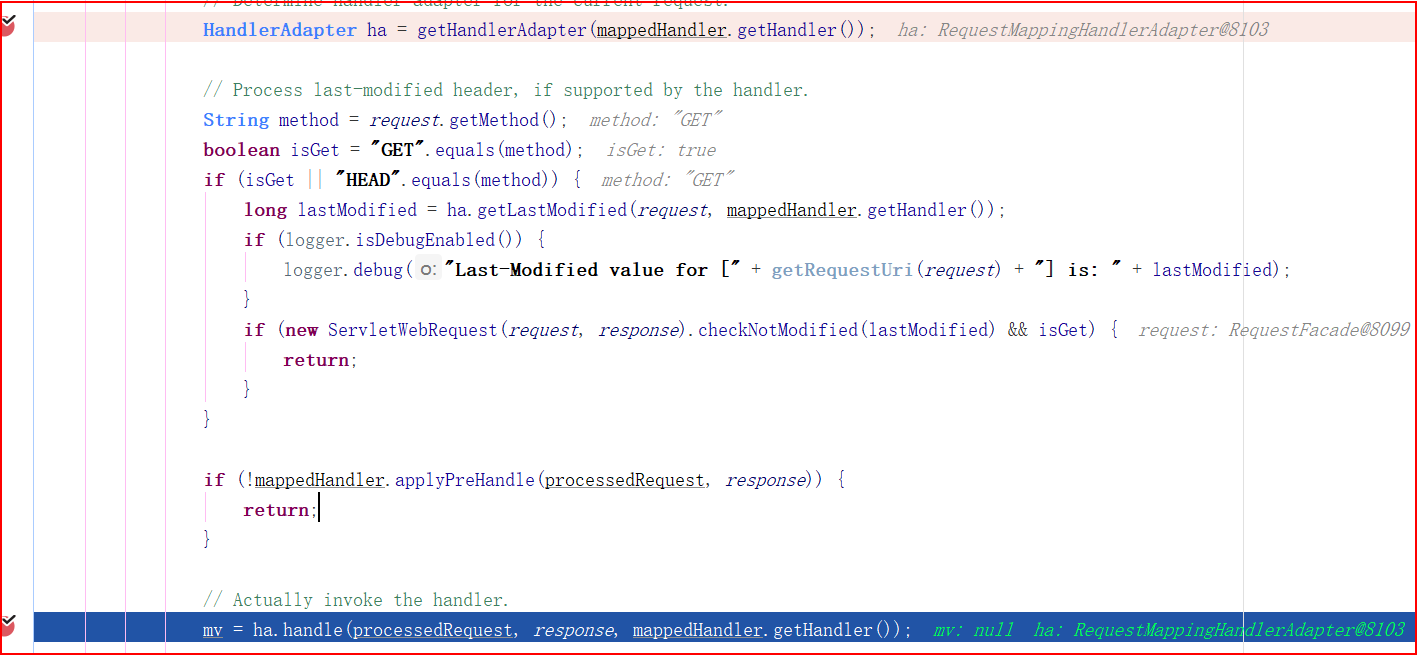
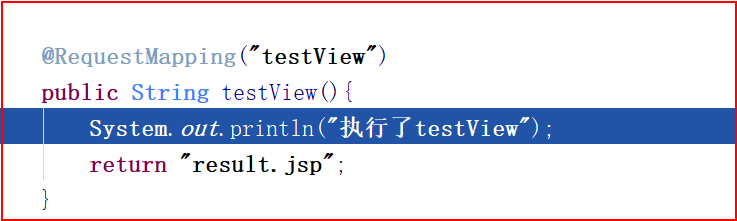
(4)处理转发页面
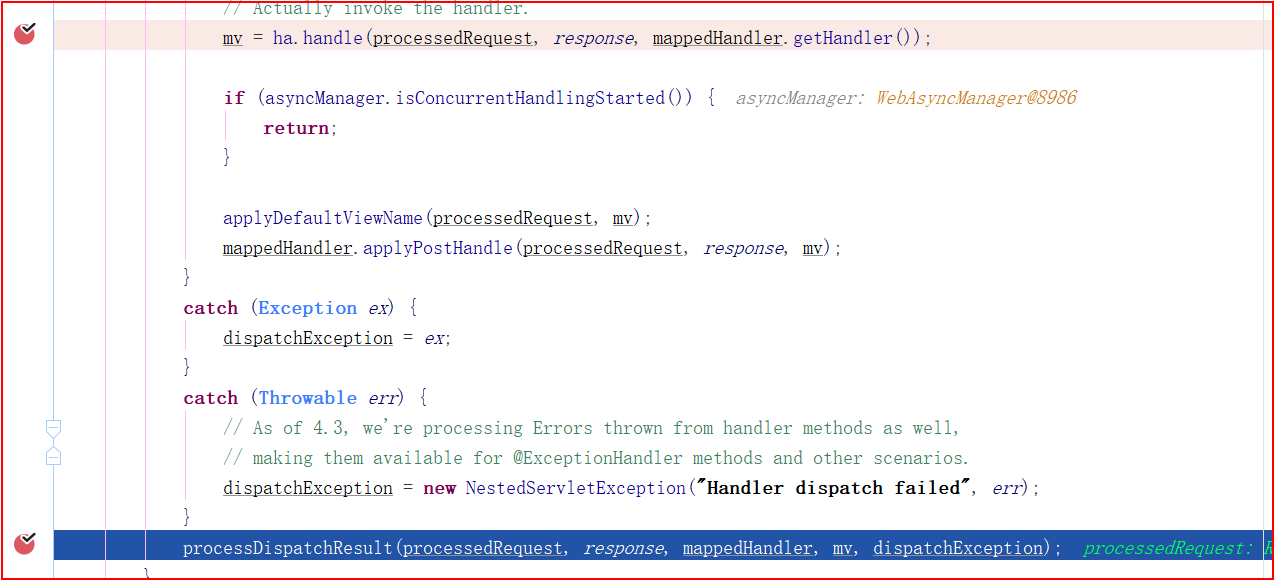
(5)在方法内部渲染页面
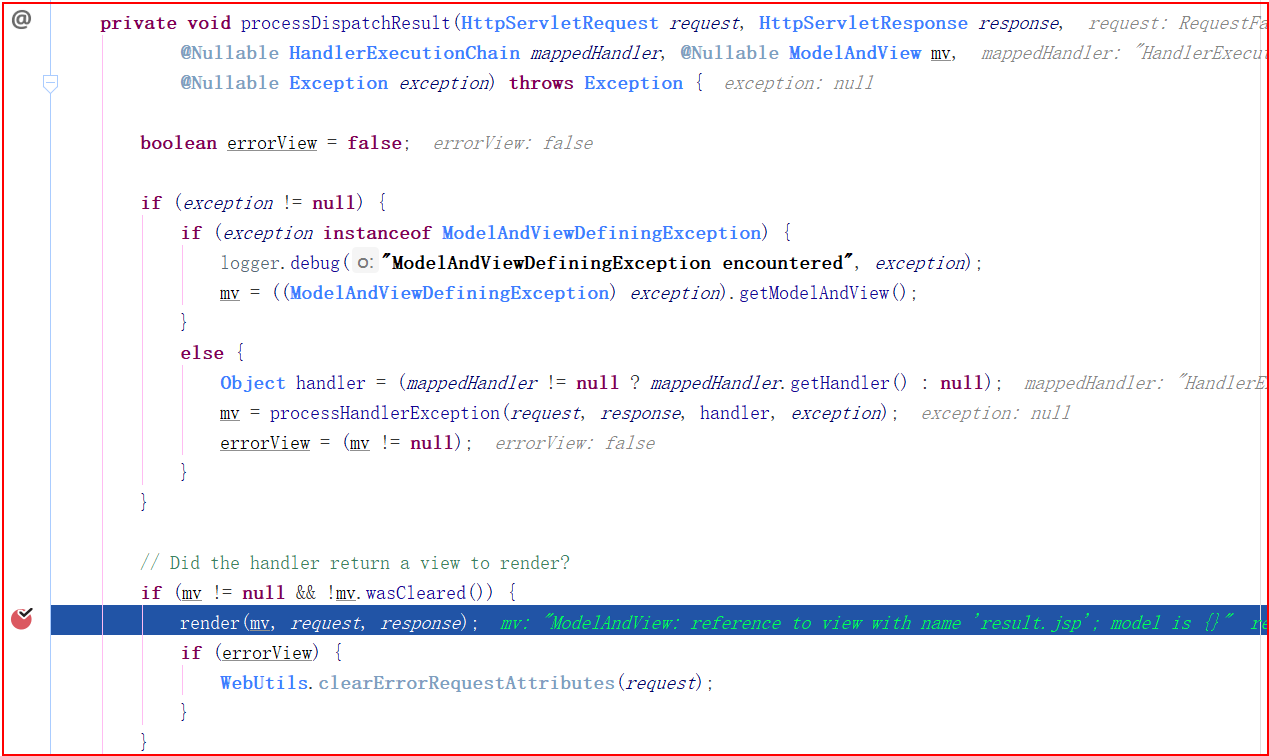
(6)创建视图对象
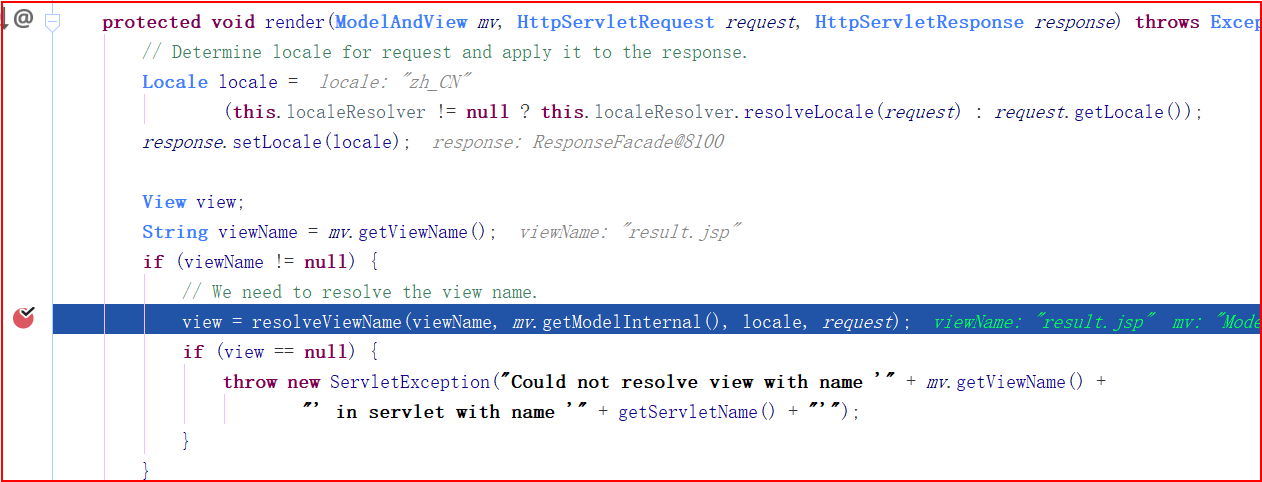
(7)调用View对象渲染页面
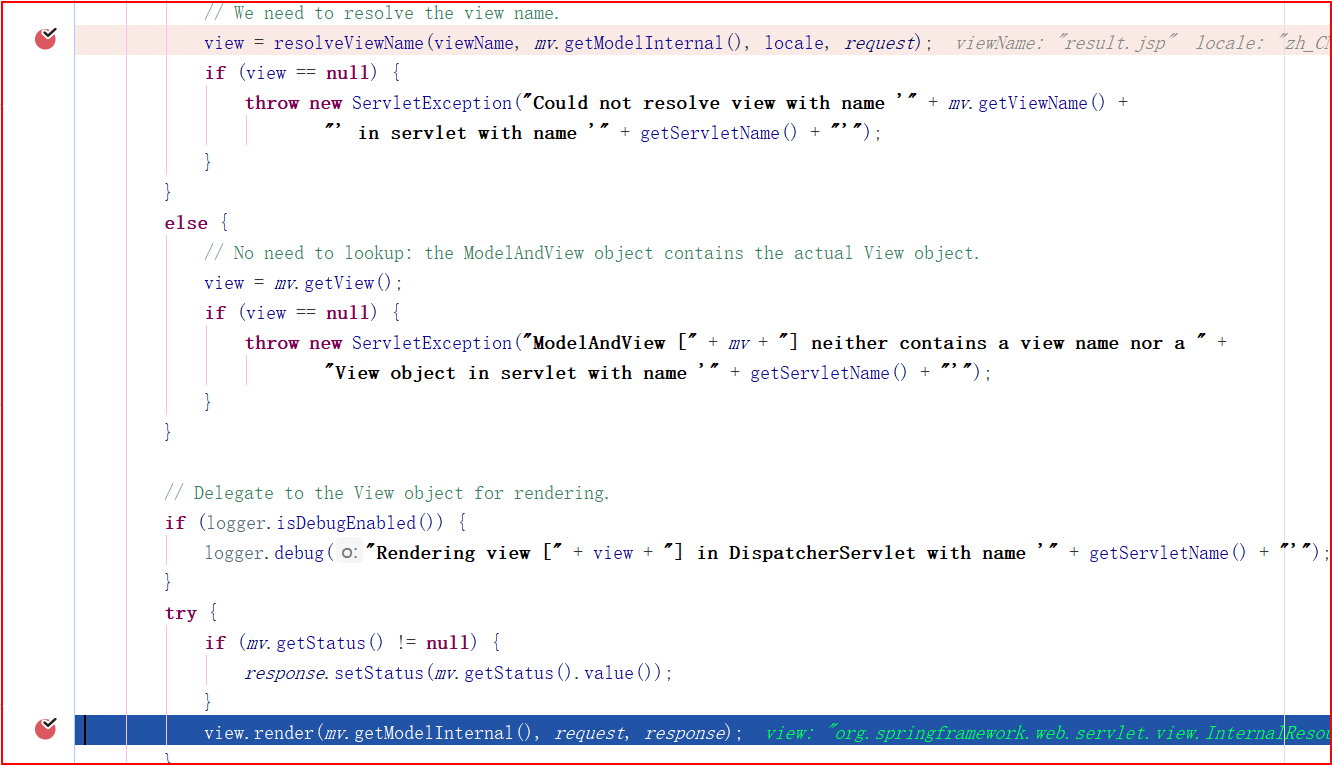
(8)在render内部解析数据
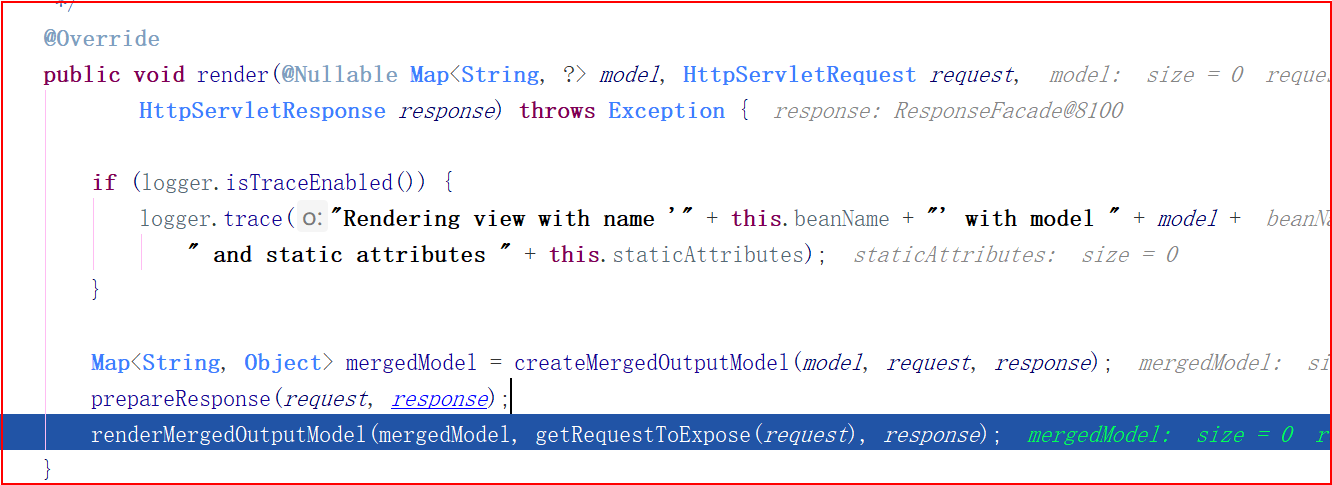
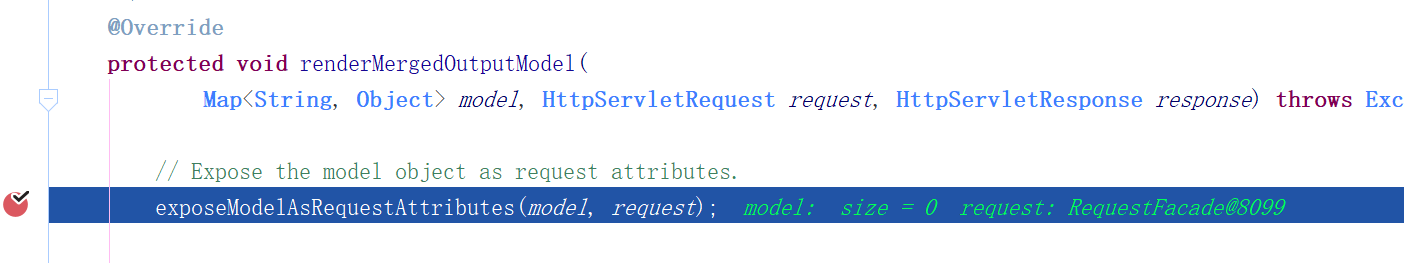

(9)转发到jsp页面
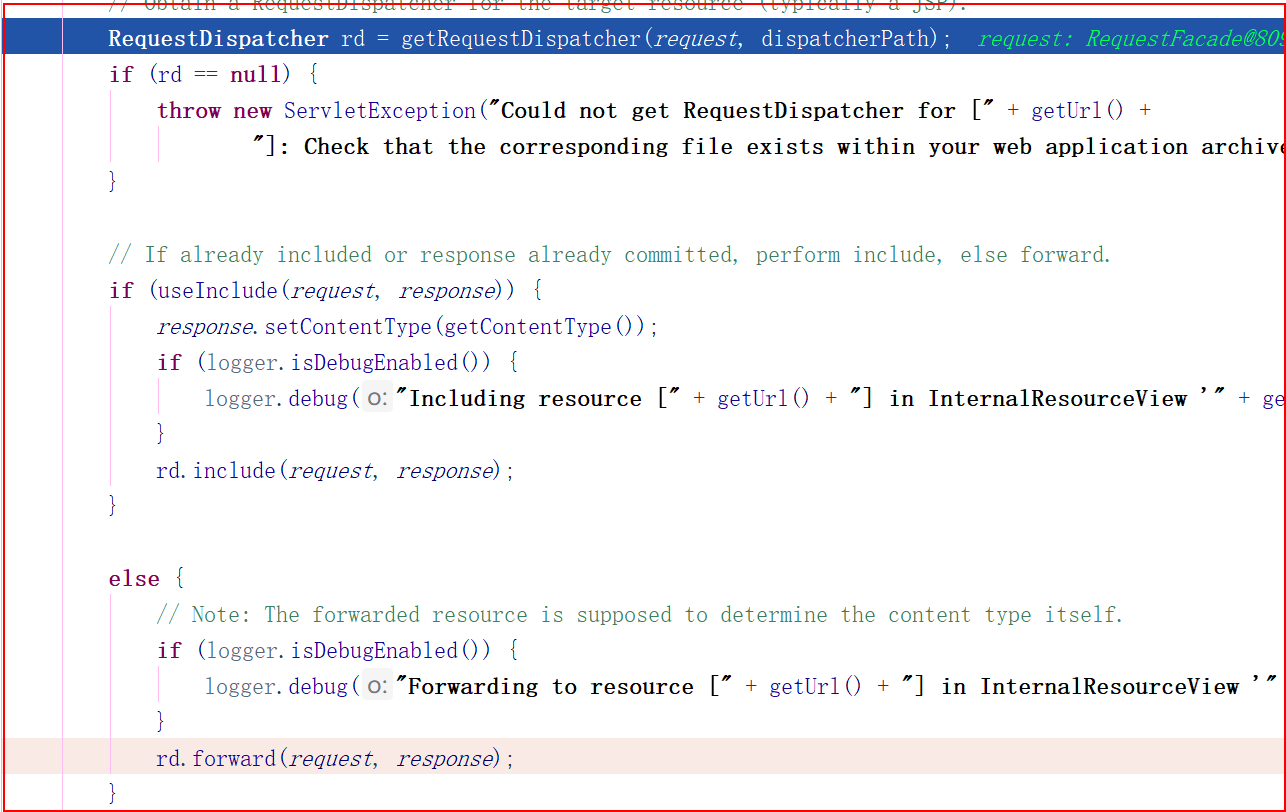
四、文件下载
请求页
<%@ page contentType="text/html;charset=UTF-8" language="java" %>
<html>
<head>
<title>Title</title>
<script src="${pageContext.request.contextPath}/js/jquery-3.3.1.min.js"></script>
</head>
<body>
<a href="${pageContext.request.contextPath}/download/背景.jpg">下载背景.jpg</a>
</body>
</html>
Controller
package com.ssm.web.controller;
import org.springframework.http.HttpHeaders;
import org.springframework.http.HttpStatus;
import org.springframework.http.ResponseEntity;
import org.springframework.stereotype.Controller;
import org.springframework.web.bind.annotation.PathVariable;
import org.springframework.web.bind.annotation.RequestMapping;
import javax.servlet.ServletContext;
import javax.servlet.http.HttpSession;
import java.io.FileInputStream;
import java.io.InputStream;
import java.net.URLEncoder;
@Controller
public class MyController {
@RequestMapping("/download/{filename:.+}")
public ResponseEntity download(@PathVariable String filename, HttpSession session) throws Exception {
System.out.println(filename);
/* 1.获取文件路径 */
// 获取 servletContext
ServletContext servletContext = session.getServletContext();
// 获取文件路径
String realPath = servletContext.getRealPath("/download/" + filename);
/* 2.把文件读取程序当中 */
// 创建一个输入流
InputStream io = new FileInputStream(realPath);
byte[] body = new byte[io.available()];
// 将文件流读到数组当中
io.read(body);
/* 3.创建响应头 */
// 创建请求头
HttpHeaders httpHeaders = new HttpHeaders();
// 对文件名进行中文编码
filename = URLEncoder.encode(filename,"UTF-8");
// 告诉浏览器以附件形式下载文件
httpHeaders.add("Content-Disposition","attachment;filename="+filename);
// 设置响应码
HttpStatus statusCode = HttpStatus.OK;
ResponseEntity<byte[]> responseEntity = new ResponseEntity<>(body, httpHeaders, statusCode);
// 关闭流
io.close();
return responseEntity;
}
}
注意
@RequestMapping("/download/{filename}") :只会传文件名,不会带后缀
@RequestMapping("/download/{filename:.+}") :会传文件名带后缀
五、文件上传
概述
Spring MVC 为文件上传提供了直接的支持,是通过即插即用的 MultipartResolver 实现的。
MultipartResolver是一个接口,Spring MVC 上下文中默认没有装配 MultipartResovler,如果想使用 Spring 的文件上传功能,就必须得要自己下载相关jar包,自己到配置文件当中装配到springMVC当中。
上传步骤
(1)导入相关jar包
- com.springsource.org.apache.commons.fileupload-1.2.0.jar
- com.springsource.org.apache.commons.io-1.4.0.jar
- com.springsource.org.apache.commons.logging-1.1.1.jar
(2)在springmvc配置文件当中装配MultipartResovler
<!--上传文件配置-->
<bean id="multipartResolver" class="org.springframework.web.multipart.commons.CommonsMultipartResolver">
<property name="defaultEncoding" value="UTF-8"/>
<property name="maxUploadSize" value="102400"/>
</bean>
(3)实现上传代码
@RequestMapping("/download/{filename:.+}")
public ResponseEntity download(@PathVariable String filename, HttpSession session) throws Exception {
System.out.println(filename);
/* 1.获取文件路径 */
// 获取 servletContext
ServletContext servletContext = session.getServletContext();
// 获取文件路径
String realPath = servletContext.getRealPath("/download/" + filename);
/* 2.把文件读取程序当中 */
// 创建一个输入流
InputStream io = new FileInputStream(realPath);
byte[] body = new byte[io.available()];
// 将文件流读到数组当中
io.read(body);
/* 3.创建响应头 */
// 创建请求头
HttpHeaders httpHeaders = new HttpHeaders();
// 对文件名进行中文编码
filename = URLEncoder.encode(filename, "UTF-8");
// 告诉浏览器以附件形式下载文件
httpHeaders.add("Content-Disposition", "attachment;filename=" + filename);
// 设置响应码
HttpStatus statusCode = HttpStatus.OK;
ResponseEntity<byte[]> responseEntity = new ResponseEntity<>(body, httpHeaders, statusCode);
// 关闭流
io.close();
return responseEntity;
}
@RequestMapping("/upload")
public String upload(@RequestParam("file") CommonsMultipartFile file, HttpSession session) throws IOException {
System.out.println("文件类型:" + file.getContentType());
System.out.println("文件名:" + file.getOriginalFilename());
System.out.println("文件大小:" + file.getSize());
System.out.println("表单name属性:" + file.getName());
// 确定上传的路径
ServletContext servletContext = session.getServletContext();
String realPath = servletContext.getRealPath("/upload");
// 变成程序当中的路径
File uploadPath = new File(realPath);
if (!uploadPath.exists()) {
// 如果路径不存在 ,创建一个新的
uploadPath.mkdirs();
}
// 确认最终的路径 /文件夹/文件名 工程的名称/upload/java.png
String fileName = file.getOriginalFilename();
uploadPath = new File(uploadPath + "/" + fileName);
// 开始上传
file.transferTo(uploadPath);
return "result.jsp";
}
多文件上传
WebUploader是由Baidu WebFE(FEX)团队开发的一个简单的以HTML5为主,FLASH为辅的现代文件上传组件。
文件上传的代码不动,只要前端页面加入WebUploader插件即可。
引入插件
- webuploader.css
- Uploader.swf
- webuploader.js
<%@ page contentType="text/html;charset=UTF-8" language="java" %>
<html>
<head>
<title>Title</title>
<%--引入css样式--%>
<link href="${pageContext.request.contextPath}/css/webuploader.css" rel="stylesheet" type="text/css"/>
<script src="${pageContext.request.contextPath}/js/jquery-3.3.1.min.js" type="text/javascript"></script>
<%--引入文件上传插件--%>
<script type="text/javascript" src="${pageContext.request.contextPath}/js/webuploader.js"></script>
<script type="text/javascript">
$(function () {
var $ = jQuery,
$list = $('#fileList'),
//优化retina, 在retina下这个值是2
ratio = window.devicePixelRatio || 1,
// 缩略图大小
thumbnailWidth = 100 * ratio,
thumbnailHeight = 100 * ratio,
// Web Uploader实例uploader;
// 初始化Web Uploader
uploader = WebUploader.create({
// 自动上传。
auto: false,
// swf文件路径
swf: '${pageContext.request.contextPath}/js/Uploader.swf',
// 文件接收服务端。
server: '${pageContext.request.contextPath}/upload',
fileVal: 'file',
threads: '30', //同时运行30个线程传输
fileNumLimit: '10', //文件总数量只能选择10个
// 选择文件的按钮。可选。
pick: {
id: '#filePicker', //选择文件的按钮
multiple: true //允许可以同时选择多个图片
},
//图片质量,只有type为`image/jpeg`的时候才有效。
quality: 100,
//限制传输文件类型,accept可以不写 (用于显示文件类型筛选)
/* accept: {
title: 'Images',//描述
extensions: 'gif,jpg,jpeg,bmp,png,zip',//类型
mimeTypes: 'image/*'//mime类型
} */
});
// 当有文件添加进来的时候,创建img显示缩略图使用
uploader.on('fileQueued', function (file) {
var $li = $(
'<div id="' + file.id + '" class="file-item thumbnail">' +
'<img>' +
'<div class="info">' + file.name + '</div>' +
'</div>'
),
$img = $li.find('img');
// $list为容器jQuery实例
$list.append($li);
// 创建缩略图
// 如果为非图片文件,可以不用调用此方法。
// thumbnailWidth x thumbnailHeight 为 100 x 100
uploader.makeThumb(file, function (error, src) {
if (error) {
$img.replaceWith('<span>不能预览</span>');
return;
}
$img.attr('src', src);
}, thumbnailWidth, thumbnailHeight);
});
// 文件上传过程中创建进度条实时显示。
// uploadProgress事件:上传过程中触发,携带上传进度。
// file文件对象 percentage传输进度 Number类型
uploader.on('uploadProgress', function (file, percentage) {
console.log(percentage);
});
// 文件上传成功时候触发,给item添加成功class,
// 用样式标记上传成功。
// file:文件对象,
// response:服务器返回数据
uploader.on('uploadSuccess', function (file, response) {
$('#' + file.id).addClass('upload-state-done');
//console.info(response);
$("#upInfo").html("<font color='red'>" + response._raw + "</font>");
});
// 文件上传失败
// file:文件对象 ,
// code:出错代码
uploader.on('uploadError', function (file, code) {
var $li = $('#' + file.id),
$error = $li.find('div.error');
// 避免重复创建
if (!$error.length) {
$error = $('<div class="error"></div>').appendTo($li);
}
$error.text('上传失败!');
});
// 不管成功或者失败,
// 文件上传完成时触发。
// file: 文件对象
uploader.on('uploadComplete', function (file) {
$('#' + file.id).find('.progress').remove();
});
//绑定提交事件
$("#btn").click(function () {
console.log("上传...");
uploader.upload(); //执行手动提交
console.log("上传成功");
});
});
</script>
<script>
var contextpath = ${pageContext.request.contextPath};
</script>
</head>
<body>
<h3>多文件上传</h3>
<!--dom结构部分-->
<div id="uploader-demo">
<!--用来存放item-->
<div id="fileList" class="uploader-list"></div>
<div id="upInfo"></div>
<div id="filePicker">选择文件</div>
</div>
<br>
<input type="button" id="btn" value="开始上传">
</body>
</html>
六、异常
概述
Spring MVC 通过 HandlerExceptionResolver 处理程序的异常,包括 Handler 映射、数据绑定以及目标方法执行时发生的异常。
SpringMVC 提供的 HandlerExceptionResolver 的实现类。
异常处理
处理 Handler 中用 @ExceptionHandler 注解定义的方法。
@RequestMapping("testException")
public String testException() {
int i = 1 / 0;
return "/result.jsp";
}
@ExceptionHandler(value = ArithmeticException.class)
public String handleException(Exception e) {
System.out.println("出现异常" + e.getMessage());
return "/error.jsp";
}
@ExceptionHandler优先级
根据继承关系,找继承关系比较近的那一个。
@ExceptionHandler(value = ArithmeticException.class)
public String handleException(Exception e) {
System.out.println("出现异常1" + e.getMessage());
return "/error.jsp";
}
@ExceptionHandler(value = RuntimeException.class)
public String handleException2(Exception e) {
System.out.println("出现异常2" + e.getMessage());
return "/error.jsp";
}
@ExceptionHandler(value = Exception.class)
public String handleException3(Exception e) {
System.out.println("出现异常3" + e.getMessage());
return "/error.jsp";
}
@ControllerAdvice
如果在当前类中没有找到 @ExceptionHanler ,则会到 @ControllerAdvice 中的 @ExceptionHandler 注解方法
@ControllerAdvice
public class ExceptionController {
@ExceptionHandler(value = Exception.class)
public String handleException(Exception e) {
System.out.println("出现异常" + e.getMessage());
return "/error.jsp";
}
}
七、国际化
概述
SpringMVC 根据 Accept-Language 参数判断客户端的本地化类型,当接受到请求时,SpringMVC 会在上下文中查找一个本地化解析器(LocalResolver),找到后使用它获取请求所对应的本地化类型信息。
默认实现过程
(1)要先创建国际化的资源文件
+ resource
- language_en_US.properties
- language_zh_CN.properties
新建配置文件时确保编码正确。在IDEA中
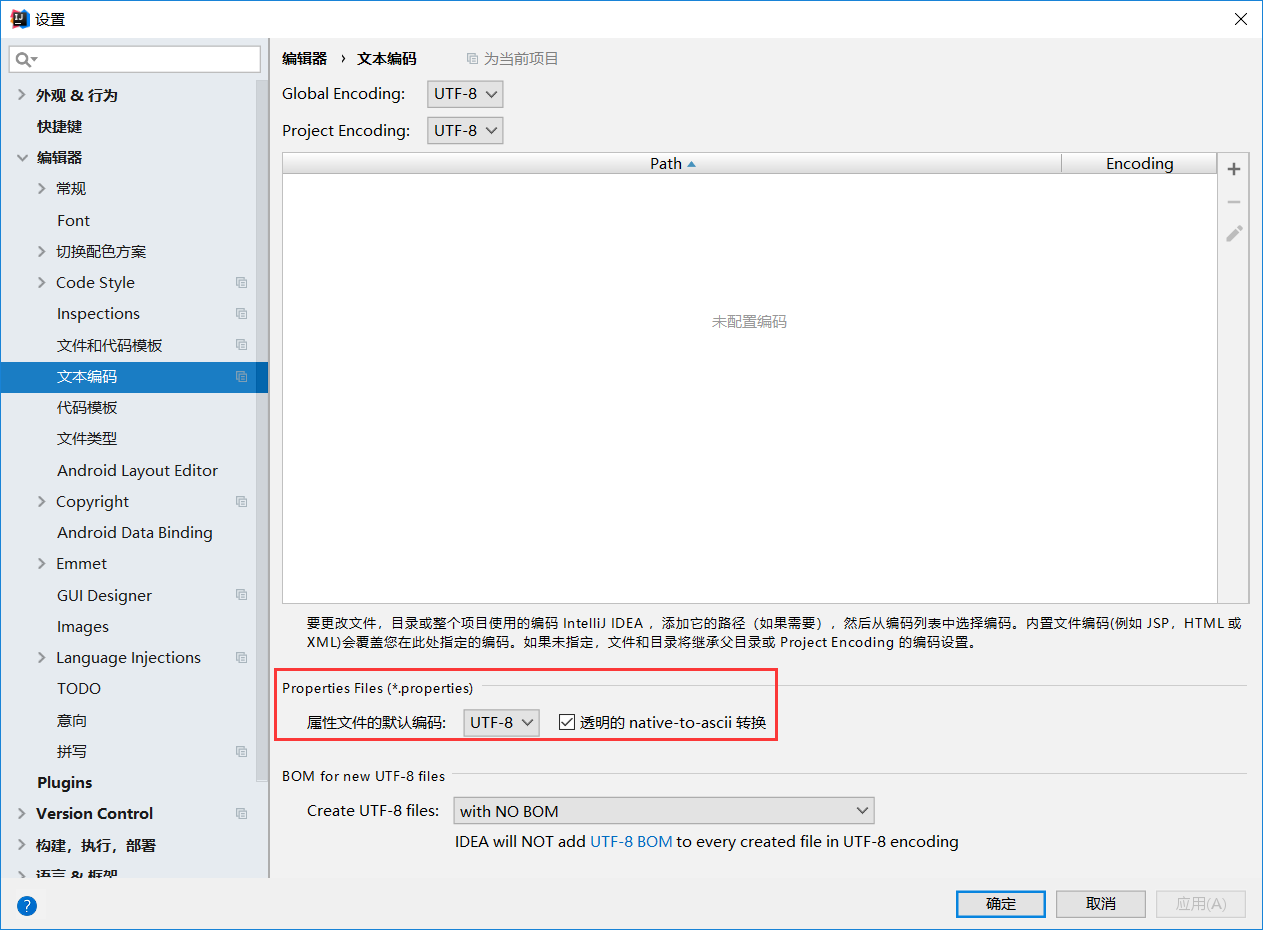
language_en_US.properties
welcome = welcome
introduce = This is Demo
name = ZhangSan
language_zh_CN.properties
welcome = 欢迎光临
introduce = 这是一个国际化示例
name = 张三
(2)添加配置文件 springmvc.xml
<?xml version="1.0" encoding="UTF-8"?>
<beans xmlns="http://www.springframework.org/schema/beans"
xmlns:xsi="http://www.w3.org/2001/XMLSchema-instance"
xmlns:context="http://www.springframework.org/schema/context"
xmlns:mvc="http://www.springframework.org/schema/mvc"
xmlns:aop="http://www.springframework.org/schema/aop"
xmlns:tx="http://www.springframework.org/schema/tx"
xsi:schemaLocation="http://www.springframework.org/schema/beans
http://www.springframework.org/schema/beans/spring-beans.xsd
http://www.springframework.org/schema/context
http://www.springframework.org/schema/context/spring-context.xsd
http://www.springframework.org/schema/aop
http://www.springframework.org/schema/aop/spring-aop.xsd
http://www.springframework.org/schema/mvc
http://www.springframework.org/schema/mvc/spring-mvc-4.0.xsd
http://www.springframework.org/schema/tx
http://www.springframework.org/schema/tx/spring-tx.xsd">
<!--注解扫描-->
<context:component-scan base-package="com.ssm"/>
<mvc:view-controller path="success" view-name="/result.jsp"/>
<mvc:resources location="/imgs/" mapping="/imgs/**"/>
<mvc:resources location="/js/" mapping="/js/**"/>
<mvc:resources location="/css/" mapping="/css/**"/>
<mvc:annotation-driven />
<!--国际化-->
<bean id="messageSource" class="org.springframework.context.support.ResourceBundleMessageSource">
<property name="basename" value="language"/>
</bean>
</beans>
(3)添加JSTL jar包
- jstl-1.2.jar
- standard-1.1.2.jar
(4)在页面当中编写标签
<%@ page contentType="text/html;charset=UTF-8" language="java" %>
<%@ taglib uri="http://java.sun.com/jsp/jstl/fmt" prefix="fmt"%>
<%@ taglib uri="http://www.springframework.org/tags" prefix="spring"%>
<html>
<head>
<title>Title</title>
</head>
<body>
<h1>local</h1>
<fmt:message key="welcome"/> <br>
<fmt:message key="introduce"/> <br>
<fmt:message key="name"/> <br>
<hr>
<spring:message code="welcome"/> <br>
<spring:message code="introduce"/> <br>
<spring:message code="name"/> <br>
</body>
</html>
谷歌浏览器中可以设置不同语言来查看

原理
如果没有显式定义本地化解析器, SpringMVC 会使用 AcceptHeaderLocaleResolver:根据 HTTP 请求头的 Accept-Language 参数确定本地化类型。
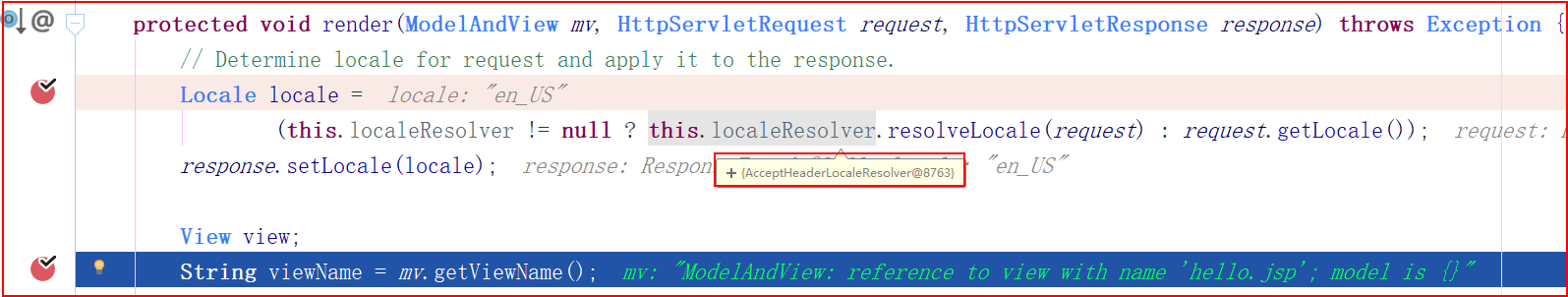
中英文切换
概述
默认情况是通过AccepHeaderLocaleResolver来从浏览器当中获取语言信息。
可以从请求参数中获取本次请求对应的本地化类型。获取到本地类型后, 给写入到session当中。
实现
配置文件
<?xml version="1.0" encoding="UTF-8"?>
<beans xmlns="http://www.springframework.org/schema/beans"
xmlns:xsi="http://www.w3.org/2001/XMLSchema-instance"
xmlns:context="http://www.springframework.org/schema/context"
xmlns:mvc="http://www.springframework.org/schema/mvc"
xmlns:aop="http://www.springframework.org/schema/aop"
xmlns:tx="http://www.springframework.org/schema/tx"
xsi:schemaLocation="http://www.springframework.org/schema/beans
http://www.springframework.org/schema/beans/spring-beans.xsd
http://www.springframework.org/schema/context
http://www.springframework.org/schema/context/spring-context.xsd
http://www.springframework.org/schema/aop
http://www.springframework.org/schema/aop/spring-aop.xsd
http://www.springframework.org/schema/mvc
http://www.springframework.org/schema/mvc/spring-mvc-4.0.xsd
http://www.springframework.org/schema/tx
http://www.springframework.org/schema/tx/spring-tx.xsd">
<!--注解扫描-->
<context:component-scan base-package="com.ssm"/>
<mvc:view-controller path="success" view-name="/result.jsp"/>
<mvc:resources location="/imgs/" mapping="/imgs/**"/>
<mvc:resources location="/js/" mapping="/js/**"/>
<mvc:resources location="/css/" mapping="/css/**"/>
<mvc:annotation-driven />
<!--国际化-->
<bean id="messageSource" class="org.springframework.context.support.ResourceBundleMessageSource">
<property name="basename" value="language"/>
</bean>
<!--配置session本地解析器-->
<bean id="localeResolver" class="org.springframework.web.servlet.i18n.SessionLocaleResolver"></bean>
<mvc:interceptors>
<bean class="org.springframework.web.servlet.i18n.LocaleChangeInterceptor">
<property name="paramName" value="language"/>
</bean>
</mvc:interceptors>
</beans>
属性文件
language_en_US.properties
language.cn=Chinese
language.en=English
welcome=welcome
introduce=This is Demo
name=ZhangSan
language_zh_CN.properties
language.cn=中文
language.en=英文
welcome=欢迎光临
introduce=这是一个国际化示例
name=张三
页面信息
<%@ page contentType="text/html;charset=UTF-8" language="java" %>
<%@ taglib uri="http://java.sun.com/jsp/jstl/fmt" prefix="fmt"%>
<%@ taglib uri="http://www.springframework.org/tags" prefix="spring"%>
<html>
<head>
<title>Title</title>
</head>
<body>
<h1>local</h1>
<a href="?language=zh_CN"><fmt:message key="language.cn" /></a>
<a href="?language=en_US"><fmt:message key="language.en" /></a>
<hr>
<fmt:message key="welcome"/> <br>
<fmt:message key="introduce"/> <br>
<fmt:message key="name"/> <br>
<hr>
<spring:message code="welcome"/> <br>
<spring:message code="introduce"/> <br>
<spring:message code="name"/> <br>
</body>
</html>
八、拦截器
概述
Java 里的拦截器是动态拦截 action 调用的对象。可以在Controller中的方法执行之前与执行之后, 及页面显示完毕后,执行指定的方法。
自定义的拦截器必须实现HandlerInterceptor接口
方法介绍
preHandle() // 在业务处理器处理请求之前被调用
postHandle // 在业务处理器处理完请求后
afterCompletion // 在 DispatcherServlet 完全处理完请求后被调用
SpringMVC拦截器使用
(1)拦截所有请求
① 创建一个类实现HandlerInterceptor接口
package com.ssm.web.interceptor;
import org.springframework.web.servlet.HandlerInterceptor;
import org.springframework.web.servlet.ModelAndView;
import javax.servlet.http.HttpServletRequest;
import javax.servlet.http.HttpServletResponse;
public class MyFirstInterceptor implements HandlerInterceptor {
@Override
// 在处理器方法执行之前调用
// 返回值: true-放行; false-不放行-执行不了处理器方法
public boolean preHandle(HttpServletRequest request, HttpServletResponse response, Object handler) throws Exception {
System.out.println("在处理器方法执行之前调用");
return true;
}
@Override
// 在处理器方法执行之后自动调用
public void postHandle(HttpServletRequest request, HttpServletResponse response, Object handler, ModelAndView modelAndView) throws Exception {
System.out.println("在处理器方法执行之后自动调用");
}
@Override
// 请求处理完毕之后会调用
public void afterCompletion(HttpServletRequest request, HttpServletResponse response, Object handler, Exception ex) throws Exception {
System.out.println("请求处理完毕之后会调用");
}
}
② 配置文件当中添加拦截器
<?xml version="1.0" encoding="UTF-8"?>
<beans xmlns="http://www.springframework.org/schema/beans"
xmlns:xsi="http://www.w3.org/2001/XMLSchema-instance"
xmlns:context="http://www.springframework.org/schema/context"
xmlns:mvc="http://www.springframework.org/schema/mvc"
xmlns:aop="http://www.springframework.org/schema/aop"
xmlns:tx="http://www.springframework.org/schema/tx"
xsi:schemaLocation="http://www.springframework.org/schema/beans
http://www.springframework.org/schema/beans/spring-beans.xsd
http://www.springframework.org/schema/context
http://www.springframework.org/schema/context/spring-context.xsd
http://www.springframework.org/schema/aop
http://www.springframework.org/schema/aop/spring-aop.xsd
http://www.springframework.org/schema/mvc
http://www.springframework.org/schema/mvc/spring-mvc-4.0.xsd
http://www.springframework.org/schema/tx
http://www.springframework.org/schema/tx/spring-tx.xsd">
<!--注解扫描-->
<context:component-scan base-package="com.ssm"/>
<mvc:resources location="/imgs/" mapping="/imgs/**"/>
<mvc:resources location="/js/" mapping="/js/**"/>
<mvc:resources location="/css/" mapping="/css/**"/>
<mvc:annotation-driven />
<!--配置session本地解析器-->
<bean id="localeResolver" class="org.springframework.web.servlet.i18n.SessionLocaleResolver"></bean>
<mvc:interceptors>
<bean class="com.ssm.web.interceptor.MyFirstInterceptor"></bean>
</mvc:interceptors>
</beans>
(2)拦截指定请求
<?xml version="1.0" encoding="UTF-8"?>
<beans xmlns="http://www.springframework.org/schema/beans"
xmlns:xsi="http://www.w3.org/2001/XMLSchema-instance"
xmlns:context="http://www.springframework.org/schema/context"
xmlns:mvc="http://www.springframework.org/schema/mvc"
xmlns:aop="http://www.springframework.org/schema/aop"
xmlns:tx="http://www.springframework.org/schema/tx"
xsi:schemaLocation="http://www.springframework.org/schema/beans
http://www.springframework.org/schema/beans/spring-beans.xsd
http://www.springframework.org/schema/context
http://www.springframework.org/schema/context/spring-context.xsd
http://www.springframework.org/schema/aop
http://www.springframework.org/schema/aop/spring-aop.xsd
http://www.springframework.org/schema/mvc
http://www.springframework.org/schema/mvc/spring-mvc-4.0.xsd
http://www.springframework.org/schema/tx
http://www.springframework.org/schema/tx/spring-tx.xsd">
<!--注解扫描-->
<context:component-scan base-package="com.ssm"/>
<mvc:resources location="/imgs/" mapping="/imgs/**"/>
<mvc:resources location="/js/" mapping="/js/**"/>
<mvc:resources location="/css/" mapping="/css/**"/>
<mvc:annotation-driven />
<!--配置session本地解析器-->
<bean id="localeResolver" class="org.springframework.web.servlet.i18n.SessionLocaleResolver"></bean>
<mvc:interceptors>
<!--自定义 拦截器 拦截所有请求-->
<!--<bean class="com.ssm.web.interceptor.MyFirstInterceptor"></bean>-->
<mvc:interceptor>
<!--设置拦截哪些请求-->
<mvc:mapping path="/local"/>
<!--设置哪些请求不拦截-->
<mvc:exclude-mapping path="/hello"/>
<bean class="com.ssm.web.interceptor.MyFirstInterceptor"></bean>
</mvc:interceptor>
</mvc:interceptors>
</beans>
(3)配置多个拦截器执行顺序
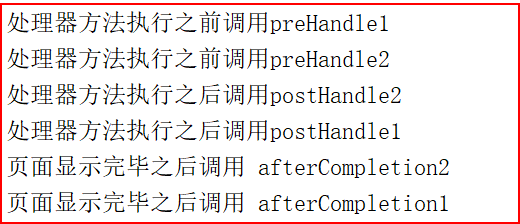
从上面结果可以看出,preHandle 是按正序调用,postHandle 和 afterCompletion是倒序调用
源码分析
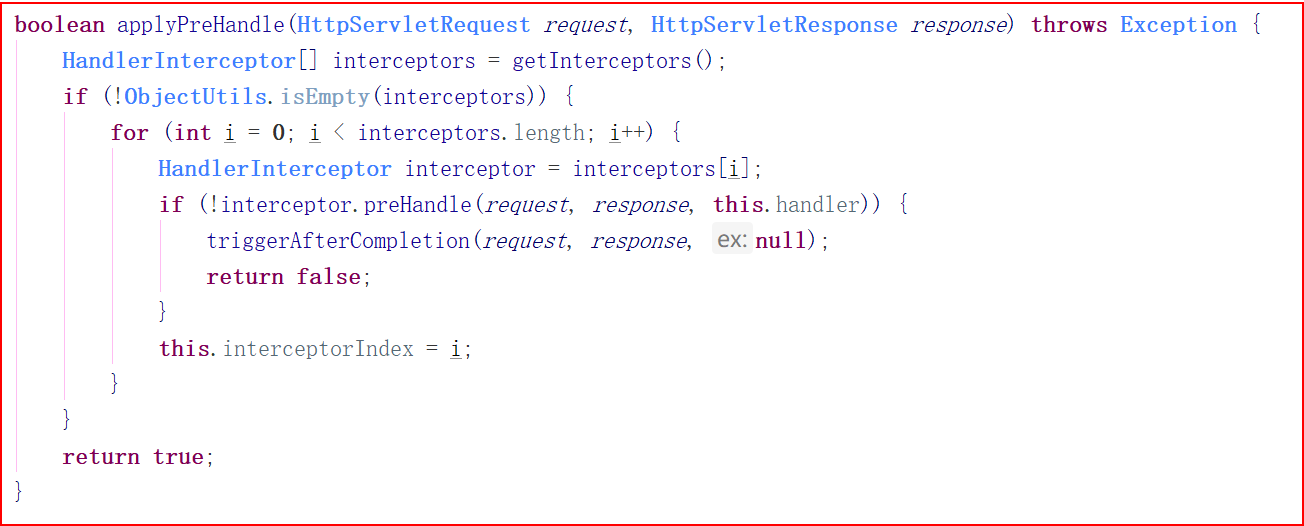
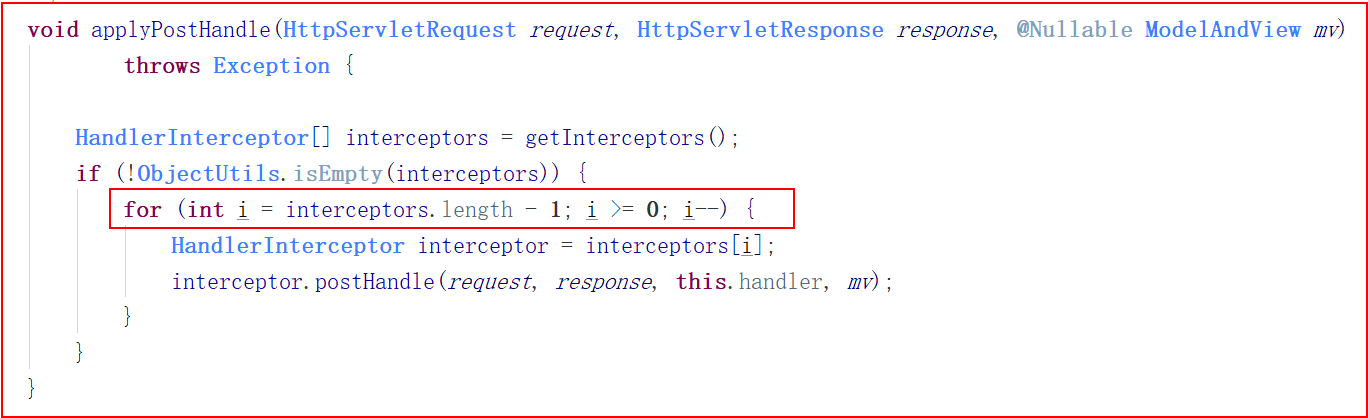
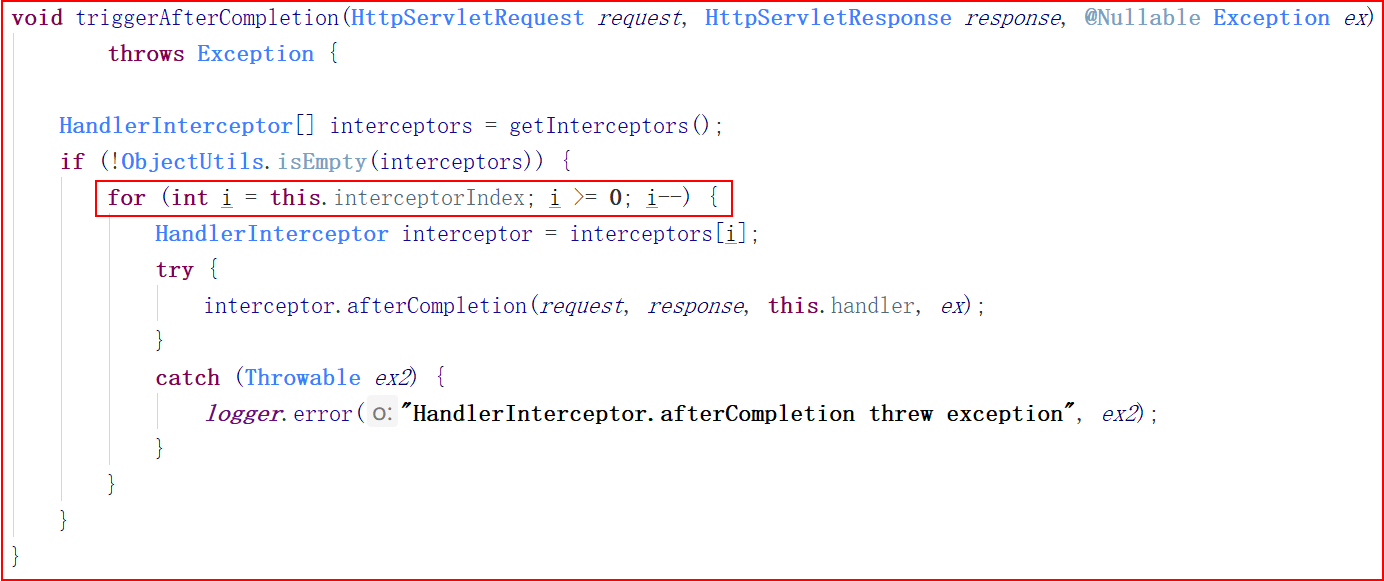
preHandle 是正序遍历,postHandle 和 afterCompletion是倒序遍历
九、总结