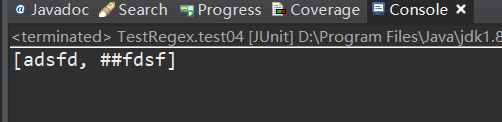正则表达式基本用法:
测试代码:
@Test public void test01() { String str = "adsfd##4324"; // 创建正则表达式对象 Pattern p = Pattern.compile("\w+"); // 创建Matcher 对象 Matcher m = p.matcher(str); boolean flag = m.matches(); System.out.println(flag); }
测试结果:
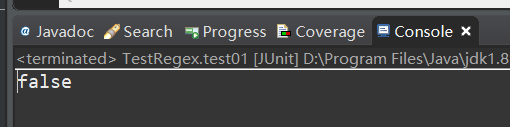
正则表达式find() group():
测试代码:
@Test public void test02() { String str = "adsfd123##fdsf4324"; // 创建正则表达式对象 Pattern p = Pattern.compile("([a-z]+)([0-9]+)"); // 创建Matcher 对象 Matcher m = p.matcher(str); //find() 扫描输入的序列,查找与该模式匹配的下一个子序列 while (m.find()) { // group(),group(0)匹配整个表达式的子字符串 System.out.println(m.group()); System.out.println(m.group(0)); // group(1),group(2)匹配对应分组 System.out.println(m.group(1)); System.out.println(m.group(2)); System.out.println("============="); } }
测试结果:
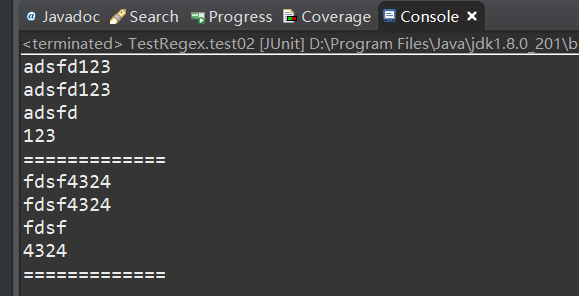
正则表达式对象的替换操作:
测试代码:
@Test public void test03() { String str = "adsfd123##fdsf4324"; // 创建正则表达式对象 Pattern p = Pattern.compile("\d"); // 创建Matcher 对象 Matcher m = p.matcher(str); // 替换(把数字替换成*) String newStr = m.replaceAll("*"); System.out.println(newStr); }
测试结果:
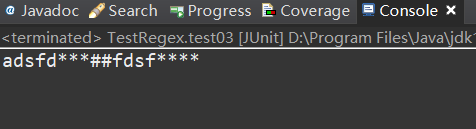
正则表达式对象的分割字符串操作:
测试代码:
@Test public void test04() { String str = "adsfd123##fdsf4324"; // 分割(以数字分割) String[] arr = str.split("\d+"); System.out.println(Arrays.toString(arr)); }
测试结果: