声明:这篇博客翻译自:https://www.codeproject.com/Articles/1061085/Delegates-Multicast-delegates-and-Events-in-Csharp
第一次翻译英文博客,由于水平(技术水平+英语理解能力)有限/不足,肯定会有所疏漏/错误,请及时指正。
介绍:
在网络上搜索一下关于C#代理,事件,多播代理的文章,很多很多。不过还是有些地方讲的不明白/透彻。这篇博客将以简单易懂的方式来讲解这3个概念。下面先回答一下:
- 什么是delegate,在哪里使用delegate?
- 什么是multicast delegate?
- 何时使用delegate,Event
简要的答案:
下面的图解解释了delegate,multicase delegate, event之间的联系。
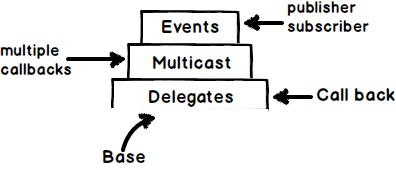
- Delegate是方法的指针,可以用作回调函数;
- Multicast delegate用作调用多个回调函数;
- Event封装了delegate,并且实现了订阅-发布模型;
- Event和multicase delegate都是delegate,因此delegate是event和multicase delegate的基础;
在本篇文章的剩余部分,我们将来更详细的理解上面这些话。
Delegate是方法指针
“Delegate是方法的指针”,你可以通过delegate来调用指向的方法。
通过下面3步创建delegate:
声明delegate,PS: 在这一步你将使用delegate关键字来声明委托,注意必须保证delegate的签名和需要指向的函数/方法签名一样/一致。例如下面代码中“SomeMethod()"无返回值且无输入参数。因此示例代码中的"SomeMethodPtr()"delegate定义是合适的;
创建一个delegate对象,PS: 当你创建了一个delegate之后,需要创建一个delegate的对象才能使用它,参考代码中注释Step2;
调用delegate,PS: 通过调用delegate的Invoke方法调用"SomeMethod".
delegate void SomeMethodPtr(); // 1. Declare delegate static void Main(string[] args) { SomeMethodPtr ptrObject = SomeMethod; // 2. Create object of delegate ptrObject.Invoke(); // 3. Invoke the delegate } static void SomeMethod() { // some code }
为什么要使用这种见解调用呢?
目前我们理解了delegate是方法/函数的指针。通过delegate间接调用一个方法有什么好处呢?
当我们需要调用的code在另外一个程序集中,例如下面的文件搜索类在一个其他assebmly中。PS:这个文件搜索代码只是一个模拟代码。
public class SearchFile { public void Search() { // File search is happening for(int i=0;i<100;i++) { string str = "File " + i; } } }
现在我们在另外一个单独的Console应用中调用上面的代码,当搜索完毕后,立刻通知UI并显示搜索的文件名。
static void Main(string[] args) { SearchFile fl = new SearchFile(); fl.Search(); }
换句话所我们需要一个CALLBACK(回调函数)当File Search结束后通知Console程序。这就是为什么说delegate是用来做回调函数的。
很多开发者想为什么不在Searh()方法中直接调用“Console.Write”进行输出呢。这样做会将UI技术和核心代码有耦合。如果我们把这段代码给WPF/WinForms程序调用,Console.Write做UI输出不适用.
public class SearchFile { public void Search() { // File search is happening for (int i = 0; i < 100; i++) { string str = "File" + i; Console.Write(str); } } }
使用delegate实现一个回调函数
在SearchFile类中实现delegate,第一件事是暴露一个delegate的调用。在下面的SearchFile类中,定义一个WheretoCall的delegate,仔细观察Step1,2中的代码,此时的WheretoCall是空的,任何一个客户端程序想要有一个回调事件,传递一个签名一致的方法即可。
public class SearchFile { public delegate void WheretoCall(string status); // Step1 public WheretoCall wheretoCall = null; // Step 2 public void Search() { // File search is happening for (int i = 0; i < 100; i++) { string str = "File" + i; wheretoCall(str); // Step 3 } } }
现在调用上述代码时只需要传递一个方法的引用到delegate指针即可。请看下面代码中Step 1
static void Main(string[] args) { SearchFile fl = new SearchFile(); fl.wheretoCall = CallHere; // Step 1 fl.Search(); } static void CallHere(string message) { Console.Write(message); }
Multicast delegate(多播委托)

上面图示中SearchFile"类发送通知(广播)到3个订阅方法。我们可以把这种模式称为订阅发布架构。SearchFile类是发布者。
static void CallHereToWriteToFile(string message) { System.IO.File.WriteAllText(@"c:somtext.txt", message); } static void CallHereForConsole(string message) { Console.WriteLine(message); } static void CallHereToWriteInternally(string message) { messages.Add(message); }
为了实现上述目标,我们不需要修改SearchFile类,在客户端调用时使用“+=”将方法分配给“wheretoCall”代理。如果你不想订阅,使用"-="取消订阅即可。
static void Main(string[] args) { SearchFile fl = new SearchFile(); fl.wheretoCall += CallHereForConsole; fl.wheretoCall += CallHereToWriteToFile; fl.wheretoCall += CallHereToWriteInternally; fl.Search(); }
Event -- 封装后的delegate
通过multicast delegate实现的订阅-发布者模式有一个严重的问题,订阅者可以修改这个delegate。在一个真实的订阅-发布者模式/广播模式中,订阅者只能订阅/取消订阅。
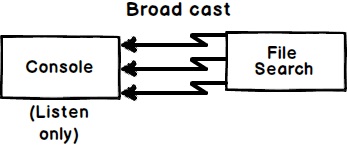
下面的代码中,订阅者可以将发布者delegete设置为NULL,并且可以自由调用delegate。
static void Main(string[] args) { SearchFile f1 = new SearchFile(); f1.wheretoCall += CallHereForConsole; f1.wheretoCall.Invoke("status"); // The client can invoke. f1.wheretoCall = null; // The delegate can be modified. f1.wheretoCall += CallHereToWriteInternally; f1.Search(); }
下面使用event关键字封装delegate,
public class SearchFile { public delegate void WheretoCall(string status); // Step1 public event WheretoCall wheretoCall = null; // Step 2 public void Search() { // File search is happening for (int i = 0; i < 100; i++) { string str = "File" + i; wheretoCall(str); // Step 3 } } }
编译客户端代码,出现如下错误: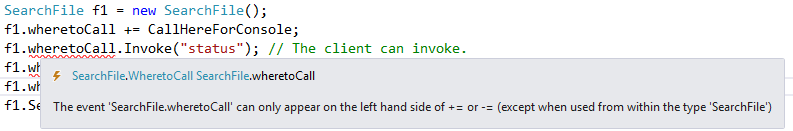
这个错误的意思是对于一个Event事件你只能订阅(+=)或者取消订阅(-=)。
总结:
