一,工程目录
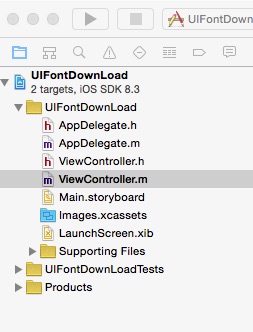
二,AppDelegate.m
- (BOOL)application:(UIApplication *)application didFinishLaunchingWithOptions:(NSDictionary *)launchOptions {
// Override point for customization after application launch.
ViewController *view=[[ViewController alloc]init];
UINavigationController *nav=[[UINavigationController alloc]initWithRootViewController:view];
self.window.backgroundColor=[UIColor whiteColor];
self.window.rootViewController=nav;
return YES;
}
三,ViewController.h
#import <UIKit/UIKit.h>
@interface ViewController : UIViewController
<UITableViewDelegate,UITableViewDataSource>
{
UITableView *myTableView;
NSArray *fontNames;
NSArray *fontSamples;
}
@end
四, ViewController.m
#import "ViewController.h"
#import <CoreText/CoreText.h>
@interface ViewController ()
@end
@implementation ViewController
- (void)viewDidLoad {
[super viewDidLoad];
// Do any additional setup after loading the view, typically from a nib.
//初始化数据
[self addData];
//初始化界面
[self addView];
}
#pragma -mark -functions
//初始化界面
-(void)addView
{
myTableView=[[UITableView alloc]initWithFrame:CGRectMake(0, 100, 320, 200)];
myTableView.delegate=self;
myTableView.dataSource=self;
[self.view addSubview:myTableView];
}
//初始化数据
-(void)addData
{
fontNames = [[NSArray alloc] initWithObjects:
@"STXingkai-SC-Light",
@"DFWaWaSC-W5",
@"FZLTXHK--GBK1-0",
@"STLibian-SC-Regular",
@"LiHeiPro",
@"HiraginoSansGB-W3",
nil];
fontSamples = [[NSArray alloc] initWithObjects:
@"汉体书写信息技术标准相",
@"容档案下载使用界面简单",
@"支援服务升级资讯专业制",
@"作创意空间快速无线上网",
@"兙兛兞兝兡兣嗧瓩糎",
@"㈠㈡㈢㈣㈤㈥㈦㈧㈨㈩",
nil];
}
#pragma -mark -UITableViewDelegate
- (NSInteger)tableView:(UITableView *)tableView numberOfRowsInSection:(NSInteger)section
{
return [fontNames count];
}
- (UITableViewCell *)tableView:(UITableView *)tableView cellForRowAtIndexPath:(NSIndexPath *)indexPath
{
static NSString *MyIdentifier = @"MyIdentifier";
UITableViewCell *cell = [tableView dequeueReusableCellWithIdentifier:MyIdentifier];
if (cell == nil) {
cell = [[UITableViewCell alloc] initWithStyle:UITableViewCellStyleDefault reuseIdentifier:MyIdentifier];
}
cell.textLabel.text = fontNames[indexPath.row];
return cell;
}
- (void)tableView:(UITableView *)tableView didSelectRowAtIndexPath:(NSIndexPath *)indexPath
{
[self asynchronouslySetFontName:fontNames[indexPath.row]];
}
#pragma -mark -functions
//字体开始进行下载
- (void)asynchronouslySetFontName:(NSString *)fontName
{
UIFont* aFont = [UIFont fontWithName:fontName size:12.];
//判断字体是否已经被下载
if (aFont && ([aFont.fontName compare:fontName] == NSOrderedSame || [aFont.familyName compare:fontName] == NSOrderedSame)) {
NSLog(@"字体已经被下载");
return;
}
//用字体的PostScript名字创建一个Dictionary
NSMutableDictionary *attrs = [NSMutableDictionary dictionaryWithObjectsAndKeys:fontName, kCTFontNameAttribute, nil];
// 创建一个字体描述对象CTFontDescriptorRef
CTFontDescriptorRef desc = CTFontDescriptorCreateWithAttributes((__bridge CFDictionaryRef)attrs);
//将字体描述对象放到一个NSMutableArray中
NSMutableArray *descs = [NSMutableArray arrayWithCapacity:0];
[descs addObject:(__bridge id)desc];
CFRelease(desc);
__block BOOL errorDuringDownload = NO;
//开始对字体进行下载
CTFontDescriptorMatchFontDescriptorsWithProgressHandler( (__bridge CFArrayRef)descs, NULL, ^(CTFontDescriptorMatchingState state, CFDictionaryRef progressParameter) {
NSLog( @"state %d - %@", state, progressParameter);
double progressValue = [[(__bridge NSDictionary *)progressParameter objectForKey:(id)kCTFontDescriptorMatchingPercentage] doubleValue];
if (state == kCTFontDescriptorMatchingDidBegin) {
dispatch_async( dispatch_get_main_queue(), ^ {
NSLog(@"字体已经匹配");
});
} else if (state == kCTFontDescriptorMatchingDidFinish) {
dispatch_async( dispatch_get_main_queue(), ^ {
NSLog(@"字体下载完成");
// Log the font URL in the console
CTFontRef fontRef = CTFontCreateWithName((__bridge CFStringRef)fontName, 0., NULL);
CFStringRef fontURL = CTFontCopyAttribute(fontRef, kCTFontURLAttribute);
CFRelease(fontURL);
CFRelease(fontRef);
if (!errorDuringDownload) {
NSLog(@"%@ downloaded", fontName);
}
});
} else if (state == kCTFontDescriptorMatchingWillBeginDownloading) {
dispatch_async( dispatch_get_main_queue(), ^ {
NSLog(@"字体开始下载");
});
} else if (state == kCTFontDescriptorMatchingDidFinishDownloading) {
dispatch_async( dispatch_get_main_queue(), ^ {
NSLog(@"字体下载完成");
});
} else if (state == kCTFontDescriptorMatchingDownloading) {
dispatch_async( dispatch_get_main_queue(), ^ {
NSLog(@"下载进度");
});
} else if (state == kCTFontDescriptorMatchingDidFailWithError) {
NSLog(@"下载失败");
NSError *error = [(__bridge NSDictionary *)progressParameter objectForKey:(id)kCTFontDescriptorMatchingError];
if (error != nil) {
NSLog(@"errorMessage--%@-",[error description]);
} else {
NSLog(@"error message is not available");
}
errorDuringDownload = YES;
dispatch_async( dispatch_get_main_queue(), ^ {
NSLog(@"Download error: %@", [error description]);
});
}
return (bool)YES;
});
}
- (void)didReceiveMemoryWarning {
[super didReceiveMemoryWarning];
// Dispose of any resources that can be recreated.
}
@end
参考资料:《iOS开发进阶》 -唐巧
