一,整个工程文件。
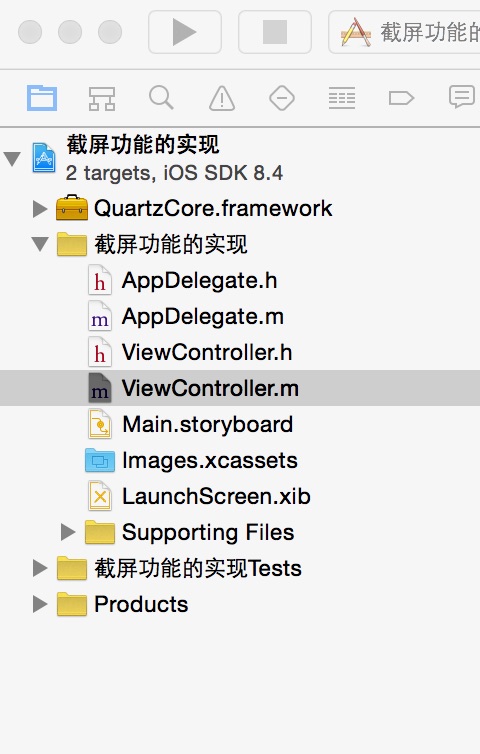
二,代码
ViewController.m
#import "ViewController.h"
#import <QuartzCore/QuartzCore.h>
@interface ViewController ()
@end
@implementation ViewController
- (void)viewDidLoad {
[super viewDidLoad];
// Do any additional setup after loading the view, typically from a nib.
}
#pragma -mark -doClickActions
-(void)touchesBegan:(NSSet *)touches withEvent:(UIEvent *)event
{
[self screenShot];
}
#pragma -mark -functions
//截屏功能
-(void) screenShot
{
UIGraphicsBeginImageContext(self.view.bounds.size);
[self.view.layer renderInContext:UIGraphicsGetCurrentContext()];
UIImage *image= UIGraphicsGetImageFromCurrentImageContext();
UIGraphicsEndImageContext();
NSLog(@"image:%@",image);
UIImageView *imaView = [[UIImageView alloc] initWithImage:image];
imaView.frame = CGRectMake(0, 700, 500, 500);
[self.view addSubview:imaView];
UIImageWriteToSavedPhotosAlbum(image, self, nil, nil);
}
