现在,我们将原有的库存管理案例,采用更好的集合方式实现。
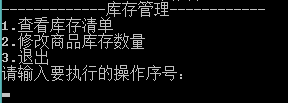
将对下列功能进行方法封装:
l 打印库存清单功能
l 库存商品数量修改功能
l 退出程序功能
1.1 案例需求分析
管理员能够进行的操作有3项(查看、修改、退出),我们可以采用(switch)菜单的方式来完成。
-------------库存管理------------
1.查看库存清单
2.修改商品库存数量
3.退出
请输入要执行的操作序号:
每一项功能操作,我们采用方法进行封装,这样,可使程序的可读性增强。
选择“1.查看库存清单”功能,则控制台打印库存清单
选择“2.修改商品库存数量”功能,则对每种商品库存数进行更新
选择“3.退出”功能,则退出库存管理,程序结束
import java.util.Scanner; class store { public static void main(String[] args) { String[] names={"aaa","bbb","ccc"}; double[] sizes={13.3,14.0,15.6}; double[] prices={6988.8,6999.0,4999.5}; int[] counts={5,10,18}; Scanner sc=new Scanner(System.in); while(true){ show(); int choose=sc.nextInt(); switch(choose){ case 1:showgoods(names,sizes,prices,counts); break; case 2:updatecounts(names,sizes,prices,counts); break; case 3: return; default: System.out.println("您的输入有误,请重新输入"); } } } public static void show(){ System.out.println("--------------库存管理-------------"); System.out.println("1、查看库存清单"); System.out.println("2、修改商品库存数量"); System.out.println("3、退出"); System.out.println("请输入要执行的操作序号:"); } public static void showgoods(String[] names,double[] sizes,double[] prices,int[] counts){ System.out.println("--------------库存管理-------------"); System.out.println("品牌型号 尺寸 价格 库存"); for(int i=0;i<names.length;i++){ System.out.println(names[i]+" "+sizes[i]+" "+prices[i]+" "+counts[i]); } } public static void updatecounts(String[] names,double[] sizes,double[] prices,int[] counts){ showgoods(names,sizes,prices,counts); System.out.println("请输入您要修改的商品序号:"); Scanner sc=new Scanner(System.in); int number=sc.nextInt(); System.out.println("请输入修改后的数量:"); int count=sc.nextInt(); counts[number-1]=count; } }