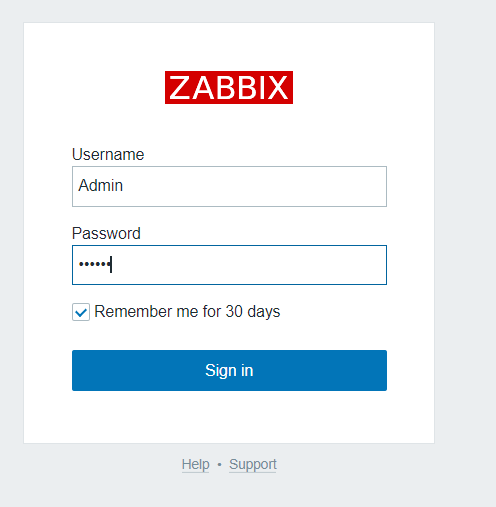前言
操作系统为Centos
[root@ops ~]# uname -a Linux ops.cluster105.cc 3.10.0-1160.el7.x86_64 #1 SMP Mon Oct 19 16:18:59 UTC 2020 x86_64 x86_64 x86_64 GNU/Linux [root@ops ~]# cat /etc/centos-release CentOS Linux release 7.9.2009 (Core)
部署zabbix
部署zabbix源
rpm -Uvh https://repo.zabbix.com/zabbix/5.0/rhel/7/x86_64/zabbix-release-5.0-1.el7.noarch.rpm yum clean all yum makecheck

1 [root@ops ~]# cat /etc/yum.repos.d/zabbix.repo 2 [zabbix] 3 name=Zabbix Official Repository - $basearch 4 baseurl=https://repo.huaweicloud.com/zabbix/zabbix/5.0/rhel/7/x86_64/ 5 enabled=1 6 gpgcheck=1 7 gpgkey=file:///etc/pki/rpm-gpg/RPM-GPG-KEY-ZABBIX-A14FE591 8 9 [zabbix-frontend] 10 name=Zabbix Official Repository frontend - $basearch 11 baseurl=https://repo.huaweicloud.com/zabbix/zabbix/5.0/rhel/7/x86_64/frontend 12 enabled=1 13 gpgcheck=1 14 gpgkey=file:///etc/pki/rpm-gpg/RPM-GPG-KEY-ZABBIX-A14FE591 15 16 [zabbix-debuginfo] 17 name=Zabbix Official Repository debuginfo - $basearch 18 baseurl=https://repo.huaweicloud.com/zabbix/zabbix/5.0/rhel/7/x86_64/debuginfo/ 19 enabled=0 20 gpgkey=file:///etc/pki/rpm-gpg/RPM-GPG-KEY-ZABBIX-A14FE591 21 gpgcheck=1 22 23 [zabbix-non-supported] 24 name=Zabbix Official Repository non-supported - $basearch 25 baseurl=https://repo.huaweicloud.com/zabbix/zabbix/5.0/rhel/7/x86_64/ 26 enabled=1 27 gpgkey=file:///etc/pki/rpm-gpg/RPM-GPG-KEY-ZABBIX 28 gpgcheck=1 29 30 31 [root@ops ~]# cd /etc/pki/rpm-gpg/ 32 [root@ops rpm-gpg]# wget https://repo.huaweicloud.com/zabbix/RPM-GPG-KEY-ZABBIX-A14FE591
安装zabbix
yum install zabbix-server-mysql zabbix-agent
前端安装先决条件Zabbix前端需要额外的基本安装包。 您需要在将运行Zabbix前端的系统中启用可选rpms的存储库:
yum-config-manager --enable rhel-server-rhscl-7-rpms vim /etc/yum.repos.d/zabbix.repo [zabbix-frontend] ... enabled=1 ...
安装前端组件
yum install zabbix-web-mysql-scl zabbix-nginx-conf-scl
创建初始数据库
# mysql -uroot -p password mysql> create database zabbix character set utf8 collate utf8_bin; mysql> create user zabbix@"127.0.0.1" identified by '123456'; mysql> grant all privileges on zabbix.* to zabbix@"127.0.0.1"; mysql> quit;
导入数据库
zcat /usr/share/doc/zabbix-server-mysql*/create.sql.gz | mysql -uzabbix -p zabbix
编辑配置文件
vim /etc/zabbix/zabbix_server.conf ...... DBHost=127.0.0.1 DBName=zabbix DBUser=zabbix DBPassword=123456 ......
配置前端及时区
vim /etc/opt/rh/rh-nginx116/nginx/conf.d/zabbix.conf ...... listen 80; server_name zabbix.superops.top; ...... vim /etc/opt/rh/rh-php72/php-fpm.d/zabbix.conf listen.acl_users = apache,nginx php_value[date.timezone] = Asia/Shanghai
启动程序
systemctl restart zabbix-server zabbix-agent rh-nginx116-nginx rh-php72-php-fpm systemctl enable zabbix-server zabbix-agent rh-nginx116-nginx rh-php72-php-fpm systemctl status zabbix-server zabbix-agent rh-nginx116-nginx rh-php72-php-fpm
前端操作
浏览器访问
访问地址: http://server_ip_or_name
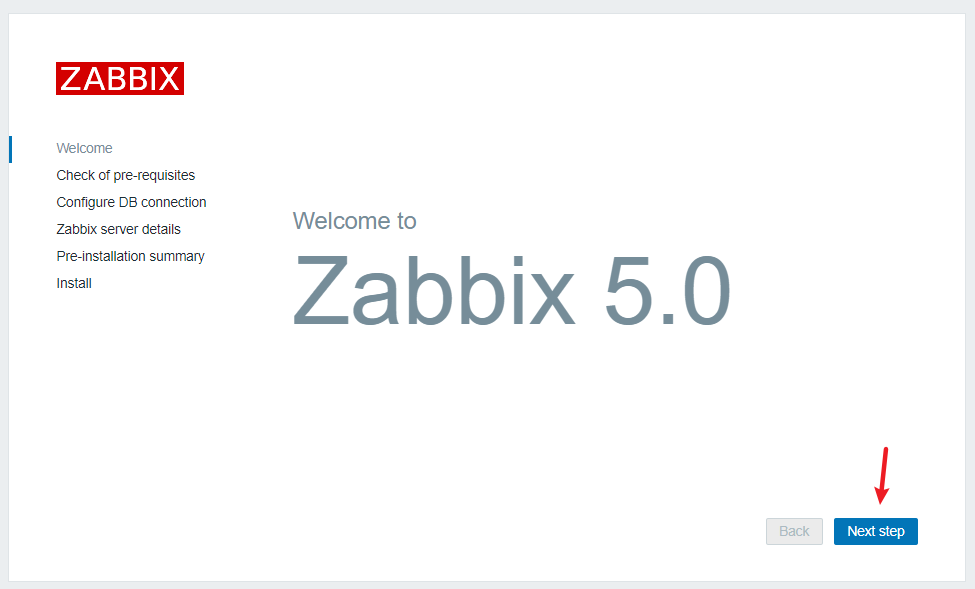
检查必要条件
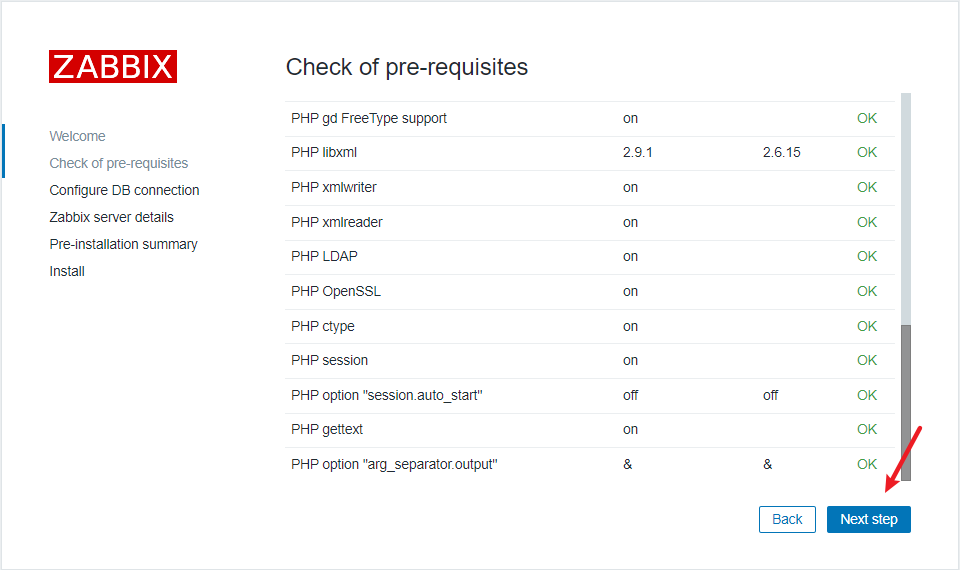
连接数据库
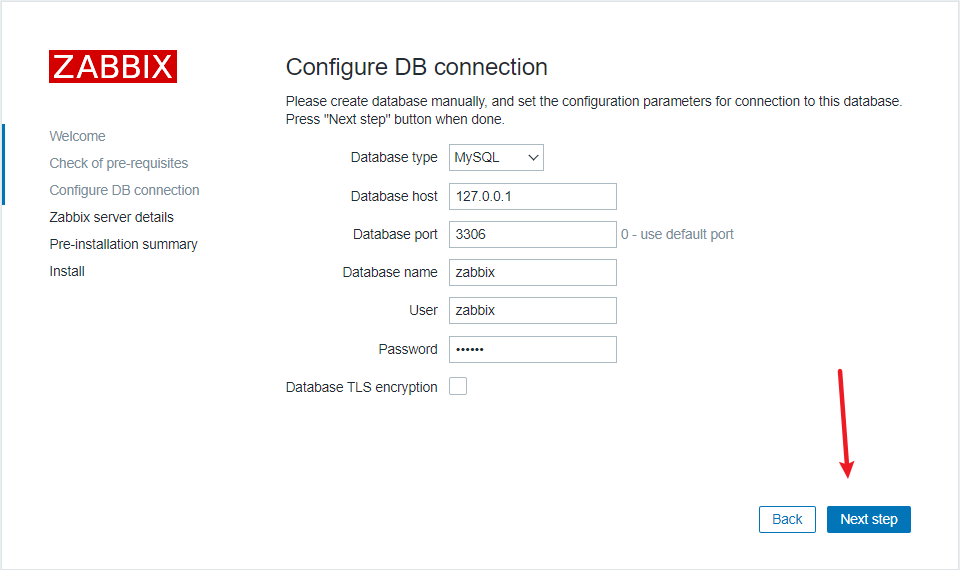
配置zabbix server 地址
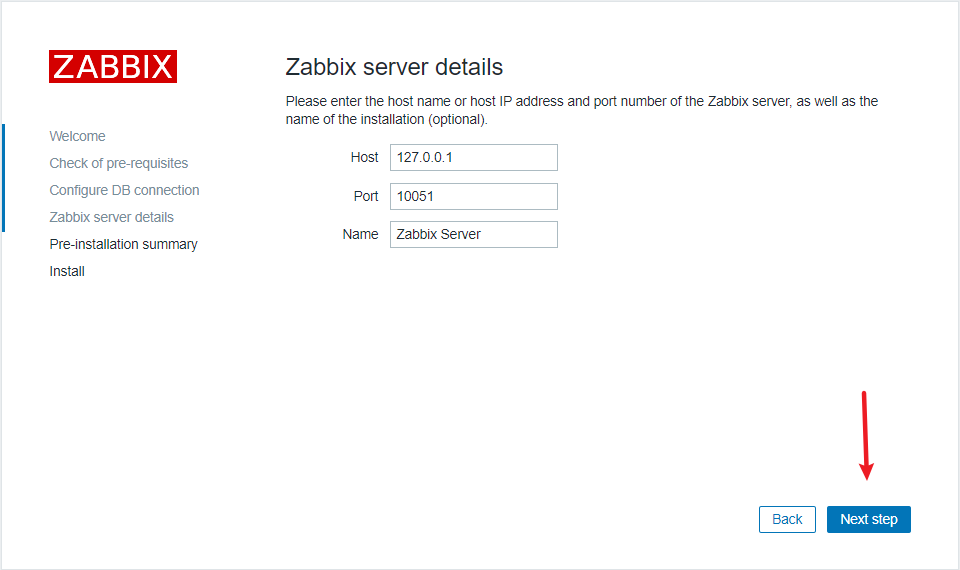
安装预览

安装
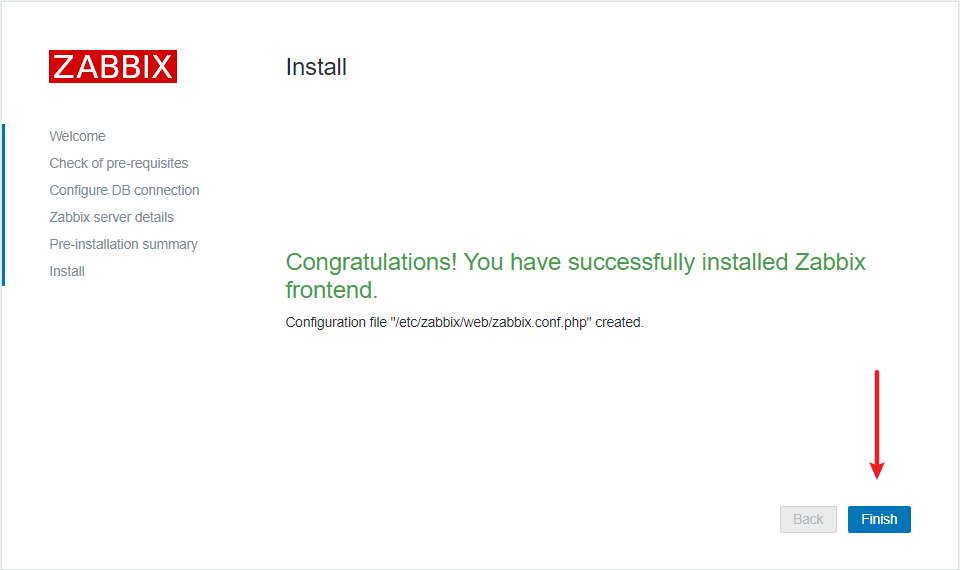
登录测试
用户名: Admin
密码: zabbix