一. 简介
关于Session的原理可参照Asp.Net版本Session的文章,去查阅。
1. 普通用法
(1).通过Nuget引入【Microsoft.AspNetCore.Http】程序集,Core Mvc中已经默认引入了,在哪使用using一下即可。
(2).注入Session相关的服务。
A:在ConfigureService注册基于服务器内存的Session, services.AddDistributedMemoryCache(); services.AddSession(); 在Configure中进行启用Session,app.UseSession();
注:一定要在mvc前面进行注入,进程外Session的注入后面介绍。
B:如果项目中使用了CookiePolicyOptions,一定要将里面true改为false,如: options.CheckConsentNeeded = context => false; 或者配置Session的性质,options.Cookie.IsEssential = true;(表示cookie是必须的),否则chrome中拿不到Session值
解释:这是个GDRP条例,让用户自己选择使用用cookie,详见 http://www.zhibin.org/archives/667 或 https://www.cnblogs.com/GuZhenYin/p/9154447.html
C:在控制器中通过 HttpContext.Session 来向Session中读写各种值。
注册和启用相关的代码:
1 public void ConfigureServices(IServiceCollection services) 2 { 3 services.Configure<CookiePolicyOptions>(options => 4 { 5 // This lambda determines whether user consent for non-essential cookies is needed for a given request. 6 options.CheckConsentNeeded = context => false; //改为false或者直接注释掉,上面的Session才能正常使用 7 options.MinimumSameSitePolicy = SameSiteMode.None; 8 }); 9 //注册Session服务 10 //基于内存的Session 11 services.AddDistributedMemoryCache(); 12 //默认过期时间为20分钟,每次访问都会重置 13 services.AddSession(); 14 15 services.AddMvc().SetCompatibilityVersion(CompatibilityVersion.Version_2_2); 16 } 17 public void Configure(IApplicationBuilder app, IHostingEnvironment env) 18 { 19 if (env.IsDevelopment()) 20 { 21 app.UseDeveloperExceptionPage(); 22 } 23 else 24 { 25 app.UseExceptionHandler("/Home/Error"); 26 } 27 app.UseStaticFiles(); 28 app.UseCookiePolicy(); 29 //启用Session管道 30 app.UseSession(); 31 32 app.UseMvc(routes => 33 { 34 routes.MapRoute( 35 name: "default", 36 template: "{controller=CoreSession}/{action=Index6}/{id?}"); 37 }); 38 }
测试代码:
1 public IActionResult Index() 2 { 3 string userName = HttpContext.Session.GetString("userName"); 4 if (string.IsNullOrEmpty(userName)) 5 { 6 userName = "ypf"; 7 HttpContext.Session.SetString("userName", userName); 8 } 9 var t1 = HttpContext.Session.GetString("userName"); 10 ViewBag.userName = userName; 11 return View(); 12 } 13 14 public IActionResult Index2() 15 { 16 string userName = HttpContext.Session.GetString("userName"); 17 ViewBag.userName = userName; 18 return View(); 19 }
补充Session默认提供的方法:
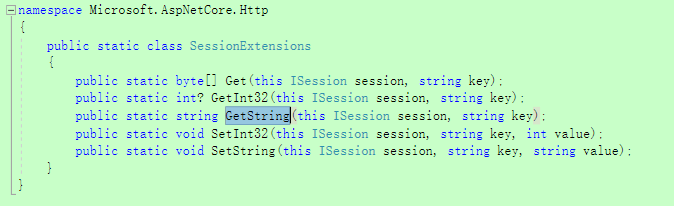

2. 全局注册使用
(1).背景:通常便于管理,我们将Session进行全局统一注入,方便管理。
(2).步骤:
A: 在普通用法的前提下,在ConfigureService中进行统一对象的注册, services.AddSingleton<IHttpContextAccessor, HttpContextAccessor>();
B:在控制器利用构造函数进行注入。
C:正常使用即可,案例详见项目的Index3和Index4
代码分享:

1 public class CoreSessionController : Controller 2 { 3 private readonly IHttpContextAccessor httpContextAccessor; 4 5 private ISession MySession => httpContextAccessor.HttpContext.Session; 6 7 public CoreSessionController(IHttpContextAccessor httpContextAccessor) 8 { 9 this.httpContextAccessor = httpContextAccessor; 10 } 11 #region 02-测试统一注入的用法 12 /// <summary> 13 /// 下面是统一注入使用的写法 14 /// </summary> 15 /// <returns></returns> 16 17 public IActionResult Index3() 18 { 19 string userName = MySession.GetString("userName"); 20 if (string.IsNullOrEmpty(userName)) 21 { 22 userName = "ypf"; 23 MySession.SetString("userName", userName); 24 } 25 var t1 = MySession.GetString("userName"); 26 ViewBag.userName = userName; 27 return View(); 28 } 29 30 public IActionResult Index4() 31 { 32 string userName = MySession.GetString("userName"); 33 ViewBag.userName = userName; 34 return View(); 35 } 36 #endregion 37 38 }
二. 高级
1. Session的扩展
(1).背景
我们发现系统默认提供的Session方法,仅能存储byte、string、int类型,很不灵活,我们想能存储任何对象,这个时候就需要我们自行扩展。 对SessionExtensions类进行扩展
(2).利用Newtonsoft.Json进行扩展
A. 扩展代码详见SessionExtensions中的Set和Get方法
B. 案例详见Index5
(3).利用protobuf-net进行扩展
A. 通过Nuget安装程序集【protobuf-net】,这是谷歌的一个程序集,序列化和反序列效率更高
B. 扩展代码详见SessionExtensions中的Set2和Get2方法, 如果写入的是个类,类名上要加 [ProtoContract],属性上要加 [ProtoMember(1)] [ProtoMember(2)]等等, 如:UserInfor2
C. 案例详见Index6
扩展代码:
1 public static class SessionExtensions 2 { 3 #region 01-利用Newtonsoft.Json进行扩展 4 public static void Set<T>(this ISession session, string key, T value) 5 { 6 session.SetString(key, JsonConvert.SerializeObject(value)); 7 } 8 9 public static T Get<T>(this ISession session, string key) 10 { 11 var value = session.GetString(key); 12 return value == null ? default(T) : JsonConvert.DeserializeObject<T>(value); 13 } 14 #endregion 15 16 #region 02-利用protobuf-net进行扩展 17 public static void Set2<T>(this ISession session, string key, T value) 18 { 19 using (MemoryStream stream = new MemoryStream()) 20 { 21 Serializer.Serialize(stream, value); 22 byte[] byteArrary = stream.ToArray(); 23 session.Set(key, byteArrary); 24 } 25 } 26 27 public static T Get2<T>(this ISession session, string key) 28 { 29 byte[] byteArray = session.Get(key); 30 if (byteArray == null) 31 { 32 return default(T); 33 } 34 else 35 { 36 using (MemoryStream stream = new MemoryStream(byteArray)) 37 { 38 return Serializer.Deserialize<T>(stream); 39 } 40 } 41 } 42 #endregion 43 }
类代码:
1 public class UserInfor1 2 { 3 public string id { get; set; } 4 public string userName { get; set; } 5 } 6 [ProtoContract] 7 public class UserInfor2 8 { 9 [ProtoMember(1)] 10 public string id { get; set; } 11 [ProtoMember(2)] 12 public string userName { get; set; } 13 14 }
测试代码:
1 #region 03-测试Newtonsoft.Json进行扩展 2 public IActionResult Index5() 3 { 4 UserInfor1 user = HttpContext.Session.Get<UserInfor1>("u1"); 5 if (user == null) 6 { 7 user = new UserInfor1(); 8 user.id = "001"; 9 user.userName = "Marren"; 10 HttpContext.Session.Set<UserInfor1>("u1", user); 11 } 12 ViewBag.id = user.id; 13 ViewBag.userName = user.userName; 14 return View(); 15 } 16 #endregion 17 18 #region 04-测试protobuf-net进行扩展 19 public IActionResult Index6() 20 { 21 UserInfor2 user = HttpContext.Session.Get2<UserInfor2>("u2"); 22 if (user == null) 23 { 24 user = new UserInfor2(); 25 user.id = "001"; 26 user.userName = "Marren"; 27 HttpContext.Session.Set2<UserInfor2>("u2", user); 28 } 29 ViewBag.id = user.id; 30 ViewBag.userName = user.userName; 31 return View(); 32 } 33 #endregion
2.Session的性质
(1). Session的过期时间(多次访问将会被重置,默认过期时间为20分钟)
如:options.IdleTimeout = TimeSpan.FromMinutes(120);
(2). 设置为true表示前端js等脚本无法读取cookie,防止了xss攻击(默认是true)
如:options.Cookie.HttpOnly = true;
(3). Cookie是必须的(默认是false),可以覆盖上面的cookie策略
如:options.Cookie.IsEssential = true;
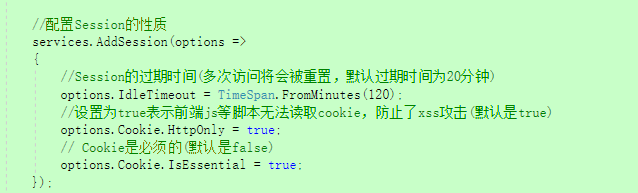
3. 如何在普通类中使用Session对象?
(1).说明
再普通类中如何调用Session,大约有两种思路:以构造函数的注入进去,但是如果这个类不是过滤器,使用的时候就需要实例化,又需要传入对象进去,如CheckLogin类,很麻烦,所以建议用第二种方案,直接吧实例好的Session传入进去,直接使用即可,如CheckLogin2.
(2). 方案一
先统一注入, services.AddSingleton<IHttpContextAccessor, HttpContextAccessor>();,然后再在控制器中进行构造函数注入,但调用的时候还需要传入进去。
PS:过滤器中可以直接context.httpContext.Session来设置
(3). 方案二
直接把实例好的Session传进去
1 public class CheckLogin2 2 { 3 private ISession MySession { get; set; } 4 5 public CheckLogin2(ISession mySession) 6 { 7 MySession = mySession; 8 } 9 public bool isLogin() 10 { 11 string userName = MySession.GetString("userName"); 12 if (string.IsNullOrEmpty(userName)) 13 { 14 return false; 15 } 16 return true; 17 } 18 }

三. 进程外Session
关于进程外Session的好处、解决了什么痛点问题,可以参考Asp.Net 中的进程外Session,去查阅。 (解决了IIS重启Session丢失的问题,解决了Session空间有限容易被挤爆的问题,但不能解决浏览器重启找不到Session的问题!)
特别说明:基于SQLServer或Redis数据的进程外Session 的数据库方面的配置和前面分布式缓存章节数据库的配置完全相同,去查阅。
1. 基于SQLServer
(1). 安装【Microsoft.Extensions.Caching.SqlServer】程序集,如果是Core MVC程序,自带的Microsoft.AspNetCore.App包里已经涵盖了该程序集,无需重复安装。
(2). 首先要有个目标数据库中(比如CacheDB数据库),然后以管理员身份cmd运行下面指令,会创建一张名叫“AspNetCoreSession”表,相应的Session信息都存在于这张表中。
【dotnet sql-cache create "Server=localhost;User=sa;Password=123456;Database=CacheDB" dbo AspNetCoreSession】成功后会提示:Table and index were created successfully.
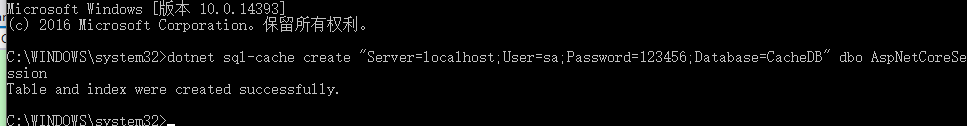
PS:补充表的结构和含义, 分别是键、值、到期时刻(有问题)、滑动过期时间、绝对过期时间。

(3). 将原先基于内存的Session代码( services.AddDistributedMemoryCache(); )替换成基于SqlServer的代码,如下:
1 //01-基于内存的Session 2 //services.AddDistributedMemoryCache(); 3 4 //02-基于SQLServer的Session 5 services.AddDistributedSqlServerCache(options => 6 { 7 options.ConnectionString = Configuration["SqlSeverConnectionString"]; 8 options.SchemaName = "dbo"; 9 options.TableName = "AspNetCoreSession"; 10 });
1 { 2 "Logging": { 3 "LogLevel": { 4 "Default": "Warning" 5 } 6 }, 7 "AllowedHosts": "*", 8 "SqlSeverConnectionString": "Server=localhost;User=sa;Password=123456;Database=CacheDB" 9 }
(4). 其它的配置都不变,正常使用即可。
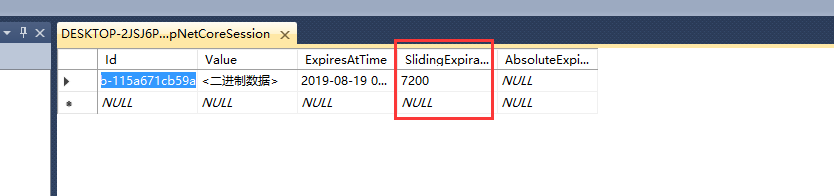
2. 基于Redis
(1). 安装【Microsoft.Extensions.Caching.StackExchangeRedis】程序集,Core MVC中这个也是不包含的。
(2). 下载Redis程序,打开redis-server.exe,启动Redis。

(3). 将原先基于内存的Session代码 ( services.AddDistributedMemoryCache(); ) 替换成基于Redis的代码,如下:
//01-基于内存的Session //services.AddDistributedMemoryCache(); //03-基于Redis的Session services.AddStackExchangeRedisCache(options => { options.Configuration = "localhost"; options.InstanceName = "SampleInstance"; });
(4). 其它配置都不变,正常使用即可。
!
- 作 者 : Yaopengfei(姚鹏飞)
- 博客地址 : http://www.cnblogs.com/yaopengfei/
- 声 明1 : 本人才疏学浅,用郭德纲的话说“我是一个小学生”,如有错误,欢迎讨论,请勿谩骂^_^。
- 声 明2 : 原创博客请在转载时保留原文链接或在文章开头加上本人博客地址,否则保留追究法律责任的权利。