一. 前言
1.简介
授权码模式(authorization code)是功能最完整、流程最严密的授权模式。它的特点就是通过客户端的后台服务器,与"服务提供商"的认证服务器进行互动。
2. 流程图
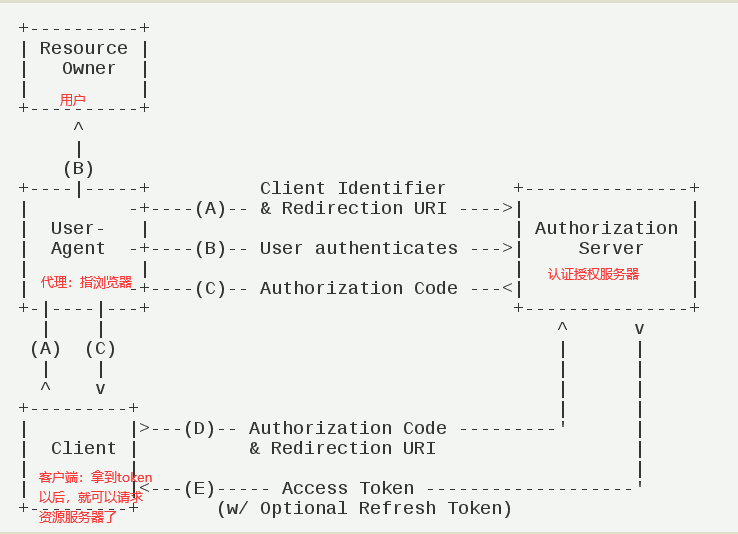
流程
(A)用户访问客户端,后者将前者导向认证服务器。
(B)用户选择是否给予客户端授权。
(C)假设用户给予授权,认证服务器将用户导向客户端事先指定的"重定向URI"(redirection URI),同时附上一个授权码。
(D)客户端收到授权码,附上早先的"重定向URI",向认证服务器申请令牌。这一步是在客户端的后台的服务器上完成的,对用户不可见。
(E)认证服务器核对了授权码和重定向URI,确认无误后,向客户端发送访问令牌(access token)和更新令牌(refresh token)。
(F) 拿到令牌后,可以尽情的请求资源服务器了。
3. 流程剖析
步骤A:导向认证服务器,如下请求,进而再导向认证服务器的登录页面。
GET /authorize?response_type=code&client_id=s6BhdRkqt3&state=xyz&redirect_uri=https%3A%2F%2Fclient%2Eexample%2Ecom%2Fcb
Host: server.example.com
参数包括:
response_type:表示授权类型,此处的值固定为"code",必选项。
client_id:表示客户端的ID,必选项。
redirect_uri:表示重定向的URI,可选项。
scope:表示权限范围,可选项。
state:表示客户端的当前状态,可以指定任意值,认证服务器会原封不动地返回这个值。
步骤C:服务器回应客户端的URI
Location https://client.example.com/cb?code=SplxlOBeZQQYbYS6WxSbIA&state=xyz
参数包括:
code:表示授权码,必选项。该码的有效期应该很短,通常设为10分钟,客户端只能使用该码一次,否则会被授权服务器拒绝。该码与客户端ID和重定向URI,是一一对应关系。
state:如果客户端的请求中包含这个参数,认证服务器的回应也必须一模一样包含这个参数。
步骤D:客户端携带授权码code像认证服务器申请令牌,这一步一般是封装代码实现,看不到具体代码。
Content-Type: application/x-www-form-urlencoded
POST /authorize?grant_type=authorization_code&code=SplxlOBeZQQYbYS6WxSbIA&redirect_uri=https%3A%2F%2Fclient%2Eexample%2Ecom%2Fcb
参数包括:
grant_type:表示使用的授权模式,必选项,此处的值固定为"authorization_code"。
code:表示上一步获得的授权码,必选项。
redirect_uri:表示重定向URI,必选项,且必须与A步骤中的该参数值保持一致。
client_id:表示客户端ID,必选项。
步骤E:认证服务器返回令牌等信息。
{
"access_token":"2YotnFZFEjr1zCsicMWpAA",
"token_type":"example",
"expires_in":3600,
"refresh_token":"tGzv3JOkF0XG5Qx2TlKWIA",
"example_parameter":"example_value"
}
参数包括:
access_token:表示访问令牌,必选项。
token_type:表示令牌类型,该值大小写不敏感,必选项,可以是bearer类型或mac类型。
expires_in:表示过期时间,单位为秒。如果省略该参数,必须其他方式设置过期时间。
refresh_token:表示更新令牌,用来获取下一次的访问令牌,可选项。
scope:表示权限范围,如果与客户端申请的范围一致,此项可省略。
二. 代码实操演练
1. 项目准备
(1). ID4_Server2:授权认证服务器 【地址:http://127.0.0.1:7070】
(2). MvcCodeClient2:web性质的客户端 【地址:http://127.0.0.1:7072】
2. 搭建步骤
(一). ID4_Server2
(1).通过Nuget安装【IdentityServer4 4.0.2】程序集
(2).集成IDS4官方的UI页面
进入ID4_Server2的根目录,cdm模式下依次输入下面指令,集成IDS4相关的UI页面,发现新增或改变了【Quickstart】【Views】【wwwroot】三个文件夹
A.【dotnet new -i identityserver4.templates】
B.【dotnet new is4ui --force】 其中--force代表覆盖的意思, 空项目可以直接输入:【dotnet new is4ui】,不需要覆盖。
PS. 有时候正值版本更新期间,上述指令下载下来的文件可能不是最新的,这个时候只需要手动去下载,然后把上述三个文件夹copy到项目里即可
(下载地址:https://github.com/IdentityServer/IdentityServer4.Quickstart.UI)
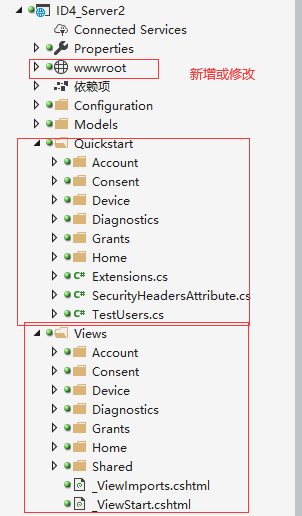
(3).创建Config2配置类,进行可以使用IDS4资源的配置
A.授权码模式: AllowedGrantTypes = GrantTypes.Code,
B.授权成功返回的地址:RedirectUris = { "http://127.0.0.1:7072/signin-oidc" }, 7072是MvcCodeClient2客户端的端口,signin-oidc是IDS4监听的一个地址,可以拿到token信息。
代码分享:

public class Config2 { /// <summary> /// IDS资源 /// </summary> /// <returns></returns> public static IEnumerable<IdentityResource> GetIds() { return new List<IdentityResource> { new IdentityResources.OpenId(), new IdentityResources.Profile(), }; } /// <summary> /// 可以使用ID4 Server 客户端资源 /// </summary> /// <returns></returns> public static IEnumerable<Client> GetClients() { List<Client> clients = new List<Client>() { new Client { ClientId = "client1", ClientSecrets = { new Secret("123456".Sha256()) }, //授权码模式 AllowedGrantTypes = GrantTypes.Code, //需要确认授权 RequireConsent = true, RequirePkce = true, //允许token通过浏览器 AllowAccessTokensViaBrowser=true, // where to redirect to after login(登录) RedirectUris = { "http://127.0.0.1:7072/signin-oidc" }, // where to redirect to after logout(退出) PostLogoutRedirectUris = { "http://127.0.0.1:7072/signout-callback-oidc" }, //允许的范围 AllowedScopes = new List<string> { IdentityServerConstants.StandardScopes.OpenId, IdentityServerConstants.StandardScopes.Profile }, AlwaysIncludeUserClaimsInIdToken=true } }; return clients; } /// <summary> /// 定义可以使用ID4的用户资源 /// </summary> /// <returns></returns> public static List<TestUser> GetUsers() { var address = new { street_address = "One Hacker Way", locality = "Heidelberg", postal_code = 69118, country = "Germany" }; return new List<TestUser>() { new TestUser { SubjectId = "001", Username = "ypf1", //账号 Password = "123456", //密码 Claims = { new Claim(JwtClaimTypes.Name, "Alice Smith"), new Claim(JwtClaimTypes.GivenName, "Alice"), new Claim(JwtClaimTypes.FamilyName, "Smith"), new Claim(JwtClaimTypes.Email, "AliceSmith@email.com"), new Claim(JwtClaimTypes.EmailVerified, "true", ClaimValueTypes.Boolean), new Claim(JwtClaimTypes.WebSite, "http://alice.com"), new Claim(JwtClaimTypes.Address, JsonSerializer.Serialize(address), IdentityServerConstants.ClaimValueTypes.Json) } }, new TestUser { SubjectId = "002", Username = "ypf2", Password = "123456", Claims = { new Claim(JwtClaimTypes.Name, "Bob Smith"), new Claim(JwtClaimTypes.GivenName, "Bob"), new Claim(JwtClaimTypes.FamilyName, "Smith"), new Claim(JwtClaimTypes.Email, "BobSmith@email.com"), new Claim(JwtClaimTypes.EmailVerified, "true", ClaimValueTypes.Boolean), new Claim(JwtClaimTypes.WebSite, "http://bob.com"), //这是新的序列化模式哦 new Claim(JwtClaimTypes.Address, JsonSerializer.Serialize(address), IdentityServerConstants.ClaimValueTypes.Json) } } }; }
(4).在Startup类中注册、启用、修改路由
A.在ConfigureService中进行IDS4的注册.
B.在Configure中启用IDS4 app.UseIdentityServer();
C.路由,这里需要注意,不要和原Controllers里冲突即可,该项目中没有Controllers文件夹,不要特别配置。
代码分享:

public class Startup { public Startup(IConfiguration configuration) { Configuration = configuration; } public IConfiguration Configuration { get; } // This method gets called by the runtime. Use this method to add services to the container. public void ConfigureServices(IServiceCollection services) { services.AddControllersWithViews(); //注册IDS4信息(授权码模式) services.AddIdentityServer() .AddDeveloperSigningCredential() .AddInMemoryIdentityResources(Config2.GetIds()) .AddInMemoryClients(Config2.GetClients()) .AddTestUsers(Config2.GetUsers()); } // This method gets called by the runtime. Use this method to configure the HTTP request pipeline. public void Configure(IApplicationBuilder app, IWebHostEnvironment env) { if (env.IsDevelopment()) { app.UseDeveloperExceptionPage(); } else { app.UseExceptionHandler("/Home/Error"); } app.UseStaticFiles(); app.UseRouting(); //启用IDS4 app.UseIdentityServer(); app.UseAuthorization(); app.UseEndpoints(endpoints => { endpoints.MapControllerRoute( name: "default", pattern: "{controller=Home}/{action=Index}/{id?}"); //修改默认启动路由 //endpoints.MapDefaultControllerRoute(); }); } }
(5).配置启动端口,直接设置默认值: webBuilder.UseStartup<Startup>().UseUrls("http://127.0.0.1:7070");
(6).修改属性方便调试:项目属性→ 调试→应用URL(p),改为:http://127.0.0.1:7070 (把IISExpress和控制台启动的方式都改了,方便调试)
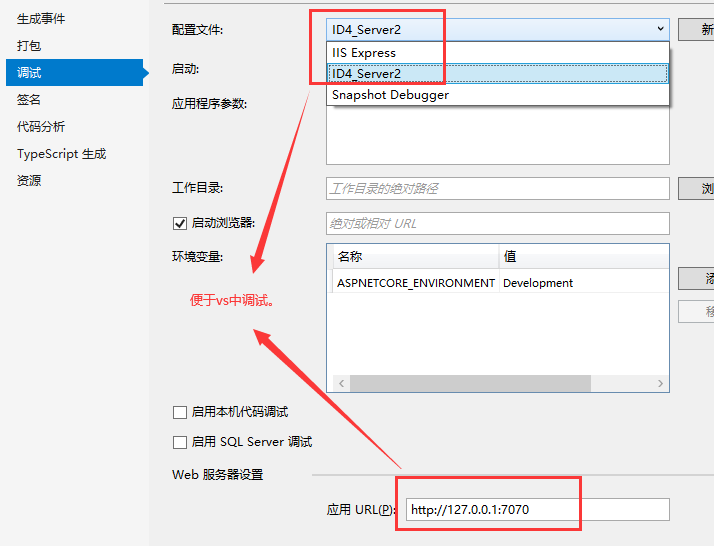
(二). MvcCodeClient2
(1).通过Nuget安装【Microsoft.AspNetCore.Authentication.OpenIdConnect 3.1.5】程序集
(2).在Startup中进行配置
a. ConfigureSevice:添加Cookie认证、添加通过OIDC协议远程请求认证(注意的几个地方:Authority、ResponseType、ResponseMode)
b. Config:开启认证、开启授权、默认路由后面添加授权RequireAuthorization。
代码分享:

public class Startup { public Startup(IConfiguration configuration) { Configuration = configuration; } public IConfiguration Configuration { get; } // This method gets called by the runtime. Use this method to add services to the container. public void ConfigureServices(IServiceCollection services) { services.AddControllersWithViews(); JwtSecurityTokenHandler.DefaultMapInboundClaims = false; //添加Cookie认证 services.AddAuthentication(options => { options.DefaultScheme = "Cookies"; options.DefaultChallengeScheme = "oidc"; }) .AddCookie("Cookies") //通过OIDC协议远程请求认证 .AddOpenIdConnect("oidc", options => { options.Authority = "http://127.0.0.1:7070"; //认证授权服务器地址 options.RequireHttpsMetadata = false; options.ClientId = "client1"; //客户端ID options.ClientSecret = "123456"; //客户端秘钥 //授权码模式 options.ResponseType = OpenIdConnectResponseType.Code; options.ResponseMode = OpenIdConnectResponseMode.Query; options.SaveTokens = true; }); } // This method gets called by the runtime. Use this method to configure the HTTP request pipeline. public void Configure(IApplicationBuilder app, IWebHostEnvironment env) { if (env.IsDevelopment()) { app.UseDeveloperExceptionPage(); } else { app.UseExceptionHandler("/Home/Error"); } app.UseStaticFiles(); app.UseRouting(); //开启认证 app.UseAuthentication(); //开启授权 app.UseAuthorization(); app.UseEndpoints(endpoints => { //修改默认路由, RequireAuthorization endpoints.MapControllerRoute( name: "default", pattern: "{controller=Home}/{action=Index}/{id?}").RequireAuthorization(); }); } }
(3).编写控制器和view页面中的内容
控制器代码:
public IActionResult Index() { string accessToken = HttpContext.GetTokenAsync("access_token").Result; string idToken = HttpContext.GetTokenAsync("id_token").Result; var claimsList = from c in User.Claims select new { c.Type, c.Value }; return View(); } public IActionResult Logout() { return SignOut("Cookies", "oidc"); }
View页面代码:

@using Microsoft.AspNetCore.Authentication <h2>Claims</h2> <dl> @foreach (var claim in User.Claims) { <dt>@claim.Type</dt> <dd>@claim.Value</dd> } </dl> <h2>Properties</h2> <dl> @foreach (var prop in (await Context.AuthenticateAsync()).Properties.Items) { <dt>@prop.Key</dt> <dd>@prop.Value</dd> } </dl>
(4).配置启动端口,直接设置默认值: webBuilder.UseStartup<Startup>().UseUrls("http://127.0.0.1:7072");
(5).修改属性方便调试:项目属性→ 调试→应用URL(p),改为:http://127.0.0.1:7072 (把IISExpress和控制台启动的方式都改了,方便调试)
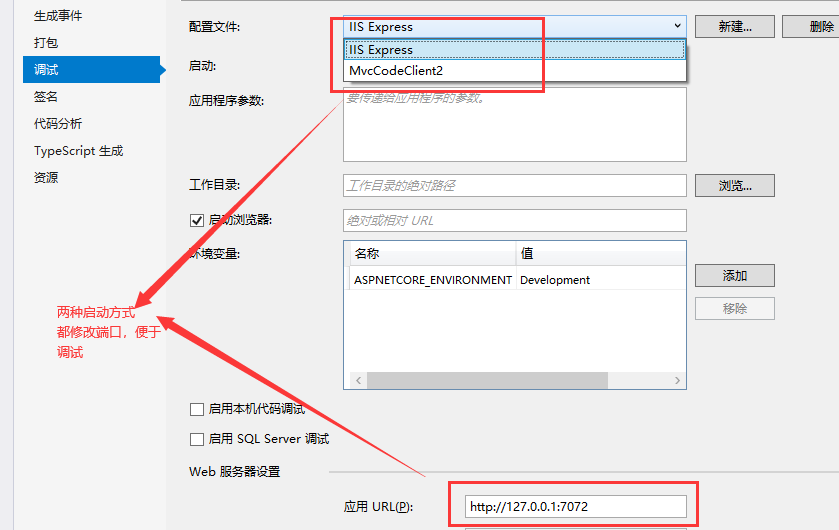
3. 剖析测试
(1). 启动ID4_Server2项目
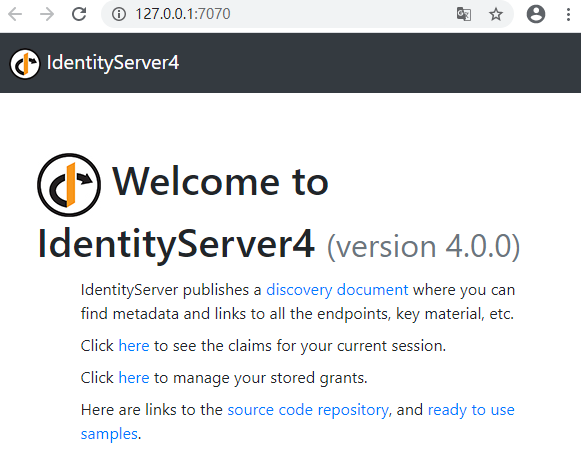
(2). 启动MvcCodeClient2项目
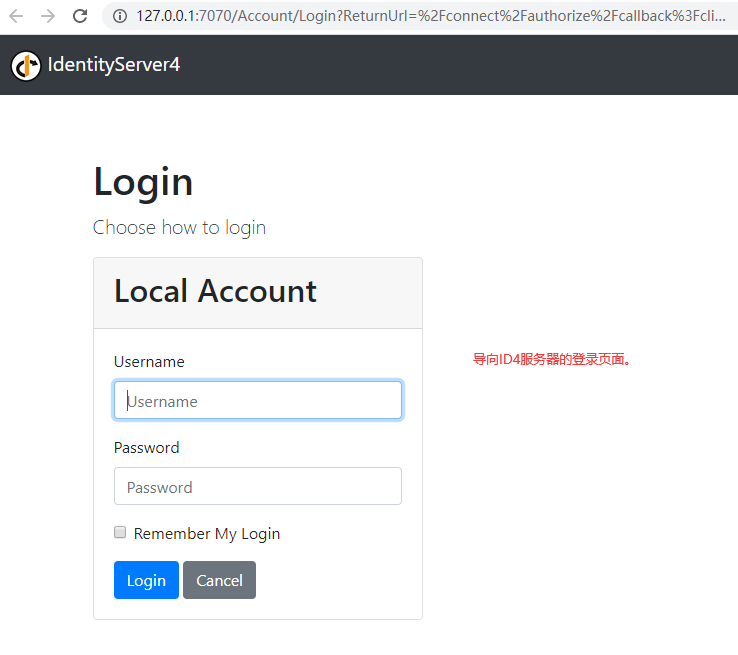


用Fiddler检测上述过程,进行剖析:
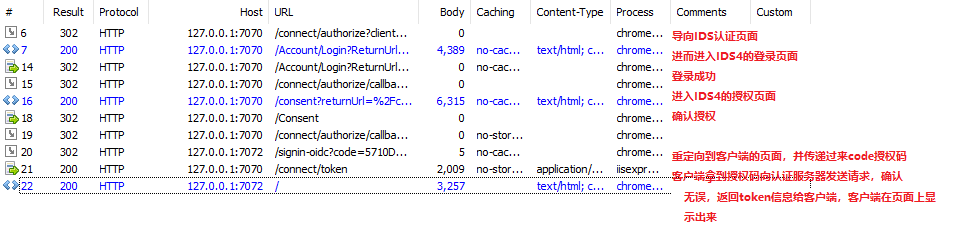
(1). 导向IDS4认证页面的的参数
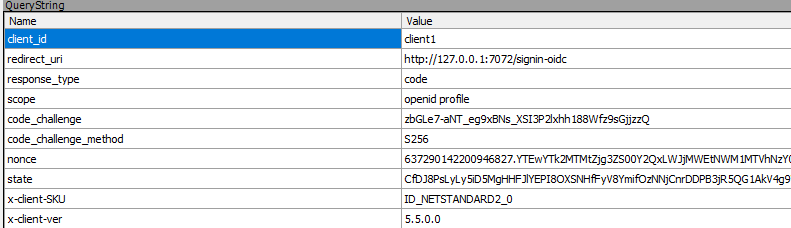
(2). 重定向到IDS4登录页面的参数
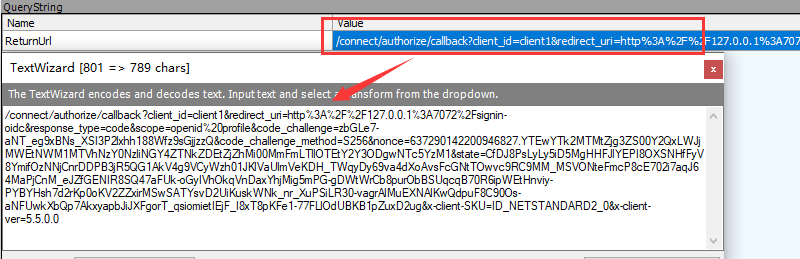
(3).授权页面传递的参数

(4). 返回客户端sign-oidc链接,附带授权码code
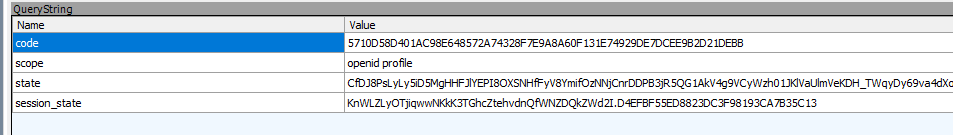
(5). 客户端携带授权码等信息请求认证服务,认证通过,返回token信息
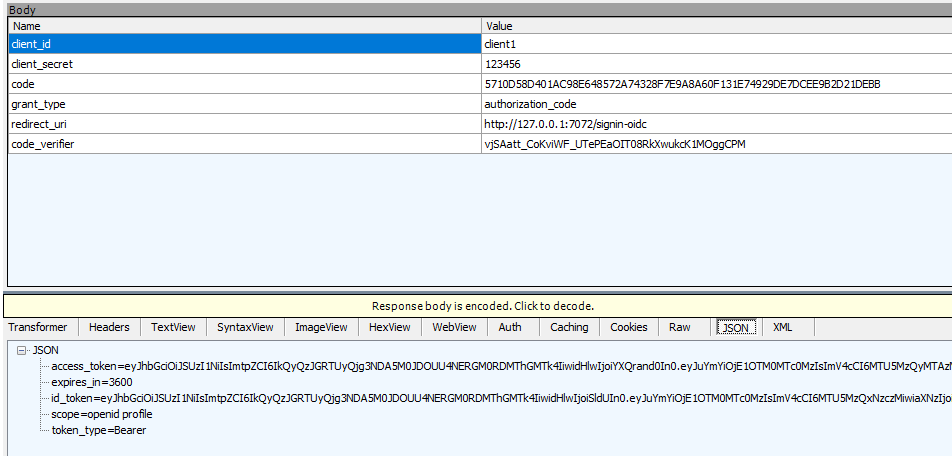
参考文档:https://www.ruanyifeng.com/blog/2014/05/oauth_2_0.html
!
- 作 者 : Yaopengfei(姚鹏飞)
- 博客地址 : http://www.cnblogs.com/yaopengfei/
- 声 明1 : 如有错误,欢迎讨论,请勿谩骂^_^。
- 声 明2 : 原创博客请在转载时保留原文链接或在文章开头加上本人博客地址,否则保留追究法律责任的权利。
