一. 配置说明
1. MySQL5.7 默认配置
下面配置是 mysql5.7.28 以 Development Computer 模式进行安装。
配置如下:

# Other default tuning values # MySQL Server Instance Configuration File # ---------------------------------------------------------------------- # Generated by the MySQL Server Instance Configuration Wizard # # # Installation Instructions # ---------------------------------------------------------------------- # # On Linux you can copy this file to /etc/my.cnf to set global options, # mysql-data-dir/my.cnf to set server-specific options # (@localstatedir@ for this installation) or to # ~/.my.cnf to set user-specific options. # # On Windows you should keep this file in the installation directory # of your server (e.g. C:Program FilesMySQLMySQL Server X.Y). To # make sure the server reads the config file use the startup option # "--defaults-file". # # To run the server from the command line, execute this in a # command line shell, e.g. # mysqld --defaults-file="C:Program FilesMySQLMySQL Server X.Ymy.ini" # # To install the server as a Windows service manually, execute this in a # command line shell, e.g. # mysqld --install MySQLXY --defaults-file="C:Program FilesMySQLMySQL Server X.Ymy.ini" # # And then execute this in a command line shell to start the server, e.g. # net start MySQLXY # # # Guidelines for editing this file # ---------------------------------------------------------------------- # # In this file, you can use all long options that the program supports. # If you want to know the options a program supports, start the program # with the "--help" option. # # More detailed information about the individual options can also be # found in the manual. # # For advice on how to change settings please see # https://dev.mysql.com/doc/refman/5.7/en/server-configuration-defaults.html # # # CLIENT SECTION # ---------------------------------------------------------------------- # # The following options will be read by MySQL client applications. # Note that only client applications shipped by MySQL are guaranteed # to read this section. If you want your own MySQL client program to # honor these values, you need to specify it as an option during the # MySQL client library initialization. # [client] default-character-set = utf8mb4 # pipe= # socket=MYSQL port=3306 [mysql] default-character-set = utf8mb4 no-beep # SERVER SECTION # ---------------------------------------------------------------------- # # The following options will be read by the MySQL Server. Make sure that # you have installed the server correctly (see above) so it reads this # file. # # server_type=3 [mysqld] #skip-grant-tables # 设置client连接mysql时的字符集,防止乱码 init_connect='SET NAMES utf8mb4' init_connect='SET collation_connection = utf8mb4_general_ci' # 数据库默认字符集 character-set-server=utf8mb4 #数据库字符集对应一些排序等规则,注意要和character-set-server对应 collation-server=utf8mb4_general_ci # The next three options are mutually exclusive to SERVER_PORT below. # skip-networking # enable-named-pipe # shared-memory # shared-memory-base-name=MYSQL # The Pipe the MySQL Server will use # socket=MYSQL # The TCP/IP Port the MySQL Server will listen on port=3306 # Path to installation directory. All paths are usually resolved relative to this. # basedir="E:/Program Files/MySQL/MySQL Server 5.7/" # Path to the database root datadir=E:/ProgramData/MySQL/MySQL Server 5.7/Data # The default character set that will be used when a new schema or table is # created and no character set is defined # character-set-server= # The default storage engine that will be used when create new tables when default-storage-engine=INNODB # Set the SQL mode to strict sql-mode="STRICT_TRANS_TABLES,NO_AUTO_CREATE_USER,NO_ENGINE_SUBSTITUTION" # General and Slow logging. log-output=FILE general-log=0 general_log_file="PC-202005111332.log" slow-query-log=1 slow_query_log_file="PC-202005111332-slow.log" long_query_time=10 # Error Logging. log-error="PC-202005111332.err" # ***** Group Replication Related ***** # Specifies the base name to use for binary log files. With binary logging # enabled, the server logs all statements that change data to the binary # log, which is used for backup and replication. # log-bin # ***** Group Replication Related ***** # Sets the binary logging format, and can be any one of STATEMENT, ROW, # or MIXED. ROW is suggested for Group Replication. # binlog_format # ***** Group Replication Related ***** # Causes the master to write a checksum for each event in the binary log. # binlog_checksum supports the values NONE (disabled) and CRC32. # The default is CRC32. When disabled (value NONE), the server verifies # that it is writing only complete events to the binary log by writing # and checking the event length (rather than a checksum) for each event. # NONE must be used with Group Replication. # binlog_checksum # ***** Group Replication Related ***** # The base name for the relay log. The server creates relay log files in # sequence by adding a numeric suffix to the base name. If you specify this # option, the value specified is also used as the base name for the relay log # index file. Relay logs increase speed by using load-balancing between disks. relay_log="PC-202005111332-relay" # ***** Group Replication Related ***** # Specifies the server ID. For servers that are used in a replication topology, # you must specify a unique server ID for each replication server, in the # range from 1 to 2^32 − 1. “Unique” means that each ID must be different # from every other ID in use by any other replication master or slave. server-id=1 # ***** Group Replication Related ***** # The host name or IP address of the slave to be reported to the master # during slave registration. This value appears in the output of SHOW SLAVE HOSTS # on the master server. Leave the value unset if you do not want the slave to # register itself with the master. # report_host=0.0 # ***** Group Replication Related ***** # The TCP/IP port number for connecting to the slave, to be reported to the master during # slave registration. Set this only if the slave is listening on a nondefault port or if # you have a special tunnel from the master or other clients to the slave. report_port=3306 # ***** Group Replication Related ***** # This option specifies whether global transaction identifiers (GTIDs) are # used to identify transactions. ON must be used with Group Replication. # gtid_mode # ***** Group Replication Related ***** # When enabled, the server enforces GTID consistency by allowing execution of # only statements that can be safely logged using a GTID. You must set this # option to ON before enabling GTID based replication. # enforce_gtid_consistency # ***** Group Replication Related ***** # Whether updates received by a slave server from a master server should be # logged to the slave's own binary log. Binary logging must be enabled on # the slave for this variable to have any effect. ON must be used with # Group Replication. # log_slave_updates # ***** Group Replication Related ***** # Determines whether the slave server logs master status and connection information # to an InnoDB table in the mysql database, or to a file in the data directory. # The TABLE setting is required when multiple replication channels are configured. # master_info_repository # ***** Group Replication Related ***** # Determines whether the slave server logs its position in the relay logs to an InnoDB # table in the mysql database, or to a file in the data directory. The TABLE setting is # required when multiple replication channels are configured. # relay_log_info_repository # ***** Group Replication Related ***** # Defines the algorithm used to hash the writes extracted during a transaction. If you # are using Group Replication, this variable must be set to XXHASH64 because the process # of extracting the writes from a transaction is required for conflict detection on all # group members. # transaction_write_set_extraction lower_case_table_names=2 # Secure File Priv. secure-file-priv="E:/ProgramData/MySQL/MySQL Server 5.7/Uploads" # The maximum amount of concurrent sessions the MySQL server will # allow. One of these connections will be reserved for a user with # SUPER privileges to allow the administrator to login even if the # connection limit has been reached. max_connections=151 # The number of open tables for all threads. Increasing this value # increases the number of file descriptors that mysqld requires. # Therefore you have to make sure to set the amount of open files # allowed to at least 4096 in the variable "open-files-limit" in # section [mysqld_safe] table_open_cache=2000 # Maximum size for internal (in-memory) temporary tables. If a table # grows larger than this value, it is automatically converted to disk # based table This limitation is for a single table. There can be many # of them. tmp_table_size=35M # How many threads we should keep in a cache for reuse. When a client # disconnects, the client's threads are put in the cache if there aren't # more than thread_cache_size threads from before. This greatly reduces # the amount of thread creations needed if you have a lot of new # connections. (Normally this doesn't give a notable performance # improvement if you have a good thread implementation.) thread_cache_size=10 #*** MyISAM Specific options # The maximum size of the temporary file MySQL is allowed to use while # recreating the index (during REPAIR, ALTER TABLE or LOAD DATA INFILE. # If the file-size would be bigger than this, the index will be created # through the key cache (which is slower). myisam_max_sort_file_size=100G # The size of the buffer that is allocated when sorting MyISAM indexes # during a REPAIR TABLE or when creating indexes with CREATE INDEX # or ALTER TABLE. myisam_sort_buffer_size=60M # Size of the Key Buffer, used to cache index blocks for MyISAM tables. # Do not set it larger than 30% of your available memory, as some memory # is also required by the OS to cache rows. Even if you're not using # MyISAM tables, you should still set it to 8-64M as it will also be # used for internal temporary disk tables. key_buffer_size=8M # Size of the buffer used for doing full table scans of MyISAM tables. # Allocated per thread, if a full scan is needed. read_buffer_size=64K read_rnd_buffer_size=256K #*** INNODB Specific options *** # innodb_data_home_dir= # Use this option if you have a MySQL server with InnoDB support enabled # but you do not plan to use it. This will save memory and disk space # and speed up some things. # skip-innodb # If set to 1, InnoDB will flush (fsync) the transaction logs to the # disk at each commit, which offers full ACID behavior. If you are # willing to compromise this safety, and you are running small # transactions, you may set this to 0 or 2 to reduce disk I/O to the # logs. Value 0 means that the log is only written to the log file and # the log file flushed to disk approximately once per second. Value 2 # means the log is written to the log file at each commit, but the log # file is only flushed to disk approximately once per second. innodb_flush_log_at_trx_commit=1 # The size of the buffer InnoDB uses for buffering log data. As soon as # it is full, InnoDB will have to flush it to disk. As it is flushed # once per second anyway, it does not make sense to have it very large # (even with long transactions). innodb_log_buffer_size=1M # InnoDB, unlike MyISAM, uses a buffer pool to cache both indexes and # row data. The bigger you set this the less disk I/O is needed to # access data in tables. On a dedicated database server you may set this # parameter up to 80% of the machine physical memory size. Do not set it # too large, though, because competition of the physical memory may # cause paging in the operating system. Note that on 32bit systems you # might be limited to 2-3.5G of user level memory per process, so do not # set it too high. innodb_buffer_pool_size=8M # Size of each log file in a log group. You should set the combined size # of log files to about 25%-100% of your buffer pool size to avoid # unneeded buffer pool flush activity on log file overwrite. However, # note that a larger logfile size will increase the time needed for the # recovery process. innodb_log_file_size=48M # Number of threads allowed inside the InnoDB kernel. The optimal value # depends highly on the application, hardware as well as the OS # scheduler properties. A too high value may lead to thread thrashing. innodb_thread_concurrency=9 # The increment size (in MB) for extending the size of an auto-extend InnoDB system tablespace file when it becomes full. innodb_autoextend_increment=64 # The number of regions that the InnoDB buffer pool is divided into. # For systems with buffer pools in the multi-gigabyte range, dividing the buffer pool into separate instances can improve concurrency, # by reducing contention as different threads read and write to cached pages. innodb_buffer_pool_instances=8 # Determines the number of threads that can enter InnoDB concurrently. innodb_concurrency_tickets=5000 # Specifies how long in milliseconds (ms) a block inserted into the old sublist must stay there after its first access before # it can be moved to the new sublist. innodb_old_blocks_time=1000 # It specifies the maximum number of .ibd files that MySQL can keep open at one time. The minimum value is 10. innodb_open_files=300 # When this variable is enabled, InnoDB updates statistics during metadata statements. innodb_stats_on_metadata=0 # When innodb_file_per_table is enabled (the default in 5.6.6 and higher), InnoDB stores the data and indexes for each newly created table # in a separate .ibd file, rather than in the system tablespace. innodb_file_per_table=1 # Use the following list of values: 0 for crc32, 1 for strict_crc32, 2 for innodb, 3 for strict_innodb, 4 for none, 5 for strict_none. innodb_checksum_algorithm=0 # The number of outstanding connection requests MySQL can have. # This option is useful when the main MySQL thread gets many connection requests in a very short time. # It then takes some time (although very little) for the main thread to check the connection and start a new thread. # The back_log value indicates how many requests can be stacked during this short time before MySQL momentarily # stops answering new requests. # You need to increase this only if you expect a large number of connections in a short period of time. back_log=80 # If this is set to a nonzero value, all tables are closed every flush_time seconds to free up resources and # synchronize unflushed data to disk. # This option is best used only on systems with minimal resources. flush_time=0 # The minimum size of the buffer that is used for plain index scans, range index scans, and joins that do not use # indexes and thus perform full table scans. join_buffer_size=256K # The maximum size of one packet or any generated or intermediate string, or any parameter sent by the # mysql_stmt_send_long_data() C API function. max_allowed_packet=4M # If more than this many successive connection requests from a host are interrupted without a successful connection, # the server blocks that host from performing further connections. max_connect_errors=100 # Changes the number of file descriptors available to mysqld. # You should try increasing the value of this option if mysqld gives you the error "Too many open files". open_files_limit=4161 # If you see many sort_merge_passes per second in SHOW GLOBAL STATUS output, you can consider increasing the # sort_buffer_size value to speed up ORDER BY or GROUP BY operations that cannot be improved with query optimization # or improved indexing. sort_buffer_size=256K # The number of table definitions (from .frm files) that can be stored in the definition cache. # If you use a large number of tables, you can create a large table definition cache to speed up opening of tables. # The table definition cache takes less space and does not use file descriptors, unlike the normal table cache. # The minimum and default values are both 400. table_definition_cache=1400 # Specify the maximum size of a row-based binary log event, in bytes. # Rows are grouped into events smaller than this size if possible. The value should be a multiple of 256. binlog_row_event_max_size=8K # If the value of this variable is greater than 0, a replication slave synchronizes its master.info file to disk. # (using fdatasync()) after every sync_master_info events. sync_master_info=10000 # If the value of this variable is greater than 0, the MySQL server synchronizes its relay log to disk. # (using fdatasync()) after every sync_relay_log writes to the relay log. sync_relay_log=10000 # If the value of this variable is greater than 0, a replication slave synchronizes its relay-log.info file to disk. # (using fdatasync()) after every sync_relay_log_info transactions. sync_relay_log_info=10000 # Load mysql plugins at start."plugin_x ; plugin_y". # plugin_load # The TCP/IP Port the MySQL Server X Protocol will listen on. # loose_mysqlx_port=33060
2. 配置翻译
部分配置翻译:

[client] port = 3306 socket = /tmp/mysql.sock [mysqld] ###############################基础设置##################################### #Mysql服务的唯一编号 每个mysql服务Id需唯一 server-id = 1 #服务端口号 默认3306 port = 3306 #mysql安装根目录 basedir = /opt/mysql #mysql数据文件所在位置 datadir = /opt/mysql/data #临时目录 比如load data infile会用到 tmpdir = /tmp #设置socke文件所在目录 socket = /tmp/mysql.sock #主要用于MyISAM存储引擎,如果多台服务器连接一个数据库则建议注释下面内容 skip-external-locking #只能用IP地址检查客户端的登录,不用主机名 skip_name_resolve = 1 #数据库默认字符集,主流字符集支持一些特殊表情符号(特殊表情符占用4个字节) character-set-server = utf8mb4 #数据库字符集对应一些排序等规则,注意要和character-set-server对应 collation-server = utf8mb4_general_ci #设置client连接mysql时的字符集,防止乱码 init_connect='SET NAMES utf8mb4' #是否对sql语句大小写敏感,1表示不敏感 lower_case_table_names = 1 #最大连接数 max_connections = 400 #最大错误连接数 max_connect_errors = 1000 #TIMESTAMP如果没有显示声明NOT NULL,允许NULL值 explicit_defaults_for_timestamp = true #SQL数据包发送的大小,如果有BLOB对象建议修改成1G max_allowed_packet = 128M #MySQL连接闲置超过一定时间后(单位:秒)将会被强行关闭 #MySQL默认的wait_timeout 值为8个小时, interactive_timeout参数需要同时配置才能生效 interactive_timeout = 1800 wait_timeout = 1800 #内部内存临时表的最大值 ,设置成128M。 #比如大数据量的group by ,order by时可能用到临时表, #超过了这个值将写入磁盘,系统IO压力增大 tmp_table_size = 134217728 max_heap_table_size = 134217728 ##----------------------------用户进程分配到的内存设置BEGIN-----------------------------## ##每个session将会分配参数设置的内存大小 #用于表的顺序扫描,读出的数据暂存于read_buffer_size中,当buff满时或读完,将数据返回上层调用者 #一般在128kb ~ 256kb,用于MyISAM #read_buffer_size = 131072 #用于表的随机读取,当按照一个非索引字段排序读取时会用到, #一般在128kb ~ 256kb,用于MyISAM #read_rnd_buffer_size = 262144 #order by或group by时用到 #建议先调整为2M,后期观察调整 sort_buffer_size = 2097152 #一般数据库中没什么大的事务,设成1~2M,默认32kb binlog_cache_size = 524288 ############################日 志 设置########################################## #数据库错误日志文件 log_error = error.log #慢查询sql日志设置 slow_query_log = 1 slow_query_log_file = slow.log #检查未使用到索引的sql log_queries_not_using_indexes = 1 #针对log_queries_not_using_indexes开启后,记录慢sql的频次、每分钟记录的条数 log_throttle_queries_not_using_indexes = 5 #作为从库时生效,从库复制中如何有慢sql也将被记录 log_slow_slave_statements = 1 #慢查询执行的秒数,必须达到此值可被记录 long_query_time = 2 #检索的行数必须达到此值才可被记为慢查询 min_examined_row_limit = 100 #mysql binlog日志文件保存的过期时间,过期后自动删除 expire_logs_days = 5 ############################主从复制 设置######################################## #开启mysql binlog功能 log-bin=mysql-bin #binlog记录内容的方式,记录被操作的每一行 binlog_format = ROW #作为从库时生效,想进行级联复制,则需要此参数 log_slave_updates #作为从库时生效,中继日志relay-log可以自我修复 relay_log_recovery = 1 #作为从库时生效,主从复制时忽略的错误 slave_skip_errors = ddl_exist_errors ##---redo log和binlog的关系设置BEGIN---## #(步骤1) prepare dml相关的SQL操作,然后将redo log buff中的缓存持久化到磁盘 #(步骤2)如果前面prepare成功,那么再继续将事务日志持久化到binlog #(步骤3)如果前面成功,那么在redo log里面写上一个commit记录 #当innodb_flush_log_at_trx_commit和sync_binlog都为1时是最安全的, #在mysqld服务崩溃或者服务器主机crash的情况下,binary log只有可能丢失最多一个语句或者一个事务。 #但是都设置为1时会导致频繁的io操作,因此该模式也是最慢的一种方式。 #当innodb_flush_log_at_trx_commit设置为0,mysqld进程的崩溃会导致上一秒钟所有事务数据的丢失。 #当innodb_flush_log_at_trx_commit设置为2,只有在操作系统崩溃或者系统掉电的情况下,上一秒钟所有事务数据才可能丢失。 #commit事务时,控制redo log buff持久化磁盘的模式 默认为1 innodb_flush_log_at_trx_commit = 2 #commit事务时,控制写入mysql binlog日志的模式 默认为 0 #innodb_flush_log_at_trx_commit和sync_binlog都为1时,mysql最为安全但性能上压力也是最大 sync_binlog = 1 ##---redo log 和 binlog的关系设置END---## ############################Innodb设置########################################## #数据块的单位8k,默认是16k,16kCPU压力稍小,8k对select的吞吐量大 #innodb_page_size的参数值也影响最大索引长度,8k比16k的最大索引长度小 #innodb_page_size = 8192 #一般设置物理存储的60% ~ 70% innodb_buffer_pool_size = 1G #5.7.6之后默认16M #innodb_log_buffer_size = 16777216 #该参数针对unix、linux,window上直接注释该参数.默认值为NULL #O_DIRECT减少操作系统级别VFS的缓存和Innodb本身的buffer缓存之间的冲突 innodb_flush_method = O_DIRECT #此格式支持压缩, 5.7.7之后为默认值 innodb_file_format = Barracuda #CPU多核处理能力设置,假设CPU是2颗4核的,设置如下 #读多,写少可以设成2:6的比例 innodb_write_io_threads = 4 innodb_read_io_threads = 4 #提高刷新脏页数量和合并插入数量,改善磁盘I/O处理能力 #默认值200(单位:页) #可根据磁盘近期的IOPS确定该值 innodb_io_capacity = 500 #为了获取被锁定的资源最大等待时间,默认50秒,超过该时间会报如下错误: # ERROR 1205 (HY000): Lock wait timeout exceeded; try restarting transaction innodb_lock_wait_timeout = 30 #调整buffer pool中最近使用的页读取并dump的百分比,通过设置该参数可以减少转储的page数 innodb_buffer_pool_dump_pct = 40 #设置redoLog文件所在目录, redoLog记录事务具体操作内容 innodb_log_group_home_dir = /opt/mysql/redolog/ #设置undoLog文件所在目录, undoLog用于事务回滚操作 innodb_undo_directory = /opt/mysql/undolog/ #在innodb_log_group_home_dir中的redoLog文件数, redoLog文件内容是循环覆盖写入。 innodb_log_files_in_group = 3 #MySql5.7官方建议尽量设置的大些,可以接近innodb_buffer_pool_size的大小 #之前设置该值较大时可能导致mysql宕机恢复时间过长,现在恢复已经加快很多了 #该值减少脏数据刷新到磁盘的频次 #最大值innodb_log_file_size * innodb_log_files_in_group <= 512GB,单文件<=256GB innodb_log_file_size = 1024M #设置undoLog文件所占空间可以回收 #5.7之前的MySql的undoLog文件一直增大无法回收 innodb_undo_log_truncate = 1 innodb_undo_tablespaces = 3 innodb_undo_logs = 128 #5.7.7默认开启该参数 控制单列索引长度最大达到3072 #innodb_large_prefix = 1 #5.7.8默认为4个, Inodb后台清理工作的线程数 #innodb_purge_threads = 4 #通过设置配置参数innodb_thread_concurrency来限制并发线程的数量, #一旦执行线程的数量达到这个限制,额外的线程在被放置到对队列中之前,会睡眠数微秒, #可以通过设定参数innodb_thread_sleep_delay来配置睡眠时间 #该值默认为0,在官方doc上,对于innodb_thread_concurrency的使用,也给出了一些建议: #(1)如果一个工作负载中,并发用户线程的数量小于64,建议设置innodb_thread_concurrency=0; #(2)如果工作负载一直较为严重甚至偶尔达到顶峰,建议先设置innodb_thread_concurrency=128, ###并通过不断的降低这个参数,96, 80, 64等等,直到发现能够提供最佳性能的线程数 #innodb_thread_concurrency = 0 ############################其他内容 设置########################################## [mysqldump] quick max_allowed_packet = 128M [mysql] no-auto-rehash [myisamchk] key_buffer_size = 20M sort_buffer_size = 256k read_buffer = 2M write_buffer = 2M [mysqlhotcopy] interactive-timeout [mysqld_safe] #增加每个进程的可打开文件数量. open-files-limit = 28192
3. 一些指令
--查看系统配置的连接数 show variables like '%max_connections%'; --实时查看连接数 show status like 'Threads%';
如下图:
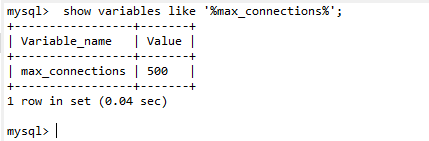
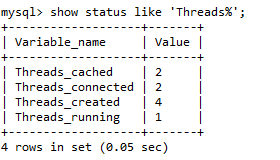
二. 配置优化
1. 自动配置地址
https://imysql.cn/my-cnf-wizard.html
在里面输入对应的服务器配置和自己的一些,会自动生成一个配置文件,可供参考。
2. 常见优化项
(1). innodb_buffer_pool_size
这是你安装完InnoDB后第一个应该设置的选项。缓冲池是数据和索引缓存的地方:这个值越大越好,这能保证你在大多数的读取操作时使用的是内存而不是硬盘。理论上可以设置为内存的四分之三,典型的值是5-6GB(8GB内存),20-25GB(32GB内存),100-120GB(128GB内存)。
解释:
# InnoDB, unlike MyISAM, uses a buffer pool to cache both indexes and# row data. The bigger you set this the less disk I/O is needed to# access data in tables. On a dedicated database server you may set this parameter up to 80% of
the machine physical memory size. Do not set it too large, though, because competition of the physical memory may cause paging in the operating system. Note that on 32bit systems you might be limited to 2-3.5G of user level memory per process,
so do not set it too high. 与MyISAM不同,InnoDB使用缓冲池来缓存索引和行数据。设置得越大,所需的磁盘I/O就越少访问表中的数据。在专用数据库服务器上,可以设置参数高达机器物理内存大小的80%。不要设置它#但太大了,因为物理内存的竞争可能#在操作系统中引起分页。
请注意,在32位系统上#每个进程的用户级内存可能限制为2-3.5G,因此不要这样做#设得太高了。
通过下面指令查看:
show global status like 'innodb_buffer_pool_pages_%';
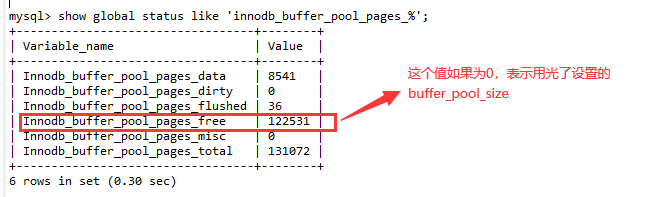
(2). innodb_log_file_size
这是redo日志的大小。redo日志被用于确保写操作快速而可靠并且在崩溃时恢复。一直到MySQL 5.1,它都难于调整,因为一方面你想让它更大来提高性能,另一方面你想让它更小来使得崩溃后更快恢复。幸运的是从MySQL 5.5之后,崩溃恢复的性能的到了很大提升,这样你就可以同时拥有较高的写入性能和崩溃恢复性能了。一直到MySQL 5.5,redo日志的总尺寸被限定在4GB(默认可以有2个log文件)。这在MySQL 5.6里被提高。
一般 innodb_log_file_size 设置成 innodb_buffer_pool_size * 0.25
解释:
Size of each log file in a log group. You should set the combined size of log files to about 25%-100% of your buffer pool size to avoid unneeded buffer pool flush activity on log file overwrite. However,
note that a larger logfile size will increase the time needed for the recovery process. 日志组中每个日志文件的大小。您应该设置组合大小以避免日志文件的大小达到缓冲池大小的25%-100%日志文件覆盖时不需要的缓冲池刷新活动。然而,请注意,较大的日志文件大小将增加恢复过程。
(3). max_connections
如果你经常看到‘Too many connections’错误,是因为max_connections的值太低了。这非常常见因为应用程序没有正确的关闭数据库连接,你需要比默认的151连接数更大的值。max_connection值被设高了(例如1000或更高)之后一个主要缺陷是当服务器运行1000个或更高的活动事务时会变的没有响应。在应用程序里使用连接池或者在MySQL里使用进程池有助于解决这一问题。
参考:https://www.oschina.net/translate/10-mysql-settings-to-tune-after-installation?cmp (推荐!!!)
补充:对于innodb_buffer_pool_size 和 innodb_log_file_size 有时候以G为单位,设置成小数,不成功,比如2.5G,mysql可能无法启动,这个时候可以用M为单位,比如:2500M。
--缓存数据或索引 innodb_buffer_pool_size (默认8M) (改成2G了) --设置redo日志的大小 innodb_log_file_size (默认48M) (改成1G了) --最大连接数 max_connections (默认151) (改为500)
--内存临时表的大小 tmp_table_size = 原先(720M) (改成64M了)

!
- 作 者 : Yaopengfei(姚鹏飞)
- 博客地址 : http://www.cnblogs.com/yaopengfei/
- 声 明1 : 如有错误,欢迎讨论,请勿谩骂^_^。
- 声 明2 : 原创博客请在转载时保留原文链接或在文章开头加上本人博客地址,否则保留追究法律责任的权利。
