周期性计划(一个cron守护进程): root@ubuntu:/etc# ps -ef | grep cron root 903 1 0 16:25 ? 00:00:00 /usr/sbin/cron -f root 16162 6459 0 22:08 pts/1 00:00:00 grep --color=auto cron cron是一个可以根据时间,日期,月份,星期的组合的周期性执行的守护进程。 (可以停掉和重启) root@ubuntu:/etc# service cron stop root@ubuntu:/etc# ps -ef | grep cron root 16212 6459 0 22:09 pts/1 00:00:00 grep --color=auto cron root@ubuntu:/etc# service cron start root@ubuntu:/etc# ps -ef | grep cron root 16252 1 3 22:09 ? 00:00:00 /usr/sbin/cron -f root 16263 6459 0 22:09 pts/1 00:00:00 grep --color=auto cron (不同模式下是否启动) root@ubuntu:/# service cron status ● cron.service - Regular background program processing daemon Loaded: loaded (/lib/systemd/system/cron.service; enabled; vendor preset: ena Active: active (running) since 四 2018-02-15 22:09:54 PST; 17min ago Docs: man:cron(8) Main PID: 16252 (cron) Tasks: 1 Memory: 1.1M CPU: 30ms CGroup: /system.slice/cron.service └─16252 /usr/sbin/cron -f root@ubuntu:/# sysv-rc-conf --list cron cron 2:on 3:on 4:on 5:on
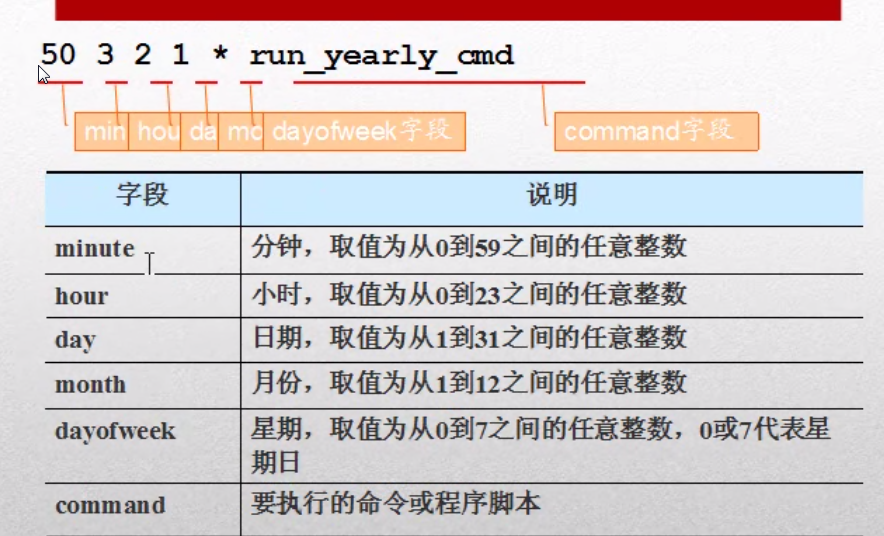
*表示不存在这个时间(0和7表示星期天)。1月2号3点50分去执行某个程序。这个时间取自于当前操作系统。
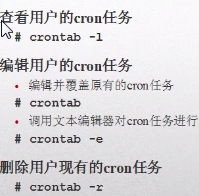
root@ubuntu:/# crontab -l (查看时间计划) no crontab for root (root账号没有可执行的时间计划任务) root@ubuntu:/# crontab -e (调用文本编辑,编辑时间计划) */1 * * * * echo "yowen" >> /yw/cron.txt (每分钟打印一个输出) root@ubuntu:/# crontab -l (有一个时间计划)ls 1 * * * * echo "yowen" >> /yw/cron.txt root@ubuntu:/# service cron reload (重启守护进程cron) * Reloading configuration files for periodic command scheduler cron [ OK ] root@ubuntu:/yw# service cron restart (创建2个账号) root@ubuntu:/yw# useradd zhangsan root@ubuntu:/yw# useradd lisi root@ubuntu:/yw# passwd zhangsan Enter new UNIX password: Retype new UNIX password: passwd: password updated successfully root@ubuntu:/yw# passwd lisi Enter new UNIX password: Retype new UNIX password: passwd: password updated successfully root@ubuntu:/# crontab -r (删除任务) root@ubuntu:/yw# service cron restart (删除任务,也要重启) root@ubuntu:/etc# vim cron.deny (账号zhangsan就不能使用cron定时任务) zhangsan yw1989@ubuntu:~$ su - zhangsan Password: No directory, logging in with HOME=/ $ crontab You (zhangsan) are not allowed to use this program (crontab) See crontab(1) fo
cron主要在于时间的设置和用户级别的控制。