@、Context.startService(Intent)
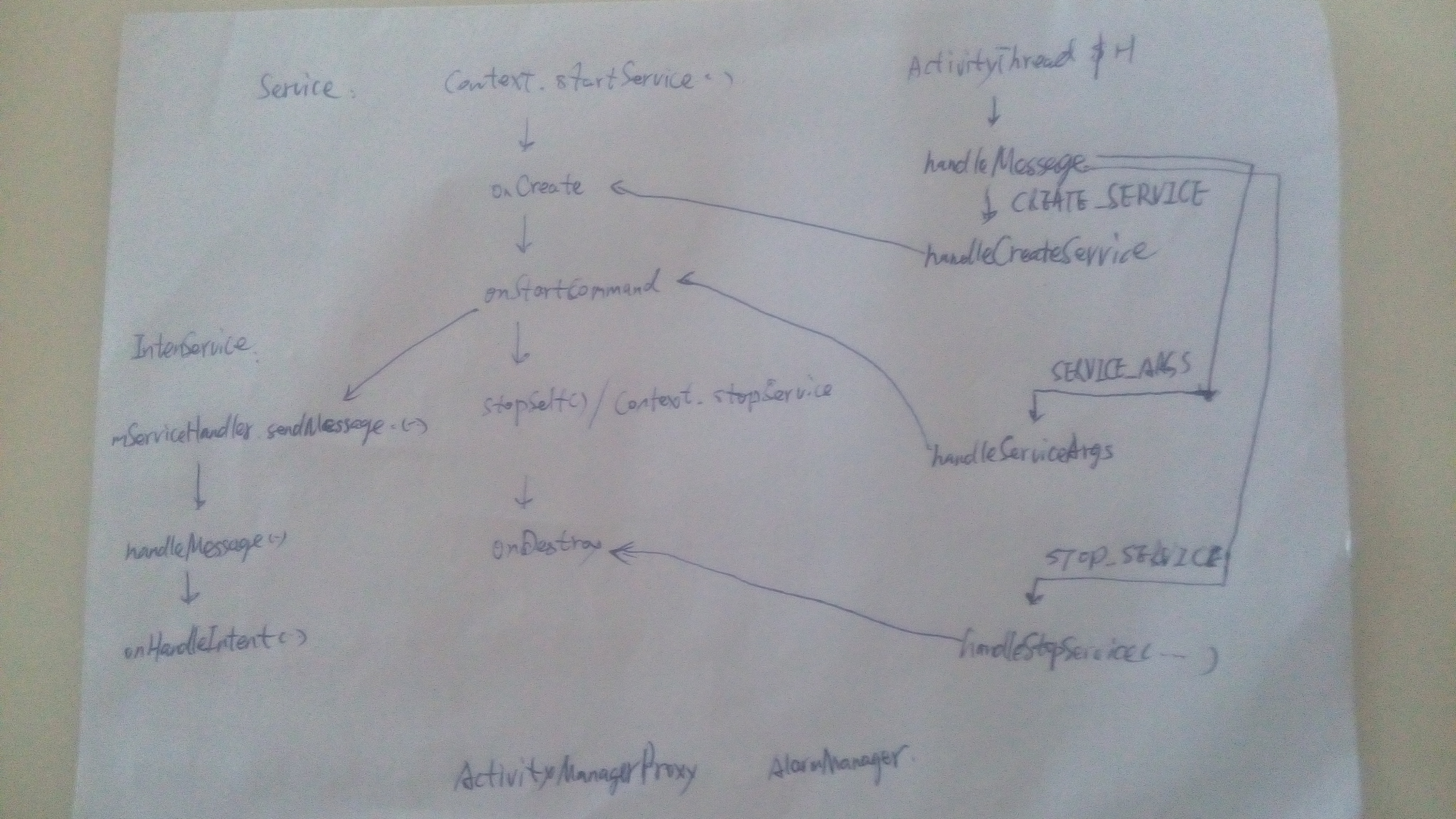
lifecycle callback:
1、onCreate(...)
2、onStartCommande(Intent, int, int)
3、onDestroy()
stop service:
1、Service.stopSelf() / stopSelf(int)
2、Context.stopService(Intent)
@、Context.bindService
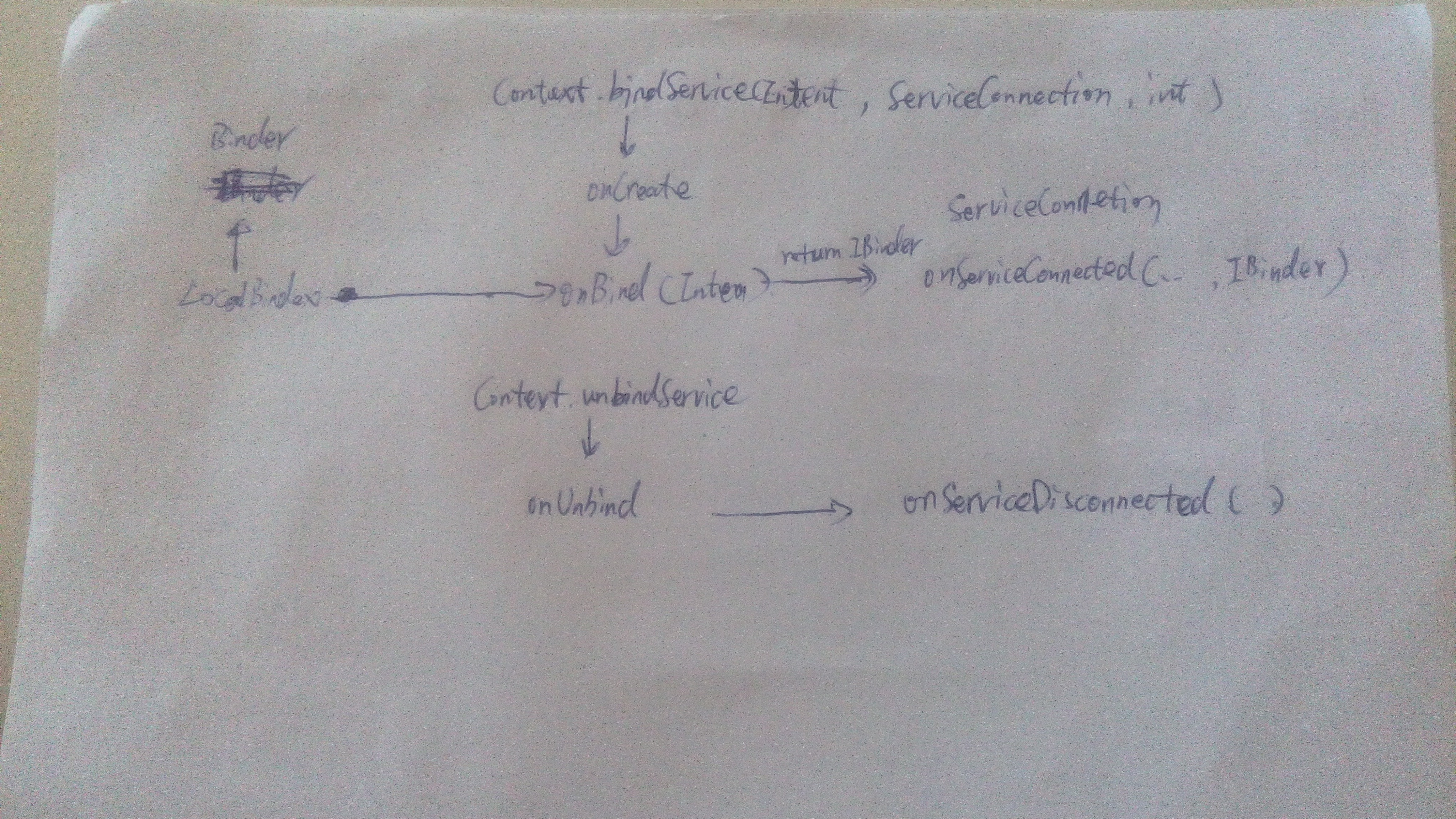
lifecycle callback:
1、onBind(...)
2、onUnbind()
stop service:
1、Context.unbindService() (当所有客户端都执行完此操作,服务会自动关闭,除了调用Service.startForeground()的情况。)
@、保持Service不被终止
在服务里调用startForeground(),这种情况要正确调用stopForeground()来终止服务,否则服务一直运行。
@、与Activity通信:
1、使用sendBroadcast(Intent)。
2、在Service中添加会调接口及接口实例及实例的set方法,而Activity实现此接口。这种方法可结合Locally Bound Service模式进行使用,这样可以在Activity中直接调用Service的方法。
@、IntentService
1、HandlerThread,Handler,Message模式。
2、继承IntentService只需要实现onHandleIntent(Intent)方法。
3、以上两点决定了,使用IntentService不用再创建线程,而onHandleIntent每次只能处理一个Intent,因此如果存在耗时长的Intent,则此IntentService的其他Intent就有可能被阻塞。
@、自定义Service实现并行服务
1、在自定义Service中添加ExecutorService实例成员,通过它的excute(Runnable)来执行任务。通过startForeground(),保持服务后台运行,通过计数成员变量记录当前任务数量,根据当前任务数量决定是否调用stopForeground()来终止服务。
注:关于Service的示例见Android Programming: Pushing the Limits -- Chapter 6: Services and Background Tasks。