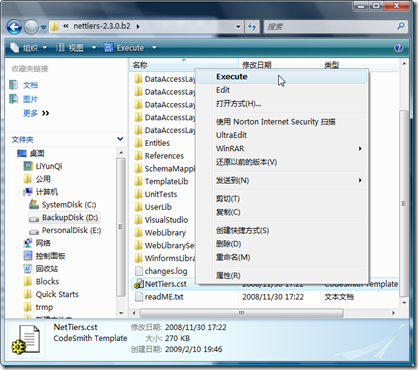| 属性名称 | 默认值 | 名称 |
| 01.GettingStarted - Required | 必填项 | |
| ChooseSourceDatabase | 选择数据库 | |
| MappingFile | c:\NetTiers\Output\Mapping.config | 影射文件 |
| OutputDirectory | c:\NetTiers\Output | 输出目录 |
| RootNameSpace | 根节点命名空间 | |
| 01b.FilterbyIndividualObject - Optional | 可选项 | |
| EnumTable | 选择枚举表 | |
| SourceTable | 选择需要生成的表 | |
| SourceViews | 选择需要生成的视图 | |
| 02.FrameworkGeneration - Optional | 可选项 | |
| AutoIncrementBuildVersion | True | 自动包含编译的版本 |
| CustomCodeFolderName | App_Code | 自定义代码文件夹名称 |
| DotNetVersion | v3_5 | DotNet版本 |
| EntLibVersion | v4_1 | 微软企业库的版本 |
| EqualitySemantics | Value | |
| ExecuteSql | False | 执行SQL |
| IncludeComponentLayer | None | 生成组件层 |
| IncludeDatabaseFeatures | None | 包含数据库特性 |
| IncludeGenerateDate | False | 包含生成的日期 |
| IncludeUnitTest | None | 包含单元测试 |
| IncludeWCFDataAttributes | False | 包含WCF属性 |
| IncludeXMLAttributes | False | 包含XML属性 |
| LaunchVisualStudio | False | 运行 |
| NameConversion | None | 名称转换 |
| SerializeEntityState | False | 序列化实体状态 |
| SQLFolderName | SQL | SQL文件夹名称 |
| TimeStandard | Local | 标准时间 |
| ValidationType | Nettiers | 验证类型 |
| ViewReport | True | 生成完成后显示报表 |
| VisualStudioVersion | v2008 | VisualStudio版本 |
| 03.Namespace - Required | 命名空间 | 必填项 |
| BusinessLogicLayerNameSpace | Entities | 业务逻辑层命名空间 |
| ComponenLayerNameSpace | 组件层命名空间 | |
| DataAccessLayerNameSpace | Data | 数据访问层的命名空间 |
| UnitTestNameSpace | UnitTests | 单元测试命名空间 |
| 04.General - Advanced | 高级选项 | |
| CompanyName | 公司名称 | |
| CompanyURL | 公司网址 | |
| SignAssembly | False | SNK公钥 |
| 05.WebLibrary - Advanced | 高级选项 | |
| DataSourceEnableTransactionDefault | True | |
| GenerateWebLibrary | True | 生成WebLibrary |
| IncludeDesingTimeSupport | True | 包含设计时支持 |
| 06.Web - Advanced | 高级选项 | |
| AttemptCreateLocalVirtualDirectory | False | 尝试创建本地虚拟目录 |
| GenerateWebService | False | 包含WebService |
| WebServiceOutputPath | c:\NetTiers\Output\WebServices | WebService的输出路径 |
| WebServiceUrl | http://localhost/Services | WebService的URL |
| 06b.WebSite - Advanced | 高级选项 | |
| DateFormat | MM/dd/yyyy | 日期格式 |
| GenerateWebSite | True | 创建Web站点 |
| GenerateWebSiteAdmin | True | 创建Web站点管理员 |
| IncludeAtlasLibrary | False | 包含微软的Ajax库 |
| IncludeAtlasToolkit | False | 包含Ajax扩展工具 |
| OverwriteWebConfig | False | 覆盖web.config文件 |
| UseWebAppProject | False | 使用web项目 |
| WebAdminSiteName | 管理员站点名称 | |
| 07.CRUD - Advanced | 高级选项 | |
| AllowCustomProcMultipleResults | False | |
| CSPUseDefaultValForNonNullableType | False | 自定义存储过程为nullable类型使用默认值 |
| CustomNonMatchingReturnType | DataSet | |
| CustomProcedureStartsWith | _{0}_ | 自定义存储过程的前缀 |
| DropStyle | Entity | 选择Entity的话生成後Drop删除已经生成的存储过程,选择All的话,会删除满足存储过程前缀,不满足自定义存储过程前缀的存储过程 |
| IncludeCustoms | True | 包含自定义存储过程 |
| IncludeDelete | True | 包含delete存储过程 |
| IncludeDrop | True | 是否生成drop语句,如果是则根据DropStyle生成 |
| IncludeFind | True | 生成Find存储过程 |
| IncludeGet | True | 包含Get存储过程 |
| IncludeGetList | True | 包含GetList存储过程 |
| IncludeGetListFK | True | 生成根据外键查询的存储过程 |
| IncludeGetListIX | True | 生成根据唯一键查询的存储过程 |
| IncludeInsert | True | 生成Insert存储过程 |
| IncludeManyToMany | True | 生成多对多关系 |
| IncludeRelations | True | 生成关联 |
| IncludeSave | True | 生成保存 |
| IncludeUpdate | True | 生成更新 |
| IsolationLevel | None | 事务隔离级别 |
| LibraryPath | References | |
| ParseDbColDefaultVal | False | 使用数据库字段默认值初始化实体属性 |
| RetryEnabled | False | 允许重试,当执行出错时允许重试 |
| RetryMaxAttempts | 5 | 重试次数 |
| RetrySleepStyle | Constant | 重试等待类型 |
| RetrySleepTime | 1000 | 重试间隔时间 |
| 08.StoredProcedure - Advanced | 高级选项 | |
| DeleteSuffix | _Delete | 存储过程delete语句的前缀 |
| FindSuffix | _Find | 存储过程find语句的前缀 |
| GrantReadUser | ||
| GrantUser | 存储过程grant语句的前缀 | |
| InsertSuffix | _Insert | 存储过程insert语句的前缀 |
| ProcedurePrefix | 存储过程的前缀 | |
| SelectAllSuffix | _List | 存储过程selectall语句的前缀 |
| SelectSuffix | _Get | 存储过程select语句的前缀 |
| UpdateSuffix | _Update | 存储过程update语句的前缀 |
| 09.Code Style - Advanced | 高级选项 | |
| AliasFilePath | 别名路径 | |
| BaseClassFormat | {0}Base | 基类{0}Base |
| ChangeUnderscoreToPascalCase | True | 将_转换为Pascal |
| CollectionFormat | {0}Collection | 子集{0}Collection一对多时,会包含子表(数据)的集合 |
| ColumnClassNameFormat | {0}Column | |
| ComparerClassNameFormat | {0}Comparer | |
| EntityFormat | {0} | 实体格式默认{0} |
| EntityKeyFormat | {0}Key | EntityKey格式{0}Key |
| EnmuFormat | {0}List | 枚举格式{0}List |
| EventArgesClassNameFormat | {0}EventArgs | |
| EventHandlerClassNameFormat | {0}EventHandler | |
| GenericListFormat | TList<{0}> | Nettiers自带的泛型集合之一TList<{0}>表使用 |
| GenericViewFormat | VList<{0}> | 泛型集合之一VList<{0}>视图使用 |
| InterfaceFormat | I{0} | 接口格式I{0} |
| ManyToManyFormat | {0}From{1} | 多对多格式{0}From{1} |
| MethodNames | 方法名称 | |
| MethodNames BulkInsert | BulkInsert | 批量插入方法的名称 |
| MethodNames DeepLoad | DeepLoad | 主从表查询方法的名称 |
| MethodNames DeepSave | DeepSave | 主从表保存方法的名称 |
| MethodNames Delete | Delete | 删除方法的名称 |
| MethodNames Find | Find | 查询方法的名称 |
| MethodNames Get | Get | Get方法的名称 |
| MethodNames GetAll | GetAll | 查询全部方法的名称 |
| MethodNames GetPaged | GetPaged | 分页查询方法的名称 |
| MethodNames GetTotalItems | GetTotalItems | 查询行数方法的名称 |
| MethodNames Insert | Insert | 插入方法的名称 |
| MethodNames Save | Save | 保存方法的名称 |
| MethodNames Update | Update | 更新方法的名称 |
| ProviderFormat | {0}Provider | 提供者命名格式 |
| SafeNamePrefix | SafeName_ | |
| ServiceClassNameFormat | {0}Service | Service类名称前缀 |
| StrippedTablePrefixes | tbl;tbl_ | 剥离表的前缀 |
| StrippedTableSuffixes | _t | 剥离表的后缀 |
| UsePascalCasing | Style2 | 使用PascalCasing |
| 09.WinFormLibrary - Advanced | 高级选项 | |
| GenerateWinLibrary | False | 生成WinLibrary |
| 10.WebLibrary.Security - Optional | 安全选项 | |
| EntityMembershipUserPKCol | ||
| GenerateWebSecurity | False | |
| MembershipUserMapFile | ||
| UseMD5Hash | False | 使用MD5Hash加密 |
可以在资源管理器中,直接执行.
Tag标签: NetTiers
GettingStarted - Required
| ChooseSourceDatabase | 选择数据库 |
| MappingFile | Mapping文件位置(会根据output目录自动更改,不需要设置) |
| OutputDirectory | 文件输出目录 |
| RootNameSpace | 根节点的命名空间 |
| Filter by Individual Objects - Optional | |
| EnumTables | 枚举表,表中的所有数据都会被用作枚举类型,要求:第一列为主键,第二列为唯一键,第三列为描述,必须添加到SourceTables |
| SourceTables | 需要生成的表 |
| SourceViews | 需要生成的视图 |
| FrameworkGeneration - Optional | |
| AutoIncrementBuildVersion | 自动提升版本 |
| EntLibVersion | 微软企业库的版本V2或V3 |
| ExecuteSql | 生成后自动执行SQL |
| IncludeComponentLayer | 生成组建层(service或domain) |
| IncludeDatabaseFeatures | 是否包含数据库特性(sql2005特有) |
| IncludeGenerateddate | 包含生成的日期(会在生成的文件中包含生成文件时的日期) |
| IncludeUnitTest | 保函单元测试(可以选微软的VSTS或NUnit) |
| IncludeWCFDataAttributes | 保函WCF属性(需要.net3.0) |
| IncludeXmlAttributes | 保函XML属性 |
| LaunchVisualStudio | 生成结束后是否运行解决方案 |
| SerializeEntityState | 序列时包含化EntityState,在使用WebServices时非常有用 |
| SQLFolderName | SQL脚本输出的目录 |
| ViewReport | 生成完毕後显示报表 |
| Namespaces - Required | |
| BusinessLogicLayerNameSpace | 业务逻辑层命名空间(应该是实体层) |
| ComponentLayerNameSpace | 组建层命名空间 |
| DataAccessLayerNameSpace | 数据访问层的命名空间 |
| UnitTestsNameSpace | 单元测试命名空间 |
| General - Advanced | |
| CompanyName | 公司名称,会被包含在AssemblyInfo.cs中 |
| CompanyURL | 公司网址 |
| SignAssembly | SNK公钥 |
| WebLibrary - Advanced | |
| GenerateWebLibrary | 生成web控件 |
| IncludeDesignTimeSupport | 包含设计时支持 |
| Web - Advanced | |
| AttemptCreateLocalVirtualDirectory | 为webservice创建虚拟目录 |
| WebServiceOutputPath | webservice的本地路径 |
| WebServiceUrl | webservice的URL |
| Website - Advanced | |
| GenerateWebsite | 创建web站点 |
| GenerateWebsiteAdmin | 创建简单的管理员界面 |
| IncludeAtlasLibrary | 包含微软的Ajax库 |
| IncludeAtlasToolkit | 包含Ajax扩展工具 |
| OverwriteWebConfig | 覆盖web.config文件 |
| UseWebAppProject | 使用web项目,需要安装AppProject补丁, 中文版不支持 |
| WebAdminSiteName | 管理员站点名称 |
| CRUD - Advanced | |
| CSPUseDefaultValForNonNullableTypes | 自定义存储过程为nullable类型使用默认值 |
| CustomProcedureStartsWith | 自定义存储过程的前缀 |
| DropStyle | 选择Entity的话生成後Drop删除已经生成的存储过程,选择All的话,会删除满足存储过程前缀,不满足自定义存储过程前缀的存储过程 |
| IncludeCustoms | 生成自定义存储过程 |
| IncludeDelete | 生成delete存储过程 |
| IncludeDrop | 是否生成drop语句,如果是则根据DropStyle生成 |
| IncludeFind | 生成Find存储过程 |
| IncludeGet | 生成get存储过程 |
| IncludeGetList | 生成GetList存储过程 |
| IncludeGetLisByFK | 生成根据外键查询的存储过程 |
| InclludeGetListByIX | 生成根据唯一键查询的存储过程 |
| IncludeInsert | 生成Insert存储过程 |
| IncludeManyToMany | 生成多对多关系 |
| IncludeRelations | 生成关联 |
| IncludeSave | 生成保存 |
| IncludeUpade | 生成更新 |
| IsolationLevel | 事务隔离级别 |
| ParseDbColDefaultVal | 使用数据库字段默认值初始化实体属性 |
| RetryEnabled | 允许重试,当执行出错时允许重试 |
| RetryMaxAttempts | 重试次数 |
| RetrySleepStyle | 重试等待类型 |
| RetrySleepTime | 重试间隔时间 |
| Storedprocedures - Advanced | |
| DeleteSuffix | 存储过程 delete 语句的前缀 |
| FindSuffix | 存储过程 find 语句的前缀 |
| GrantUser | 存储过程 grant 语句的前缀 |
| InsertSuffix | 存储过程 insert 语句的前缀 |
| ProcedurePrefix | 存储过程的前缀 |
| SelectAllSuffix | 存储过程 select all 语句的前缀 |
| SelectSuffix | 存储过程 select 语句的前缀 |
| UpdateSuffix | 存储过程 update 语句的前缀 |
| Code style. - Advanced | |
| AliasFilePath | 别名路径 |
| BaseClassFormat | 基类 {0}Base |
| ChangeUnderscoreToPascalCase | 将 _ 转换为 Pascal |
| CollectionFormat | 子集 {0}Collection 一对多时,会包含子表(数据)的集合 |
| EntityFormat | 实体 默认{0} |
| EntityKeyFormat | EntityKey {0}Key |
| EnumFormat | 枚举 {0}List |
| GenericListFormat | Nettiers自带的泛型集合之一 TList<{0}> 表使用 |
| GenericViewFormat | 泛型集合之一 VList<{0}> 视图使用 |
| InterfaceFormat | 接口 I{0} |
| ManyToMayFormat | 多对多 {0}From{1} |
| MethodNames | |
| BulkInsert | 批量插入方法的名称 |
| Deepload | 主从表查询方法的名称 |
| DeepSave | 主从表保存方法的名称 |
| Delete | 删除方法的名称 |
| Find | 查询方法的名称 |
| Get | Get方法的名称 |
| GetAll | 查询全部方法的名称 |
| GetPaged | 分页查询方法的名称 |
| GetTotalItems | 查询行数方法的名称 |
| Insert | 插入方法的名称 |
| Save | 保存方法的名称 |
| Update | 更新方法的名称 |
| ProviderFormat | {0}Provider |
| ServiceClassNameFormat | {0}Service |
| StrippedTablePrefixed | 忽略前缀,填写的前缀讲不会被生成到实体中 入tbl;tbl_ |
| Winforms Library - Advanced | |
| GenerateWinLibrary | 生成winform的控件库 |
| | |
| {FKField.name}Source | 建立有外键的列可以查询到关联表的数据 |
| {table.name}DataSource | EntityDatasource 实体数据源 |