1.单位拾取
示例代码:
1 #include <vtkAutoInit.h>
2 VTK_MODULE_INIT(vtkRenderingOpenGL)
3 VTK_MODULE_INIT(vtkInteractionStyle)
4 VTK_MODULE_INIT(vtkRenderingFreeType)
5
6 #include <vtkSmartPointer.h>
7 #include <vtkSphereSource.h>
8 #include <vtkPolyDataMapper.h>
9 #include <vtkActor.h>
10 #include <vtkProperty.h>
11 #include <vtkRenderer.h>
12 #include <vtkRenderWindow.h>
13 #include <vtkRenderWindowInteractor.h>
14
15 #include <vtkInteractorStyleTrackballCamera.h>
16 #include <vtkDataSetMapper.h>
17 #include <vtkCellPicker.h>
18 #include <vtkSelectionNode.h>
19 #include <vtkSelection.h>
20 #include <vtkRendererCollection.h>
21 #include <vtkExtractSelection.h>
22 #include <vtkObjectFactory.h>
23
24 /**************************************************************************/
25 class CellPickerInteractorStyle :public vtkInteractorStyleTrackballCamera
26 {
27 public:
28 static CellPickerInteractorStyle* New();
29
30 CellPickerInteractorStyle()
31 {
32 selectedMapper = vtkSmartPointer<vtkDataSetMapper>::New();
33 selectedActor = vtkSmartPointer<vtkActor>::New();
34 }
35 virtual void OnLeftButtonDown()
36 {
37 int* pos = this->GetInteractor()->GetEventPosition();
38 vtkSmartPointer<vtkCellPicker> picker =
39 vtkSmartPointer<vtkCellPicker>::New();
40 picker->SetTolerance(0.0005);
41 picker->Pick(pos[0], pos[1], 0, this->GetDefaultRenderer());
42
43 if (picker->GetCellId() != -1)
44 {
45 vtkSmartPointer<vtkIdTypeArray> ids =
46 vtkSmartPointer<vtkIdTypeArray>::New();
47 ids->SetNumberOfComponents(1);
48 ids->InsertNextValue(picker->GetCellId());
49
50 vtkSmartPointer<vtkSelectionNode> selectionNode =
51 vtkSmartPointer<vtkSelectionNode>::New();
52 selectionNode->SetFieldType(vtkSelectionNode::CELL);
53 selectionNode->SetContentType(vtkSelectionNode::INDICES);
54 selectionNode->SetSelectionList(ids);
55
56 vtkSmartPointer<vtkSelection> selection =
57 vtkSmartPointer<vtkSelection>::New();
58 selection->AddNode(selectionNode);
59
60 vtkSmartPointer<vtkExtractSelection> extractSelection =
61 vtkSmartPointer<vtkExtractSelection>::New();
62 extractSelection->SetInputData(0, polyData);
63 extractSelection->SetInputData(1, selection);
64 extractSelection->Update();
65
66 selectedMapper->SetInputData((vtkDataSet*)extractSelection->GetOutput());
67 selectedActor->SetMapper(selectedMapper);
68 selectedActor->GetProperty()->EdgeVisibilityOn();
69 selectedActor->GetProperty()->SetEdgeColor(1, 0, 0);
70 selectedActor->GetProperty()->SetLineWidth(3);
71
72 this->Interactor->GetRenderWindow()->GetRenderers()->GetFirstRenderer()->AddActor(selectedActor);
73 }
74 vtkInteractorStyleTrackballCamera::OnLeftButtonDown();
75 }
76 private:
77 vtkSmartPointer<vtkPolyData> polyData;
78 vtkSmartPointer<vtkDataSetMapper> selectedMapper;
79 vtkSmartPointer<vtkActor> selectedActor;
80 };
81 /*********************************************************************************/
82
83 vtkStandardNewMacro(CellPickerInteractorStyle);
84
85 int main()
86 {
87 vtkSmartPointer<vtkSphereSource> sphereSource =
88 vtkSmartPointer<vtkSphereSource>::New();
89 sphereSource->Update();
90
91 vtkSmartPointer<vtkPolyDataMapper> mapper =
92 vtkSmartPointer<vtkPolyDataMapper>::New();
93 mapper->SetInputData(sphereSource->GetOutput());
94
95 vtkSmartPointer<vtkActor> actor =
96 vtkSmartPointer<vtkActor>::New();
97 actor->GetProperty()->SetColor(0, 1, 0);
98 actor->SetMapper(mapper);
99
100 vtkSmartPointer<vtkRenderer> renderer =
101 vtkSmartPointer<vtkRenderer>::New();
102 renderer->AddActor(actor);
103 renderer->SetBackground(1, 1, 1);
104
105 vtkSmartPointer<vtkRenderWindow> rw =
106 vtkSmartPointer<vtkRenderWindow>::New();
107 rw->Render();
108 rw->SetWindowName("CellPicker Interaction");
109 rw->AddRenderer(renderer);
110
111 vtkSmartPointer<vtkRenderWindowInteractor> rwi =
112 vtkSmartPointer<vtkRenderWindowInteractor>::New();
113 rwi->SetRenderWindow(rw);
114 /****************************************************************************/
115 vtkSmartPointer<CellPickerInteractorStyle> style =
116 vtkSmartPointer<CellPickerInteractorStyle>::New();
117 style->SetDefaultRenderer(renderer);
118 //style->polyData = sphereSource->GetOutput();
119 rwi->SetInteractorStyle(style);
120
121 rw->Render();
122 rwi->Initialize();
123 rwi->Start();
124 return 0;
125 }
输出结果如下:
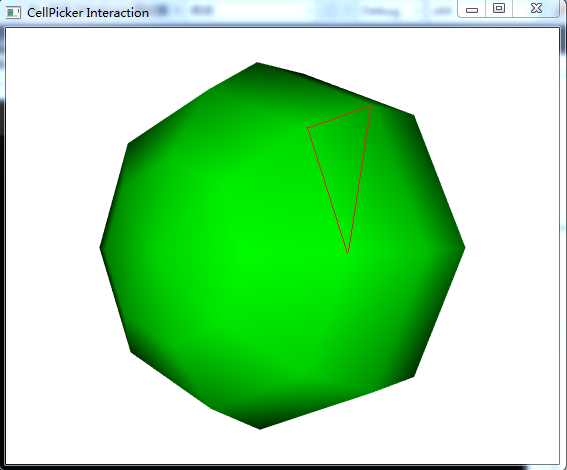
为了更方便地显示拾取的结果,可实现单元边的高亮显示。这里就涉及了vtkPolyData的局部数据提取功能。实现该功能时使用了几个新的类。
- vtkIdTypeArray:对象存储当前选中的单位的索引号,每次只选取一个单元,因此每次该对象仅有一个索引号;
- vtkSelectedNode对象与vtkSelection对象通常搭配使用,vtkSelection实际上是一个vtkSelectionNode的数组,而vtkSelectionNode则声明了要提取的数据的类型,这里SetFiledType()设置数据的类型为单元,SeiContentType()设置数据的内容为索引号。
- vtkExtractSelection:实现了数据提取功能,其第一个输入为被提取的vtkPolyData,第二个输入为vtkSelection对象,标记要提取的数据类型。
提取完毕,即可将提取的结果保存至一个vtkActor对象,并添加至当前的vtkRenderer中显示。