用flex实现骰子的六个面,实现效果如下:
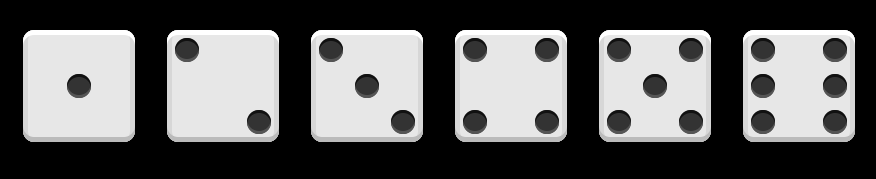
实现代码如下:
<html>
<head>
<style>
body {
background-color: #000000;
display: flex;
justify-content: center;
align-items: center;
}
[class $= 'face'] {
margin: 16px;
padding: 4px;
background-color: #e7e7e7;
104px;
height: 104px;
-o-object-fit: contain;
object-fit: contain;
-webkit-box-shadow: inset 0 5px white, inset 0 -5px #bbb, inset 5px 0 #d7d7d7, inset -5px 0 #d7d7d7;
box-shadow: inset 0 5px white, inset 0 -5px #bbb, inset 5px 0 #d7d7d7, inset -5px 0 #d7d7d7;
border-radius: 10%;
}
.pip {
display: block;
24px;
height: 24px;
border-radius: 50%;
margin: 4px;
background-color: #333;
-webkit-box-shadow: inset 0 3px #111, inset 0 -3px #555;
box-shadow: inset 0 3px #111, inset 0 -3px #555;
}
.first-face {
display: flex;
justify-content: center;
align-items: center;
}
.second-face,
.third-face,
.forth-face,
.fifth-face,
.sixth-face {
display: flex;
justify-content: space-between;
}
.second-face .pip:nth-of-type(2) {
align-self: flex-end;
}
.third-face .pip:nth-of-type(2) {
align-self: center;
}
.third-face .pip:nth-of-type(3) {
align-self: flex-end;
}
.forth-face .column {
display: flex;
flex-direction: column;
justify-content: space-between;
}
.fifth-face .column {
display: flex;
flex-direction: column;
justify-content: space-between;
}
.fifth-face .column:nth-of-type(2) {
align-self: center;
}
.sixth-face .column {
display: flex;
flex-direction: column;
justify-content: space-between;
}
</style>
</head>
<body>
<div class="first-face">
<span class="pip"></span>
</div>
<div class="second-face">
<span class="pip"></span>
<span class="pip"></span>
</div>
<div class="third-face">
<span class="pip"></span>
<span class="pip"></span>
<span class="pip"></span>
</div>
<div class="forth-face">
<div class="column">
<span class="pip"></span>
<span class="pip"></span>
</div>
<div class="column">
<span class="pip"></span>
<span class="pip"></span>
</div>
</div>
<div class="fifth-face">
<div class="column">
<span class="pip"></span>
<span class="pip"></span>
</div>
<div class="column">
<span class="pip"></span>
</div>
<div class="column">
<span class="pip"></span>
<span class="pip"></span>
</div>
</div>
<div class="sixth-face">
<div class="column">
<span class="pip"></span>
<span class="pip"></span>
<span class="pip"></span>
</div>
<div class="column">
<span class="pip"></span>
<span class="pip"></span>
<span class="pip"></span>
</div>
</div>
</body>
</html>