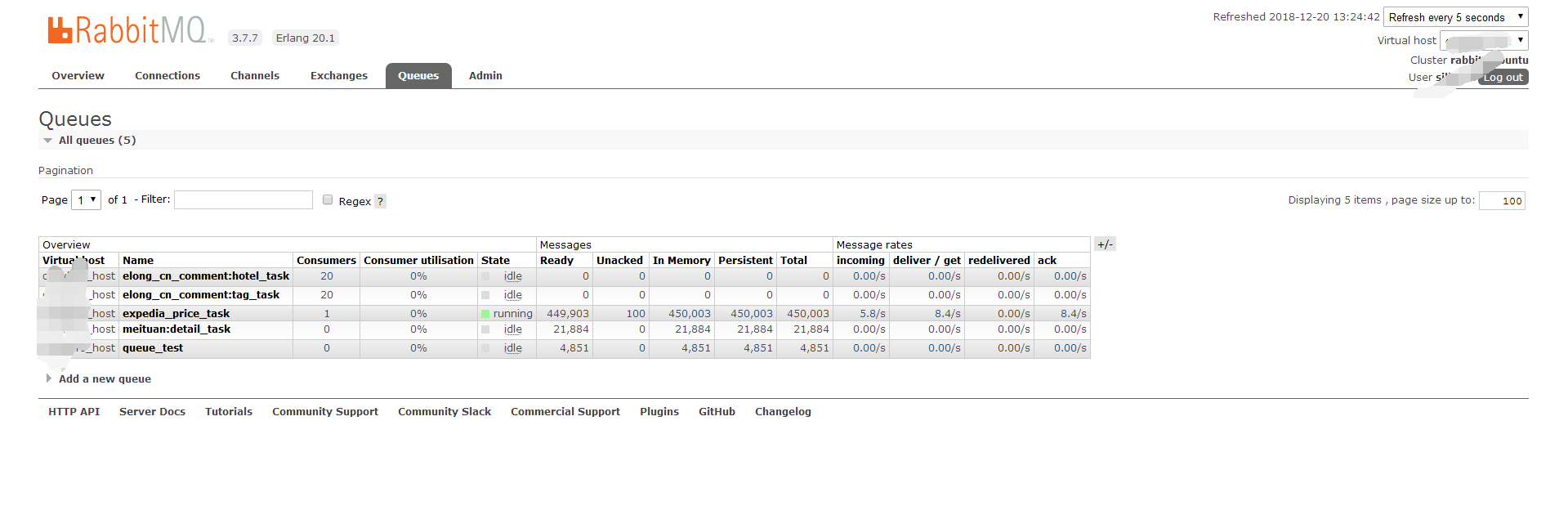rabbitmq作为消息队列可以有消息消费确认机制,之前写个基于redis的通用生产者 消费者 并发框架,redis的list结构可以简单充当消息队列,但不具备消费确认机制,随意关停程序,会丢失一部分正在程序中处理但还没执行完的消息。基于redis的与基于rabbitmq相比对消息消费速度和消息数量没有天然的支持。
使用rabbitmq的最常用库pika
不管是写代码还是运行起来都比celery使用更简单,基本能够满足绝大多数场景使用,用来取代celery worker模式(celery有三个模式,worker模式最常用,其余是定时和间隔时间两种模式)的后台异步的作用。
# coding=utf-8 """ 一个通用的rabbitmq生产者和消费者。使用多个线程消费同一个消息队列。 """ from collections import Callable import functools import time from threading import Lock from pika import BasicProperties # noinspection PyUnresolvedReferences from app.utils_ydf import (LoggerMixin, LogManager, decorators, RabbitMqHelper, BoundedThreadPoolExecutor) class RabbitmqPublisher(LoggerMixin): def __init__(self, queue_name, log_level_int=1): self._queue_name = queue_name self.logger.setLevel(log_level_int * 10) channel = RabbitMqHelper().creat_a_channel() channel.queue_declare(queue=queue_name, durable=True) self.channel = channel self.lock = Lock() self._current_time = None self.count_per_minute = None self._init_count() self.logger.info(f'{self.__class__} 被实例化了') def _init_count(self): self._current_time = time.time() self.count_per_minute = 0 def publish(self, msg): with self.lock: # 亲测pika多线程publish会出错。 self.channel.basic_publish(exchange='', routing_key=self._queue_name, body=msg, properties=BasicProperties( delivery_mode=2, # make message persistent ) ) self.logger.debug(f'放入 {msg} 到 {self._queue_name} 队列中') self.count_per_minute += 1 if time.time() - self._current_time > 60: self._init_count() self.logger.info(f'一分钟内推送了 {self.count_per_minute} 条消息到 {self.channel.connection} 中') class RabbitmqConsumer(LoggerMixin): def __init__(self, queue_name, consuming_function: Callable = None, threads_num=100, max_retry_times=3, log_level=1, is_print_detail_exception=True): """ :param queue_name: :param consuming_function: 处理消息的函数,函数有且只能有一个参数,参数表示消息。是为了简单,放弃策略和模板来强制参数。 :param threads_num: :param max_retry_times: :param log_level: :param is_print_detail_exception: """ self._queue_name = queue_name self.consuming_function = consuming_function self.threadpool = BoundedThreadPoolExecutor(threads_num) self._max_retry_times = max_retry_times self.logger.setLevel(log_level * 10) self.logger.info(f'{self.__class__} 被实例化') self._is_print_detail_exception = is_print_detail_exception self.rabbitmq_helper = RabbitMqHelper(heartbeat_interval=30) channel = self.rabbitmq_helper.creat_a_channel() channel.queue_declare(queue=self._queue_name, durable=True) channel.basic_qos(prefetch_count=threads_num) self.channel = channel LogManager('pika.heartbeat').get_logger_and_add_handlers(1) @decorators.keep_circulating(1) # 是为了保证无论rabbitmq异常中断多久,无需重启程序就能保证恢复后,程序正常。 def start_consuming_message(self): def callback(ch, method, properties, body): msg = body.decode() self.logger.debug(f'从rabbitmq取出的消息是: {msg}') # ch.basic_ack(delivery_tag=method.delivery_tag) self.threadpool.submit(self.__consuming_function, ch, method, properties, msg) self.channel.basic_consume(callback, queue=self._queue_name, # no_ack=True ) self.channel.start_consuming() @staticmethod def ack_message(channelx, delivery_tagx): """Note that `channel` must be the same pika channel instance via which the message being ACKed was retrieved (AMQP protocol constraint). """ if channelx.is_open: channelx.basic_ack(delivery_tagx) else: # Channel is already closed, so we can't ACK this message; # log and/or do something that makes sense for your app in this case. pass def __consuming_function(self, ch, method, properties, msg, current_retry_times=0): if current_retry_times < self._max_retry_times: # noinspection PyBroadException try: self.consuming_function(msg) # ch.basic_ack(delivery_tag=method.delivery_tag) self.rabbitmq_helper.connection.add_callback_threadsafe(functools.partial(self.ack_message, ch, method.delivery_tag)) except Exception as e: self.logger.error(f'函数 {self.consuming_function} 第{current_retry_times+1}次发生错误, 原因是{e}', exc_info=self._is_print_detail_exception) self.__consuming_function(ch, method, properties, msg, current_retry_times + 1) else: self.logger.critical(f'达到最大重试次数 {self._max_retry_times} 后,仍然失败') # ch.basic_ack(delivery_tag=method.delivery_tag) self.rabbitmq_helper.connection.add_callback_threadsafe(functools.partial(self.ack_message, ch, method.delivery_tag)) if __name__ == '__main__': rabbitmq_publisher = RabbitmqPublisher('queue_test') [rabbitmq_publisher.publish(str(i)) for i in range(1000)] def f(msg): print('.... ', msg) time.sleep(10) # 模拟做某事需要10秒种。 rabbitmq_consumer = RabbitmqConsumer('queue_test', consuming_function=f, threads_num=20) rabbitmq_consumer.start_consuming_message()
1、放入任务 (图片鼠标右键点击新标签打开查看原图)
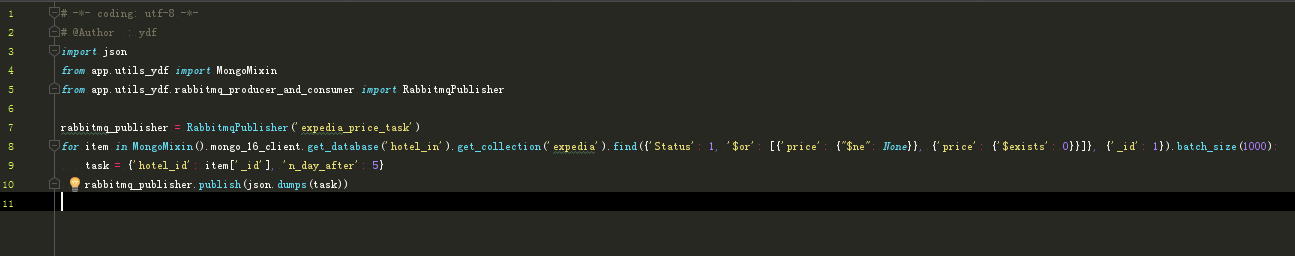 /2、
/2、
2、开启消费者,写一个函数传给消费者类。
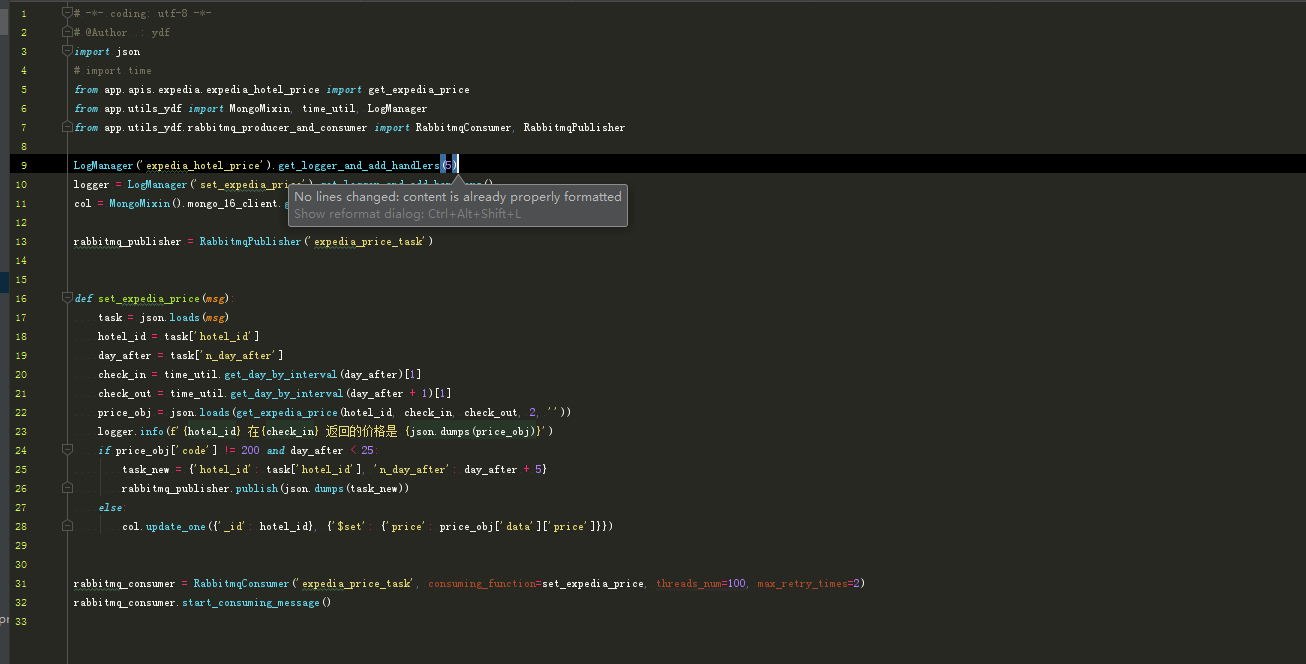
3、并发运行效果。
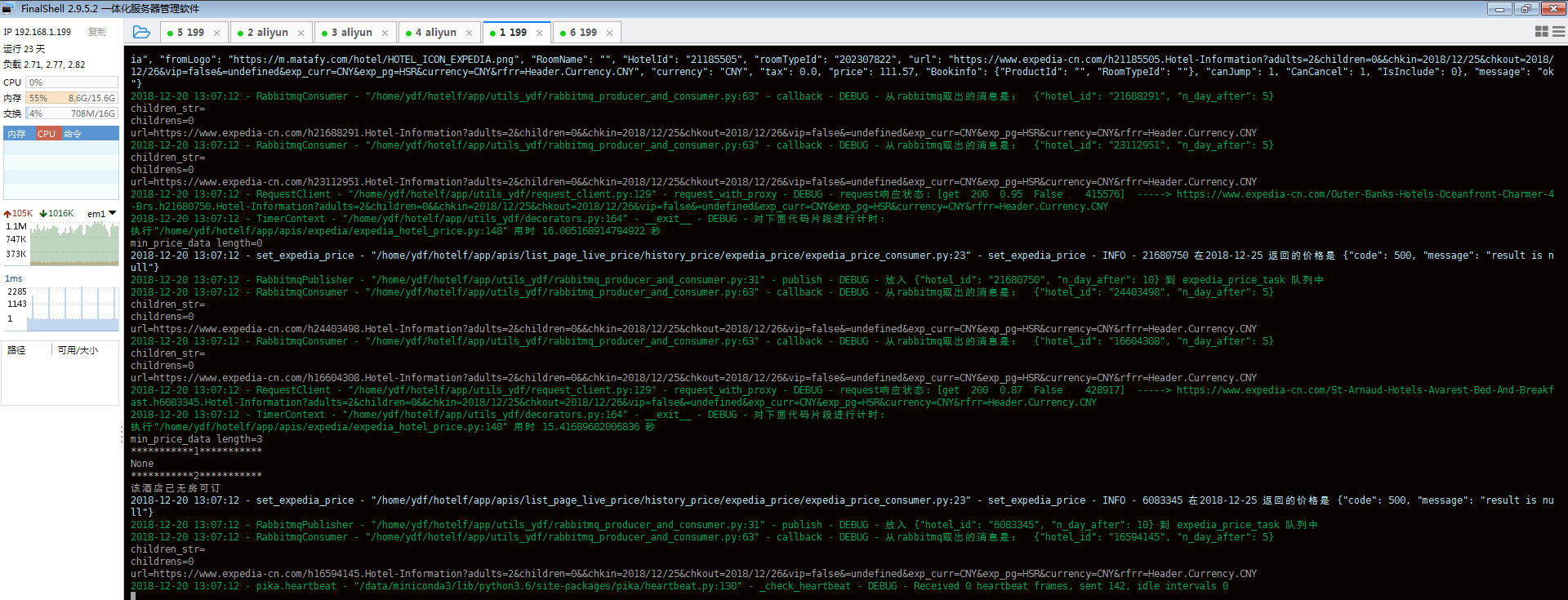
rabbitmq这个专业的消息中间件就是比redis作为消息中间件专业了很多。